9 Best Easiest Way To Create Apps Without Code

These considerations are primarily based on budget and strategy. Paying for a developer’s time, even if they have less than professional experience, to create an app for you is not cheap. So, let’s create apps without code.
Long-term costs will increase in proportion to the complexity of the required mobile app. So it might be a good idea to see if you can figure out how to make your own mobile app in your spare time.
Fortunately, software development tools have advanced to the point where you can create a mobile app without knowing how to code.
But you may be wondering, “Doesn’t this limit my ability to build a dynamic and feature-full mobile application?
I believe there are a variety of solutions to this puzzle, so let’s try to dissect it.
The evolution of mobile app builders
In the past few years, builders have become an increasingly reliable option for creating mobile apps. Without those kinds of dynamic features, you wouldn’t be able to create anything more than a static app.
This is certainly not true today. This is because modern mobile app editors support widget extensions, data-driven widgets, and simplified real-time functions.
Even beyond that, there isn’t much else a small business owner requires to function successfully.
The previously cited instance demonstrates how to embed a full YouTube channel in a mobile app. Furthermore, the app will dynamically update the video list in real time rather than requiring manual addition of new videos.
The same approach can be used for the rest of your application accordingly.
Case in point:
- Content. Do live push updates from your blog, content management system, or online store to your app.
- The constant updates via “push” technology. The majority of today’s app creators can easily add push notification support to your custom-made mobile app.
- User interfaces. Do you want to give your users a social hub where they can mingle? Something like Twitter or Tumblr? It’s possible with today’s cutting-edge mobile app creation tools.
- eCommerce. Many would-be app developers, in my opinion, are on the lookout for e-commerce-related options when starting from scratch. Yes, that’s great news! In this piece, we’ll look at app generators that facilitate the creation of an entire eCommerce empire without the need for any coding knowledge whatsoever.
Moreover, you can add a plethora of other features and advantages. So, to fill in the blanks, we’ll review the top app creators for mobile devices.
You might be surprised to learn how many millions of people are using such builders and how proficient they are at creating mobile apps.
Come, let us examine this matter at length.
9 Best Easiest Way To Create Apps Without Code
1. AppMySite

AppMySite’s app creator allows anyone to make native mobile apps for any platform without having to learn how to code.
Create an app for both Android and iOS in minutes and release it to the app stores. You can use AppMySite with any content management system or web technology.
AppMySite operates as follows accordingly:
- You can easily link your app to your website with just a few clicks. By maintaining this connection, you can guarantee that your app and website share the same data at all times.
- Also, you have complete control over the look and feel of your app by modifying its native elements, screens, and menus.
- To release your app to the public, head to AppMySite, grab the APK, and send it off to the relevant app stores. The platform’s apps are meticulously crafted to meet Google Play and Apple App Store requirements.
This process will allow you to equip your app with numerous advanced capabilities. These include some examples:
- Communicate with your users in real time by linking the app to your website’s chat software.
- Allow users to switch between multiple languages within the app.
- Send as many push notifications as you like to your customers and users to ensure they’re always interested in what you have to offer.
- Monetization: Integrate your app with Google AdMob to start making money from the ads it displays.
- Support for all payment gateways in use on your website is included.
- Allow customers to choose from any available shipping option on your site with universal shipping support.
AppMySite also makes it simple to manage your app. After an app has been released, it can be maintained more easily thanks to tools like analytics, automatic publishing, user management, and more.
You can sign up for a free trial and then upgrade to premium when you’re ready to release your app. Cost-sharing plans start at just $3 per month. It is one of the best software to create apps without code.
2. AppyPie
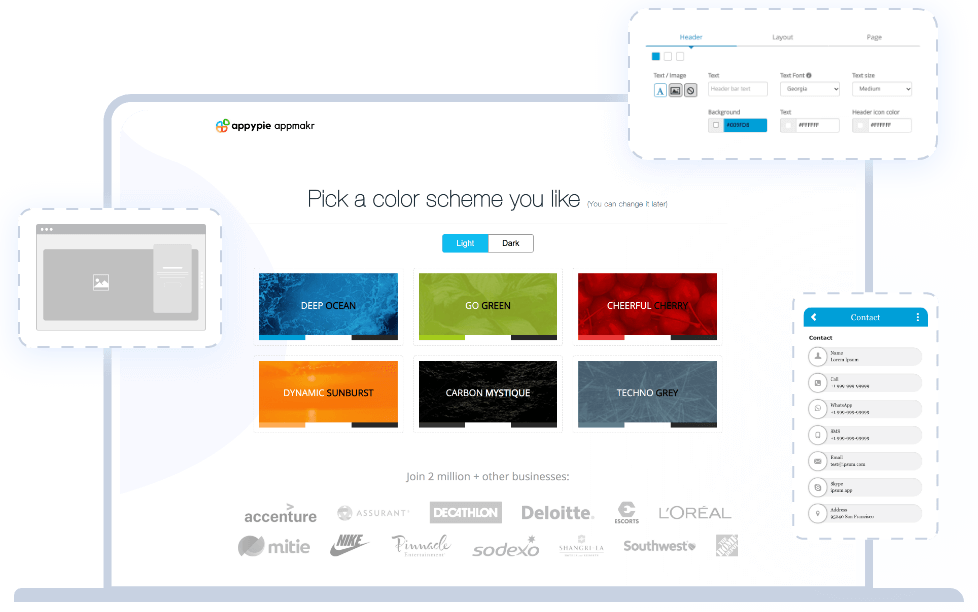
More than 3 million people have used AppyPie to quickly and easily build a mobile app using only visual components. Besides being compatible with both iOS and Android, AppyPie provides full PWA (Progressive Web App) functionality. As a result, users can access your mobile app in a browser just like they would a website. This effectively addresses two problems at once.
The process of using AppyPie couldn’t be easier. First, you come up with an idea for an app, and then you look at AppyPie’s available “features.” The aforementioned capabilities serve as the foundation for any custom app design. Some of the groups into which the features fall are illustrated by the following accordingly.
- Social
- Multimedia
- eCommerce
- Contact
- Information
Directory listings, Member cards, Form Builders, User folders, and a great deal more are all available if you opt for social features. A mobile app’s features can be tailored to individual pages.
AppyPie goes above and beyond by providing free support to get your apps published on Google Play or the App Store. It is one of the best software to create apps without code.
It’s easy to use and provides a single location from which you can control all of your mobile applications.
3. Adalo

What are your thoughts when you learn that you can create your own mobile apps even if you don’t know how to code?
Totally mind-blowing, right?
Adalo achieves this by providing a straightforward process for creating and launching new mobile applications.
The days of relying on just any developer for design and development are over. And the use of drag-and-drop components will give you complete creative freedom in your design.
By using Adalo, you can easily integrate database configuration and interactions mechanically. Adalo can connect with your current API if you already have one set up accordingly.
One simple click will have you uploading the final version of your mobile apps to the Google Play Store or the Apple App Store. It is one of the best software to create apps without code.
Here are some examples of what you can do with Adalo:
- Using spreadsheets and databases to decide on a prototype and build the final product
- Interface elements that can be dragged and dropped into place to form a working whole
- Continually connecting all of the relevant pages
- You can make a list in a variety of ways, including using a card list, a simple list, a list you make up yourself, or
- Including a wide range of new features, such as forms, calendars, and payment methods.
In addition to all these, you can create your own dashboard to automatically update each user’s data. Moreover, the use of navigation bars with icons can greatly simplify the user experience for your clientele.
Add text and modify the size and shape of icons, buttons, images, and more.
Further, support user authentication and device actions via push notifications for selected users.
Additionally, Adalo allows you to manage user data efficiently, set relationships between objects, and even solve equations. Not least, a single database can serve as the backend for a network of applications.
Making mobile app prototypes is currently free of charge, and paid plans start at $50/month. It is one of the best software to create apps without code.
4. Composer Pro
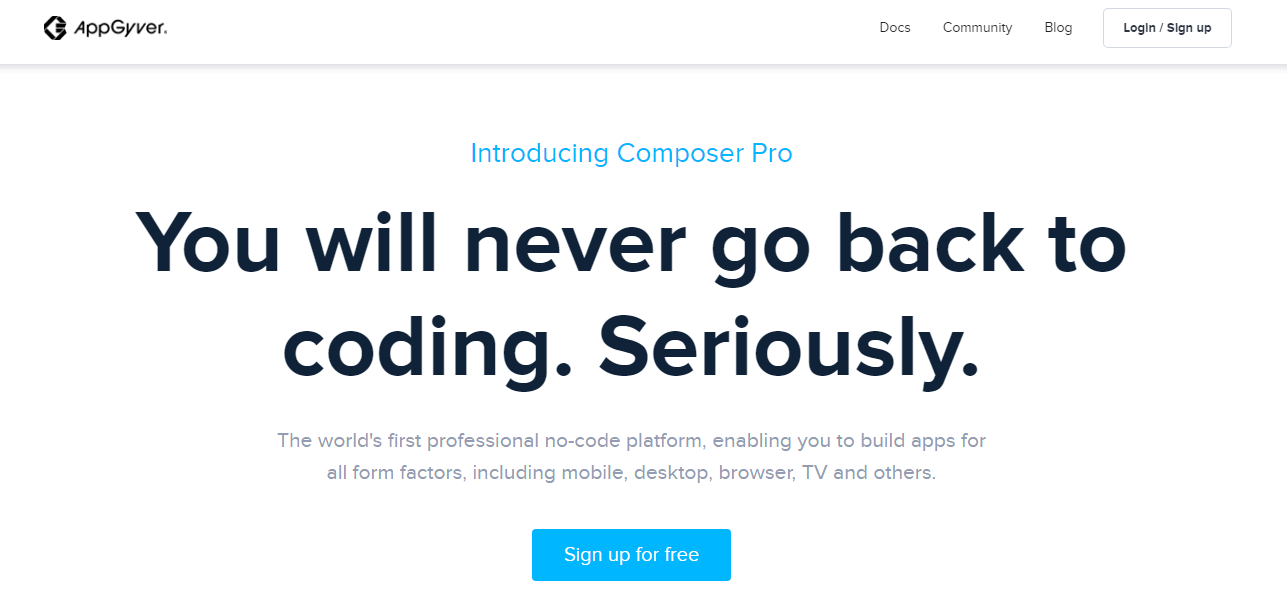
Designing an app does not require knowledge of computer programming. Easily create apps for any platform with the help of AppGyver’s Composer Pro.
You can rest assured that Composer Pro will never allow you to skimp on the quality or aesthetics of your final product.
You’ll have access to a wide variety of aesthetic settings that will allow you to achieve near-perfect visuals down to the last pixel.
The native apps you create with Composer Pro will be highly optimized and compatible with all native devices.
You can find hundreds of logic because your mind has no bounds, whether you’re thinking about mathematics, array operations, engineering, UI logic, etc.
What Composer Lite lacks, Composer Pro more than makes up for. You’ll have access to 500 cubes to start, and you can even contribute your own custom music parts to the pool. It is one of the best software to create apps without code.
They have a robust library of UI components available through their theme engine, allowing for a wide range of customization options.
The REST integration wizard allows you to connect any API, and there are also a number of pre-made connections to choose from. A single click is all it takes to release your finished app to the public.
You also get multi-language and font support, security measures, a debugging toolkit, a deployment pipeline, an animation engine, a plugin system, and more. It is one of the best software to create apps without code.
Publishing apps to the Google Playstore or the Apple App Store for use on the web, mobile, TV, desktop, and tablet; hosting your site on CDN (if you want); and many more features are all included in the free Composer Pro.
5. GoodBarber

The GoodBarber provides you with an App builder to assist you in creating a mobile app for your business.
GoodBarber employs cutting-edge tools that facilitate the rapid development of any kind of app, be it an eCommerce platform, a content management system, etc.
You can provide a satisfying encounter for your customers by making use of a wide range of design choices and functionalities. It is one of the best software to create apps without code.
Also, with GoodBarber, you can make a PWA (Progressive Web App) that can be accessed from any mobile device. PWAs are accessible via a single URL, making them usable in any web browser.
Additionally, GoodBarbar provides cutting-edge options like push notifications, offline mode, etc.
When compared to paying a large sum to a team of developers, the benefits of using App Builder’s single subscription model are clear.
GoodBarbar features and benefits include:
- Application for Apple’s iOS system written in C
- Java-built Android application
- A Progressive Web App (PWA) is built in Angular and is accessible from any web browser.
- A control panel and administrative backend
- Innovative software
- Profound Help From Qualified Professionals
In addition, you gain access to five hundred and one features, such as push notifications, a content management system (for making images, videos, texts, sounds, and more), universal links, auto-login, one-click payments, a persistent cart, and many more. Create a chat room for easy communication with other users.
Incorporating user-created content (UGC) into your app is a win-win for both you and your audience. They can share media like films, articles, and photos all from the convenience of their mobile devices.
Pick a plan that works for you, and try it out for 30 days with no obligation or credit card required. It is one of the best software to create apps without code.
6. BuildFire
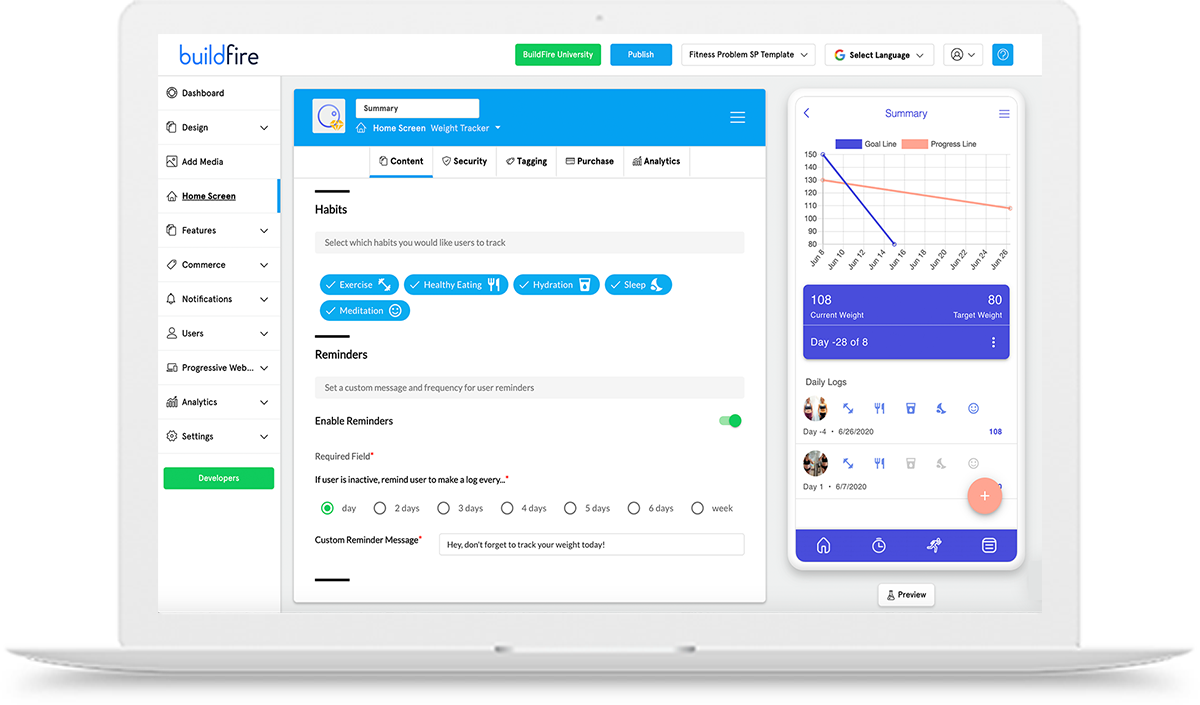
Some mobile app creators warrant skepticism, and rightfully so. Most sophisticated and feature-rich programs require the work of multiple programmers.
One must therefore wonder about the viability of a service that helps people create mobile applications. Thankfully, BuildFire isn’t just powerful; it’s also open and honest about its capabilities and the tools it offers.
The modularity provided by BuildFire’s plugin architecture is its primary selling point. The foundation of every mobile app you create on this platform will be a set of customizable add-ons.
Plugins are available for every significant facet of mobile app development. One can use Shopify, Square, PayPal, and other integrations when developing an e-commerce app. It is one of the best software to create apps without code.
The interface for making apps can be adjusted in numerous ways. You can begin with the homepage and work your way up to the more complex pages and content accordingly.
Later on, you can integrate time-sensitive elements like blogs, user profiles, push alerts, and more.
Moreover, BuildFire users can select from more than a dozen pre-made templates that can significantly shorten the time it takes to create an app from scratch.
There is a video instruction or blog post for each and every one of the features. In addition, BuildFire routinely holds live Webinars to educate its customers on the various app templates available to them.
The company puts a premium on satisfying its clientele.
Last but not least, there’s the cost issue. The $89 monthly price tag of the Basic plan is reasonable and adequate for small businesses.
In-app purchases and push alerts are only two of the premium features available with the Professional plan, which increases the monthly fee to $149.
The ultimate pricing tier is the $499/month Enterprise package, which grants access to all BuildFire has to offer.
When you use BuildFire to make an app, it will work flawlessly on both iOS and Android devices. It is one of the best software to create apps without code.
7. Thunkable
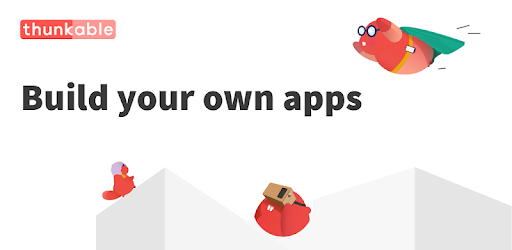
You’ve probably heard of Scratch if you’ve ever tried to teach yourself how to code. The “blocks-based” interface allows users to easily construct applications while also learning the fundamentals of computer programming.
It’s clear that Scratch was a major influence on Thunkable, as the two platforms’ primary interfaces for creating mobile apps are virtually identical.
This not only allows you to create mobile apps rapidly, but it also serves as a learning tool. It’s easier than you might think to create even the most basic of applications.
However, Thunkable remains a visual mobile app builder with a sleek Design interface.
Generally speaking, you’ll be using the screen depicted up top. For a Scratch-like look at how your software interacts with real-world items, choose the Blocks option.
Useful if you’re interested in learning mobile app development on your own.
Last but not least, the cost is really reasonable. Thunkable is a free app maker that allows anyone to make a mobile app.
The premium plan ($21/month) provides additional space for storage and allows for custom branding. It is one of the best software to create apps without code.
8. AppInstitute
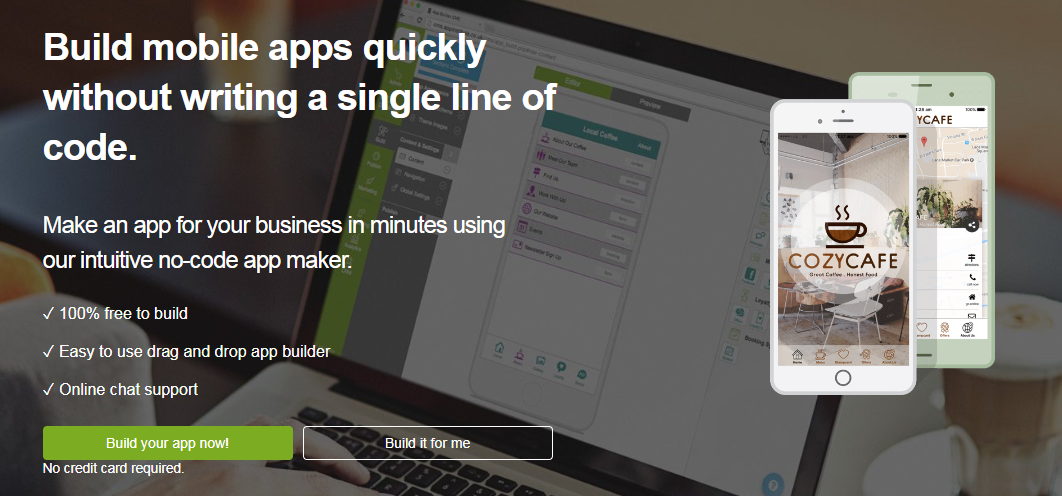
AppInstitute began as an ambitious company, but it has since blossomed into a thriving global brand with over 150,000 consumers.
They offer user-friendly mobile app development services for entrepreneurs. If you’re a busy business owner who doesn’t have time to learn how to code but still needs a mobile app, AppInstitute has a lot to offer you.
The simplicity with which AppInstitute facilitates the development of a mobile app to meet specific business requirements is one of the platform’s many strengths. The whole thing can be done in just four simple steps while yet leaving you with plenty of room for personalization.
- To begin, pick a format to use. Using a template, you can quickly create a working application from scratch. A wide variety of industries, from events and sports to restaurants and service businesses, are represented on AppInstitute.
- Supplement the brand by including some identifying features. Once you have a base to work off of, you can get creative with how you incorporate your brand’s identity. For instance, a unique logo, social media accounts, images, and more.
- Make your own version of the content. Change the sequence of the pages and the wording. All updates can be made through the app’s bespoke editor.
- Put the content out right away. Anytime you need them, apps are available. This means that you can easily distribute your apps to all the major app stores with a single click.
AppInstitute does not charge you anything until you choose to release your finished app to the public. The cheapest premium plan costs about $40 per month accoringly. It is one of the best software to create apps without code.
9. Andromo
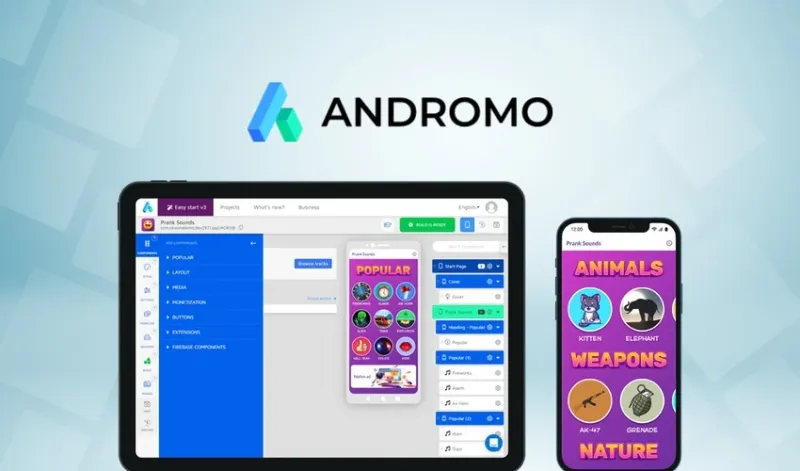
Andromo is the best platform to use if you want to make money while creating mobile apps.
This mobile app development platform, available only for Android devices, is among the best in the world. Making a custom app, whether for personal use or for a company, is a breeze with their intuitive interface.
The success of Andromo can be attributed, in part, to the fact that it was built from the ground up to incorporate features that prioritize communication and community.
Making an app that gives users access to information is one thing, but allowing them to collaborate in real time over that information is something entirely different.
Andromo’s goal is to provide the resources you need to create whatever kind of database you want, be it a travel guide or a music collection.
All of this can be accomplished without having to manually enter any code. Aside from that, Andromo generates Native Android code for each mobile app you make.
And there’s not much work involved in getting it into the Google Play store.
In conclusion, Andromo is well-known for its money-making capabilities. The success of the mobile industry in recent years is common knowledge accordingly. It is one of the best software to create apps without code.
And so, there is a plethora of potential for financial gain through the dissemination of new apps. Andromo provides assistance in this area by allowing you to make use of both its own advertising network and AdMob’s.
Building mobile apps without code
Are code-free mobile app frameworks possible? Absolutely.
Each of the apps featured in this article is a shining example of that philosophy in action. And there’s good news: this technology is expected to keep developing.
As the need for dynamic mobile apps grows, we can anticipate a corresponding increase in the number of mobile app builders that support third-party integrations.
Closure:
Ultimately, it’s important to have a clear idea of what functions you want from your mobile app. You can use this information to zero in on the platforms that will be the most useful to you.
Additionally, know what you can do financially in the future. While some platforms may be expensive, keep in mind that developing a mobile app from scratch can easily cost fifty thousand dollars or more.


