Best 13 Gaming Browsers For Pro Gamers [Must Try]

Playing games in the browser has become fun thanks to computer and gaming technology improvements. Nevertheless, for a lag-free and smooth gaming experience, you need a browser that won’t slow down your computer and will provide better performance while running difficult games in the browser. A lot of gaming browsers guarantee a great gaming experience. This includes Chrome, Vivaldi, Brave, and more. Nevertheless, The best gaming browser is Opera GX, created with gamers in mind. Opera GX improves your gaming experience to the next level with features like CPU, RAM, and Network Limiters.
Best Gaming Browsers For Pro Gamers
Knowing which browser is best for gaming without giving it a try can be tricky because there are so many different options. You’re in luck because the browsers listed below are ideal for gaming; you have to check them out and choose the one you prefer best!
1. Epic Browser
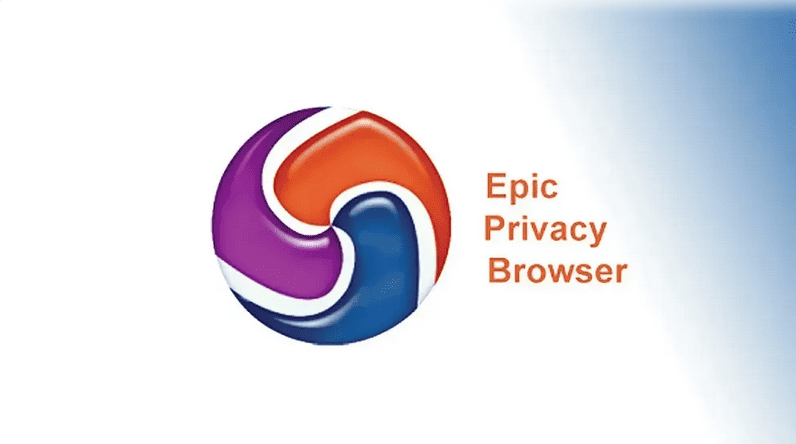
Because it offers several features that are made to improve the gaming experience, Epic is a great gaming browser. Epic is performance-optimized, meaning games and other apps can run fast and without problems. It also doesn’t use much memory, which can help reduce lag and improve overall game performance. Steam, Discord, and Battle.net are just a few of the gaming systems that Epic is compatible with. This means users won’t have to switch between apps to access their favorite games and chat with other gamers.
2. Coowon Browser
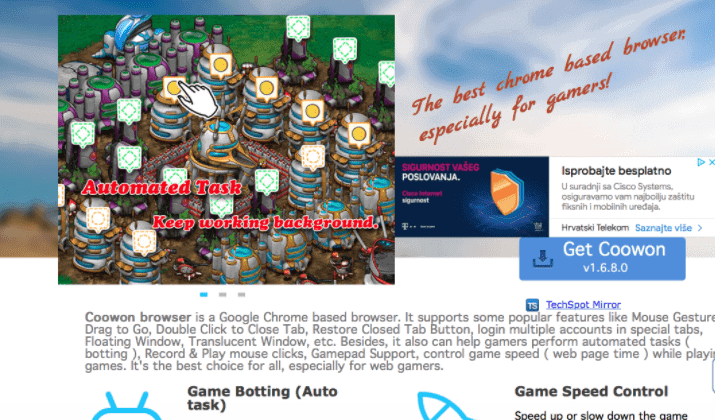
With gaming features that make it super easy for any gamer, Coowon is an open-source browser built on Google Chrome. Of course, Coowon is also highly optimized for running games in the browser but consumes fewer computer resources because it’s light. This browser is compatible with Google Chrome so that you can use all of the add-ons and help, but some of the new and unique features it includes let you control the game’s speed, use mouse movements, drag to move, record and play, and even have gamepad support. Bosskey is a unique feature that lets you set multiple hotkeys and shortcuts ideal for better how you perform jobs in some games. The Coowon browser gives you a lot more power and control over the games you play. It can even help you find automatic bots that can help you in some games.
3. Arc Browser

Arc browser isn’t made for gaming specifically. Still, it offers many features that make it a good option for playing games online, especially if you care about privacy, performance, and compatibility. Arc browser is based on the Chromium open-source project, which offers quick and dependable performance when browsing the web and running web apps, including games. There are a lot of browser extensions that work with the Arc browser. Some are made just for gaming, like ad blockers, game optimization tools, and more.
4. Google Chrome
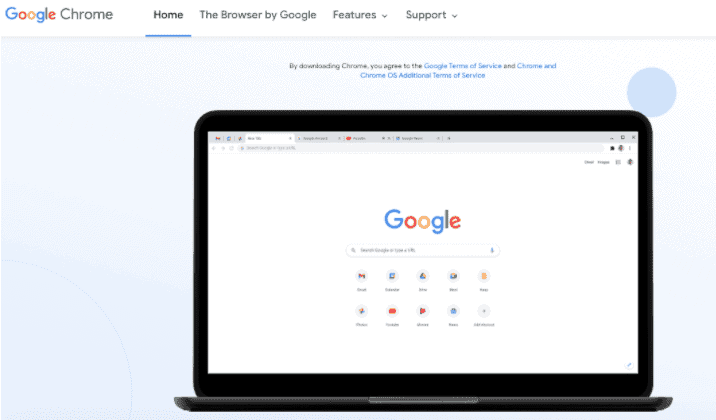
Google Chrome is among the most used gaming browsers in the world. While it can provide quick and simple usage, gamers love it because it can load games quickly and even includes a built-in gaming system. If you want the best gaming browser experience on Stadia or any other cloud gaming app, Chrome is the best choice since Google also made Stadia. Remember that Chrome and Stadia work well with each other. Chrome has one of the best search engines and one of the easiest browsers. Thousands of extensions and add-ons are also available for Chrome, which can help you increase the browser’s freedom to match your gaming needs.
5. Wave Browser

Wave Browser lets you pin your favorite websites, like Twitch and Discord, and even other games to your sidebar for quick access. With the Facebook Messenger app or the sidebar of your browser, you can even answer WhatsApp chats and check your email while you play on your web browser or gaming PC! The Wave Browser was built on a high-performance base, which results in a responsive interface and lightning-fast loading times. As a result, it can handle even the most demanding games with ease thanks to its Memory Saver mode, which lets you limit CPU and RAM usage on dormant tabs. The built-in ad blocker in Wave Browser can lessen distractions, eliminate bugs and annoyances, and improve your gaming experience. You won’t be able to win if you leave the game.
6. Opera GX
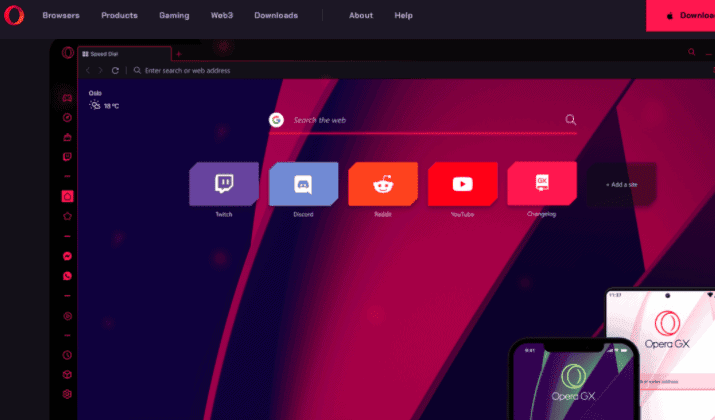
Opera GX is the best browser if you’re looking for one that is made just for gamers. It is a version of the regular Opera browser that adds new features to help gamers keep their resources in check. With this browser, you can set CPU, RAM, and network limits. This lets you find the best mix of performance and quality for gaming. As a super light browser, GX is also easy on your computer’s resources, which is important because browser games often need many resources to run well. The Opera GX browser promises speed and includes privacy features, ways to customize the browser, and even a mobile version so you can play games on your phone without any problems. Plenty of custom themes can help this browser match the colors of your gaming setting and the color you prefer, red. You can switch to a dark mode that is easy on the eyes when your gaming sessions get long, which can also help you focus on your game better.
Opera GX has a GX corner where you can find free game deals and a calendar with famous game launches and gaming news that you can read while drinking your coffee if you are new to browser games and need some game ideas. Discord is also integrated into the browser to keep up with your gaming friends or team. Twitch is a streaming site that allows you to follow your best gamers with just one click. You won’t need to run another app in the background, which means your app will use fewer resources. Other features include a fast and unique video player, messaging, and pinboards. But the best thing about these features is that they’re all easy to use because they’re all grouped in a quick-access menu. You may also be safe with a free VPN and an integrated ad blocker, depending on the website where you play the game.
7. Brave
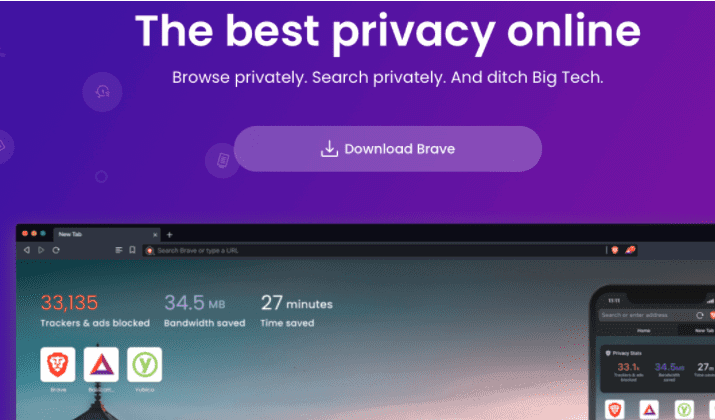
Brave is one of the safest browsers in the world, and it’s also one of the fastest after adding extra privacy features. It has a very light structure that doesn’t use many computer resources. Even with an older computer, you’ll still have many resources to run games. The Brave browser has integrated malware and phishing protection, cross-site tracking protection, and cookies protection and even offers fully private network routing (Tor).
These features make sure that your computer uses fewer resources to run ads or cookies, which suggests you can game in peace, with no distractions, and with only a silky action between you and the screen. Many gamers find that moving to Brave improves their experience, including fewer lags, distractions, and faster speed. The Brave browser is also great because it lets you make money while you browse. You only need to allow it to begin saving money that you can use or cash out later. This option is integrated into the browser and is called Brave Payments. Another reason Brave is among the best gaming browsers you can try is because it can handle NFT games like Axie Infinity.
8. Mozilla Firefox
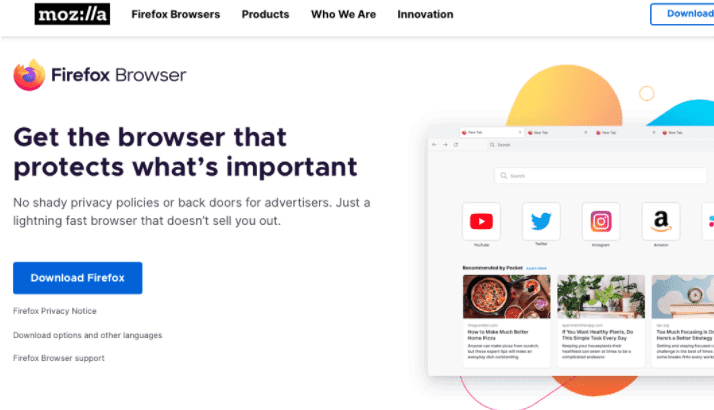
Even though it’s not one of the quickest or most safe browsers in the world, Mozilla Firefox is the one that’s ideal for gamers for a couple of reasons. This is because it’s built differently than most Chrome-based browsers. One of the main reasons is that Firefox has a gaming library extension that offers the open world to many browser games that you can play in the most comfortable way possible right inside the browser.
To improve flexibility and match your gaming wants and tastes, Firefox also has plenty of add-ons and extensions that you can use. To protect your privacy, this browser also has an integrated tracker-blocking tool. You can also stop automatic social trackers and cookies so you can play games without worrying about how much personal information they may have access to. To access and play games the way you want, you can customize this browser as a gamer by using skins, themes, the search bar, and the tab layout.
9. Vivaldi
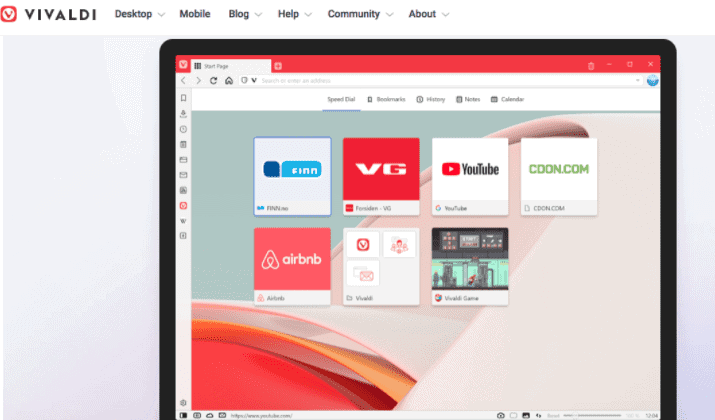
If you agree, Vivaldi is an ideal gaming browser. Gamers enjoy having control over their software. Vivaldi is a current and unique browser due to its ability to be completely customized. Down to the last detail, you can disassemble it and rebuild its interface however you prefer. This means that Vivaldi can be set up to be anything from the simplest browser you’ve ever seen to a full-stack browser with all the features you need. Plenty of features, like Notes, Screen Capture, Image Properties, and others, can do away with the need for extra tools. This means that running other apps and programs will use fewer resources, leaving all the extra resources for browser games ideal.
You can pick and choose which features you need in Vivaldi, which is a very light browser. Some of Vivaldi’s unique and famous features include tab grouping, a custom search engine, the ability to view tabs in split-screen, a notes editor, custom macros, and mouse movements. When looking for new games, reading game news, or keeping up with your favorite gamers online, these features are ideal for gaming and improving the browsing experience. An integrated ad blocker and a private, custom search engine are just two of the privacy features that Vivaldi includes. For business reasons, neither your data nor your searches are recorded. The ability to run tabs in 2 stacks will make things tidy even if you have ten or more tabs open at once if you’re one of those gamers constantly overloaded with tabs. Vivaldi has a lot of gaming themes that will improve your gaming experience if you choose to use it.
10. Microsoft Edge
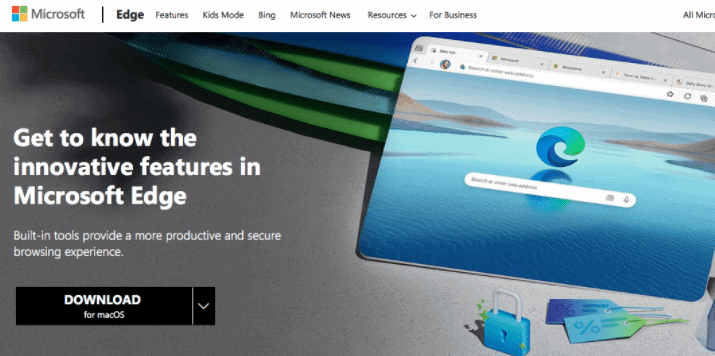
The Microsoft Edge browser is the most popular for running a Windows working system. Edge is the official browser from Microsoft. It is designed to work perfectly on computers that run the Windows operating system. It provides a quick and easy browsing experience for playing games in the browser. The ability to stop ads and trackers is one of the best features because it improves privacy and speed while reducing annoyance during gaming.
However, Edge for Gaming is unique because it supports 4K projections that can be used for live videos and projects. It also has a “game mode” and spatial sound that help you focus on the game and eliminate distractions, even if it’s a browser game. To further customize the browser to your needs, Edge has a sizable library where you can find thousands of extensions. This also includes themes and stylistic improvements to help you get in the gaming mood whenever you open the browser. One more thing: let’s say you’re not using Windows. The good news is that Edge is now available on macOS, iOS, and Android, so you can still get these benefits while gaming on almost any device.
11. Avast Browser
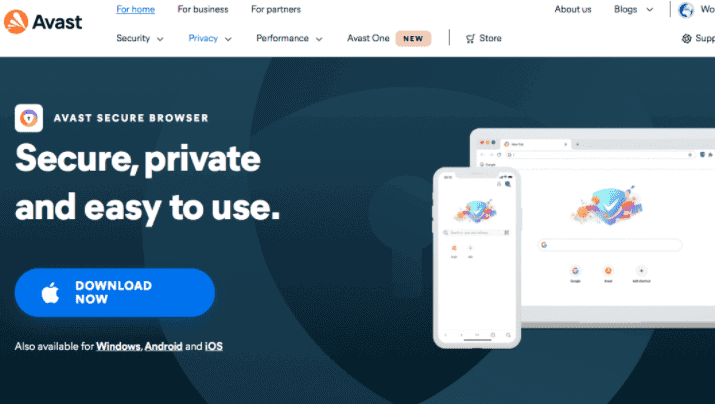
Avast is well-known for its antivirus software, but only a few know it also has a browser. The Avast browser is one of the safest because it was created by security experts, improving the gaming experience by ensuring that no data or personal information can be stolen or leaked. It can stop hackers from taking your data while you play games in the browser and even block harmful sites automatically, so you don’t have to worry about where you find games to play.
These features make it faster for pages to load, but this browser is still lightweight, which means it uses fewer computer resources than most browsers. This means faster loading, a better gaming experience, and a safer way to play any game you find online for gamers. The great thing is that you can get the Avast browser for Windows, macOS, and even iOS. This means you can browse safely and fast to find your favorite games and dive into them for hours.
12. Safari
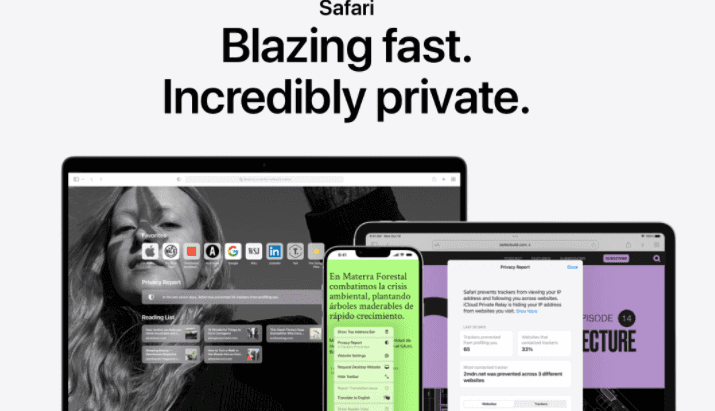
Safari is one of the safest and fastest browsers available, and it comes installed by default on Apple devices. This makes it a great way to play browser games for several reasons. It is a native browser that is well optimized for speed, with minimal crashes and no lags, and can easily match with some of the fastest browsers globally, which is ideal for a smooth gaming experience. When you use Safari with an ad blocker, the content and page loading speeds improve, resulting in faster game loading and a more pleasurable gaming experience.
The “Do Not Track” integrated setting in Safari is one of the few advanced features-rich browsers that can help you stop cookies. This ensures that games won’t gather any personal data or information from your browser while you’re gaming. This browser is very well optimized, so it drains your laptop’s battery faster and needs fewer computer resources to run even the most complicated browser games. With the ability to share 4K video, you can expect games that support 4K projection to be high quality. You can get the speed and the freedom to play games how you want if you have some customization ability.
13. Iridium Browser

Well, Iridium Browser is based on the Chromium code. Still, it only uses the newest technologies to improve the browsing experience, speed, page loading, and even focus while browsing or playing games. It also works to give you more privacy. When you open this browser, it starts up in seconds. One of its best features is its ability to quickly load even the most complicated websites without using excessive computer resources.
This means that you can easily load some of the most popular games in your browser without waiting too long or using too many resources on your computer, which could cause lags in your games. Iridium Browser is very small and easy to install and use if you want to use only a few resources. Since it is built on open-source code, it also supports openSUSE, Fedora, RHEL, and CentOS, and you can gain access to the source code. Also, you can fully customize this browser since its code is available and make it one of the best gaming browsers if you know how to code.
Consider The Following:
The Bottom Line:
Finding an excellent gaming browser can be tricky because there are so many different browsers. Very few browsers are made specifically for gaming. Unfortunately, Opera GX is one of the worst gaming browsers. This is because it is a modified version of another browser made to meet the needs of even the pickiest gamers. Opera GX has customizability, a smooth gaming experience, and extra features that let you control the resources your browsers use. It’s a full package made for all types of gamers. However, Opera GX doesn’t satisfy your needs or preferences. If that’s the case, the other browsers also have some great features that provide a great gaming experience and are worth checking out!



