
True, each and every picture tells a story, and that’s what makes memories last a lifetime. It can have a profound impact on viewers’ cognition and speed up their capacity to identify familiar objects. So, let’s start with Best image hosting tools.
Today, images are no longer only a personal hobby; they are also an essential part of any successful business’s marketing strategy, thanks to the convenience and accessibility of digital photography. Nonetheless, posting photographs online is a popular and effective means of communication.
It is imperative that you always have access to a comprehensive library of high-quality images in order to share them with loved ones, colleagues, and the world via social media or your website. The use of an image hosting service could be the best solution for stowing, uploading, and showing off all of those pictures.
So, let’s dive in and find out what we can about the best places to host your images and where to obtain a hosting plan.
What is online image hosting?
A website where pictures can be uploaded. Photographs are “hosted” once they have been uploaded to a server and made available online. You can choose where to keep and how to categorize the photos, as well as who to share them with.
The specialized image hosting platform serves its purpose well when it comes to transmitting images to a worldwide audience. Unlike photo-sharing sites, they don’t have to limit their daily services since they employ cutting-edge technology like a content distribution network (CDN) to speed up image loading and provide a lot of bandwidth to spread photographs online.
Graphic artists, photographers, wallpaper designers, artists, and models can all benefit from using it to improve their work.
Image hosting vs. Photo-sharing
Many people today get the terms “image hosting” and “image sharing” mixed up.
Are you one of them? To see things clearly, let’s go.
The concept of photo sharing needs little explanation. You have pictures on your phone, and you decide to show them off by making albums and sharing them on social media platforms like Instagram, Facebook, Flickr, or Google Photos.
Now, it’s different from picture hosting because photo-sharing is limited to the service where the images were uploaded. Photos uploaded to one service can no longer be embedded in another service, website, or blog. Only images should be uploaded; no other media, such as banners or avatars, will be shown.
In contrast, using an image hosting service lets you share images with more people and incorporate them into other online mediums like a blog. These sites make it easy to get the original URL of a picture by including a visible copy link button.
How is it different from traditional hosting?
Traditional web hosting often involves storing your website files on a single server located in a single data center. The service you choose will depend on the scope of your operation, the volume of your network’s activity, and your comfort level with technology. There are a number of resource caps on the service, which could cause issues during expansion or contraction.
However, instead of keeping all of your images on a single server, you can use a cloud-based image hosting service. Instead, it is hosted on multiple servers in different geographic regions. When compared to cloud hosting, traditional hosting has limited scalability, stability, and adaptability.
If so, then how? All right, let’s get this straight.
Why should you go for a specialized image hosting platform?
Picture hosting can be very helpful for anyone who writes professionally, takes photographs professionally, or is just passionate about their hobby. Not only that, but hard drives can and will crash at any time.
And when that happens, you lose a lot of data, which is inconvenient and unpleasant because it means all of your hard work or most treasured memories are gone in an instant.
Should I ask if you’d risk it? I would not do that if I were you.
As a result, trustworthy hosting is the best option here. If you upload your photo collection to the cloud, you can relax knowing that your memories and hard work are safe.
As a result, let’s take a closer look at why opting for a specialized photo storage service is the best option.
Saves storage space
There is a set amount of space available to you that is proportional to the web hosting plan you purchase. However, it makes sense to make some room as you outgrow this area.
To do so, simply host your images online.
As a result, you can save room on your website, mobile phone, and other devices to record new memories without sacrificing the ones you already have.
Robust features and flexibility
Your page load times will suffer if you use too many images on your website. It lowers both user satisfaction and search engine optimization. But by separating the hosting of images from the rest of the service, efficiency is increased.
If you can reduce the time it takes for your page to load, your users will have a much more positive experience overall.
Additionally, it provides features like a sharing option, backups, speedy uploads, and collaborative tools. Images’ loading times, unsuccessful loads, views, etc., can be analyzed statistically by several hosting services. A better user experience and innovative administration practices result from all of these developments.
Here are some of the best options for hosting images online, which may meet your varied requirements.
12 Best Tools and Sites For Image Hosting
1. Imgbb
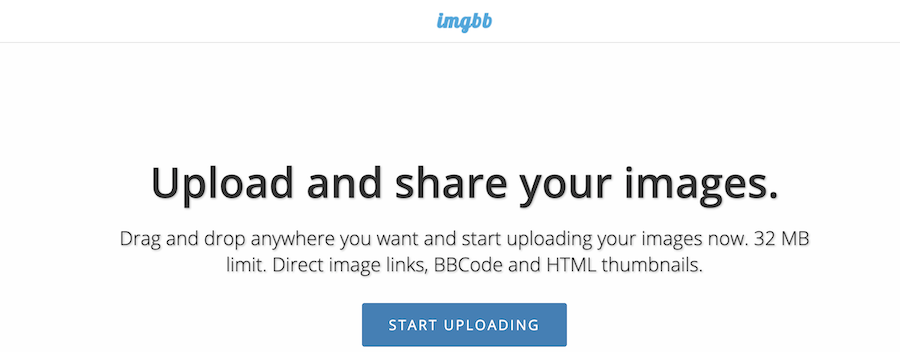
The fact that Imgbb is so widely used likely stems from the fact that it is so unusual to come across a straightforward, cost-free image hosting service like it. To upload photos to your blog, website, or message boards, just drop them on its pages using your mouse and click.
Upload limits are set at 32 MB and cover the most popular file types. You can upload as many photos as you like, and they will be accessible indefinitely. Creating an account is also not required to use Imgbb.
Keep in mind that it does not work with images that have copyright limitations. Image duplication and regulatory compliance will be checked by human editors. In order to incorporate Imgbb into your website, simply copy and paste the code provided.
The plugin integrates with your editor to add an upload button, and it has features like image resizing, remote upload, drag-and-drop, and more, so you won’t need to make any changes.
The best part is that it is completely costless to utilize.
2. Photobucket

More than 90 million people across the world use Photobucket as their go-to site for storing and sharing digital images. Multiple blog posts, websites, online markets, and message forums can share the same image.
Use the simple embed link to share your photos anywhere you choose and cut down on mundane tasks. Relax knowing that all of the photos in your gallery are safe and that you have full control over how others access and see them thanks to the sophisticated security measures in place.
If you just want your family to see the photos you took at your child’s birthday celebration, for instance, you can make the necessary adjustments.
Pictures may be taken at any time with the same people and at the same speed, but feelings cannot be recaptured. As a result, Photobucket always lets you download the full-resolution versions of your photos without watermarks.
You can let your creativity run wild while using their straightforward image editor. You can quickly and easily post photos that have been modified with eye-catching effects, annotations, stickers, and cropping. When you use Photobucket, you gain access to a streamlined social sharing tool that lets you upload images to various websites with ease.
You can choose between a free version and a paid one. There are three different premium options available, with the free one allowing for storage of up to 250 photos.
- Monthly storage of 2,500 images costs $5.99.
- For only $7.99 a month, you may save up to 25,000 images.
- Unlimited photo storage for just $12.99 a month!
3. Internxt Photos
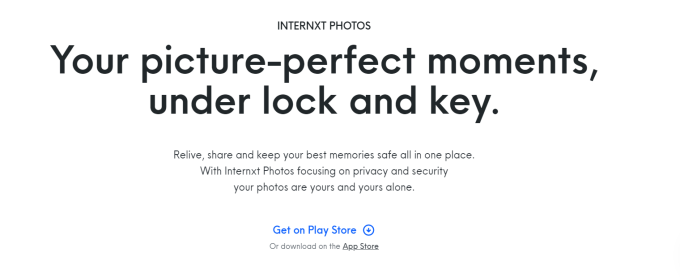
Internxt Photos is a fantastic online photo archive that can be accessed from any computer, tablet, or smartphone. Pictures can be safely backed up and even retrieved in the event that your device is damaged, lost, or stolen. You can create a shareable link to your image collection with the help of this photo library. The amount of times your photos can be viewed or downloaded is entirely up to you.
Images, passwords, and encrypted data stored on Internxt are retained in the most secure format available. This image library can be used without charge, albeit there is a limit of 10GB for uploaded photos. If you need even more room for your photographs, you may upgrade to a premium plan that includes both seamless storage and the highest level of security.
4. Imgur
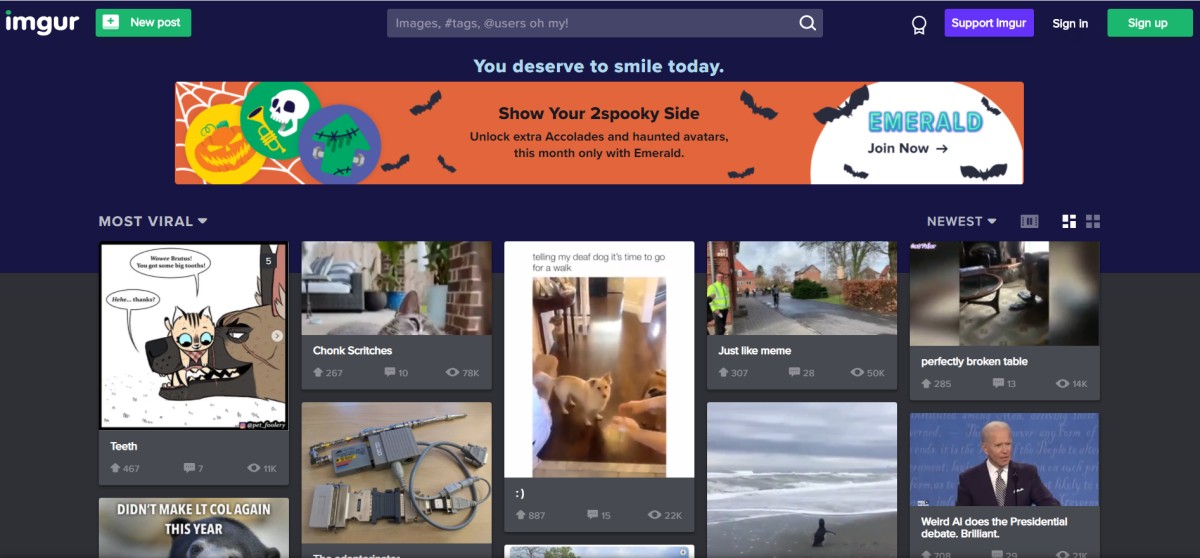
To upload images online for free, Imgur is the best option currently available. From trending animated GIFs to hilarious memes and beyond, it stores them all. It’s the best place to host your photographs because of the helpful and enthusiastic community there.
Images in JPEG, JPG, APNG, PNG, PDF, BMP, TIFF, and XCF format are all accepted on Imgur. There aren’t many vendors who can compete with this amount of adaptability. In terms of file size, it can process GIFs up to 200 MB and static images up to 20 MB.
Pictures annotated with your own words can be sent to Imgur via email. Further, HTML allows for the in-line linking of pictures. Creating an account on Imgur is completely optional. To make use of the captioning and album uploading features, however, a login is required.
Imgur is unique among similar platforms since users can vote up or down on uploaded images. For this reason, the best images would be featured prominently on the site’s front page. With this, up-and-coming photographers might get their work seen by more people.
Imgur’s user-friendly interface makes it simple to upload and distribute images across many social media platforms, hence increasing exposure for your portfolio.
It’s wonderful, right? That you can utilize all of these fantastic tools without paying a dime.
5. Img.vision

Embed your videos and photographs hosted on Img.vision into your blog, online store, or any other web property. It’s an easy, reliable way to showcase both personal and commercial images.
Any device with a web browser, including computers, smartphones, tablets, Google Drive, OneDrive, and Dropbox, can be used to upload files. It is compatible with image formats such as PNG, JPG, and GIF. They have invested in high-speed optimizations and use high-quality content distribution networks (CDNs) that reach 90 countries and 200 cities around the world.
They’ll provide you the HTML5 code for a player so you can keep adding videos to your site. Your pictures will be protected in their cloud storage because it uses basic security measures. You have access to an image gallery for online stores, where you can feature your best offerings.
The next generation of video marketing, including storage and encoding, is provided by them. Img.vision has a sharing option for easy upload, sharing, and emailing to any of 18 supported social networks. Responsive photos eliminate the need to manually adjust image dimensions for different display sizes.
In order to ensure that your website’s visitors always have access to uninterrupted service, Img.vision assures that their image CDN will be online at all times. For the first year, you can get 5,000 photo storage and five video storage space for $9 a month.
You can get more throughput by doing one of two things:
- The price of 9000 photographs and 40 movies per month is $25.
- A monthly subscription of $99 gets you access to 50,000 photographs and 5,000 videos.
6. Flickr
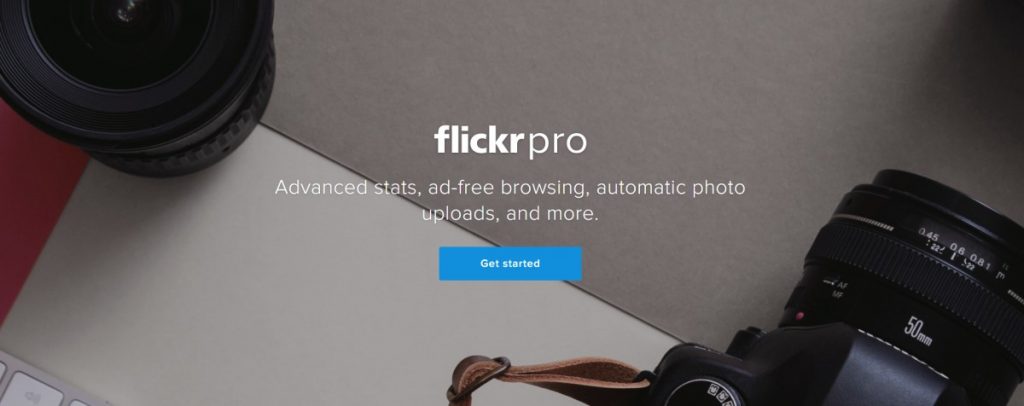
You can move your image hosting needs to Flickr, one of the most widely used and established photo-sharing sites. It allows you to share photographs online under the Creative Commons license, so you can reuse them elsewhere so long as you give proper credit.
It has a high-quality picture editor that can help you perfect your shots before they go public. Any and all of your uploaded photos can be swiftly arranged into a cohesive collection called an album. Pictures saved to your computer, Dropbox, or Apple iPhoto can be easily archived.
Use the API to add geotagging, tags, license information, and more to your photos and improve developer cooperation. You may upload up to 1,000 photos or videos and use Flickr’s smart management and editing tools without paying a dime with their basic plan.
Flickr Pro is a paid upgrade that unlocks premium perks including improved analytics, hands-free photo uploads, an ad-free experience, and more. You will be given access to in-depth analytics, such as how many people have viewed your photos, which ones have been the most popular, which ones have been the most popular overall, and so on.
The amount of high-resolution images you can upload is not limited if you have a premium membership. If you sign up for a yearly subscription, you’ll get access to:
- Save 50% on SmugMug
- Adobe Creative Cloud, a $20 value, is free for two months.
- Take $35 off your purchase of Blurb, Phlearn, or Capture One.
- Peak Design and Priime are offering a 20% price cut.
- And Pixy Stole My Photos From The Plane
7. PostImage
PostImage is a great tool because it supports a wide variety of image file formats and makes uploading photos a breeze. You don’t need an account to upload photos up to 8 MB in size.
Make a massive collection of your best pictures in one place, and provide direct links to each one so you can share them with others right away. PostImage gives you the freedom to select the final image size and set an expiration date of your choosing (one month, one week, or one day) for photos that are meant to be shared only once.
PostImage is popular among online communities because its adaptable nature makes it easy for users to upload, share, and resize images for use as avatars. Moreover, there is no cost associated with making use of it.
8. Google Photos

Google Photos is a favorite among both consumers and enterprises, making it one of the most widely used cloud storage options. Its outstanding performance, refreshing simplicity, and user-friendliness are hard to argue with.
It can save unlimited high-resolution images (up to 16 megapixels) and creates copies of them routinely. With Google Photos, you can also effortlessly sort and modify your photo collection. Photos up to 75 MB in size and videos up to 10 GB in size can be stored in the format’s several supported formats (including JPG, GIF, and PNG).
Additionally, it boasts a useful feature by providing comfort for the user. Through the proper configuration of your Google account, you will be able to easily view and share the photographs you’ve uploaded to Google Photos with other Google accounts, such as Docs, Gmail, etc.
Videos in full 1080p HD resolution can also be posted. The option to showcase media from previous years, both in still and moving format, is another handy addition. Your photos can be synchronized wirelessly from your computer, Mac, or mobile device.
With no need for a flash drive or memory card, you may print your photos from anywhere. Chatbooks, Fujifilm, Popsa, and many more third-party apps and services can be easily integrated with minimal effort.
9. ImageShack
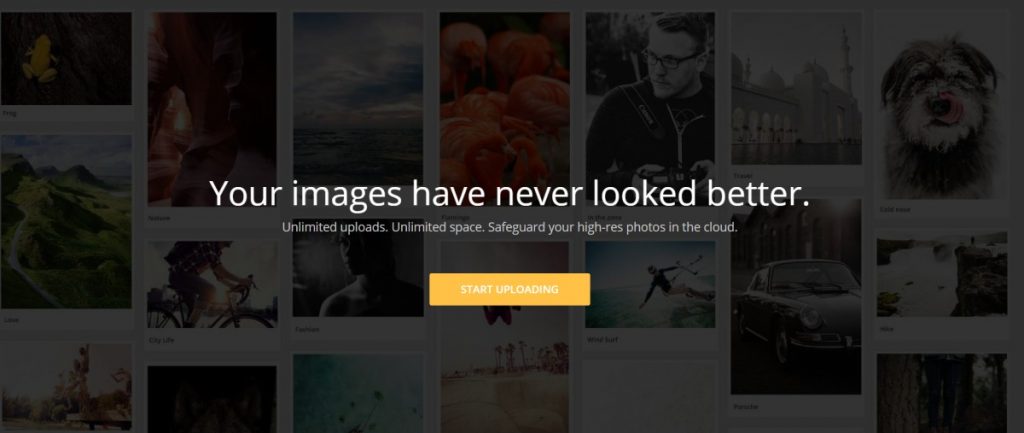
ImageShack’s user interface will feel natural if you are familiar with Pinterest’s. You’ll need to create a free account before you can start uploading photos, but once you do, you’ll have access to many of great tools that are great for users of all skill levels.
Photographs can be arranged in albums and tagged for easy retrieval. ImageShack Resize and ShackIt are two web and mobile apps that make it possible to access your images from any location. ImageShack Resize allows you to resize, crop, and edit your images before publishing.
With this service, your photos will always remain private, and you can easily sync them for quick uploading and sharing. The free plan limits you to 10 GB of storage per month. The paid edition unlocks other functions including inline embedding, watermarking, and unlimited file uploads.
For 30 days, you won’t have to worry about the cost of the service if you decide to give it a try.
10. Pasteboard

Do you prefer straightforward services where you can trust that no part of the experience will lead you astray? You can have this piece of pasteboard.
The three options for uploading images provided by the hosting service are as follows:
- Simply drop documents from your computer with a click of the mouse.
- It’s possible to import pictures from the clipboard or
- Pick a picture using the simple and straightforward UI.
To put it simply, it’s a convenient place to keep and share digital images and screen grabs. Images in PNG, JPEG, TIFF, APNG, and GIF formats, as well as those up to 10 MB in size, are all supported. If you have a mobile device, you can take a picture and then upload it to Pasteboard without ever leaving the app.
After taking pictures using a camera, you can insert them as well. The photos you post will be available on the site forever; there is no time limit on their storage. To better contextualize the photos, decide who you’d like to share them with and provide a descriptive title and caption.
Pasteboard’s in-depth analytics show you how many people have seen your pictures.
11. Dropbox
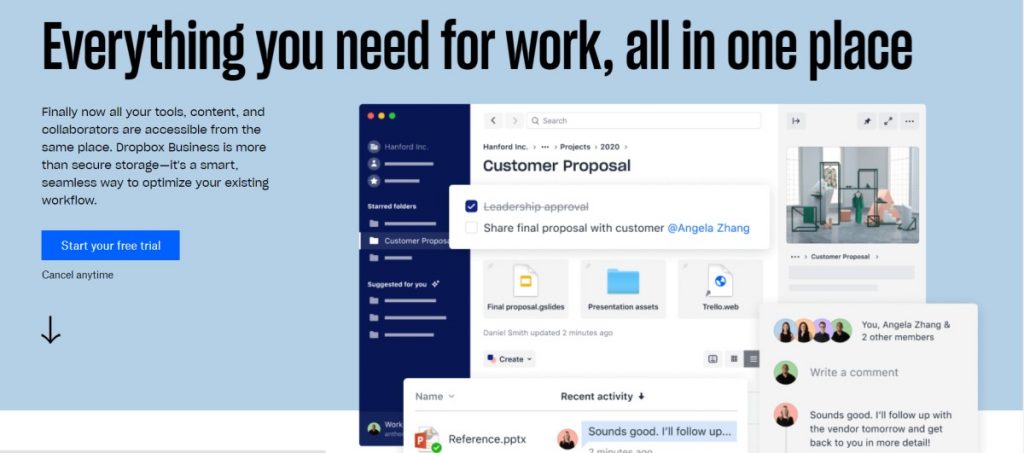
Dropbox is an efficient image hosting service that businesses making and selling tools as well as independent professionals may benefit from. Its functionality goes far beyond that of a mere data vault, as it also provides for the efficient and effortless optimization of workflow.
You can use many programs like Dropbox Paper, Google Docs, and Microsoft Office to create and store your images, and then share them with others. Using the drag-and-drop interface, you may arrange your files into a compact, networked icon in the bottom right corner of your screen.
Images in your Dropbox account are automatically backed up without being resized or otherwise altered in any way. Create sub-galleries and directories with ease. Collaborators to whom you extend an invitation can access the gallery and download images.
The fact that your photos in Dropbox are safe from prying eyes and can be shared with only the individuals you choose is one of its finest features. It’s compatible with Windows, Linux, and macOS. When you sign up for Dropbox’s free account, you get 3 GB of space. Starter plans for 1 person with 3 TB of storage cost $19.99 per month after a free 14-day trial.
12. SmugMug

How important is design to your blog or website?
In my opinion, everyone ought to have one, and SmugMug is one of the best out there. It provides more than just outstanding features; you can also build a site with a wide selection of attractive themes and design-altering tools.
You may even set up a web store on SmugMug to sell prints of your uploaded photos. The image hosting service’s responsive design allows it to automatically adjust to the screen sizes of any visitor’s devices, be they desktop PCs, laptops, tablets, or smartphones.
Useful Search Engine Optimization (SEO) tools include site maps and meta tags. Take advantage of unlimited high-resolution media storage and uploads, as well as full user management. Incorporating HTML and CSS, as well as drag-and-drop configuration and appealing templates, are all available to you when you create your website and portfolio.
Your photos and videos are safe on SmugMug since they are never mined, shared, or sold. Superior photo prints from trusted brands that promise your complete happiness. Lightroom, On1, and Luminar are just some of the image editing programs that can be integrated with it to improve efficiency.
Costing either $55 yearly or $7 monthly for the basic plan (annual billing).
Closure:
When irreplaceable photos are lost, it can feel like a piece of your heart has been ripped out. You shouldn’t risk losing either your personal or professional relationships. With a reliable picture hosting service, you may keep your photos and then publish them anytime you like on your blog, website, or online store.


