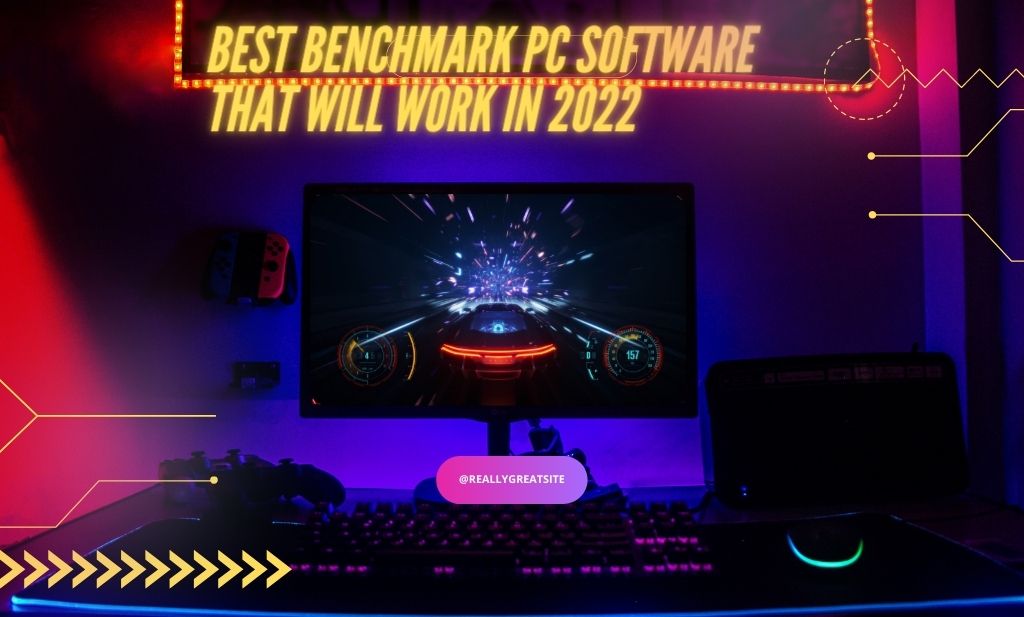CPU Temperature Range & How To Check CPU Temperature Range On The window?

What is the maximum or normal CPU Temperature?
In today’s world, everyone uses a personal computer. They are doing some work on it. Some people use the CPU for entertainment purposes. And others use CPU in business. So, it is very important to check your CPU temperature for good performance.
Check your CPU temperature is similar to checking the fuel in the car. Without fuel, the car would not run. So, without normal temperature, the CPU does not work. You need to check your CPU temperature and try to maintain it normally.
But! Here a question. How to check CPU temperature. It is very easy because every computer has a digital thermal sensor. This sensor works with some software. After installing some software you can easily check your CPU Temperature.
What is the normal CPU Temperature?
Different CPUs have different temperature ranges. So, the basic need here to give you a limit of temperature that fits on every CPU. Because the normal temperature of your CPU increases computer performance. The normal temperature of the CPU should be 40-45 degrees Celsius (71-75F).
But! Sometimes the normal CPU temperature considers less than 50 Celcius. At this temperature, the CPU increases its performance and does very well.
What is Idle CPU Temperature?
Idle CPU Temperature means the temperature after turning on the PC and before running any application. The idle temperature of the computer is 30 to 40 Celcius (86-104F). But some PC CPU Temperatures different. To check your computer idle, normal, and maximum temperature. Use these free apps and calculate the temperature.
- HWMonitor
- SpeedFan
These two are free software. By using this software you can check your computer CPU Temperature easily.
Check Also: Best Gaming Monitor Under 300$ in 2021
What is the normal temperature while gaming?
Games implement much stress on your computer components. This stress causes the computer to overheat. Therefore, every computer that plays the game it’s too hot. An average temperature while gaming is 70-80 celsius(158-176F). It oversteps the ideal heat. Hence, you need a better effective cooling system.
How to check CPU Temperature on the window?
After reading the previous two headings you will know what is normal CPU Temperature. Now, you need to know how to track CPU Temperature. And you need to monitor your CPU Temperature for good performance. Any window operating system doesn’t have any built-in tool that checks your CPU Temperature.
But! Here the excellent news. Every modern motherboard has built-in heat sensors. You just need to download CPU Temperature monitor software to check the temperature.
I found the three best CPU Temperature monitors to supervise your computer temperature.
- Speccy
- Real Temp
- Core Temp
By using these tools you can check your CPU Temperature. It helps you to increase the performance of your computer.
Maximum and Normal CPU Temperature range
Intel or AMD processes are available in the market. It is the best process for every field person. Because it gives you many benefits and speed. As they have different specifications. So, every CPU has its temperature level.
I will tell you about some CPU normal or maximum Temperature levels.
- Processor Type: Intel Core i5-7350K Normal CPU Temperature: 45°-60°C Maximum CPU Temperature: 100°C
- Processor Type: Intel Core i5-7600K Normal CPU Temperature: 60°C Maximum CPU Temperature: 74°C
- Processor Type: Intel Core i5-6600K Normal CPU Temperature: 52°-62°C Maximum CPU Temperature: °
- Processor Type: Intel Core i5-4670K Normal CPU Temperature: 50°-70°C Maximum CPU Temperature: 100°C
- Processor Type: Intel Core i5-4690K Normal CPU Temperature: 52°-70°C Maximum CPU Temperature: 72°C
- Processor Type: Intel Core i5-3570K Normal CPU Temperature: Below 70°C Maximum CPU Temperature: 73°C
- Processor Type: Intel Core i5-7700K Normal CPU Temperature: 55°-65°C Maximum CPU Temperature: 67°C
- Processor Type: Intel Core i5-6700K Normal CPU Temperature: 52°-70°C Maximum CPU Temperature: 72°C
- Processor Type: Intel Core i5-4790K Normal CPU Temperature: Below 70°C Maximum CPU Temperature: 73°C
- Processor Type: Intel Core i5-4770K Normal CPU Temperature: 55°-65°C Maximum CPU Temperature: 67°C
Does CPU Temperature affect the performance of the PC?
Every device works best in a cool state. Similarly, computer work gives the greatest performance at low temperatures. As its temperature rises, its performance decreases. This means the overheating of the CPU reduces the performance of your computer. And also, it shortens the life of the CPU.
Therefore, the working speed of your computer is low. You need to monitor your computer CPU temperature for better performance.
Read More: Best Data Recovery Software
What is the normal temperature in BIOS?
BIOS uses the Max operating system. The Max operating system produces more heat. Thus, you need to maintain your PC (Personal Computer) CPU Temperature. Now, load the OS (Operating System) and then check the CPU temperature. If it is high it means a problem occurs in your system.
And if the temperature is normal then everything is okay.
How to deal with high CPU Temperature?
Various methods help you to reduce your CPU Temperature. And maintain a low temperature to increase your system performance. I will give you some ways to decrease CPU Temperature.
- Daily clean your computer to remove dirt and dust.
- Place your computer in a cold environment.
- Check fan and power supply unit if anyone defected then replace it.
- To check the CPU Temperature and maintain performance install Temperature Monitoring software.
- If your computer is 3 years old then again apply the thermal paste for better performance.
- Reinstall your system CPU Cooler
- Purchase a better PC (Personal Computer) case
- Recheck your system fans for better airflow
- Add more case fans to your system
Use these tips/ methods to increase your computer performance. And overcome the heat of your CPU. It will help you to enjoy your computer speed.
Read More: 9 Best Cloud Computing Companies In 2021
What is a good CPU Temperature?
When you use your computer it produces heat. But sometimes heat reaches a high level. So, your computer may slow down and not do work very well. You need to get a good CPU Temperature. Another reason for the increase in heat is the use of processors in laptops.
Some CPUs produce more heat while they’re in laptops or SFF (Small Form Factor). Therefore, you need to maintain your CPU temperature of 22-24 degrees Celsius. It is a good CPU Temperature.
What temperature is bad for the CPU?
If your computer fans do not work properly or have no reason to increase temperature. It is a very bad situation for your CPU. because the computer CPU Temperature level may increase by more than 80 degrees Celsius. It is a very bad temperature. It can harm your computer badly.
What is maxed CPU Temperature while gaming?
Two types of processors
- Intel CPU
- AMD CPU
These two processors have different maximum beer temperature levels. But no matter what temperature level they endurance. You need to maintain your CPU Temperature 75-80 degrees celsius. This is the best temperature for gaming.
Read More: Windows 7 Ultimate Product Key
Read More: Free Download IExplorer Registration Code 100% Working
Conclusion
After reading this article, you know about the CPU temperature. You will understand the maximum range of your CPU Temperature. I suggest you use the tips that I give you on the top. After using these tips you will easily manage your CPU Temperature.
It will help you to improve your computer performance. You can do your work at high speed. And enjoy games without any problem. And also I answer the most commonly asked questions. I hope this article is helpful for you and easy to understand. If you have any other problems or questions about this topic, please ask them in the comment section.
Note:
Tech3 is a technology platform where you can get the latest updates related to the Tech. Tech3 try to make happy their visitor.