14 Best Free Scanning Software For Mac Users

Why would you want to use the best free scanner software for Mac? This is all the information you need about it. Scanning technology has grown rapidly over the past ten years thanks to its easy reach and reliable function. It allows users to scan documents, PDFs, and images into an electronic version, offering better storage, security, and no paper. There is a combination of top free scanning software for Mac available on the market, each of which complements a variety of documents, formats, and other features you may enjoy. You can easily scan any document using these top scanner apps for Mac. It is possible to find open-source and other scanning tools with extra features. We’ve gathered a list of the best free scanning software for Mac that makes scanning easy and offers many features.
Why Use Scanning Software?
Many people depend on scanning technology for very simple reasons. You can easily find scanning software that lets you get to your files quickly, save time, and avoid much trouble. This is a list of some great reasons to use scanner software for Mac.
- You can scan paper documents and images into computer files using this free scanning software for Mac.
- It’s pretty easy to store scanned documents.
- Sharing is easy with almost all scanner apps for Mac.
- Allows for the ease of editing of text and images.
- You can use these tools for free, and they will help you.
Let’s save time and get right to our top picks for the best scanning software for Mac.
14 Best Free Scanning Software For Mac Users
Here is a list of the best free scanner software for Mac if you still need to load one. This software will help you stay calm and get things done quickly. Each offer has features that might be perfect for you.
1. TWAIN SANE
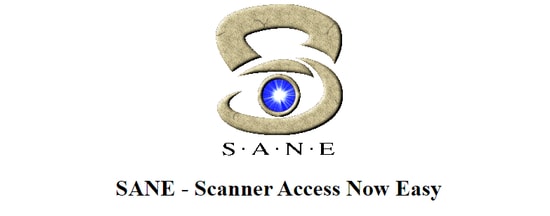
TWAIN SANE is one of the top free image editing software and scanning software for Mac, its easy-to-use features, and its connection with other image-centric apps are why.
Features
- The user interface of TWAIN SANE is simple.
- Image Capture, MS Word, and Graphic Converter are just a few apps it is compatible with.
- The SANE core tools offer various scanners; you can scan the documents using them.
- It also has a free and easy download, making it one of the best free scanner apps for Mac.
2. Online Photo Scanner
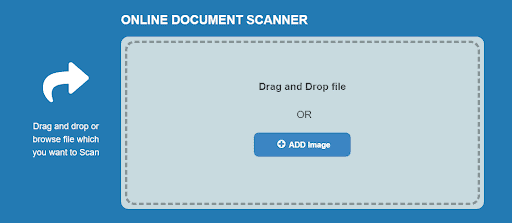
Online Photo Scanner is the next best free scanning software for Mac. If you don’t want to download and install a separate tool for your Mac, you can use this online workaround instead.
Features
- The online tool works with ease across a variety of devices.
- To add or remove files, you can just drag and drop them into the tool’s simple interface.
- For you to download the content, Online Photo Scanner offers several options.
3. PDF Scanner
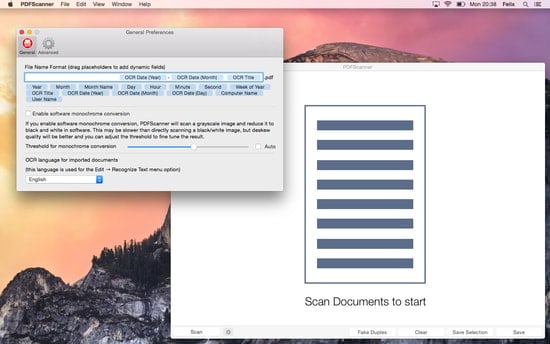
Many users agree that PDF reader is the best free reader software for Mac. When it arrives to scanning images and documents, this might be the end of your search for scanning software. Its cool features make it easy to use.
Features
- Free PDF Scanner features a user-friendly design that simplifies the typical tasks associated with scanning to make it hassle-free.
- Without “too much” compression, you can enjoy the scanned documents and images while maintaining clarity.
- The data can be managed more quickly thanks to its combination with OCR features.
- This great free scanning software for Mac allows you to edit your scanned documents.
4. VueScan
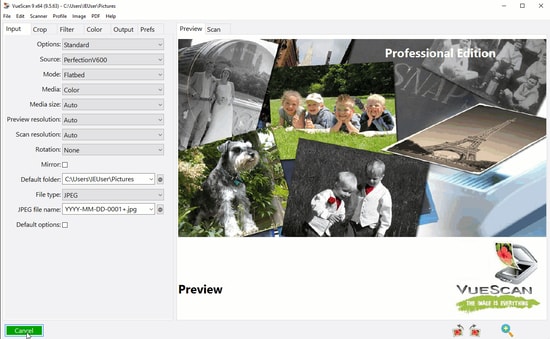
You need the best free scanner software for Mac, so VueScan had to make this list. It supports over 2800 scanners that function under Windows, OS X, and Linux. The scanned documents can be viewed in a variety of formats.
Features
- VueScan is a great free scanning software for Mac that only takes a little time.
- It works well with more than 2800 different kinds of scanners that are functioned under Windows, OS X, and Linux.
- You can view scanned documents in different formats, such as JPG, PDF, or TIFF, using this scanner software for Mac.
5. ExactScan

ExactScan is one of the best free scanning software for Mac, and it is compatible with other scanners. It can scan about 200 documents at once. ExactCode also released this software, which is free and easy to function.
Features
- You can store and scan more than 200 documents with ExactScan.
- Almost every camera on the market is supported.
- You can create a personal file with whoever scans the documents.
- This great free scanning software for Mac features an easy download and a nice user interface.
6. SilverFast
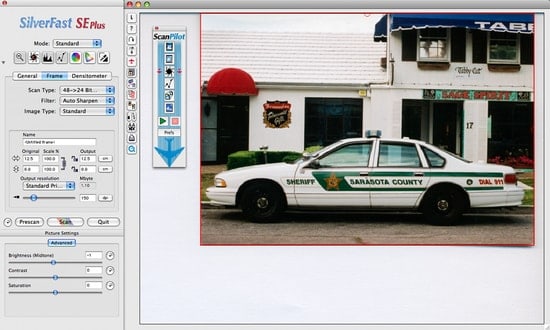
You might want to install SilverFast if you’re looking for the best free scanning software for Mac. It’s also a cool choice because it can give you the best results. To avoid the unwanted blurriness, scan the images with stunning clarity. These picture scanner apps for Mac might be the answer.
Features
- VueScan is a great free scanning software for Mac that only takes a little time.
- It works well with more than 2800 different kinds of scanners that are functioned under Windows, OS X, and Linux.
- You can view scanned documents in different formats, such as JPG, PDF, or TIFF, using this scanner software for Mac.
7. DocScanner

DocumentScanner might be the free scanning software for Mac that you’ve been looking for that you should get your hands on. It’s quick, easy, and gives good results. The following are some of DocScanner’s best features that make it a great addition to the best free scanning software list for Mac.
Features
- The fact that this best scanner, DocScanner, can be used in about 15 languages is an interesting trait.
- You can efficiently scan documents and images with it.
- You can easily edit PDF documents using this printer software for Mac.
- People can share the documents.
8. Nitro PDF Pro
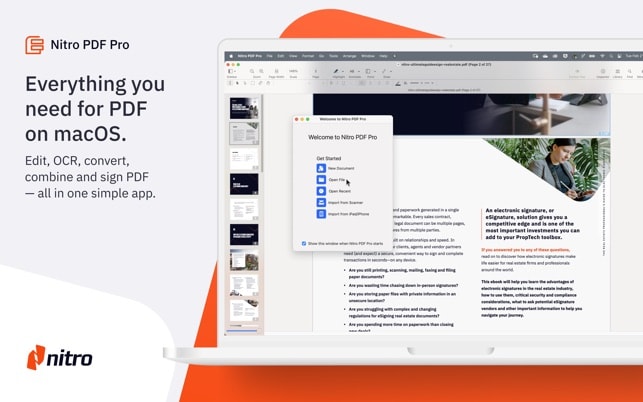
Nitro PDF Pro is the next best free scanning software for Mac. The software’s user-friendly design and adaptability make it a good choice for novice and experienced Mac users. It makes editing and turning PDF files quick and easy. You can also make these documents password-secure and add your name. Free scanning software for Mac is one of the most flexible and cheap options.
Features
- You can make a PDF and mix several files into it.
- It is simple to ask for or apply for computer signatures.
- Easy introduction of IT
- Other PDF viewer apps are easily compatible
9. PDF Studio

The best free scanning software for Mac will make it easy for you. You can create and scan PDFs with this great free scanning software with many useful features. You can try out the scanning software for Mac for free and then buy the Standard or Pro version.
Features
- You can scan and create PDF documents using PDF Studio.
- With this software, the documents can be shared and kept safe.
- You can create extra changes to the documents by zooming in.
10. Presto! PageManager 9.5

A very simple piece of software that makes scanning on a Mac very easy. Right on time! PageManager 9.5 has many useful built-in tools, including editing, file recognition, safe saving, and more. You can manage everything with ease thanks to the software.
Features
- It is easy for the software to join files together or split them up.
- For data backup, they offer cloud sync.
- Filters files for quick review with a straightforward user interface
11. PDF pen

For Mac users, PDF pen is one of the best free scanning software because it makes scanning, highlighting, writing, and fixing text easy. The software scans the text on images in seconds and turns them into words. To edit, the user simply needs to select the text and then click the “Correct Text” option. You can also print the document in Word format to edit if you need to make any other changes.
Features
- The built-in OCR (Optical Character Recognition) cloud storage for PDFs makes it easy for the user to review the document.
- To add and remove pages, just drag and drop.
12. Abby FineReader
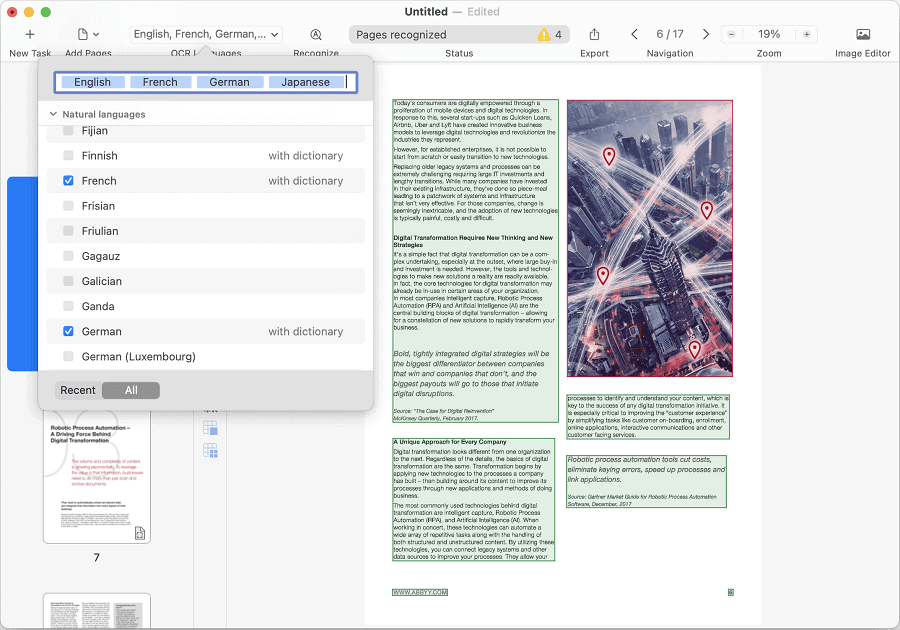
With Abby FineReader, you can get the next best free scanning software for Mac. With this tool, you can quickly create, edit, convert, scan, and protect documents in various formats, including Word, PDF, HTML, spreadsheets, and others. On top of that, you can add comments to PDF files to do many things at once. The file is changed and scanned correctly thanks to a powerful Optional Character Recognition system. For work, users can scan a lot of documents at once with the software’s “Hot Folder” tool.
Features
- You can create or edit PDF files and organize them.
- Comparing documents that are available in various file formats is possible.
- Improve the way you do conversions and digitization.
- Using an easy-to-use user interface, create PDF files from images or paper.
- Make searchable PDF files.
13. ReadIRIS

ReadIRIS is the next best free scanning software for Mac. With this tool, You can do much more with your Mac than scan. You can also edit PDFs and make text with the smart OCR reader in the software. Read through the list of features below to learn more about the file.
Features
- For beginners, the software’s user interface works best.
- You are given a lot of options for editing and changing the document.
- It’s easy to connect the tool to other software.
14. Adobe Acrobat Pro DC
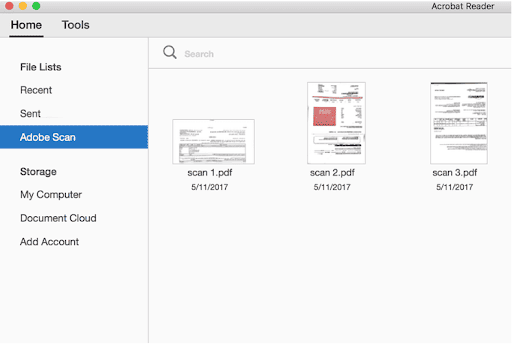
Adobe Acrobat Pro DC is the next free scanning software on our list of the best ones for Mac. This one was one of the first software to make PDF files changeable or searchable on Mac devices. You can view files online without worrying about their safety or security. Put notes on important data in your files, share important links or data, and add comments to inform people about changes. You can search for, edit, or add text or images to your PDF files.
Features
- It has a user design that is easy to use.
- PDF files are great because they can be changed in many ways.
- It works with other Adobe Creative Cloud Suite apps.
- For macOS Big Sur and Monterey, you can get the newest versions.
FAQs:
These are some of the people’s most common questions about the best document reader for Mac. If you still have questions, we’ll answer them below.
How To Scan To PDF On Mac?
On a Mac, the process of scanning PDFs is fairly easy. Simply select the file you want to scan, click the File menu, move your mouse to New, and then click the PDF from the Scanner option that appears. Select the scan device now. On the other hand, you can use one of the PDF reader Macs mentioned above to do this.
How To Install Scanning Software On Mac?
You can easily install any of the best scanners for Macs by going to the official website. There, you’ll find a straight link to download the.zip or.dmg file. You can unzip the file and then double-click it to install it. You could also be sent to the official Apple Store by the website to download and install the product.
How To Make A Scanned Document Look Clearer?
To make a scanned document look clearer on a Mac device, various scanning software packages include an option. For better quality and clarity, you can use this function to edit the document as you please.
Is There A Scanner App On Mac?
Of course, the internet is full of different kinds of free scanning apps for Macs and other computers, such as VueScan, TwainSane, and many more. You can pick which ones to download and use. Along with that, a list of the best Mac scanning apps can help you do the same thing.
How To Connect A Scanner To A Mac?
The process of scanning a document to a Mac is very easy. First, choose the best free scanning software for Mac from the list above and download and install it. To get to Printers and Scanners in System Preferences, head to the Apple Menu and select it. To add a device, click the plus (+) button. You can easily use the tool once the scanner is connected and connected.
How To Use A Scanner With A Mac?
As a first step, make sure the scanner is connected to the Mac before you try to use it. To get to Printers and Scanners in System Preferences, head to the Apple Menu and select it. Use the scanner to scan the image after clicking on the Open Scanner option next to it.
Why Can’t I Scan On My Mac?
Your Mac device may be set up incorrectly, which can cause scanning problems. Here are the steps to make scanning work on your Mac.
- Pick System Preferences from the Apple menu and click OK.
- Make the Printers and Scanners area bigger.
- Pick your scanner from the list, then click the Open Scanner option that is next to it.
If the new settings don’t fix the scanner, download any of the above-best free scanning software. To easily scan documents with just one click, use the top scanner app for Mac.
Which Scanner Is Best For Mac?
There are a lot of scanners for Mac, but the best ones are TWAIN SANE, PDF Scanner, and ExactScan. These apps make scanning any document or image on your Mac very easy.
Is There A Free App For Scanning?
There are a lot of free apps that can scan your Mac, which is good news. This page has a list of the best ones. Review the ones we shared in the previous part to find the best app for you.
Can You Scan Documents On A Mac Without A Scanner?
You can still scan your documents on a Mac even if you don’t have access to a scanner. You can use the camera on your phone, OCR/scanning software, or a reader app.
Consider The Following:
The Bottom Line:
More and more people are installing scanning software, which has been shown to make people’s heads spin less. Who wouldn’t want to have to worry about losing important documents again? With their main features, this best free scanning software for Mac gives you the good results you want. What is the best software for scanning? Tell us about your experience in the comments.



