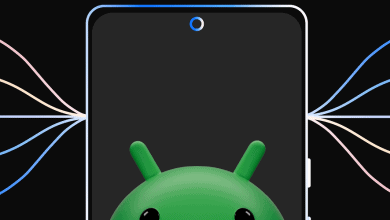8 Best Photo EXIF Editor For Mac (Free And Paid)

Image metadata makes a lot of your personal information available to others. So, you can easily change the EXIF (metadata) to protect your privacy using the best paid and best free photo EXIF editor for Mac. What’s the first thing you do when you get a new dress, eat a new dish, travel to a beautiful place, or have any other big event in your life? For this group, the first thing that comes to mind is, “Let’s take a picture and share it on social networks.” Sharing your happiness on social media is fine if the images don’t reveal too much personal information about your app, like your location details.
Taken aback? Yes, photos can reveal a lot of information about you, including the time, place, and date these images were taken, as well as other details. All of these details—collectively referred to as EXIF data—must be edited to protect your privacy. This piece tells you about the best photo EXIF editor for Mac that makes it easy to change this data to protect your privacy. To better understand EXIF data, let’s first closely examine what it means and its contents before we move on to these software programs.
EXIF Data Meaning
Exchangeable Image File Format is what EXIF data, sometimes called metadata, stands for. When you take a picture, your camera saves this piece of information. This EXIF data is captured by the social media apps you use to post your photos, including location details. The EXIF data of an image may contain additional information in addition to the location details, such as the name of the device, the date and time the photo was taken, the type of lens, the pixel resolution, ISO rank, shutter speed, aperture, and focal length. The EXIF details of a picture can reveal a lot of personal information, so it’s important to find, delete, or at least edit these details. Let’s look at the best Mac apps for editing photo metadata quickly and easily.
8 Best Photo EXIF Editor For Mac (Free And Paid)
The following paid and free photo EXIF editors for Mac make it easy to change a photo’s metadata.
1. AnalogEXIF
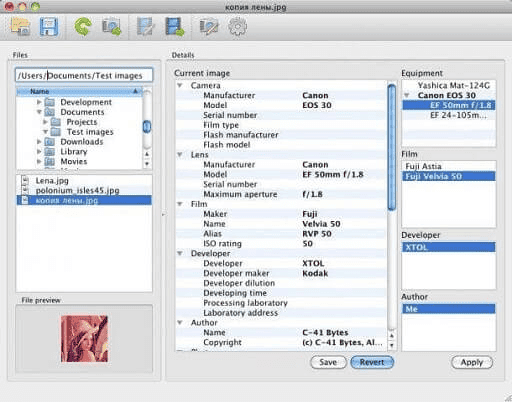
AnalogEXIF is the best photo EXIF editor for Mac. It is one of the best photo EXIF editors because it works well and has useful features, such as removing metadata from copied and taken photos. It’s one of the best free photo EXIF editors for Mac.
2. MetaImage
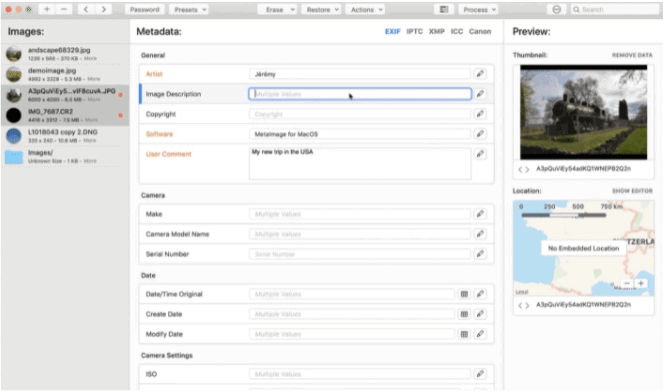
MetaImage is a photo EXIF editor for Mac that lets you change over 5,000 tags. This is a real EXIF editor that professionals can use to simultaneously view, change, and process metadata on many images. It’s easy for people to use different picture types and change the tags to fit their needs. For a better process, use it to store and create your settings. To view the images in the app directly, use the Photos feature.
3. EXIFPurge
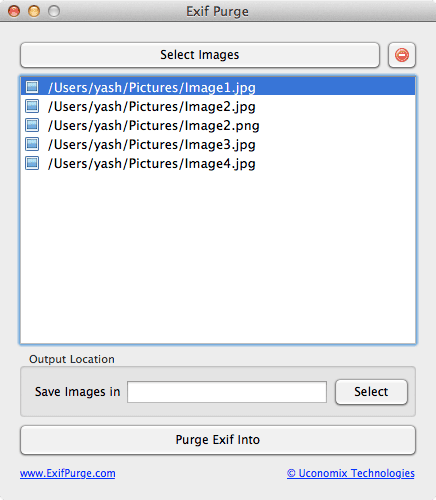
Finally, let us show you EXIFPurge. You don’t have to put anything on your device to edit EXIF data because the software is small and has a portable version. Bulk metadata editing is one of the best things about this software, making it one of the most-wanted free photo EXIF editors for Mac.
4. Image EXIF Editor
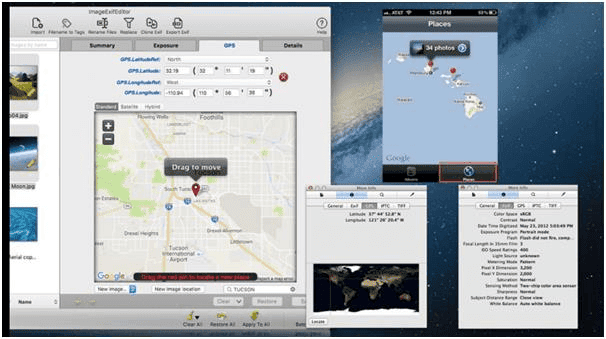
If you want to know the best photo EXIF editor for Mac, Image EXIF Editor is it. Viewing, editing, and getting rid of photo metadata is easy with this tool. A clear description of all the details of how a photo was taken, an easy-to-use design, and support for all picture types make it a good choice.
5. Exif Editor
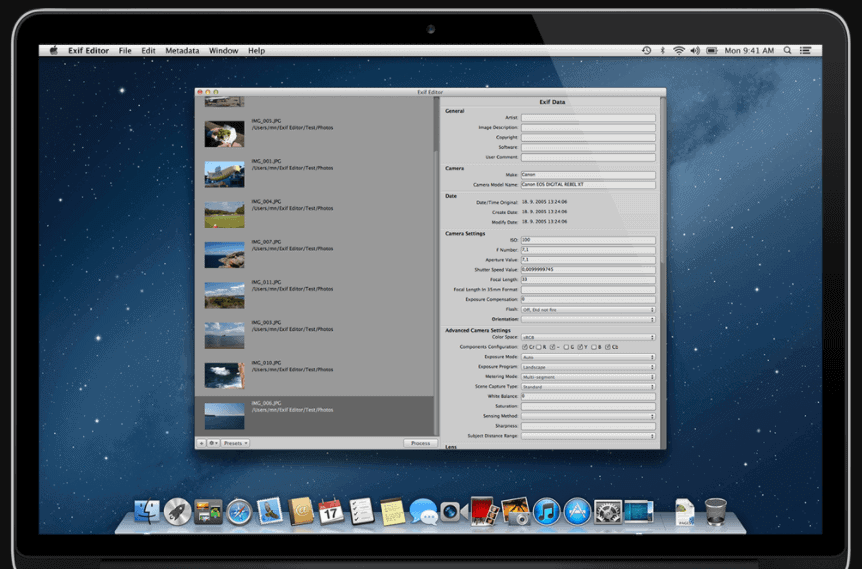
The next name on this list of the best photo EXIF editors for Mac is Exif Editor. You can change picture metadata directly with this photo EXIF editor for Mac. Additionally, it enables real-time viewing of all EXIF details. This is the best software for Mac users to get EXIF data from photos.
6. EXIF Studio
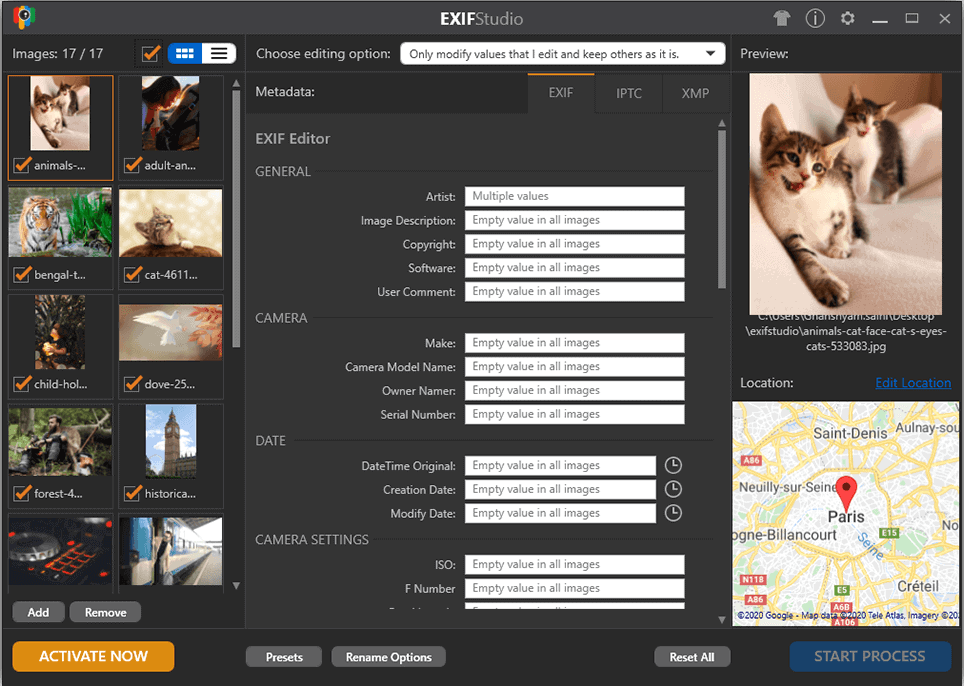
We must include EXIF Studio when we talk about the best software for editing EXIF data on photos on a Mac. With this photo EXIF editor for Mac, you can quickly see, read, change the name of, and make other changes to several photos. EXIF Studio is also very common software for editing GPS locations and giving you many ways to save the edited picture.
7. Quick EXIF Editor
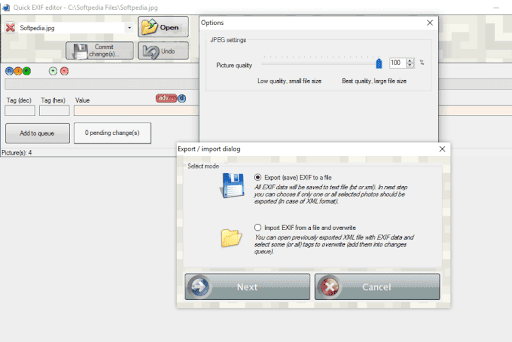
On our list of the best photo EXIF editors, Quick EXIF Editor comes in at number two. It’s a free photo EXIF editor for Mac with many cool features. It lets you see previews of images, import and export files, and change between showing connected information. You can also access some basic features, create a list, and change the date and time. The program is very small and uses few resources compared to other EXIF editors. The file or picture can be imported through File Browser or by dragging and dropping it.
8. ExifTool

Now, let’s take a look at ExifTool. It is one of the best free photo EXIF editors for Mac and is very strong. This open source software lets you easily write, read, and edit picture metadata. We like this software because it works quickly and has many features that can be changed. This software is one of the best photo EXIF editors for Mac.
Consider The Following:
Final Thoughts:
You read this article to learn about the best paid and free photo EXIF editors for Mac. It’s possible to look at their features and pick the software that best fits your needs. Please let us know in the comments section if you find any reputable software we missed from our list of the best photo EXIF editors for Mac. You can drop all your questions about this story in the comment section, and we’ll answer them.