11 Best Free Spreadsheet Software For Windows Users

People’s work has become easier thanks to technology. People had to write everything down on paper in the past, but now it’s very easy. Use the free spreadsheet software to write down anything work-related and quickly share it with your colleagues. Every business owner uses a spreadsheet to keep track of work, assign work, figure out numbers, and perform many other functions. We have curated a list of the best spreadsheet software to assist you.
11 Best Free Spreadsheet Software For Windows Users
The best spreadsheet software is listed below for your convenience.
1. Microsoft Excel

Microsoft Excel is among the oldest and best choices for free spreadsheet software. This software is also what all Windows users get by default. The software was launched in 1987, and Microsoft included it as a key part of the Microsoft Office suite in 1995. The Excel spreadsheet software offers a limit of 17,179,869,184 cells and other features to make people’s lives easier. Kids in grade school are taught to use software with a very simple layout. It also has cutting-edge filters that can help you work with huge amounts of data, and you can add an entry menu that you can customize even though the program comes with Office 365, which costs $69.99 a year.
2. WPS Office
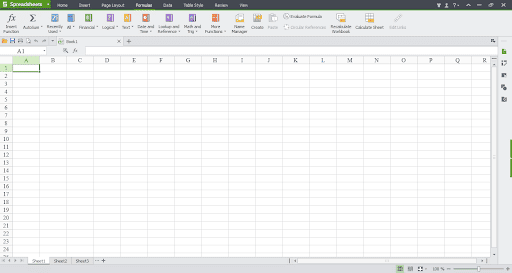
The best free spreadsheet software for Windows is the free version of WPS Office. This tool can open and edit spreadsheet file types: CSV, XLSX, and XLS. You can open and edit Excel files in WPS Office thanks to its 100% compatibility with Microsoft Excel. WPS Office also offers a huge number of functions and formulas. This is a great place to find formulas for logic, finance, date, text, time, etc. This software also starts all spreadsheets in different tabs in the same window. Another great thing about this software is that it is cloud-based so you can work on your spreadsheets from anywhere and on any device.
3. Apple Numbers

Next is spreadsheet software for Apple users. You’ve seen Numbers on your device if you have a Mac or an iPhone. You might be interested in this software because it has a very clean and modern layout. The Numbers software offers users many more features than Microsoft Excel. The software also comes with templates that you can use for everyday tasks. While you perform the chores, these templates save your tie. This software might let you down if you want to use it for big file sets. This is free spreadsheet software for Mac users.
4. Quip
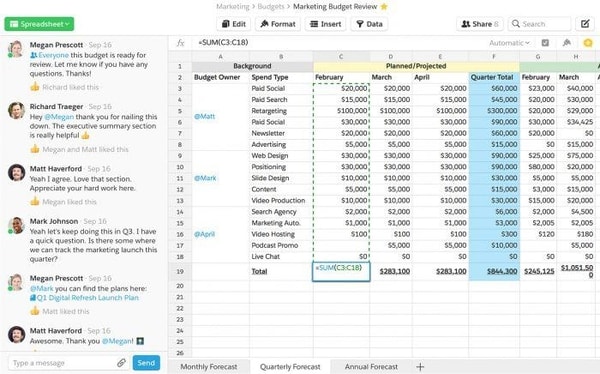
We now have Quip on our list of the best free spreadsheet software for Windows. This spreadsheet program is one of a kind. In addition to offering spreadsheet features, it allows the user to communicate with others while using the program. While working on the spreadsheet, you can stay in touch with your colleagues. The software company was started in 2012, and in 2016, Salesforce bought it. When you’re using the software, switching between papers is easy. To ease the user’s workload, the software offers numerous options. It also offers over 400 functions to assist each user. The software is one of the best spreadsheet programs and is very easy to use.
5. Google Sheets
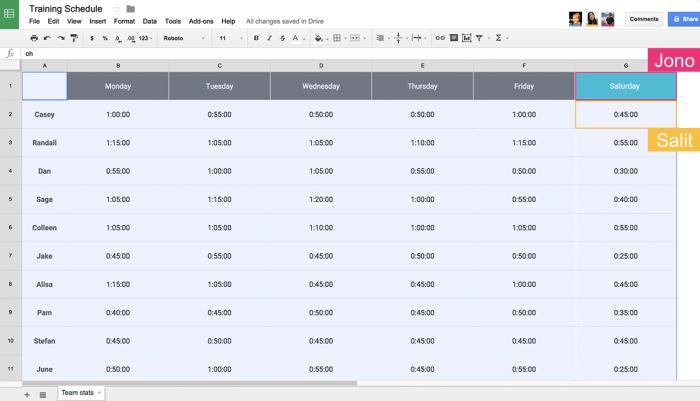
Regarding free spreadsheet software, Google Sheets is the best choice for both Windows and Mac. You need to have a Google account to use this great software. After logging in with your Google account, you can enjoy the spreadsheet. The best part of Google Sheets is that you can keep people updated on the files, and it works in real-time. Other people who are using Sheets can be tracked. The program can sync with the G Suite apps on its own. A lot of common mathematical and logical functions can be used with it. One of the best and easiest-to-use programs is this spreadsheet software. Any device will work with this program. Users can use this software for free until they run out of space on their 15GB hard drive.
6. EtherCalc
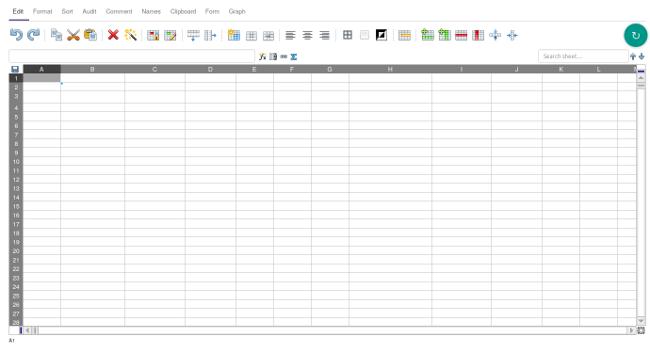
Simple spreadsheet software called EtherCalc can easily perform all kinds of jobs. The program’s free use is the best part. You don’t need to run this program; you can use it in your browser without taking up any room on your hard drive. It’s easy to make as many spreadsheets as you need. You can share and edit the files in each spreadsheet using a unique URL. Since it was launched in 2006 and has mostly stayed the same since then, this is very similar to the old spreadsheet software. If you like the old spreadsheet programs, you might like this one. But if you have used newer programs, you might not like it.
7. Apache OpenOffice Calc
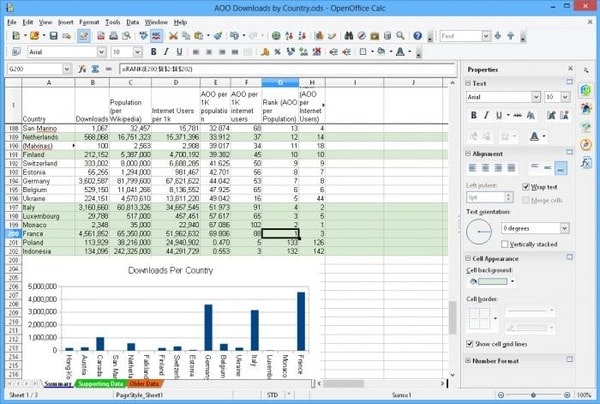
As an open-source competitor to Microsoft Excel, this spreadsheet was initially launched. The software was initially launched in 2001 as OpenOffice Calc, but it was later given to Apache in 2011. You can see some amazing features in the software that can make your work easier as the company is constantly working to update it. The scenario planner and natural language formulas are two of the best features of this spreadsheet software. It works with many operating systems, such as Windows, Mac, and Linux.
8. Zoho Sheets
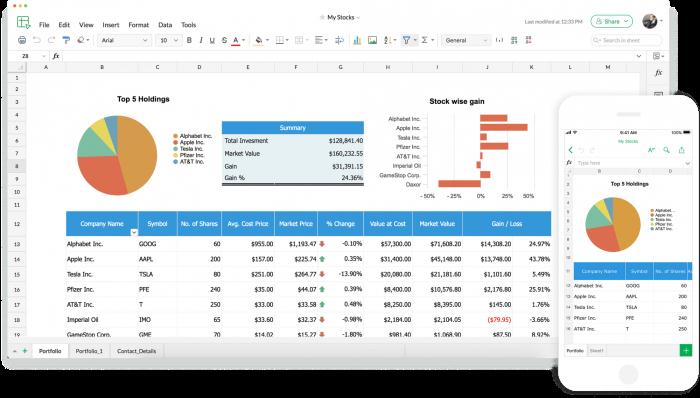
You can try Zoho Sheets, a cloud-based spreadsheet program, to make more room on your computer. Over 350 features in the software make it easy for the user to operate. It has some extra features, such as conditional editing, pivot tables, and data checking. It also works with 23 languages, which is a good sign. You can also share the project with buyers who are in other countries. Zoho offers a free plan with 5GB of storage room for teams with up to 25 people. You can even pay for the software, which costs $4 monthly per user.
9. Libre Office
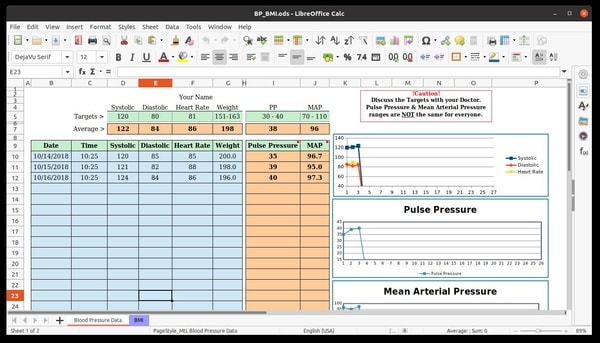
Next is a great piece of free spreadsheet software that works with Windows 10 and older versions. This software doesn’t take up any room on your hard drive and can be used over the web. This software might be the best choice if you need to handle a lot of info. The software can easily perform its task when working with big data sets. It needs to improve the ability to work with others. The DataPilot tools are one of more than 300 features this free software offers. The interface looks old, but the features make up for it.
10. Airtable
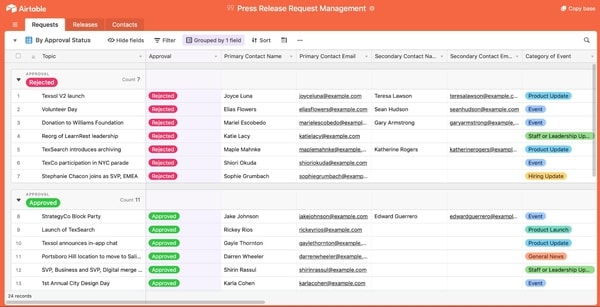
There is also Airtable spreadsheet software. A lot of this software is the same as Google Sheets, but it has some better features than the others. The software is properly made to increase efficiency and ease every user’s working process. The software offers different templates, a project tracker, a content calendar, a sales CRM, and features similar to product planning. The pivot tables and plots are just a few features this spreadsheet software should have. You can use the software for free, but if you want to switch to the business plan, you must pay $10 monthly.
11. Smartsheet
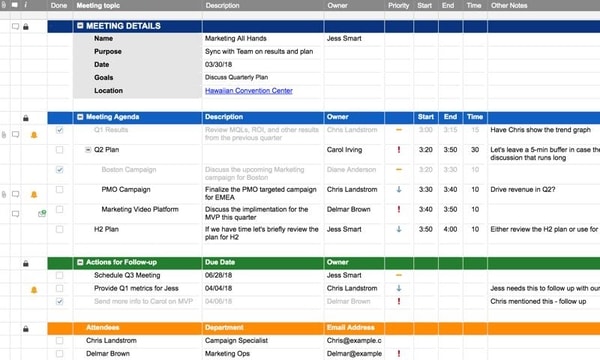
You can work together and keep track of projects with this tool. It is the best spreadsheet software for Windows because you can keep adding to the work while another partner checks it. Following spreadsheet editing, you can perform several functions. You can change the project and its templates that are already there. The software has a unique feature called Kanban View that lets you see the state of the project. With this feature, you can keep track of the work. This software is a great option for the spreadsheet because it lets you perform how you want. As a $14-a-month subscription, this software is the only thing that makes it not free spreadsheet software for Windows.
Consider The Following:
Conclusion:
To simplify your life, we’ve curated this list of the best free spreadsheet software for Windows 10 and older versions. Some of the programs require a subscription, but others are free. You are free to pick the software that best meets your needs. We hope this guide has helped you find the best spreadsheet software. Let us know which software you like and why if we have one.



