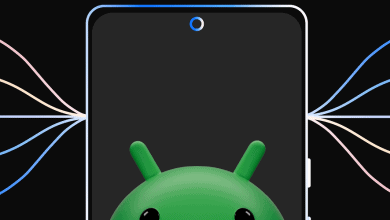Unlicall To All Network Smart Promo

Smart prepaid packages offer you a wide range of calls, texts, combo, and data promos. These data promos are budget-friendly. That’s why you can easily afford this unlicall to all network smart. These smart and easily affordable bundle promos help you to stay connected with friends. You can text and call any friend, family person, and loved one. If you have any smart unlicall network, you don’t have to worry about any disconnection. With the help of smart bundle promos, you can browse your favorite sites at any time. Like you can search Facebook, Twitter, YouTube, and Instagram There is the example which sites you want to search. There are a lot of other sites that are available on Google and Bing. You can search them with smart promos.
If you want to enjoy the complete features of smart bundle promos then I suggest you use a Smart LTE SIM. Because smart LTE sim has wide area coverage in the Philippines. It supports 59,000 call sites supported by 429,000 kilometers of fiber-optic cables. You can download and upload files with 43Mbps speed. This is a great network in Phillippines. That can give you high speed, a wide range of coverage, and support more than 50000+ sites.
Another advantage is to register with smart promo with unlicalls to all networks. You can save a lot of your boatload money. That you just need to pay if your spend inter-network calls. If you are the subscriber of smart promo with unlicalls to all networks you can call your other networks friends. Without any promo, you will gossip with anyone.
Read More: How To Load Globe Prepaid WIFI Full Guideline
List Of Smart Unlicall To All Network
Promo No. 1
Name: Allnet 30
How To Register For Allnet 30?
- Dial *123#
- Go to other offers
- Choose Allnet
- Then subscribe to it.
Cost: 30
Validity: 1 Day
Promo No. 2
Name: Giga Video + Allent 100
How To Register For Giga Video + Allnet 100?
- Dial *123#
- Go to Giga
- Choose Video + Allnet
- Select 1GB, 3 days, P100
- Then subscribe to it.
Cost: 100
Validity: 3 Days
Read More: How To Change PLDT WIFI Password
Promo No. 3
Name: Giga Video + Allent 199
How To Register For Giga Video + Allnet 199?
- Dial *123#
- Go to Giga
- Choose Video + Allnet
- Select 2GB, 7 days, P199
- Then subscribe to it.
Cost: 199
Validity: 7 Days
Promo No. 4
Name: Giga Video + Allnet 549
How To Register For Giga Video + Allnet 549?
- Dial *123#
- Go to Giga
- Choose Video + Allnet
- Select 4GB, 30 days, P549
- Then subscribe to it.
Cost: 549
Validity: 30 Days
Read More: Globe Go50: 7GB Data, Unli AllNet Texts for 7 days
Promo No. 5
Name: Giga Video + Allnet 649
How To Register For Giga Video + Allnet 649?
- Dial *123#
- Go to Giga
- Choose Video + Allnet
- Select 6GB, 30 days, P649
- Then subscribe to it.
Cost: 649
Validity: 30 Days
Promo No. 6
Name: Giga Video + Allnet 749
How To Register For Giga Video + Allnet 749?
- Dial *123#
- Go to Giga
- Choose Video + Allnet
- Select 8GB, 30 days, P749
- Then subscribe to it.
Cost: 749
Validity: 30 Days
Promo No. 7
Name: Giga Work + Allnet 100
How To Register For Giga Work + Allnet 100?
- Dial *123#
- Go to Giga
- Choose Work + Allnet
- Select 1GB, 3 days, P100
- Then subscribe to it.
Cost: 100
Validity: 3 Days
Read More: Globe HomeSURF 199 30 GB For 7 Days
Promo No. 8
Name: Giga Work + Allnet 199
How To Register For Giga Work + Allnet 199?
- Dial *123#
- Go to Giga
- Choose Work + Allnet
- Select 2GB, 7 days, P199
- Then subscribe to it.
Cost: 199
Validity: 7 Days
Promo No. 9
Name: Giga Work + Allnet 549
How To Register For Giga Work + Allnet 549?
- Dial *123#
- Go to Giga
- Choose Work + Allnet
- Select 4GB, 30 days, P549
- Then subscribe to it.
Cost: 549
Validity: 30 Days
Promo No. 10
Name: Giga Work + Allnet 649
How To Register For Giga Work + Allnet 649?
- Dial *123#
- Go to Giga
- Choose Work + Allnet
- Select 6GB, 30 days, P649
- Then subscribe to it.
Cost: 649
Validity: 30 Days
Read more: Latest Sims 3 Registration Code in 2021
Promo No. 11
Name: Giga Work + Allnet 749
How To Register For Giga Work + Allnet 749?
- Dial *123#
- Go to Giga
- Choose Work + Allnet
- Select 6GB, 30 days, P649
- Then subscribe to it.
Cost: 749
Validity: 30 Days
How To Register For Smart Unlicall To All Networks?
The method of registering to smart promos with unlimited calls to all networks is very easy. You just need to dial *123# on your device. Then you will see the USSD menus. Choose one of them and register with the best one. If you do not completely understand what am I saying then read the below steps. In the below steps, I am going to subscribe Giga Video+Allnet 100 promo. Steps are the same for any other promo.
Steps To Register For Smart Unlicalls To All Network
- Dial *123# on your device
- Then, go the Giga
- Choose ‘Video+Allnet’
- Verify bundle ‘1GB, 3days, P100’
- Now click or reply with subscribe button.
- When the process of subscription is over. You will receive a text confirmation message.
After following the above steps you can easily register for the Giga promo smart promo. But first, you need to make sure that you have enough prepaid load to buy a promo. I suggest you don’t use your internet before you can receive a confirmation message. I can assure your promo was successfully activated. And you are not going to lose any other prepaid load.
How To Check Your Balance
Two different and easy methods can help you to check your promo balance. You just need to follow one method to check the promo remaining bundle.
1. By Dialing *123#
- Dial *123# on your device
- Now navigate to Balance/ Services
- Then choose Check Balance.
After a couple of seconds, you will receive a text SMS. That has information about the remaining data balance and promo expiration data.
2. By Sending A Text Message
- Open the new message section of your device
- Type ‘BAL’ in SMS
- Send this message to 2200
After a couple of seconds, you will receive a text SMS. That has information about the remaining data balance and promo expiration data.
Conclusion
I hope you will understand what is Unlicall to All Network Smart promo is. I provide you all the methods for register Unlicall to All Network Smart. By following the above method you can easily load Unlicall to All Network Smart. And also you can easily check your remaining data allocation. I believe my article about Unlicall to All Network Smart is helpful for you and easy to understand. If you have any questions about this Unlicall to All Network Smart topic, please ask them in the comment section.
Note:
Tech3 is a technology platform where you can get the latest updates related to the Tech. Tech3 try to make happy their visitor.