Four Best FRP Bypass Samsung Tools You can Try

The frp bypass samsung, as it blocks access to the phone by anybody save the original owner. It protects the phone by requiring access to a Google account, which only the owner has.
The FRP lock is a fantastic function because it safeguards your personal information. The same functionality, however, can be a source of frustration if you have just bought a use phone that is lock and you have no idea how to get beyond the lock screen.
If you’re in this situation, getting out of the lock could seem like an impossible task, but there’s good news: it’s easy. If you follow the steps in this tutorial, you can overcome Google’s factory reset protection (FRP) and use your smartphone right away.
Start right now, please.
Four Best FRP Bypass Samsung Tools You can Try
Because of its reliability over the years, this method is include in this guide; it may be use to bypass the lock screen on many different Android devices.
The FRP lock removal feature of this tool is quite effective and returns full access to your device in a flash. Indeed, it can delete your Google account data without requesting your password.
Here are the specifics on how to implement this method to unlock a device that normally would be protect by a FRP lock:
In Step 1, you will get Tenorshare 4uKey and then you will download it and then you will open it.
Step 2: Select “Remove Google Lock (FRP)” after connecting your Samsung device.
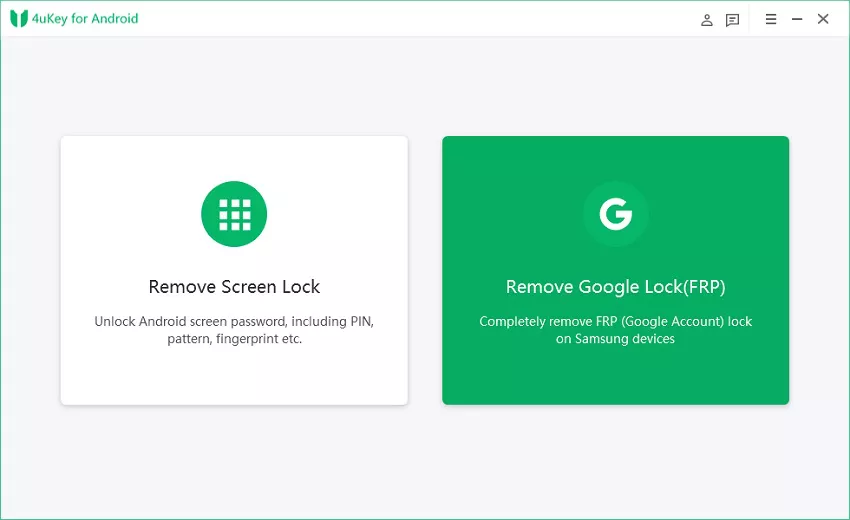
In this section, you’ll be ask to specify the OS version running on your gadget. If you don’t know the OS version of your device, select the “Don’t know the device OS version?” link.
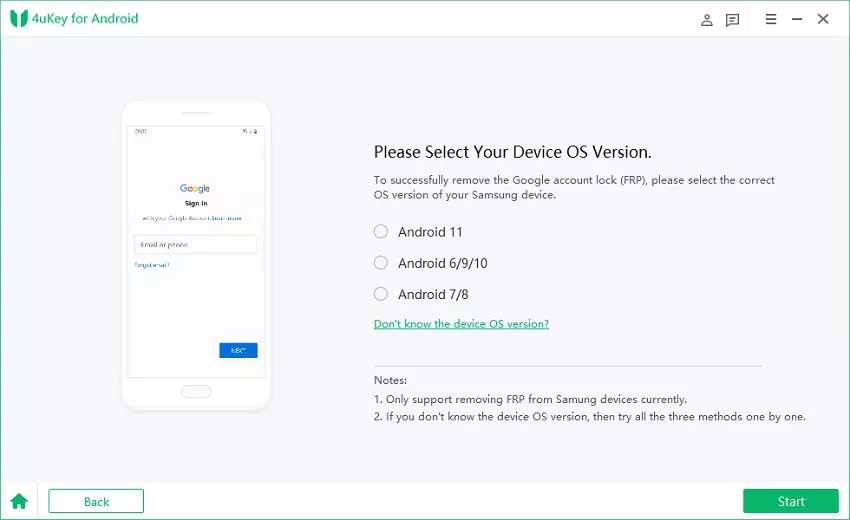
Instructions will now be display that are compatible with the operating system version of your device. We’ve include a sample for Android 11 and 12 below. After verifying the steps, click “Start.”
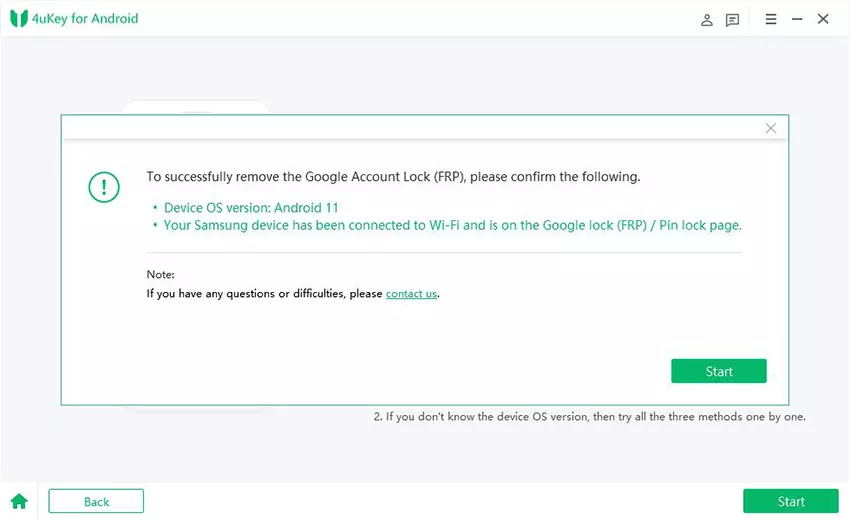
Following Step 5, the tool will alert the link Samsung device.

Once the notification is a issue, the app will direct you to open Galaxy Store on your mobile device by tapping “view,” as seen below.
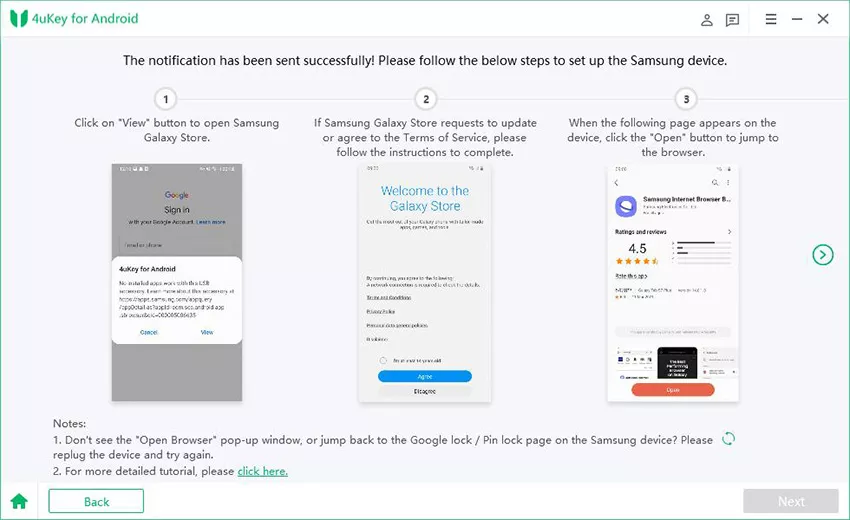
Step 7: Navigate to the Galaxy App Store and install the “Alliance Shield” app by following the on-screen prompts.
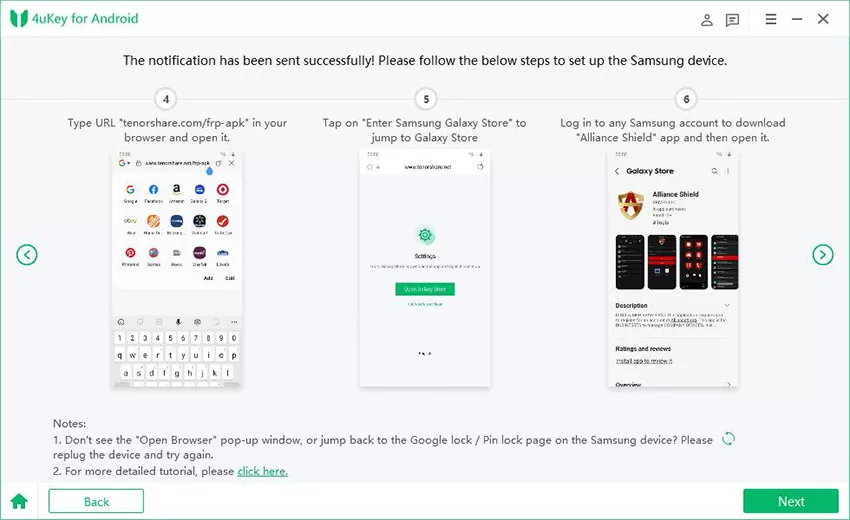
To go to Step 8, open the Alliance Shield app and register a new account. Once you’ve logged in, select your device type and clicked “Next,” you may begin using the app.

Instructions for enabling “Device Admin” and “Knox” will appear in Step 9. The next step is to find “Service mode” in the App Manager. It is one of the tool for frp bypass samsung.

Now, switch your phone into “Service mode,” then select “MTP+ADB.” You must do this, therefore make sure to activate USB debugging. Next, you’ll need to remove and then reintroduce the USB cord to your Samsung device.
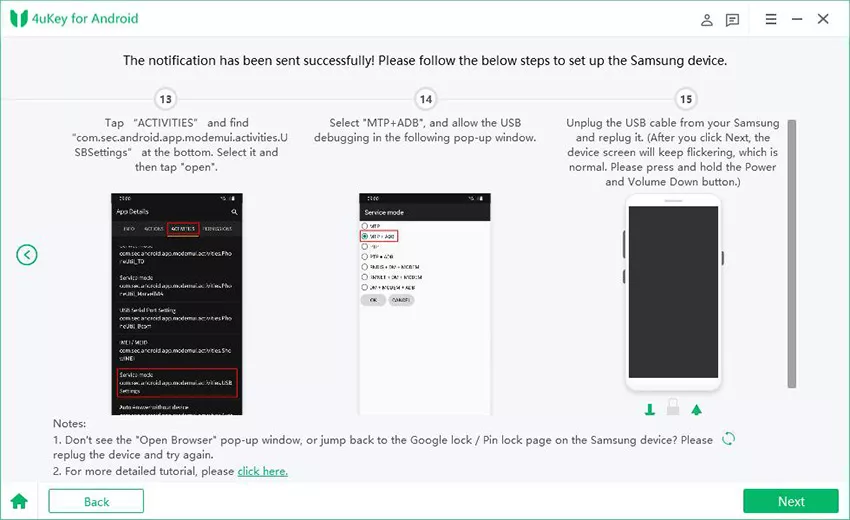
When you reach Step 11, the program will start the process of unlocking your device from the FRP lock.

The final action is to restore your phone to its original factory settings. If you follow the steps we’ve laid down, you’ll have no trouble finishing the job.
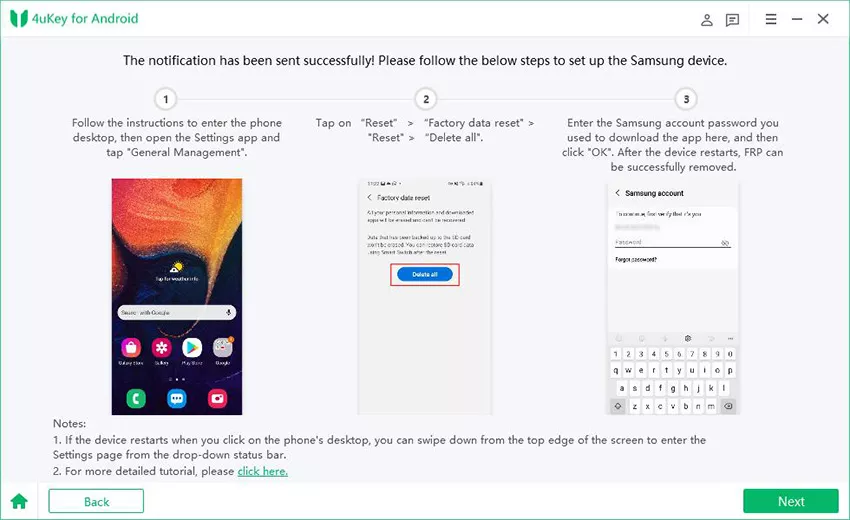
These steps were require to unlock the device using Tenorshare 4uKey and bypass the FRP protection.
2. UnlockJunky
UnlockJunky’s mission is to streamline the process of bypassing the factory reset protection and unlocking your phone from a specific carrier. One of UnlockJunky’s key goals is to provide people with an easy Bypass solution for Samsung and other devices.
Select your device and the unlock type, download the software to your computer, connect your device to your computer, and leave the work to the professional while you’re in a live chat. It is one of the tool for frp bypass samsung.
Live chat and support are available 24/7 on UnlockJunky. In five to fifteen minutes, we should have unlock your device. The best part is that you can do it all from the convenience of your own home, as everything takes place entirely online. In addition, UnlockJunky offers competitive prices for the industry’s top-tier assistance.
3. Droidkit
Droidkit can easily bypass Samsung’s FRP lock and is available for both Windows and macOS.
The success rate of this instrument is unaffected by the model use. In order to avoid a “one size fits all” approach, they use different unlocking processes for each model.
The best thing is that the entire process is encrypt with SSL-256, so you can quickly regain access to your phone after the lock is gone. In my opinion, there is no better app out there than this one because of how seriously it takes user privacy.
DroidKit can fix Android system issues, rescue data from a wreck Samsung smartphone, and restore data that was delete without a backup.
You can use the features of this program for free with their trial. It is one of the tool for frp bypass samsung.
4. UnlockGo
This is where iToolab’s UnlockGo comes in handy; it makes bypassing Samsung’s FRP a breeze. All you need is a computer, a cable, and the willingness to follow some basic instructions.
The only thing to think about is installing the right version of Android. UnlockGo works with Samsung devices running Android 5 through Android 12 at the time of this writing.
UnlockGo is able to easily circumvent the factory reset protection (FRP) on Samsung handsets, and it also supports over 2,000 Android devices across 15 different brands.
Any Windows version can run UnlockGo without issue. For free, you can download the software to check your device’s compatibility before deciding whether or not to pay for the full unlock. It is one of the tool for frp bypass samsung.
There is a 30-day money-back guarantee and a wide variety of subscription plans, from monthly to lifetime.
Closure:
It’s an amazing feeling when you finally manage to free yourself from a lock, and the aforementioned tools will help you do it. Signing up is totally free, and the UI is simple. That’s the best, right? They are concern about your privacy.


