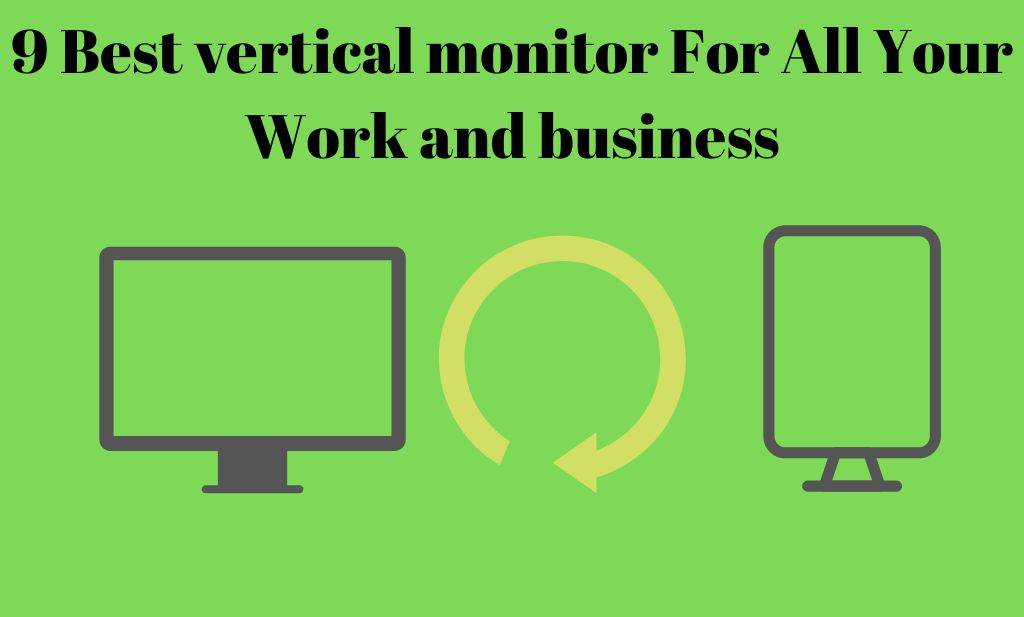
The standard for desktop computers in both the home and the office is now a horizontal screen. Most people are unaware that a vertical monitor for screens is even possible.
Vertical monitors have more visual appeal than horizontal monitors due to their unconventional shape. Here we’ll discuss when a vertical monitor is ideal and when a horizontal one is preferable.
What are vertical monitors, and why are they gaining popularity?
You could see images of horizontal screens if you make a quick search or browse online for a vertical monitor. The reason for this is that almost all displays can rotate both horizontally and vertically. All of it depends on how you like it. Horizontal orientation is the default for most screens since it is the most comfortable for most users.
The Video Electronics Standards Association allows for vertical mounting of certified monitors. Some businesses have begun experimenting with vertical monitors due to the known churn in preferred aspect ratios. As the market for televisions and computer monitors expanded, the preferred aspect ratio evolved from 4:3 to 16:9, then 16:10, and beyond. Using a vertical monitor may also be easier on the eyes. Helps with focus by isolating one area of the screen for the user to focus on.
Having the ability to read for long periods of time without blinking is beneficial for both writers and readers. There is less need for scrolling and the code is easier to read for developers. This unique quality allows for the quick and easy detection of any coding mistakes throughout the entire program.
Plus, it has the potential to make your work more rapid and effective. Vertical monitor, when coupled with rapid Internet access, can enhance productivity by a factor of ten compare to the conventional horizontal display.
What are vertical monitor used for?
All that is required to make a vertical monitor is a horizontal screen flipped vertically. Nonetheless, what’s the point? Your thoughts on who could gain the most from a vertical monitor?
On the other end of the spectrum, programmers and coders tend to favor a vertical monitor layout. They frequently must deal with huge volumes of code that are spread out over a large number of lines. Given the short width of these lines, any coder would benefit from a vertical monitor. If more content could be display on each page, readers wouldn’t have to constantly move between books.
Why choose a vertical monitor over a horizontal one?
There are many arguments in favor of adopting a vertical arrangement. When used together, a horizontal monitor and a vertical monitor create a super dual-screen setup.
Let’s check out the reasons why a vertical monitor is preferable than a horizontal one.
Productivity Enhancement
Professional coders may realize that surfing the web is a laborious task. Because more content may be shown vertically, users spend less time scrolling and more time interacting with the content.
Increase productivity is a result of a greater visibility of system components. At least three times as much content can be display on a vertical monitor than on a horizontal one. As a result, people don’t have to wait as long for answers. This rule applies to any job that calls for reading or authoring lengthy materials.
- As a developer, you can view and examine many lines of code simultaneously on the same display. The nature of any erroneous code can then be evaluate, allowing for more target changes and corrections to be made.
- As a “streamer,” you can read lengthy remarks while engaging in a live video chat. Messages that are about to expire can be recover by following the thread they were originally post in.
- If you want to edit portrait videos for usage in social media posts or vertical advertising campaigns, try out a video editor like this one.
Time-saving
You can stay going for longer because you won’t need to rest your eyes. More information can be scanned in less time when the vertical monitor since your range of vision is more restricted. If tasks can be accomplished in a vertical sequence, more time can be saved.
It may, however, be of benefit only in occupations that need extensive reading, such as those involved in code debugging, text editing, document analysis, and the composition of lengthy academic papers.
Space-saving
Consider the difficulty of using two widescreen monitors on a small workstation. The space need for each on a work station would be considerable. This scenario calls for a vertical monitor. It leaves more vertical space on a work surface or desk than a horizontal configuration would.
Consider the possibility of using a horizontal and a vertical monitor side by side on the same workstation. As a result, you may free up a lot of desk space by using a monitor in portrait mode, which only uses about a third of the horizontal space of a conventional monitor.
Comfortable on the eyes, neck, and wrist
Scanning a vertical stack causes your head to move higher, thus this is a fantastic technique to ease strain on your neck. Text, books, signboards, and arrival/departure boards at airports and train stations are typically laid out vertically to reduce eye strain.
The eyes move from left to right as you read horizontally. Since this is the case, the further your eyes have to go in order to take in everything on a larger screen.
Let’s take a look at the best performing vertical monitor available today. These displays can be utilized in either the vertical or horizontal orientation without any problems.
9 Best vertical monitor For All Your Work and business
1. HP 24mh FHD Monitor

The greatest resolution that can be displayed by the HP Monitor is 1920×1080 at a refresh rate of 75 hertz, making it a Full-High-Definition (FHD) display. Because of IPS technology, you may enjoy stunning images and blazing fast response times. This monitor’s excellent resolution and wide viewing angles are on par with the best tablets and smartphones on the market today.
This stylish desk item won’t take up any room on your desk, so you can keep working without distraction. Every little detail is visible from any vantage point. With a horizontal and vertical viewing angle of 178 degrees, the display remains consistent in color and image quality over the whole screen. No dongles or other peripherals are need to enjoy the high-quality picture. This screen can accept a wide variety of inputs and outputs, including VGA, DisplayPort, and HDMI. Fun on the big screen is as easy as plugging in your computer, gaming console, or other device. The device’s dual 2W speakers enhance both the listening and viewing experiences. A low blue light option lessens eye strain by warming the color spectrum and making whites look more natural.
2. Samsung FT45 Series

The stand for the Samsung FT45 has height, swivel, tilt, and pivot adjustments. The monitor’s 100 x 100 Vesa support enables wall mounting or usage in a multi-monitor setup, and its superior ergonomics make prolong use a pleasure. The 24″ IPS panel’s Full HD (1920 x 1080) resolution and 75 Hz refresh rate makes it a fantastic option for any gaming or entertainment setup thanks to its broad viewing angle and sharp, detail images.
This flexible piece of hardware features a plethora of ports, including HDMI, DisplayPort, a USB hub with two USB 2.0 ports, and one USB 3.0 port. It is one of the Best vertical monitor.
You are eliminating the need for any specialize cables or adapters to connect your computer’s peripherals, and you will never again need to get under your desk or behind your monitor to reach the necessary ports on the central processing unit. A combination of Eye Saver Mode and Flicker-Free Technology, both of which help lessen the strain on your eyes. Even while putting in long hours at work, it’s feasible to do so in a more comfortable setting.
3. Asus VG248QG

The Asus VG248QG is a 24-inch monitor with a full HD (1920 x 1080) display, overclockable rapid refresh rate of 165Hz (supports 144Hz), and 0.5ms (GTG) response time.
Nvidia’s G-SYNC technology eliminates screen tearing and jerkiness, so you can play without interruption. The device’s eye care technology includes a blue light filter and a flicker-free screen, both of which reduce eye strain and headaches from using a computer for long periods of time. It is one of the Best vertical monitor.
The HDMI port, DisplayPort 1.2, and Dual-link DVI-D connectors further extend the range of compatibility. This stand is ideal for anyone who wants to get the most out of their watching experience thanks to its height adjustment, swivel and pivot capabilities, and ability to be mounted on the wall. Improved performance and color management are two areas where Game Visual and Game plus stand out.
4. LG 24GN650-B

Adjustable in height, tilt, and pivot, the LG display’s stand is a major selling point for its ability to reduce eye strain.
Also, a 1ms IPS reaction time and a 144Hz refresh rate are also desirable in a gaming monitor. The sRGB color gamut coverage is at 99 percent, and the HDR 10 three-sided display is completely bezel-less. It is one of the Best vertical monitor.
The overall quality is raised due to the smoother operation. The combination of a 24-inch screen and 1080p resolution is ideal. This type of screen is ideal if you value color precision and wide viewing angles. The stand is available for purchase separately, as is customary with luxury goods. This screen is a great value among monitors that cost less than $200.
5. Asus VN279QL
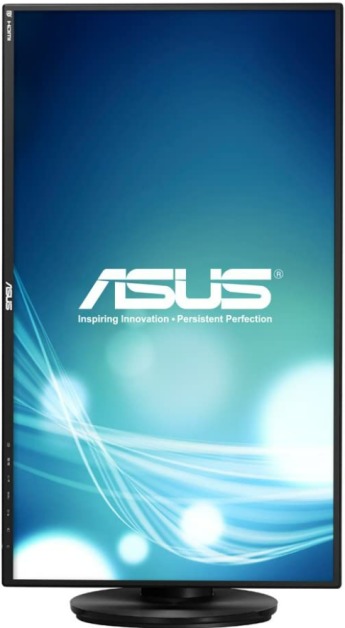
With a bezel as narrow as 8 mm, the Asus VN279QL is ideal for multi-monitor installations.
An ergonomic stand allows for adjustment of height, tilt, and rotation. Mounting on the wall makes for a more comfortable viewing experience. It is one of the Best vertical monitor.
VividPixel Technology by ASUS guarantees crystal-clear, faithful representations of all your media. Even in the most visually intensive and fast-paced games, this monitor’s AMD FreeSync Premium technology guarantees a fluid and consistent gaming experience. By eliminating tearing and minimizing lag, it boosts the performance of any game.
6. BenQ PD2500Q

The BenQ PD2500Q is able to display at a resolution of 2K QHD (2560 x 1440). This monitor has a high resolution and true color accuracy, making the tiniest elements in your design easy to see.
Each and every image on the Display has been thoroughly and accurately calibrated to sRGB and REC 709 standards. Some of the designer modes include a darkroom, a CAD/CAM mode, and an animation mode. It is one of the Best vertical monitor.
The monitor’s settings are adjustable so that you can get the most out of it. The Universal HDMI DisplayPort Mini DisplayPort USB 3.1 Gen1 Interface Move makes it easy to switch between several desktops, Macs, and mobile devices. You’ll have a more refined office because of the ultrathin bezel’s reduced visual imprint. DisplayPort’s Daisy-chaining and other improvements make it ideal for linking many monitors.
7. HP VH240a IPS LED
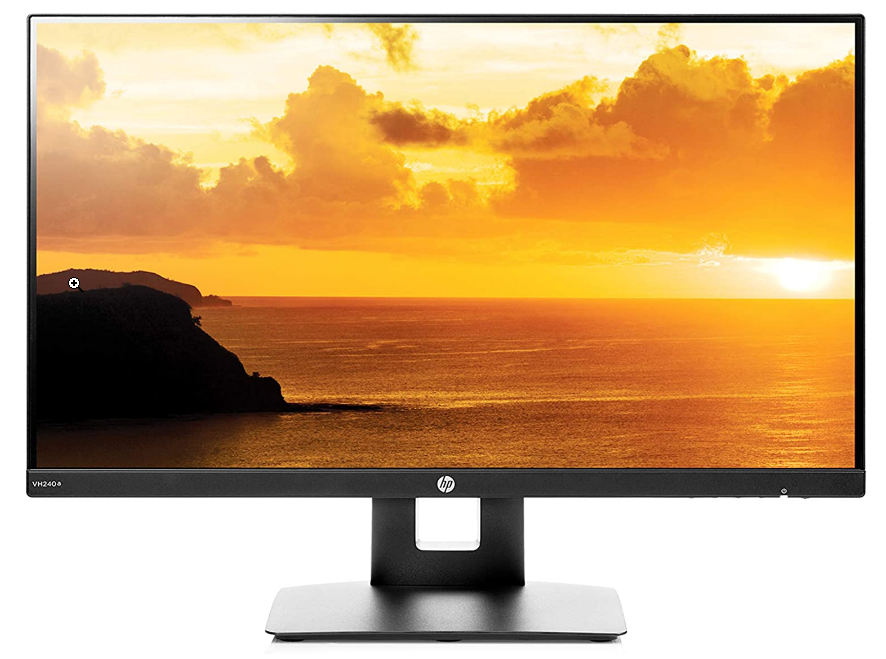
Featuring a 23.8-inch display, a 16:9 aspect ratio, anti-glare, matte IPS LED illumination, and a resolution of 1920 by 1080 at 60 hertz, the HP VH240a Monitor is a great option for any home or office. It has an overdrive feature and a response time of no more than 5 milliseconds, making for a clean and smooth picture with minimum motion blur.
Your videos will have excellent sound quality thanks to the 2 watts per channel of audio output from the monitor.
A tiny, nearly frameless ultra-widescreen panel with narrow bezels on three sides is necessary to accomplish a seamless multi-monitor arrangement. Both the landscape (horizontal) and portrait (vertical) orientations benefit from a large field of view and a fluid rotation of 90 degrees. Clear visibility is guaranteed from any position thanks to the 178-degree viewing angle and height/tilt controls.
The Video Electronics Standards Association (VESA) has certified this screen for use with their standard wall mounts. Since both the VGA and HDMI ports support HDCP, they can be used with laptops and numerous monitors. The AC power cord and HDMI cable are included for your use.
8. Samsung Odyssey

With a 1ms reaction time and 144Hz refresh rate, the Samsung Odyssey is a top-tier monitor. This vertical gaming display eliminates the issue of motion blur, allowing gamers to concentrate on winning the game.
When it comes to gaming monitors, ultrawide displays with a wide viewing angle and Full HD resolution are the best option for providing players with smooth visuals and crisp details throughout the entire screen. It is one of the Best vertical monitor.
Motion blur and screen tearing are both wiped out and the gaming experience is smoothed out thanks to AMD FreeSync, which allows the graphics card and ultrawide gaming display to operate at the same refresh rate. You can find the best position for your eyes by adjusting the height, tilt, and swivel, and then locking it into place. The VESA compatibility and small metal base give it an air of sophistication.
9. LG 24GL650-B

This 24-inch from LG has a Full HD (1920 x 1080) resolution. The key selling point of this screen is Radeon FreeSync Technology.
Users can adjust the height of the desk stand to relieve strain on their necks caused by prolonged sitting. It has two HDMI inputs and a Display Port. Plus, the TN panel is the standard in gaming laptop displays. It is one of the Best vertical monitor.
Graphics editing programs function optimally on displays with IPS panels. The smoothness of motion and sharpness of image are two of the design priorities for this gaming monitor. It also uses a form of display technology called a Twisted Nematic, which is uncommon in standard television sets.
Closure:
Working on a vertical monitor will not only make your time at the desk more pleasant, but it will also result in far higher quality results. It could come in handy when performing a wide variety of things online, like building vertical layouts, writing and studying vast amounts of code, reading your favorite E-book, checking search engine results, or reading an online article.



