9 Best Free Music Key Finder Software For Windows Users

To Find Music Keys, many free music key finder software on the internet can easily help you find the exact key from a specific song or audio file. To make your search easy, we’ve shared some of them here. To learn more about the software, scroll down. Making an audio or song requires adding numerous elements to achieve perfection. Tempo, rhythm, notes, chords, and harmony help transform ordinary audio into a gem in a song. You can judge these elements to make more songs or audio, but you need professional knowledge or experience to do so. If you don’t have that, you need to use a tool to break it down. You can use music key finder audio tools to help you find every part of the audio. Below, we’ve shared all the information about the software you should know before you pick it up and start using it. Let’s look at the list right away, please.
9 Best Free Music Key Finder Software For Windows Users
Here are a few of the best music key finder software for Windows PCs that you can use to extract each part separately.
1. Guitar and Bass
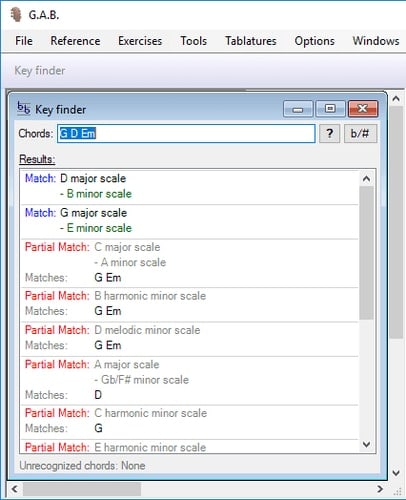
Piano Keys is one of the best free music key finders for Windows PCs, despite this software is different from everything else mentioned and unique. You can find the music key using the software by going to the Tools menu and selecting the Key Finder option. However, you would need help finding the music key with other software. You can type in or add the chord whose key you want to check, and then the software will show you the answer for that chord. The software is mostly made to help people just learning to play guitar, bass, banjo, and mandolin. Apart from that, the software has a lot of other tools that can help you learn music. It has a metronome, tuner, chord finder, and many other tools.
2. Rapid Evolution

Rapid Evolution is the best free music key finder. These software are at the top of the list because they say they have the most song keys and BPM information. There’s no getting around the fact that it has the world’s largest collection, and you can find the exact song you’re looking for in the library. The software lets you find out the beat’s strength, the song’s key, and the track’s repeat gain. You can also add information to your music as part of these. The software gives you songs, and it does so in a way that makes sense based on the settings that other users have made. Even beginners can easily adapt to its very easy-to-use interface. You also get the freedom to listen to songs in any file, including some major ones, such as MP3, WAV, OGG, WAV, MPC, and many more. You can easily find what you want, even though this software only guesses what will happen, so these results are not guaranteed. Overall, this is a great software for finding song keys.
3. Rekordbox

Even if the record’s name is spelled wrong, the software will always give you the right results. The software has earned a spot on the list of music key finders help software for Windows 10 thanks to its accuracy. The software has several tools to help you find different keys and make new music or audio. There is a free form of the software that can be thought of as free music key finder software. However, if you want to use extra features, you may have to pay for the paid version, which has professional tools. You may find the interface hard to use at first, but you will get used to it over time. Beats, patterns, and other elements can be examined using the software.
4. Mixxx

The next piece of software is Mixxx, DJ software that works with Windows, Mac, and Linux OS. When getting a song key, the software can be a great pick! After the song or music is successfully imported, the software will display information that includes the song key. You can import the music for which you wish to extract the key. Not only does the software find the song’s key, but it also shows its beats per minute (BPM). Metadata details things like the artist, the record, a statement, the genre, the title, and more. It also has a lot of other tools, such as ones that let you change the BPM, cover art, and more.
5. KeyFinder

Well, the best music key finder software for Windows PCs should include KeyFinder software. The software is ideal for examining and offering music keys. This software has a simple interface that makes searching for songs and finding the key you need easy. The UI is simple and easy to understand, making it a great pick for beginners. Because the software’s formula is unique, the people who made it say it can compete very well with bought software. This app will help you become a better DJ by letting you use your creativity to remake old songs in new ways. You can use the software whether you have a Mac or Windows computer. It works well on both.
6. Song Key Finder by Vocal Remover
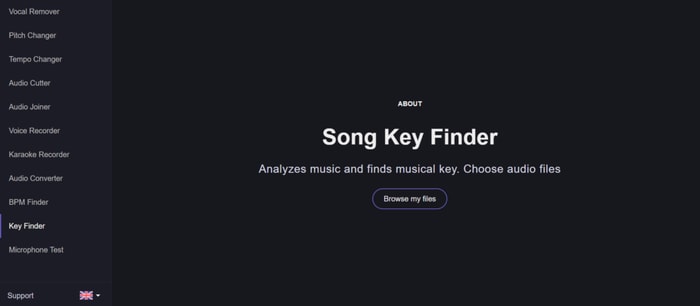
You can try Song Key Finder, a fantastic music key finder software for Windows PCs. The software gives you the keys to many songs at once. The best part of this software is how easy it is to use and how easily anyone can change the process. A dark theme is already built into Song Key Finder by Vocal Remover, which makes people who like dark themes very happy. There are many tools in this free music key finder software, such as a pitch changer, audio cutter, karaoke player, voice removal, speed changer, and audio joiner. You can depend on and trust the results this software gives you when it comes to guessing song keys. Any problems you have while using the software can be reported to the customer service team, who are available 24 hours a day, seven days a week, to help resolve issues. The software also handles major languages like English, Italian, French, and others.
7. GetSongKey

GetSongKey is the next software on our list. It’s a great music key finder and extractor for Windows PC that you can use to extract different music elements. You can get the software for both Mac and Windows and even use the GetSongKey web app. You can find the key to a song right away with this software. Many artists, musicians, and DJs have used and trusted it. You can connect your Spotify account to the software using the tools for finding keys from your songs. Offering the information takes no time, thanks to its lightning-fast speed. No music is left because the library keeps growing. You can visit the website and select music from there, which is part of connecting your Spotify account.
8. Mixed in Key

Mixed in Key is our list’s next free music key finder software. A lot of DJs and music artists use this software. The best part about this software is its very user-friendly yet bright interface. The software is dependable because many pros have used it. If you need to, you can easily use plugins with this software because they are compatible. One of the only rules about the software is that you can only get the plugins from the official website. Multiple music can be analyzed using the software at once, and harmonic mixing can begin immediately. This software and its add-ons can help you find keys, make chords, make beats, and develop tunes for your music. It also allows ID3 tagging that can be changed. This app works on Windows and Mac computers.
9. Tunebat
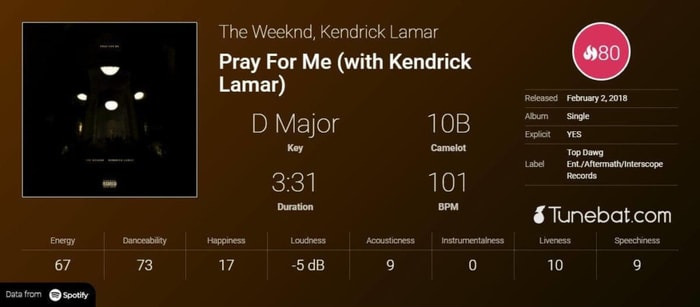
You can use Tunebat for free to help you find the music keys for all your favorite songs. The software has a huge library of music in it. It gets its music from Spotify, so most of the songs you hear will be in it. As the majority of users experience the issue of leaks, the software guarantees and maintains your data’s safety. It also has a collection of 40 million music pieces that are growing constantly. The best part of this Windows PC music key finder software is that it suggests harmonic mixing based on the project.
Also, Check:
Conclusion:
These are some of the best free music key finder apps for Windows PCs that can help you find all the music details, including the key. Even though some of the software on the list serves different purposes, you can still use it to find the Music Key. We hope that you find the tools you need. Feel free to tell us in the comments below if you can find the software.


