12 Best Free Photo Filter Apps For Android And iPhone

Photo filters make it straightforward to express your creativity and give your photos a finished appearance. You can find a filter that works for your photos and even make a theme for your social media page with the hundreds of filter options available. But how do you determine which photo filter app is best for you and your pictures? We will talk about the best photo filter apps for iPhone and Android for editing photos on your phone!
How To Pick The Best Photo Filter App?
With so many options, picking the best app to edit your photos might be challenging. It would be best if you first chose why you want the app. Having selfies? Enhancing your landscape photos or editing your food pictures? Several photo filter apps are worth mentioning, depending on your needs. These photo filter apps can be used for basic editing or professional tasks. Regarding features, most of the photo filter apps on our list can do both basic editing and the newest, most popular things. Remember FaceTune and how it could change your face in special ways with its features? You can now find that option in almost all photo filter apps. Many of the photo filter apps on our list have a free version with some features you can try. There’s also a paid version with extra features you can get by paying a monthly or yearly fee.
How We Test The Best Photo Filter Apps?
First, we examine which photo filter apps are most popular in certain areas. Next, we look at how users generally rated and reviewed the apps. While testing each app, we look for things like to find its strengths and flaws.
- Having the ability to work with various mobile devices.
- Interface that is clear and easy to use.
- Quality and a wide variety of features.
- Updates Frequency
- Stock content was added.
We also considered who it was made for when we rated each app. For example, comparing a professional photo editor like Photoshop to a free app for editing faces like FaceTune is hard.
When You Need A Good Photo Filter App?
When you take a lot of pictures, you want to stand out or have more creative control, and you want quick and straightforward solutions and a variety of options to get there, good photo filter apps come in very helpful. Most great social media influencers use photo editing to make their posts stand out from other influencers.
They can organize their feed, get more friends, and express who they are using stickers, motion, image inserts, or free photo filters. You need the best photo editing app to be more active on social media. A good photo filter app can do a lot of the work for you when you’re putting together photo albums or collages for a specific event, like a wedding, graduation party, funeral service, or other gathering. Its features can also make your pictures stand out more.
12 Best Free Photo Filter Apps For Android And iPhone
The quality of your photos can be drastically improved with the right photo filter app. Here are the best free photo filter apps for iPhone and Android.
1. Vivid AI
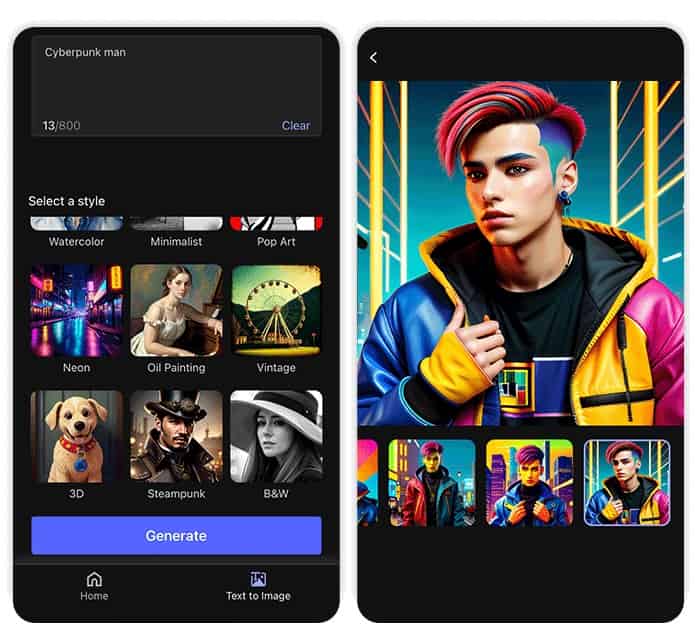
Vivid AI is the best AI art creator, and its features are known to be the best. Its Text to Images tool turns text into interesting pictures, encouraging creativity. This random outfit maker makes it easier to choose what to wear by letting you try on clothes online. Users can easily swap clouds or photo backgrounds, enhancing their pictures. The app’s flexibility is shown by how well it can change photos into different kinds of art. With its unique powers in a single package, Vivid AI is an essential tool for artistic expression and visual stories.
2. YouCam Perfect
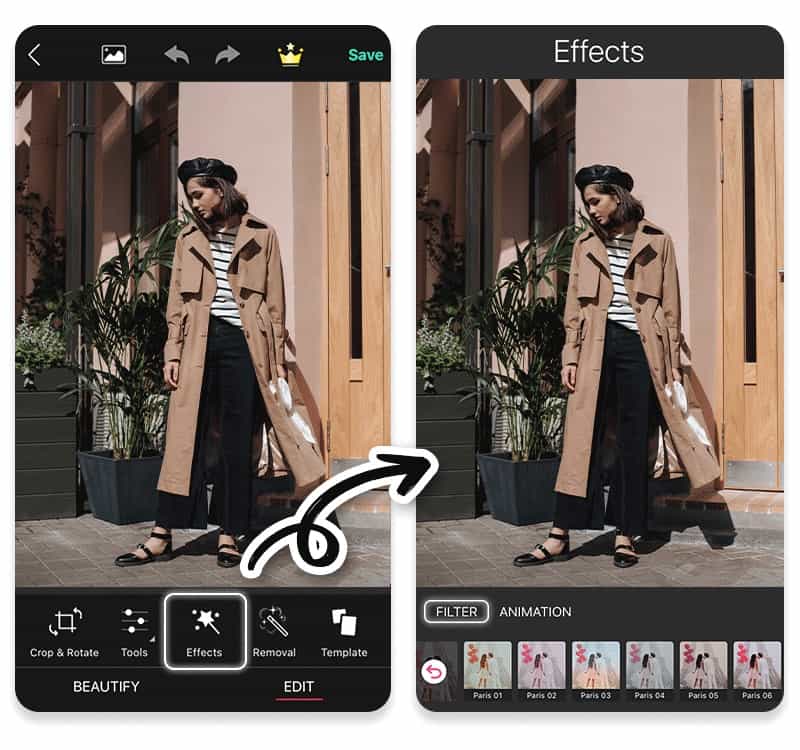
Hundreds of filter options in YouCam Perfect make your photos look and feel better. It is the best free photo editing app. The app has more than 600 aesthetic photo filters for various moods. It comes with hundreds of photo filter effects that you can use to make your selfies and other photos look better. For every event, theme, aesthetic, holiday, and more, YouCam Perfect has eye-catching filters.
3. Snapseed
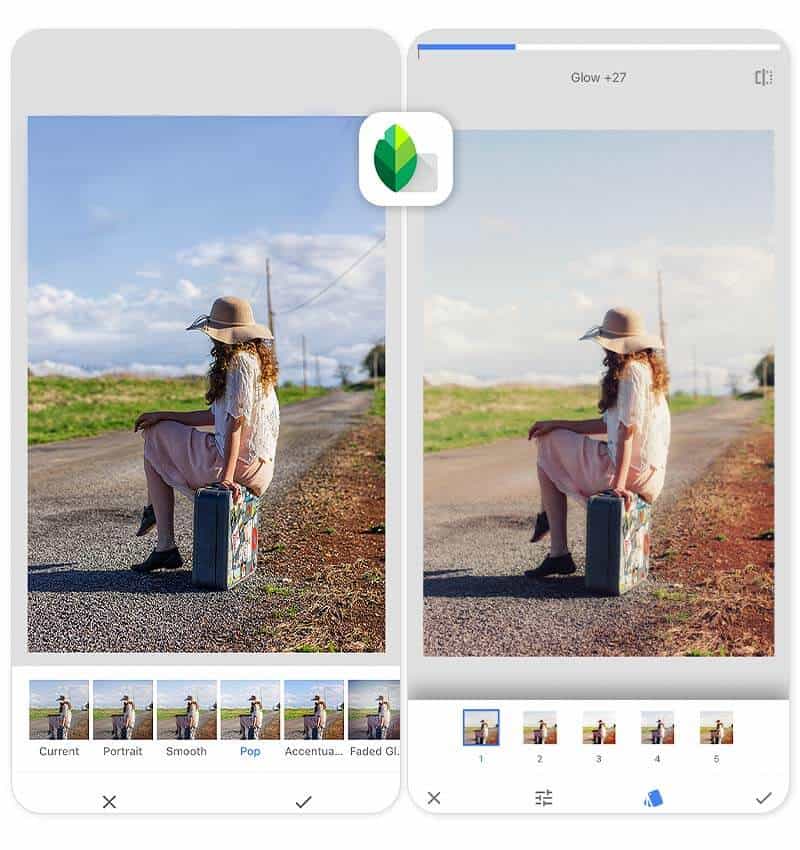
Snapseed is a great photo filter app. You can edit your photos on the go with tools and filters, which are some of its best features. Snapseed allows you to save your looks and filters to apply them to images later, even though the app doesn’t have hundreds of filters.
4. PhotoDirector
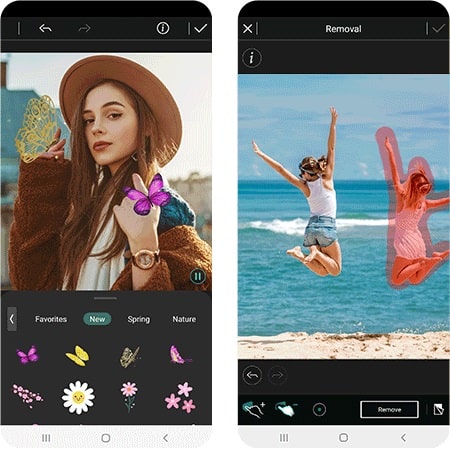
PhotoDirector gives you full artistic freedom, an easy-to-use interface, and a library of royalty-free stock photos from Shutterstock and iStock. PhotoDirector’s professional-quality editing tools can turn a quick snap into a stunning image, regardless of whether you have spent years learning the ins and outs of advanced editing methods or are just starting. In addition to the standard editing tools, you can try color grading, creating custom collages, object removal tools, and AI-powered background replacement to give your images perfect sunsets.
5. VSCO
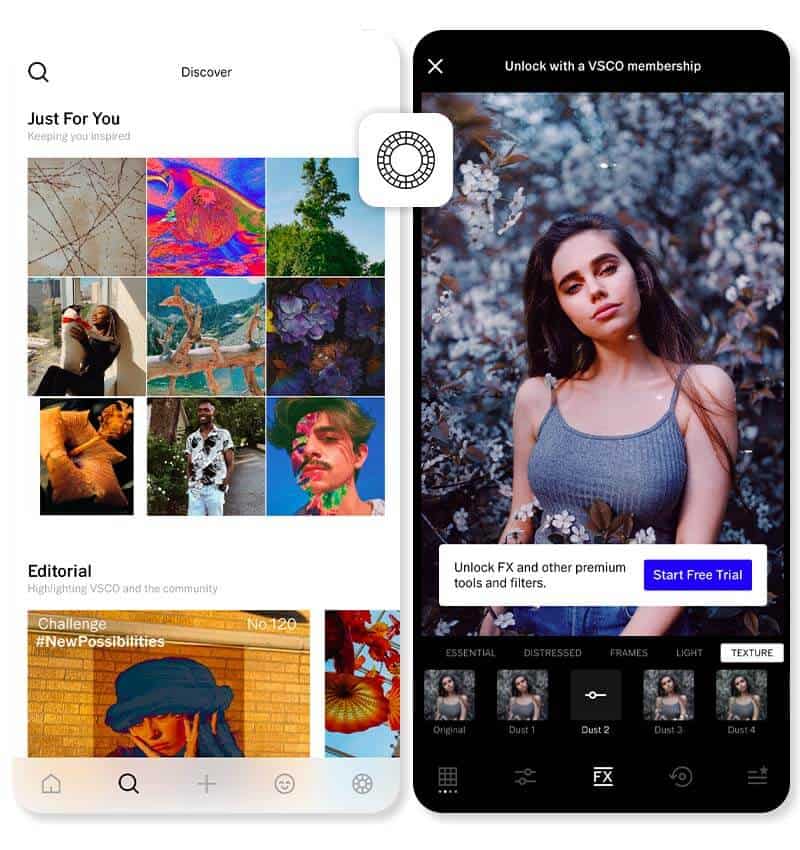
VSCO has ten themes that make editing even easier. It has over 200 photo filters and advanced editing tools like retro filters. You can stack movies and photos and apply filters to create original images to share. The app’s community feature gives you tasks, and the Discover function lets you see what others have created.
6. Afterlight
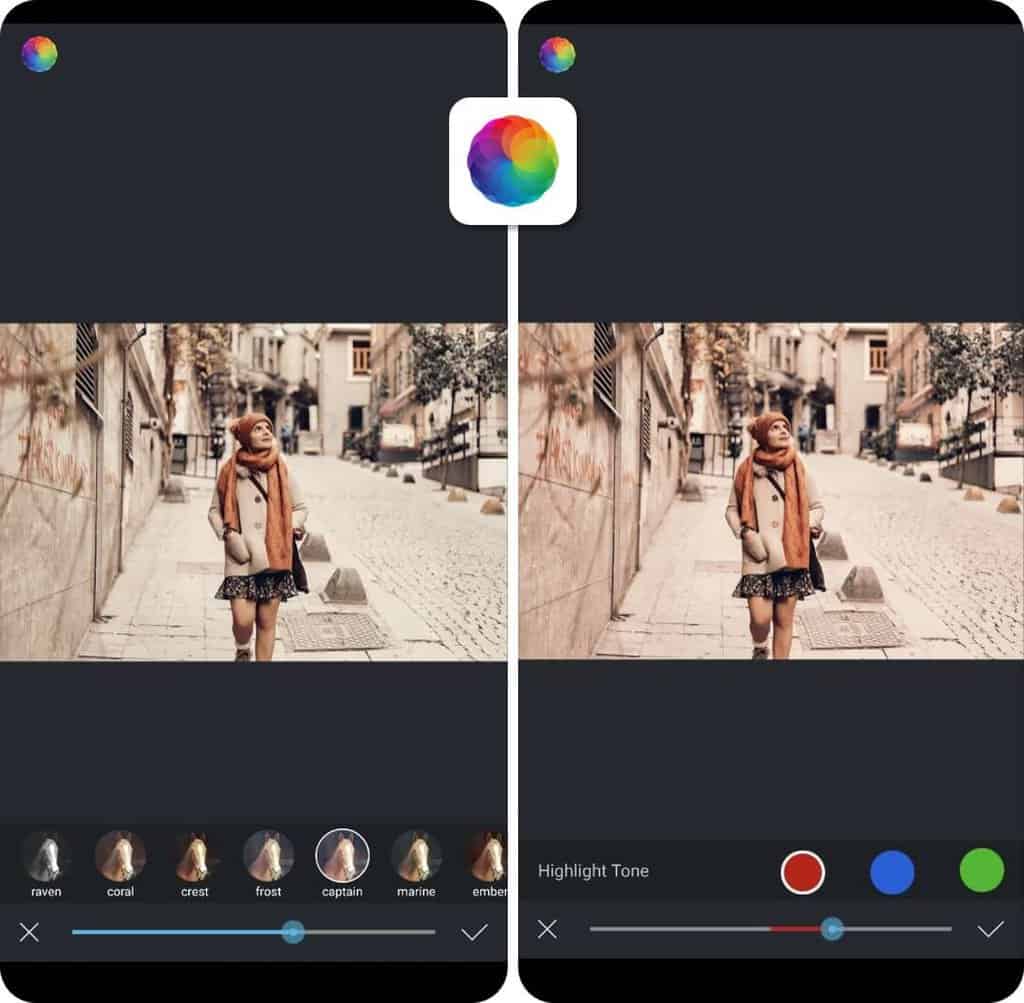
In addition to applying filters, Afterlight allows you to adjust the filter’s strength and other photo features like color and contrast. You’re sure to find something you like because there are many filters.
7. Prisma
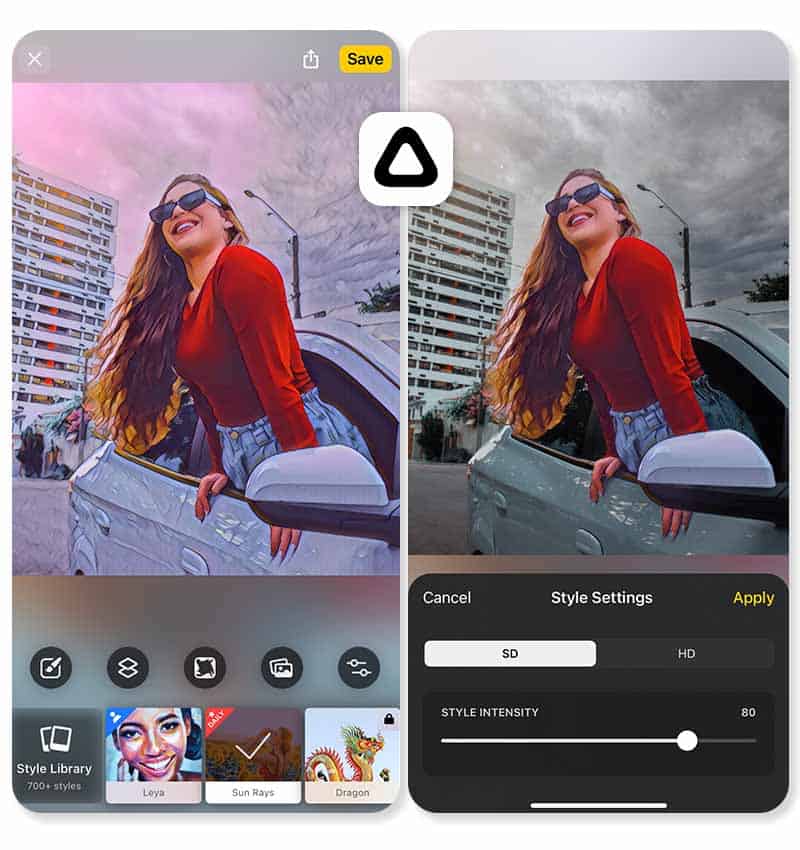
Prisma is a photo editing app that lets you make your best pictures look like works of art. With hundreds of creative filters, It lets you adjust the filter’s settings to fit your aesthetic and personal taste. Many unique filters are in this app, but it has fewer cool features than other photo filter apps like YouCam Perfect.
8. Instagram

Instagram is one of the most well-known and free image sharing apps. You can edit photos and share them with your friends and fans. To find inspiration, you can share edited images in your Feed or Story and connect with other artists who share your hobbies. You can add filters to your stories and make yourself look cute by adding cat ears and moving stars. You can also smooth your face out before you post.
9. Retrica
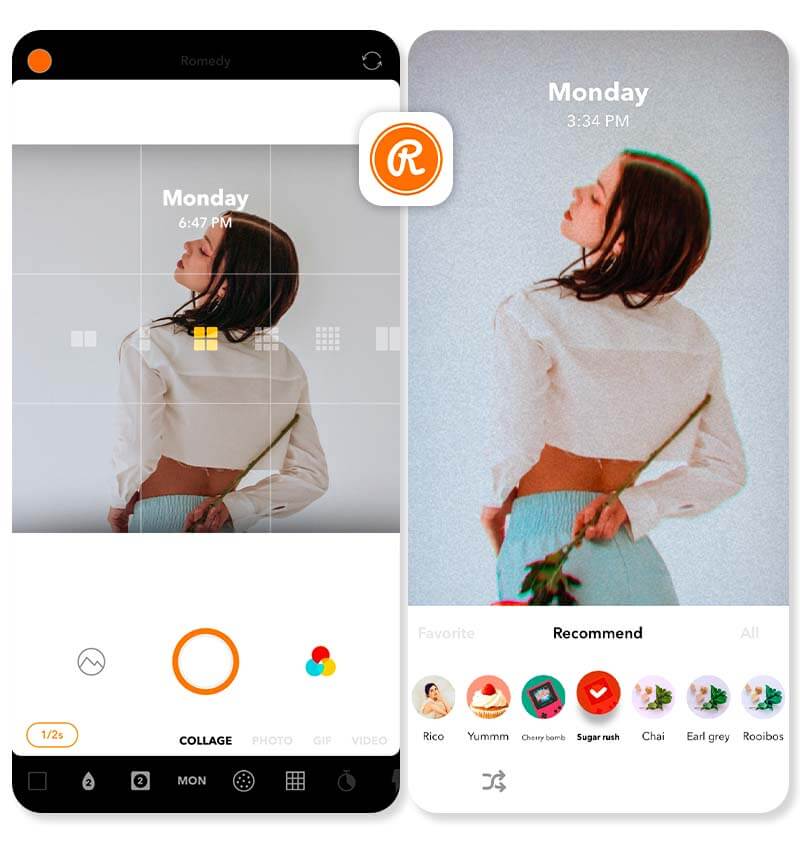
With Retrica’s filters, your photos look just right for the old look. It’s great for selfies and when you want to create effects for nature or outdoor photos. The only drawback is that to get an ad-free experience, you must pay for the paid version.
10. Photo Lab Picture Editor & Art
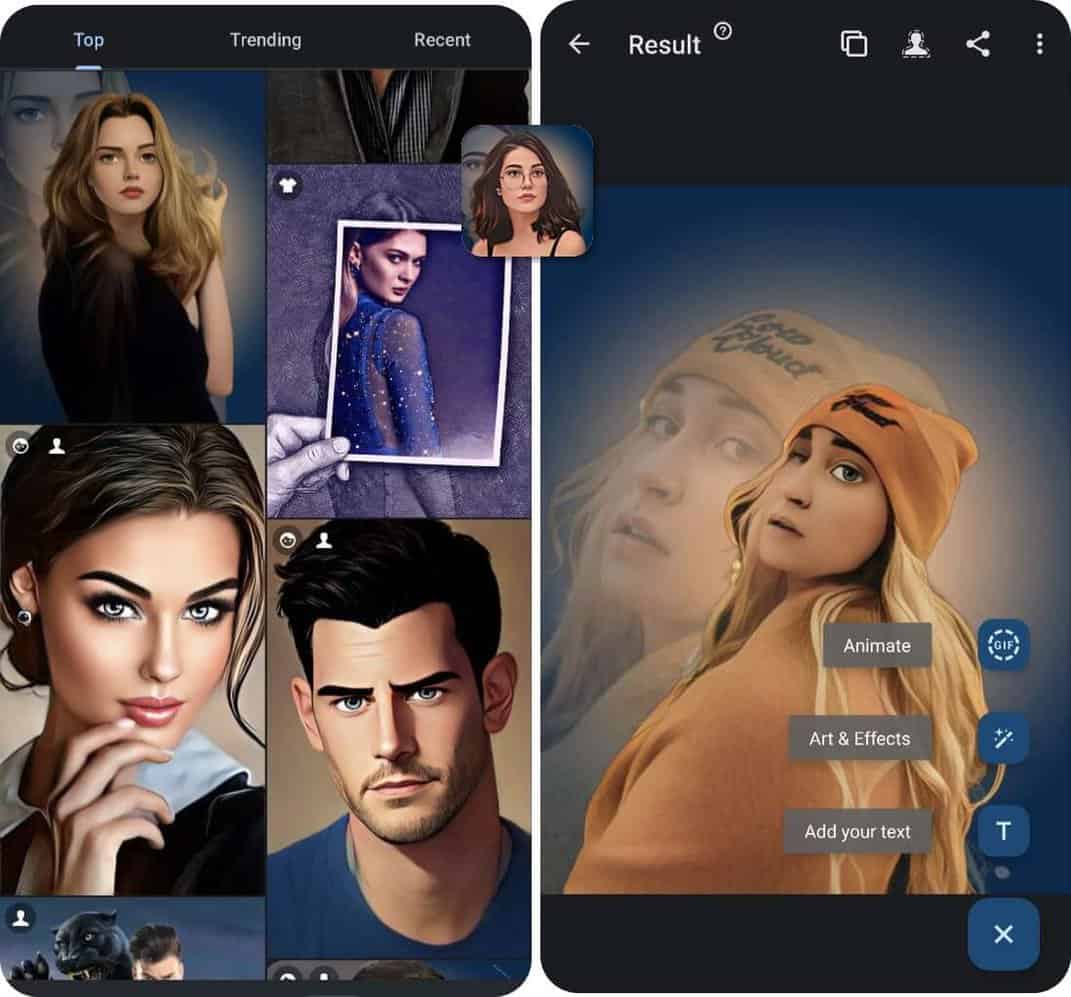
If you want to have fun with your photos, Photo Lab is a great option. You can create cool images with over 800 effects, including cartoon and drawing filters.
11. A Color Story
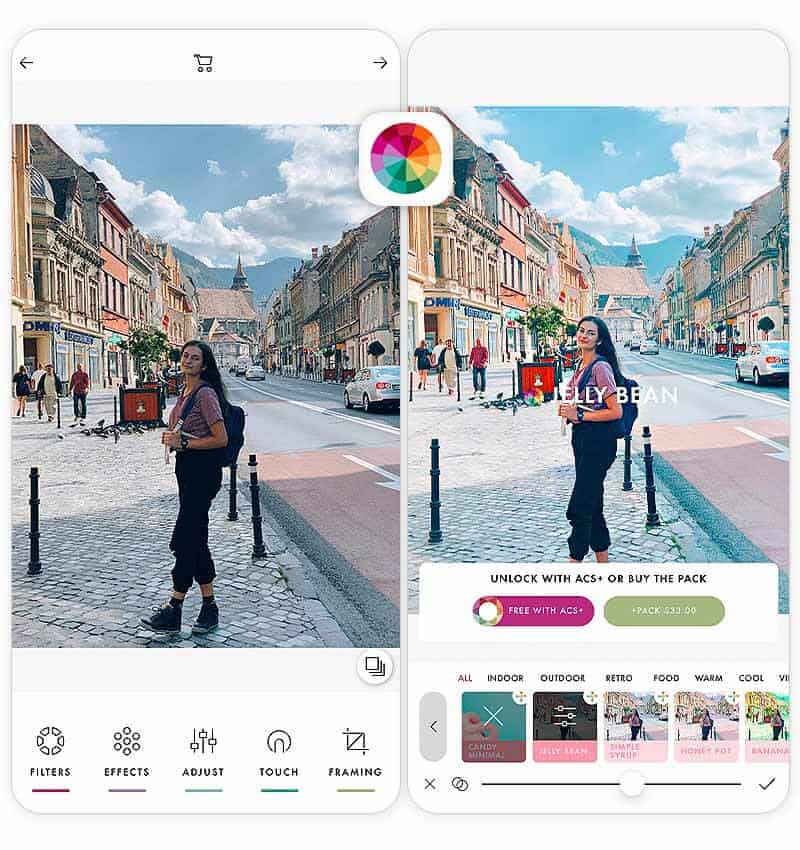
You can immediately edit and add effects to your photos with A Color Story. You can add different filters to create unique designs and looks because there are more than 500 of them. Develop aesthetic filters that match your style by experimenting with different tools. There is a mobile app for A Color Story, but it was originally made to be used on an iPad.
12. Photo Editor Pro
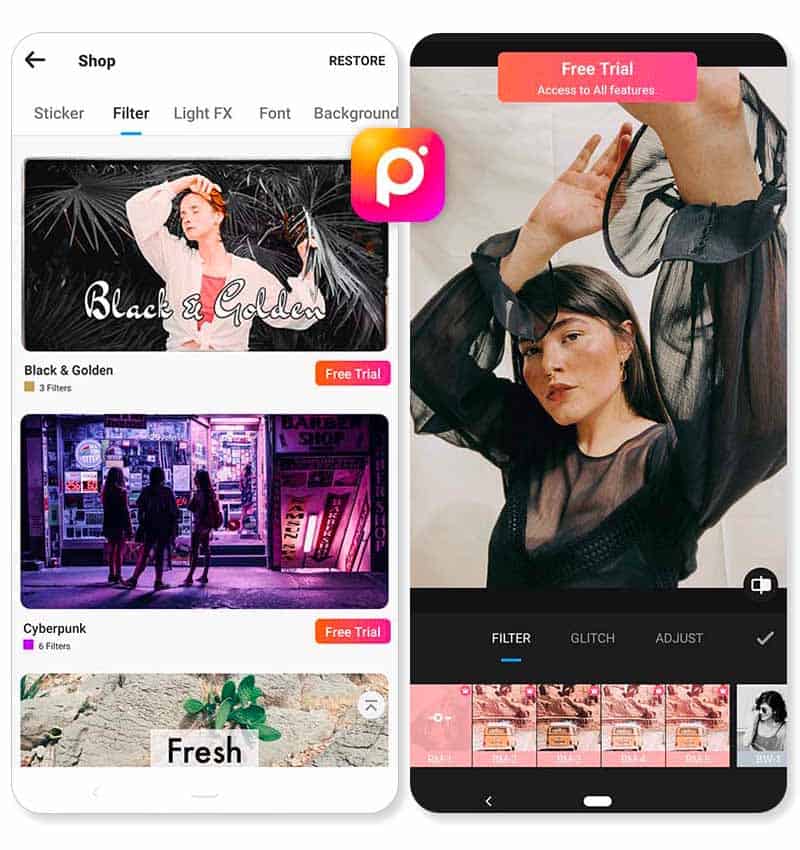
Photo Editor Pro was made so that everyone could use it. You can create works of art with expert-level edits and little work using many editing features. With just one tap, its auto-enhance feature makes your photos look better by using technology to find low-quality areas and quickly make them look better. After you use your favorite filters to make your photos look nice, you can even add words to them.
FAQs:
What Are The Mobile Photo Editing Benefits?
There are 2 big benefits of mobile photo editing.
- If you have your phone with you, which for most of us is all the time, you can do it anywhere.
- You don’t need to worry about moving your photos to another device because we only use our phones to take pictures.
What Should I Look For In A Photo Filter App?
- Easy to use.
- Changes to colors and filters.
- Tools that use AI.
- Editing that takes into account the content.
- Picture motion.
- Retouching for beauty.
- Color changes.
- Changes in light.
- Changing the sky.
- Mix up skills.
Should I Pay For Photo Filter App?
The kind of edits you want to make and your needs will determine this. A straightforward free edit program should work fine if you make minor changes like cutting, turning, or spinning. Paying for a high-quality photo edit will be advantageous if you want to add effects.
Also, Check:


