
If you’re working on a project with a remote team, whiteboarding can help you communicate and collaborate effectively. A whiteboard is a handy tool for giving presentations and distributing files amongst colleagues. There is no cause for alarm, even if everyone is required to perform their duties at home from now on. Employees are able to collaborate effectively across reporting lines and generate novel ideas. So in this post we will well you about the best online white board tools.
An Interactive Whiteboard
Using a computer or projector with a standard whiteboard is the same as using the device with a blank white screen. Touches made with a finger, pen, or other object register accurately on the whiteboard. Similar remote collaboration tasks can be accomplished with the help of an online whiteboard.
What is the need for an Online Whiteboard?
If you’ve ever participated in a brainstorming session, you know the value of a whiteboard. It’s helpful to have a note taking area available during meetings.
Conference rooms with projectors, screens, microphones, and speakers are not necessary for every business. It is difficult and impractical to provide such an expensive workspace for distributed teams. To put it another way, a digital whiteboard can serve as a suitable substitute for a physical one here accordingly.
Whiteboards are useful for organizations and individuals who want to take advantage of distant education opportunities. Having a whiteboard in your classroom will make your life easier and more efficient as a teacher. What’s more, the pupils won’t have any trouble learning to use the modern amenities.
Let’s start with some tips for choosing a good digital whiteboard, and then go on to a rundown of the top options.
Features to look for in an Online Whiteboard
A high-quality whiteboard may do wonders for your in-the-moment collaboration. Functionality goes much beyond what could be expected, with the ability to do things like draw and take notes with many other things. If you’re looking for the top virtual whiteboard, you should prioritize the following qualities accordingly:
- Commenting
- Messaging
- Sticky notes
- Conversing and observing each other at the same time
- In-depth image analysis and automatic shape recognition
- Multiple save options are provided.
- History of the Board and Its Versions
- Publish information and visuals online
- A large collection of ready-made templates
Checking out the top virtual whiteboards will help you and your team work better together in the here and now.
Best Online White Board Tools Available On The Internet
1. Moqups
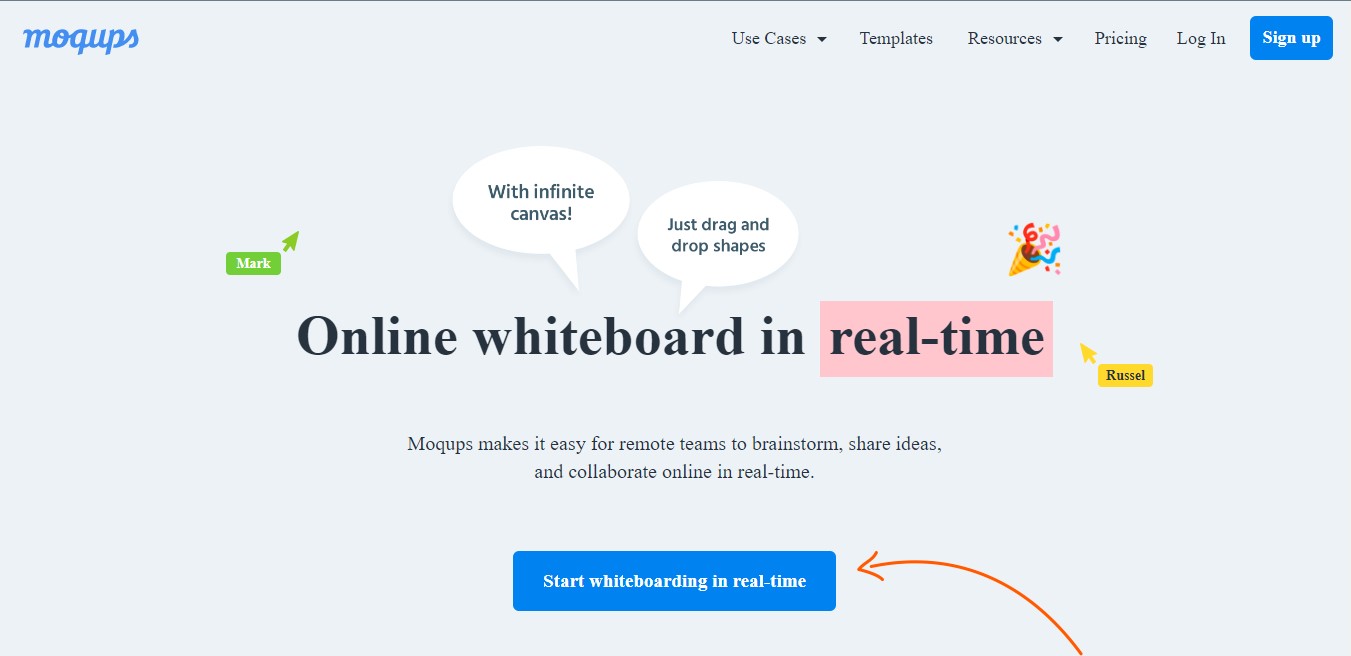
Moqups makes it simple to transform a physical whiteboard into a virtual one for group brainstorming and ideation. Teamwork will flow more easily and effectively thanks to the whiteboard’s interactive features. Without the need to coordinate with other groups, distributed groups can devote their full attention to their own ideation and decision-making.
Setting up your whiteboard has never been easier. Sticky notes, emoticons, icons, photos, and annotations may all be dropped into a document with the click of a button. Everyone on the team will get the point you’re making. The Moqups interface is straightforward and simple to use. There’s no need to go through a learning curve when you can collaborate with everyone right away with a few clicks accordingly.
Moqups is compatible with Macs, iPads, Android, and iOS mobile devices. The whiteboard can be previewed in a preview mode in video conferencing software like Skype or Zoom before the meeting even begins. PDFs, PNGs, and links to online projects can all be exported with ease. Although It is one of the best online white board tools.
A variety of customizable templates for the task’s planning, organization, and assessment are available online. You may organize all of your important papers by using bulletin boards and file containers with dividers.
You can use Moqups for a wide variety of things, including virtual workshops, agile workflow management, idea sharing, and planned brainstorming sessions.
2. ClickUp
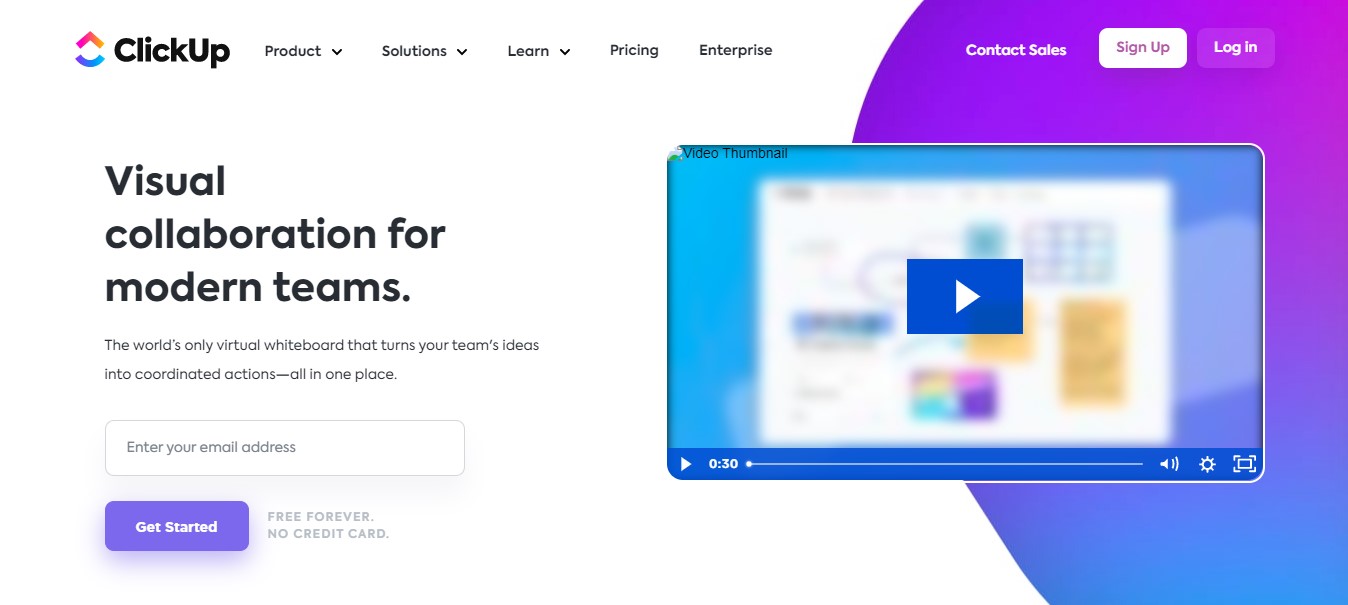
ClickUp, a virtual whiteboard tool, facilitates effective visual collaboration across teams. On this digital whiteboard, a group’s thoughts and procedures can develop and grow. This will allow you to monitor everyone’s progress and collaborate more effectively. Orders for work can be entered into ClickUp from whiteboards. You may offer your team’s efforts some perspective by linking together tasks, documentation, and other resources.
ClickUp’s diverse sketching, writing, and commenting tools give you a wide range of methods to share your thoughts and ideas with the world. You may quickly connect several different things by dragging and dropping connections between them. Photographs are welcome as well. Use this free tool to organize your data and find what you need quickly and easily.
3. Lucidspark

Lucidspark is the greatest software for encouraging collaboration if your business employs a remote workforce. Your team will be better able to implement and collaborate on their most inventive ideas with the help of this digital whiteboard. There is plenty of room on the canvas for you to jot down every brilliant thought that comes up during your brainstorming session. Also surprising is the breadth of Lucidspark’s functionality and how easily it can be customized.
You and your coworkers can add to one other’s ideas by commenting directly on the digital canvas. Together, you can generate actionable steps for gaining traction, and that’s just one benefit of pooling your resources and expertise in a group setting. Although, It is one of the best online white board tools accordingly.
Lucidspark is a safe and scalable option for corporations of any size. Explore which of the tool’s numerous available extensions helps streamline your processes to reach your goals. Using the available tools and resources, you will be able to accomplish more with Lucidspark.
You can use Lucidchart to create a comprehensive workflow that incorporates your highlighted steps. Use the supplied samples as a basis for your next collaborative project. The transition to a virtual workplace shouldn’t hinder your ability to work together productively. Lucispark enables cross-continental, around-the-clock collaboration via an online workspace.
4. Miro
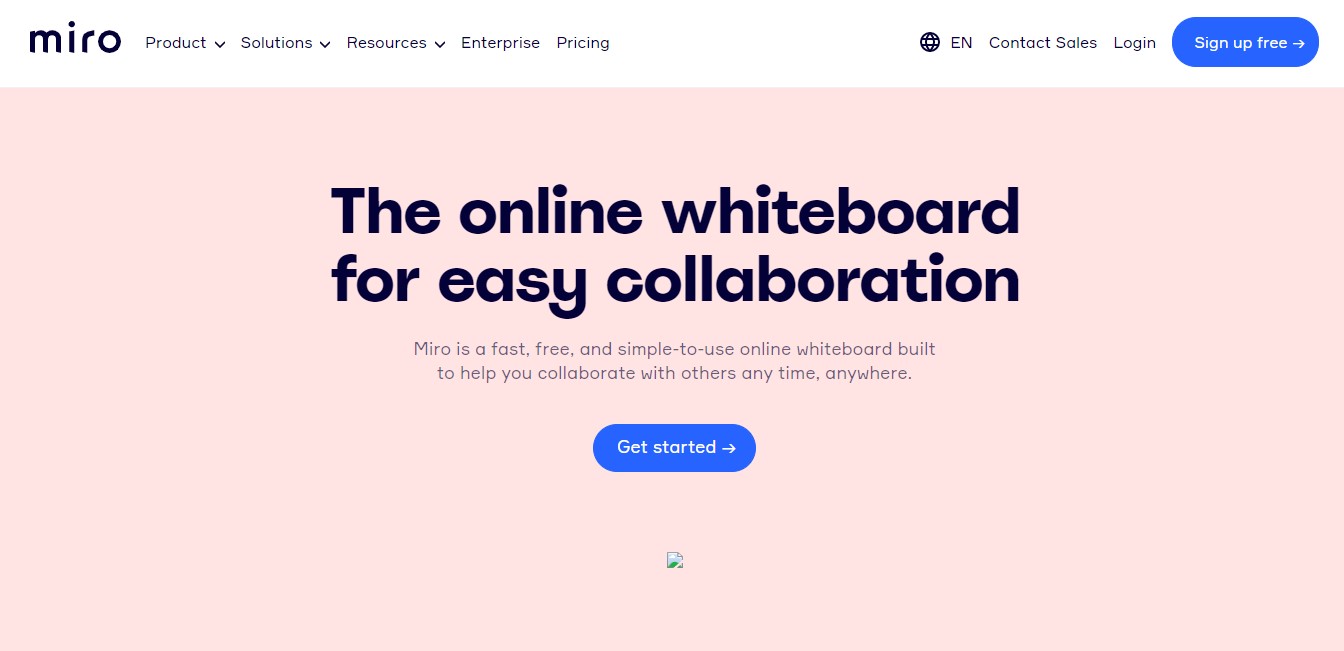
Miro provides all the means of online communication and collaboration required for effective remote collaborations. An interactive whiteboard’s streamlined and user-friendly layout facilitates effective teamwork. Miro’s limitless canvas gives you room to maneuver in terms of team dynamics. Miro has limitless potential as a team player.
Miro can be used to do a wide variety of things, including recording your weekly meeting, giving a virtual lesson, and hosting a virtual brainstorming session. It’s an interactive whiteboard that can be accessed from anywhere and utilized instantly.
There are many different formats from which to choose. If you’d prefer not use a sample, a blank whiteboard is where you should begin.
After selecting a suitable template, you can make several changes to it by adding new pictures, documents, notes, shapes, and text. Spread the word via email, Slack, or any other means of internal communication you like. You can prevent distractions by limiting student participation in the classroom feed to watching only. Your employees will be able to make updates to the whiteboard if you’ve been holding a weekly brainstorming conversation with them accordingly.
The whiteboard’s ability to work with other applications also makes it simple to import data from other sources. This feature allows handwritten sticky notes to be scanned and stored digitally, which is a terrific time-saving feature. Take a picture of your whiteboard with Stickies Capture, and the image will be converted into an editable digital post-it note accordingly.
5. Explain Everything

A browser-based whiteboard, Explain Everything Online Whiteboard facilitates better regular web-based teamwork. It’s simple to communicate with the group and express your point thanks to the powerful features. A whiteboard is a collaborative space where you may hold a conversation or work with anyone you invite.
There is the option to annotate and save all whiteboard activity. Add some flair to your presentations by including video, still images, and even printed materials. The educational value of sending and receiving high-quality video responses is undeniable. With Explain Everything, your team can be in different rooms, states, or even countries and still be on the same page. Although, It is one of the best online white board tools accordingly.
It can be used on several devices, and the software itself can be accessed online. There would be no device limit imposed. Interviews, sales pitches, regular meetings, and follow-ups have all been simplified through the use of the Explain Everything online whiteboard.
6. NoteBookCast
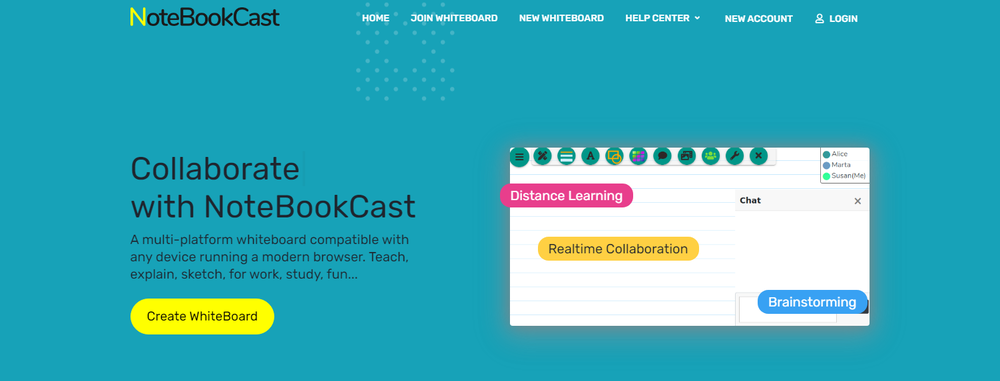
Using a modern web browser, you may access NoteBookCast, a web-based whiteboard, from any computer or mobile device. The online whiteboard makes it easy and enjoyable to work together in real time on drawing, taking notes, and learning from a distance. The most useful feature of recorded live whiteboards is that they can be saved and referred to later.
When holding a meeting or live session, everything you write or draw on the whiteboard will be seen by all participants instantly. Incredibly rapid responses provide the sense of conversations occurring in real time. Furthermore, the whiteboard allows for simultaneous note taking and sketching by numerous authors.
Using the provided sample, you can quickly and easily construct a template that can be used for multiple purposes. You can use these whiteboard layouts to create as many whiteboards as you like. You can save time by creating a template of what you need to say (such as the agenda) and then using that template again and again. Although,, It is one of the best online white board tools accordingly.
Many useful features are built into NoteBookCast. Additions such as a laser pointer, sticky notes, in-built text editing, chat features, form sketching, and more would be very helpful. As a result of user feedback, improvements and new additions are constantly being made to the available tools.
7. Ziteboard
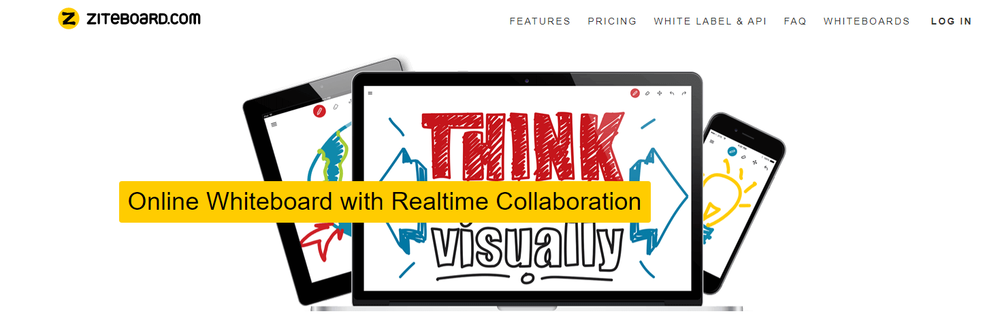
Ziteboard is a web-based whiteboard app that functions faultlessly across all platforms and browsers. Groups can easily be formed and talks held utilizing technological devices like laptops, cellphones, and tablets. It works optimally in Safari on Apple computers and iOS devices, as well as Google Chrome on Android mobile devices and desktop computers.
Ziteboard can playback a number of different media types, such as VOIP calls, webcam footage, and even content created by hand. Ziteboard removes the need to switch between applications when working on a company-wide group whiteboard. In addition to facilitating lively classroom debates, it can also help facilitate productive business meetings.
With Ziteboard’s debut release, you have a blank canvas on which to make anything you can imagine. To make the whiteboard easier to share, you can save it as a PDF. After saving the whiteboard picture as a PNG or SVG file, you may open it in Photoshop or Illustrator with ease accordingly.
With the ability to import PDFs or photos straight into the whiteboard, you may continue explaining their relevance without having to pause the meeting or presentation. Rapid web publishing and presentation mode showcasing are two of Ziteboard’s most intriguing capabilities. Consequently, the board will be available online, but users will be unable to make any edits or contribute to a collaborative effort on the published board.
If you need to update outdated documents, have frequent phone or video conferences with coworkers, and save whiteboards for later reference, Ziteboard is your best bet. It is the most effective online platform for teamwork due to its superior feature set.
8. Whiteboard.fi
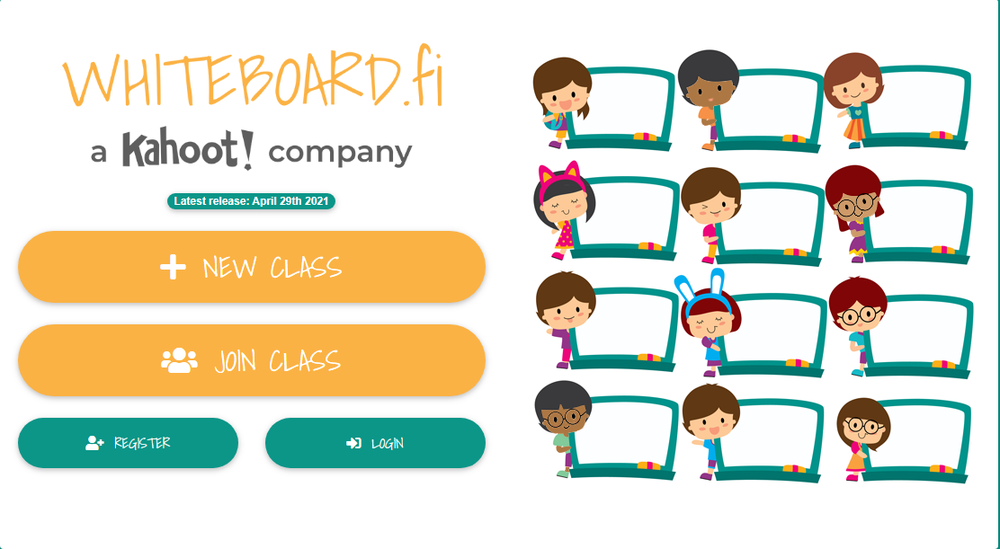
Whiteboard.fi offers a cost-free digital whiteboard for educational institutions and classrooms. This whiteboard is great because a teacher can start a class right away, and students can easily participate in by scanning a QR code, clicking a link, or inputting a room code.
Each student will have their own whiteboard on which to write, draw, or solve mathematical equations. It will be impossible for any student to read the notes on another’s whiteboard. On the flip side, the teacher can view the whiteboards of all students in real time. Thus, the instructor can immediately react to the development of his or her students. Although, It is one of the best online white board tools accordingly.
There’s no software to install, and you may use this whiteboard on any gadget. You could even work with another instructor to deliver the lesson. Simple PDF export is possible from every student whiteboard with just a few clicks. Teachers can bring the whiteboard to the students if that helps them communicate their ideas more clearly.
9. Sketchboard
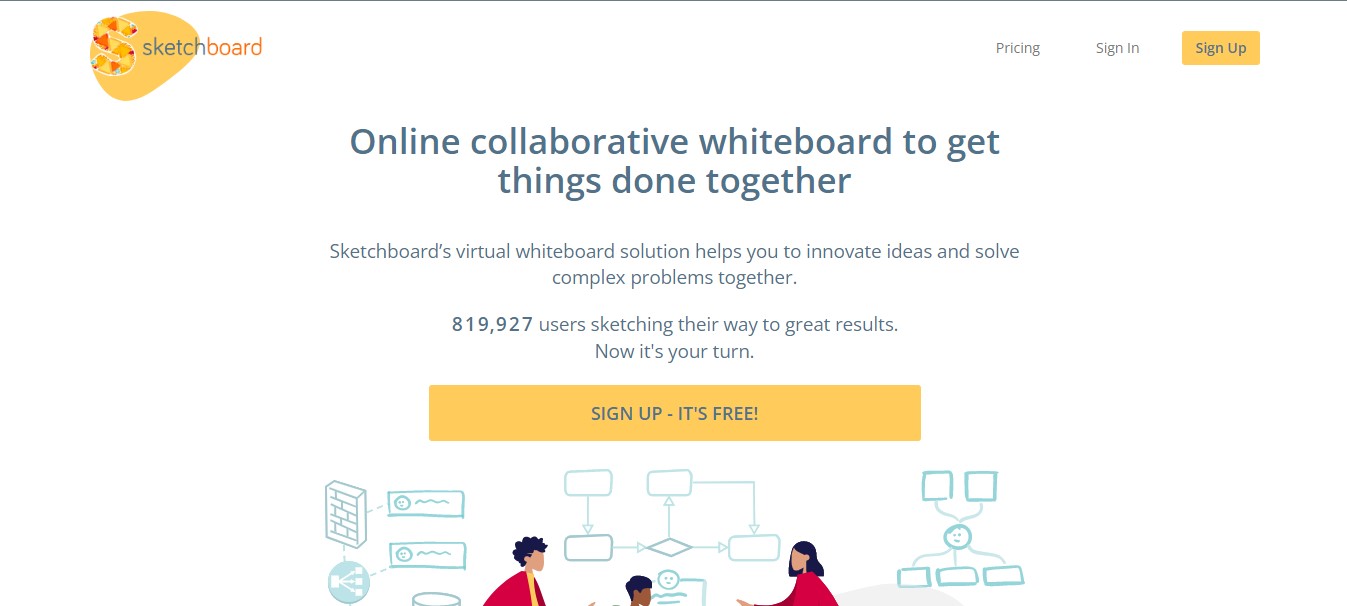
Teams can use Sketchboard to collaborate on projects and find innovative solutions to difficult problems. This digital whiteboard is a great way to liven up your online meetings and brainstorming sessions with your coworkers or clients. There is no longer any need to wait for responses to emails when using an online whiteboard for all of your collaboration needs.
You can use our online whiteboard from any computer, at any time. Sketchboard is a digital whiteboard that allows you and your team to work together to generate and refine ideas. Over 400 pre-made schematics and pre-set connections are available, making it simple to jump right into collaboration with others on your idea. A whiteboard is a convenient tool for quickly putting thoughts into action.
It doesn’t take much work to connect Sketchboard with other apps like GitHub, Google Drive, or Slack. In order to collaborate, you may use whatever methods you prefer. As a result, you can get more done in less time without putting in any extra effort thanks to integrations accordingly.
Planning software projects may be done efficiently using this digital whiteboard. An plethora of visual aids can help you communicate effectively with your team. With the help of a software design map, it is easy to make progress toward a single goal while keeping everyone’s attention and understanding.
If you’re looking for a fully featured, cost-free virtual whiteboard, go no further than the Tutorialspoint Whiteboard. Included are the standard tools for creating and annotating documents, presentations, and more. You can use this whiteboard to demonstrate effective teaching techniques to your students.
Clouser:
When you type in “online whiteboard” and “continuous real-time collaboration,” several results will crop up. The best way to invest one’s money is being discussed on the best online white board tools accordingly.
You should give some thought to your whiteboard needs before making a purchase. It’s hard to imagine modern warfare without whiteboards for long-distance troop coordination. Tools like the whiteboards mentioned above are helping employees adapt to the new circumstances while keeping productivity high.



