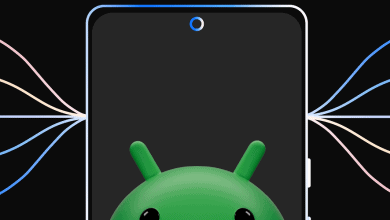7 Best Equalizer Extensions For Chrome Users

Want to find the best equalizer extensions for Chrome? You’re in the right place if you said yes. We will talk about the best audio equalizer software that you should think about in this article. Carry on reading! Equalization is changing the balance between different frequency components. In the past, equalization needed big, complicated equalizers. But as technology has advanced, the process can be made easier by adding straightforward extensions to audio equalizers. These Equalizer Extensions for Chrome not only balance the sound’s frequency parts but also make the sound better generally. You’re on the right page if you want to find the best equalizer extensions for Chrome. The guide below is all about the best equalizer extensions for Chrome that you can use. For that reason, let’s start right away.
7 Best Equalizer Extensions For Chrome Users
In this part, we will talk about some possible equalizer extensions for Chrome that you can use to improve the sound on your PC. Please don’t wait any longer; check them out below.
1. Equalizer for YouTube
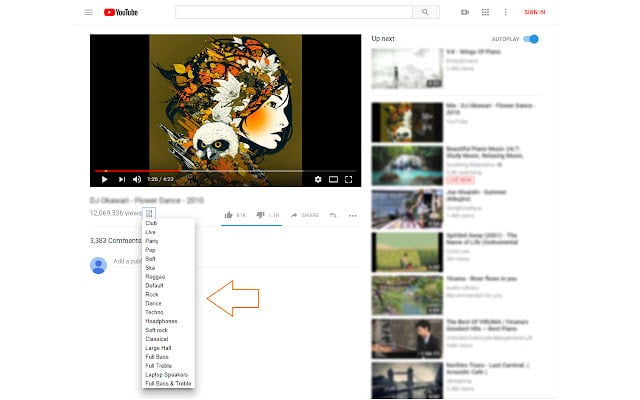
Most of us use Chrome to watch movies and listen to music on YouTube. Therefore, having EQ settings that are already set can greatly enhance your watching and listening experiences. It’s possible to do this with Equalizer for YouTube. For YouTube, it adds a button that lets you choose from 19 different pre-set filter settings. It’s not an equalizer itself. We tried almost all of the given pre-sets, and most worked well. However, some of them cause audio problems in higher settings. The only drawback of this extension is that you can’t make your own pre-sets or increase volume.
2. Audio EQ
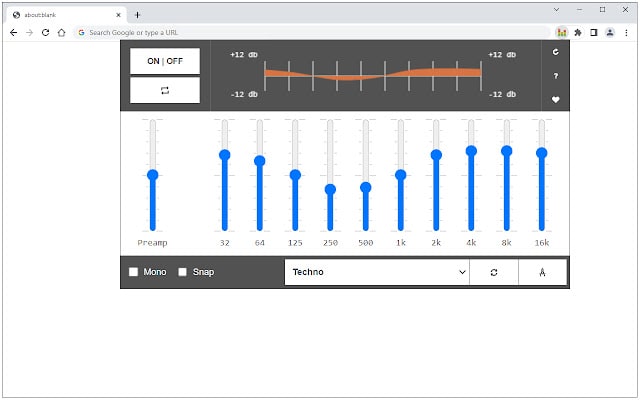
Audio EQ doesn’t need an explanation. It is one of the best equalizer extensions for Chrome that you can get. Audio EQ is better than its competitors because it has an easy-to-use design and smart features. The program also works correctly and efficiently on HTML5 websites. With this extension, you will get more volume or sound than you could before. Remember that Audio EQ works by controlling HTML5 video and audio tags, so it will never affect services or pages that use Flash or other non-HTML5 technologies. The coolest things about this free equalizer extension for Chrome are its 3-x volume, 12-band parametric EQ, and how easy it is to switch between mono and stereo.
3. Ears: Bass Boost
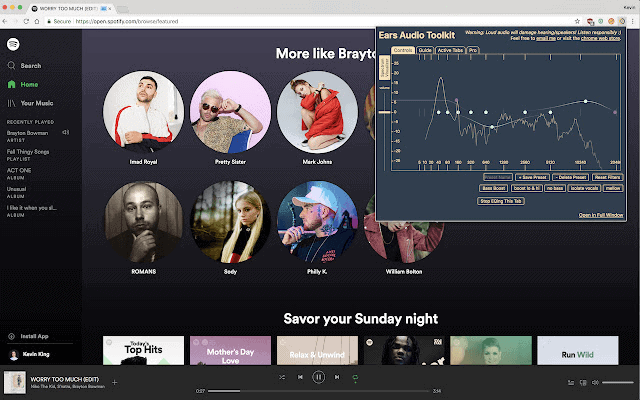
With this free equalizer extension for Chrome, you can quickly EQ any music you find on the web, YouTube, or any other streaming service. With this program, you can quickly and easily turn up the volume, alter the sound or audio, and listen to music the way you want. Drag the dots to increase or lessen the filters on any site with audio after opening Ears Bass Boost. Spectrum Visualizer, a special tool that lets you see changes to the audio in real time, is included. Furthermore, you can simultaneously modify the EQ of multiple tabs.
4. Equalizer For Google Chrome
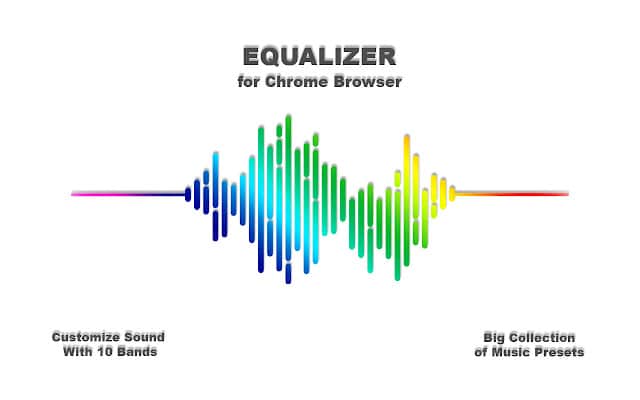
Equalizer For Google Audio is the next pick for the best sound equalizer for Windows. You can enhance your smartphone or computer’s audio or sound quality by using this well-known and worthy program. Installing it on your device is all you need to do to get started. After downloading, the equalizer will appear on Google Chrome’s extension board. The tool works well with all audio files, no matter where the sound comes from. This tool lets you change the sound with ten bands and comes with a huge library of pre-made music.
5. Equalizer for Chrome
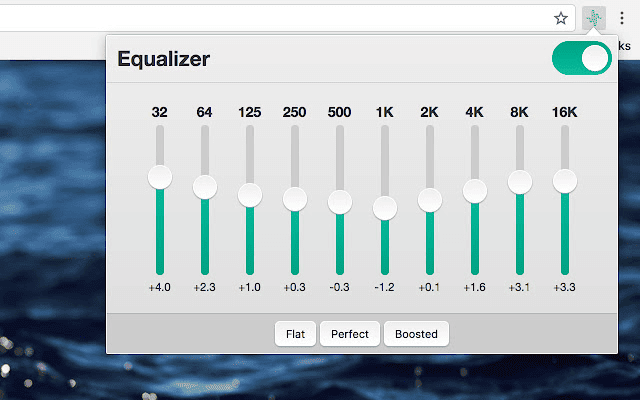
The Equalizer extension for Chrome is the best one you can find online. Without question, it’s useful and easy-to-use software, especially for people who use Google Chrome. With a 10-channel mixer, it gives you the option of controlling the sound of HTML5 video and audio. However, this extension will not work with websites that use Silverlight or Flash. Also, the changed settings will only affect the current or single tab.
6. Audio Equalizer
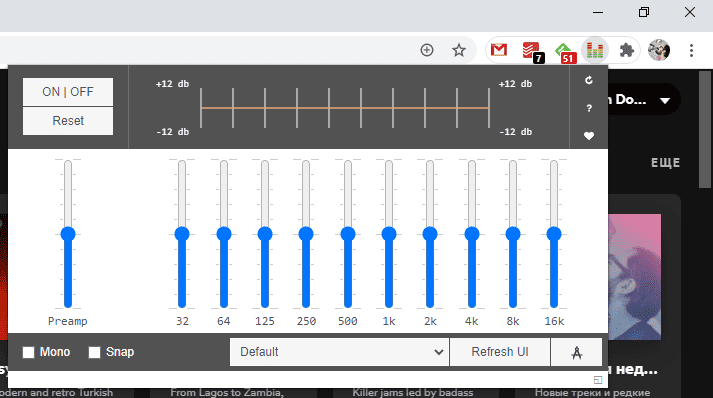
You can alter the sound on various websites to make it sound just right with the help of Audio Equalizer, a straightforward, lightweight, and visually pleasing add-on for your web browser. If you try this adjustment extension, you won’t be sorry, whether you’re watching movies online or listening to your favorite music. It gives you a flexible audio tune that will raise your audio experience to a whole new level. Video and audio streaming websites will also work well with Audio Equalizer.
7. Sound Equalizer
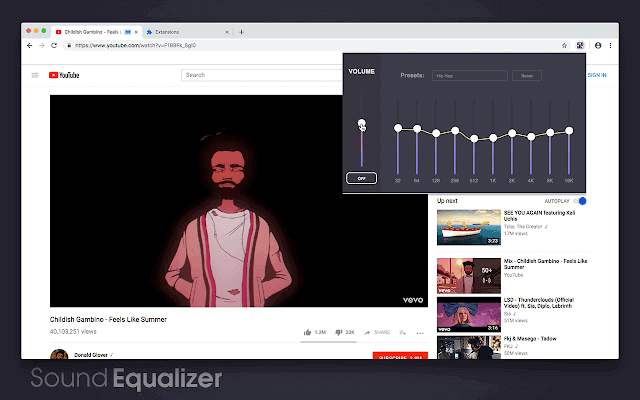
Sound Equalizer is a simple audio equalizer that lets you change the volume and saves pre-sets for different types of music. To get the most out of listening to music and watching movies, use this free equalizer extension for Chrome to enhance the sound quality. The extension has a 10-band equalization and audio filters to modify the sound frequency. It has full audio volume control and 14 pre-sets for different types of music. This lets you quickly set the volume level to your liking. Not only that, but you can also make your settings. Try one of the best equalizer extensions for Chrome to increase the volume to 400% of the normal sound power.
Also, Check:
Conclusion:
That was all. The best equalizer extensions for Chrome above should help you pick the right one for your device. Please tell us which one you’d pick in the comments. Also, leave a tip below if you think we missed your favorite equalizer extension.