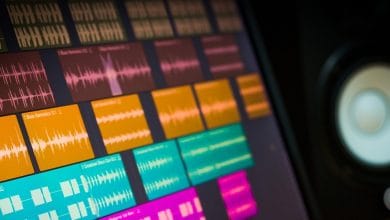Top 11 Best Android PC Suite For Windows Users

Why do you need an Android PC suite for devices that run Windows 10, 11, or older versions? These days, our whole lives are stored on our phones. Our Android devices store crucial documents, passwords, personal messages, photos, videos, contact information, etc. Losing these files and documents can change our lives for a long time. To avoid data loss problems, it is crucial to back up your phone with a computer or cloud storage app.
The Android PC suite for Windows 10 is very handy in this case. You may now be wondering what Android PC Suite is. Millions of people use this great program to back up and transfer data from phone to computer and vice versa. Because there are so many PC suites for Windows on the market, picking the right one takes a lot of work. We’ve compiled a well-researched list of the best Android PC suites to make the process easier and help you make the right choice.
What Is Android PC Suite?
It can take a long time to transfer data via a USB cord or other digital ways, and the device must be closed for the transfer to work. To transfer files, videos, photos, and other data to their PC, an Android PC Suite for Windows 10 is the best option available to the user. The software can easily facilitate data backup and transfer for Android devices. The software works on Mac and Windows PCs. Files can be transferred from phone to Mac with just one click by the user. The user can easily use the Android PC Suite to recover data from a broken or lost phone.
Why Do You Require Android PC Suite?
This software can be very helpful for restoring data or moving files. With the aid of the software, the user can maintain a safe backup on their PC while keeping their devices clean. A backup on the cloud can be expensive, but using an Android PC Suite for Windows 7, 8, or higher devices is a much safer and cheaper option. The user can also fix problems with the device with the software, such as getting into a locked device with a password. It only takes one click to free up room on your phone. You will never have to worry about the storage room again.
Top 11 Best Android PC Suite For Windows Users
Thanks to the introduction of PC suite software, managing and moving Android files to a computer has never been so easy. Let’s get right to our list of the best PC suites for Android.
1. 91 PC Suite
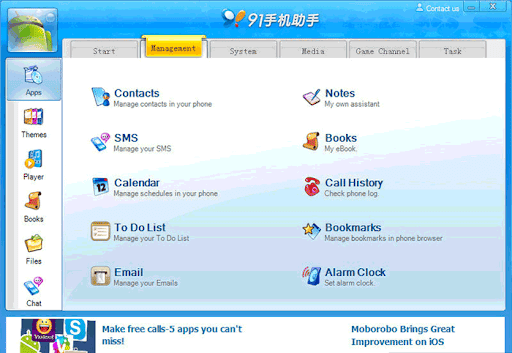
91 PC Suite is the best Android for Windows 10, 11, or older devices. Backing up your Contacts, Messages, and other important documents is one of the Suite’s many unique features. It’s easy to use, and the PC Suite’s UI works perfectly. You can also add backgrounds, apps, sounds, and other things to improve the user experience. The 91 PC Suite lets you easily plan your days and manage your calendar. The only drawback is that it only supports a few Android phone models. But Windows 11, 10, 8, 7, Vista, and XP don’t have any problems with it.
Features:
- You can get the software for Android, iPhone, and Windows.
- You can keep copies of all your important data, including backups, apps, videos, images, and more.
- You can use your Windows PC to update games and apps on your phone automatically.
- Downloads apps using WiFi.
- You can send and receive messages once you’re linked to your phone.
2. Mobiledit
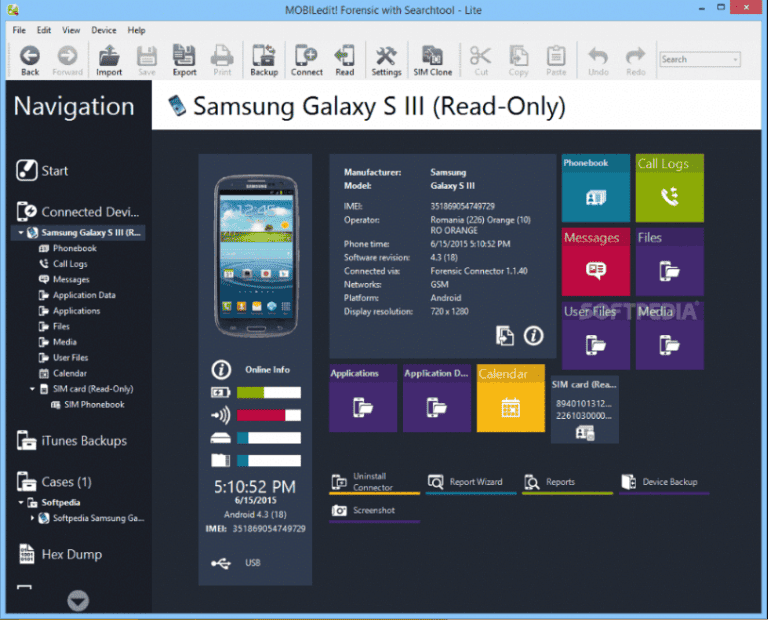
Mobiledit, which Compulsion Labs made, is one of the fastest and most straightforward ways to manage the data on your phone. It comes with plenty of helpful tools to help users clean up phones, transfer data, backup and recover lost files, get rid of copies, and much more. It also supports a lot of different phones and devices, such as Apple and Windows phones. Let’s quickly look at some of its other important features.
Features:
- The style is straightforward to understand, and the layout is completely user-friendly.
- This tool is great for investigative research.
- Allows for data transfer from phone to phone.
- Users can backup their full phone data to a computer.
- Finds and gets rid of duplicate or similar-looking contacts quickly.
3. AirDroid
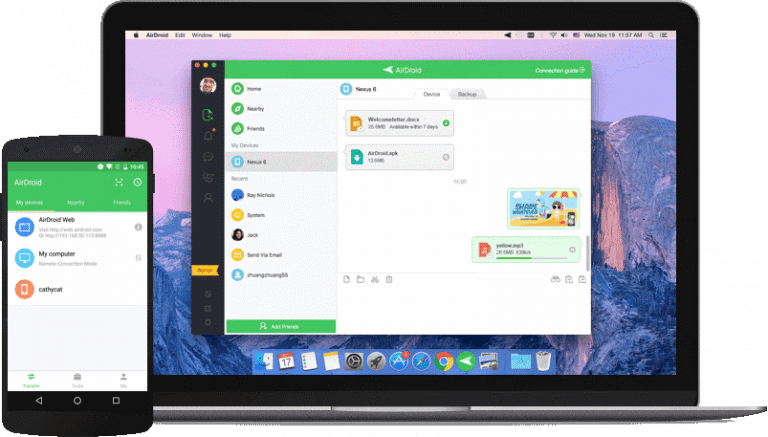
For Windows 10, 11, or earlier versions, AirDroid is a great Android PC suite that allows you to manage your Android phone from your computer, move or copy files, and receive and read SMS.
Features:
- You can control your chats from your computer.
- You can control your device from your PC.
- Any video file can be moved from Android to PC and back again.
4. Dr.fone – Phone Manager
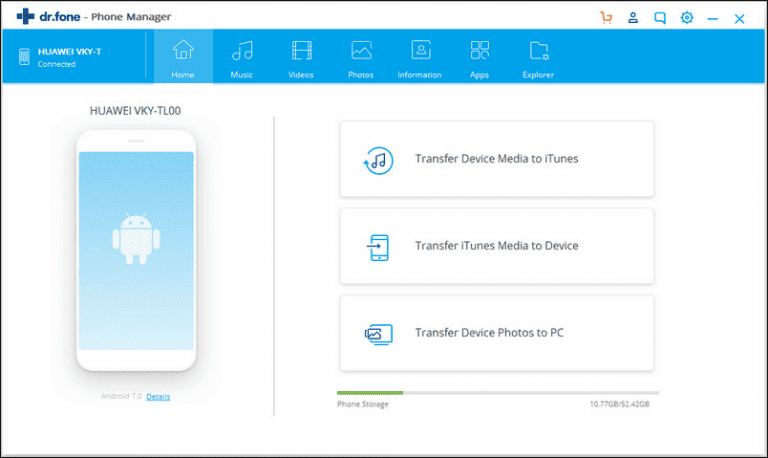
Dr. Fone is the next best Android app for PC on the list. It is, without question, one of the best Android PC suites right now. Users can easily copy or move files, including videos, documents, and contacts, from Android to PC, Mac, and iPhone using its file editor and transfer tool.
Features:
- Fast, dependable, and easy-to-use app.
- You can move any file from your PC to your Android device and back again.
- Put your Android phone’s messages and contact information on a computer as a backup.
- Get rid of files on your computer that you don’t need.
- You can install, uninstall, backup, and remove any pre-installed (bloatware) apps with just one click.
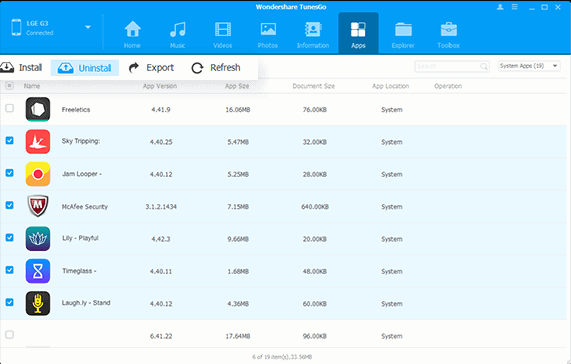
TunesGo from Wondershare is a highly rated Android PC backup suite that enables users to transfer data from Android / iPhone to a computer and take a full backup of contacts and chat messages in the most effective way possible.
Features:
- You can turn videos and live photos into cool and funny GIFs.
- It works with various media files, like songs, podcasts, and playlists.
- Adding contacts to your Android phone from your Microsoft Outlook address book is easy.
- In Disk Mode, you can access your phone’s data.
- Users are now able to save phone listings to their PCs.
6. Mobogenie
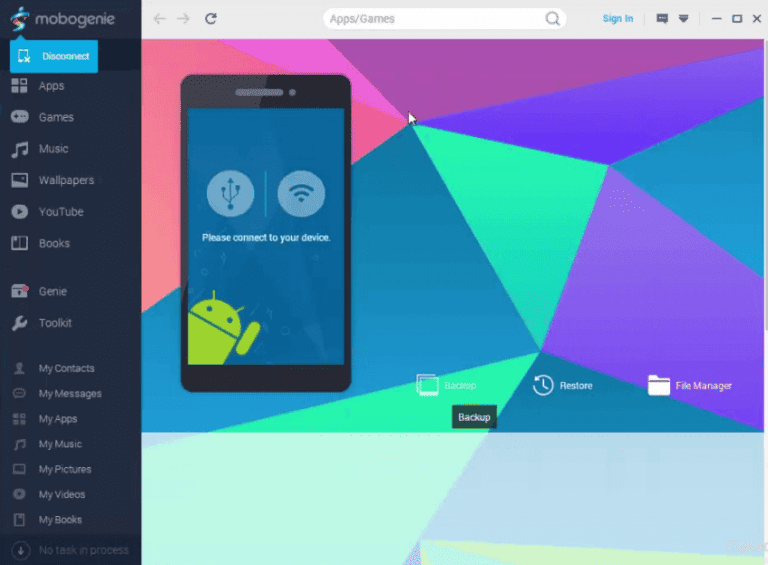
In today’s market, Mobogenie is one of the best Android PC suites for Windows because it is fast, has many features, and has a beautiful interface. It lets you do simple file management tasks like backup and transfer between your Android devices and your computer (or vice versa).
Features:
- The app is small and has an easy-to-use layout.
- Back up your Android phone’s contacts, SMS, and other files or folders to your computer.
- Remove all kinds of useless files to make things run faster.
- You can get free games, live wallpapers, MP3 music, and more.
7. Droid Explorer
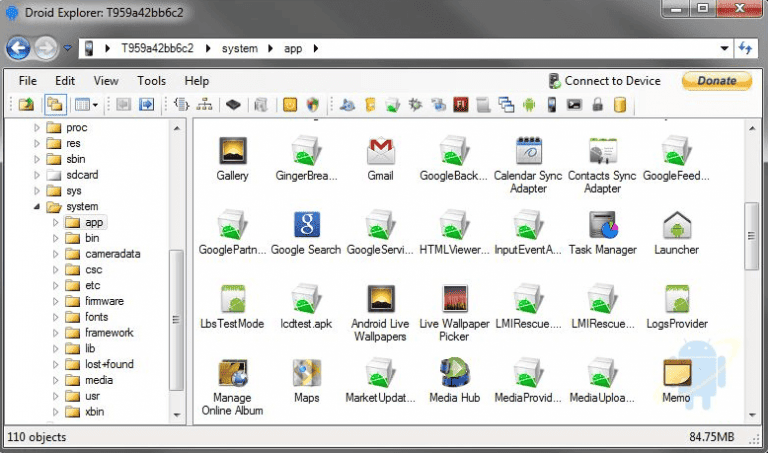
The Droid Explorer is an important part of the best free Android PC suite software list. This app makes it easy to connect your Android device to your computer. Android users can install, uninstall, and turn off phone apps straight from their PC in addition to organizing and moving data. Root apps for Android devices work perfectly with Droid Explorer, its best feature.
Features:
- Easy to set up and quick to use.
- APK files are installed and uninstalled.
- Works with a lot of different cell phone types.
- Copy pictures from your Android to your PC.
8. SnapPea
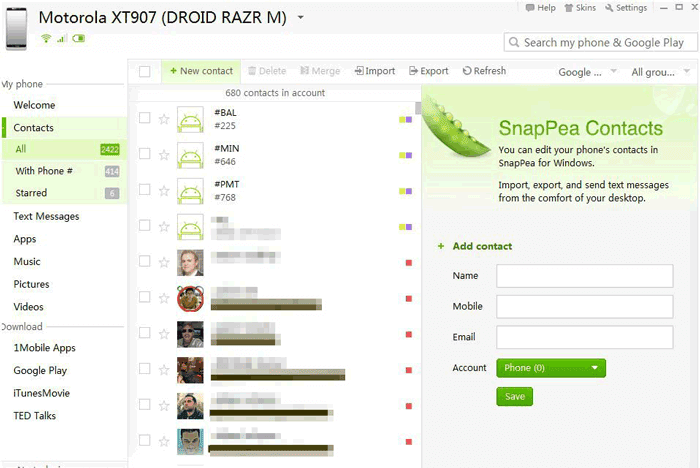
One of the best Android PC suites in the world, SnapPea was made to let you explore your Android phone from the convenience of your desktop computer. Therefore, this PC suite software option is unquestionably a great choice if you’re looking for a simple yet effective way to manage your phone’s data from your Windows computer.
Features:
- Straightforward, User-friendly design.
- You can handle your Android phone from your PC.
- All Windows running systems work well with it.
9. Syncios
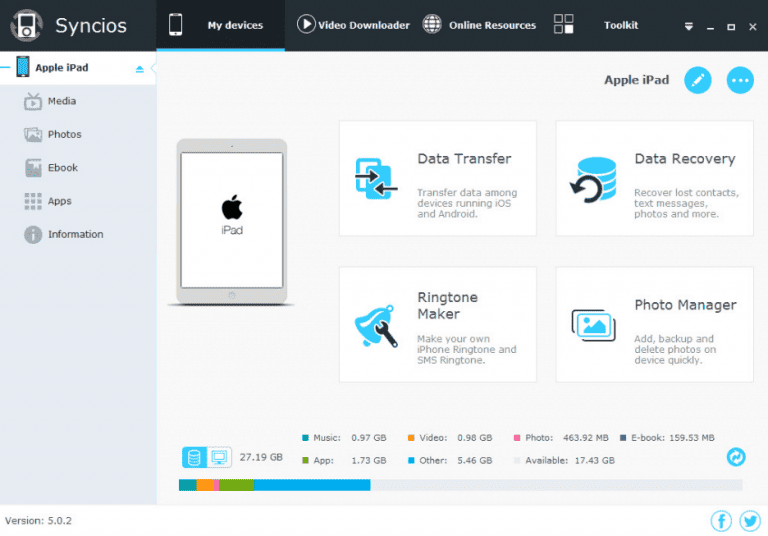
To transfer files from an Android phone to a computer, click here. But you need to learn how to link your Android to your PC. This best Android PC suite for Windows 10, 11, or earlier devices is all required to make it happen. One useful tool that can help you transfer data from your Android or iOS devices to your computer is Syncios from Anvsoft Inc.
Features:
- You can easily sync your Android or iOS device with your computer with just one click.
- Get back any files that were damaged or lost by chance.
- Without any data loss, you can easily transfer data from phone to phone and/or computer to phone.
10. Web PC Suite

Users can transfer files directly between Android and PC with the help of this free Android PC suite for Windows 8, 10, 11, or 7. By using a safe HTTPS link to send files between devices, it is one of the best apps on the market for wireless file transfer.
Features:
- Drag-and-drop option to transfer data fast.
- Wirelessly transfers a lot of files at once.
- It is not at all dangerous and free of all bugs and spyware.
11. Moboplay PC Suite

Moboplay is the last tool on our list of the best Android PC suites, but it’s still great because it makes it easy to manage your Android device on a PC.
Features:
- It’s lightweight and uses a limited amount of resources.
- Manage your phone’s files, apps, music, and images from your PC.
- You should save your phone’s contacts, call logs, messages, and other data on your computer.
- You can get your best games and apps for free without signing up.
Also, Take A Look At:
Conclusion:
Now you know about some of the best Android PC suites for Windows 10 64-bit. You can also use them on older devices. All the programs mentioned above come with plenty of useful tools to help you transfer files and backup files from phone to PC and vice versa without losing any data. How long are you going to wait? Download your preferred app right away to manage your Android phone from the convenience of your desktop computer.