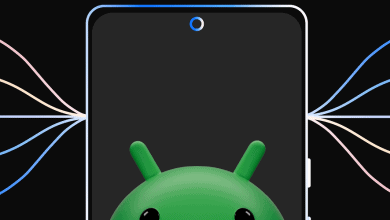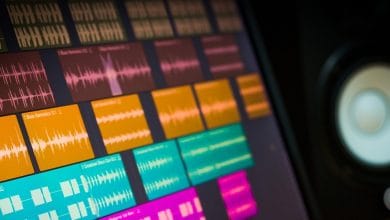19 Best IPTV Player For Windows To Must Try

This blog post will discuss some of the best IPTV players for Windows 11, 10, and XP that can bring you any TV channel worldwide. Broadcast channels backed by antennas, satellite dishes, and fiber optic lines were previously the main source of watching TV shows. A new trend is to watch TV channels directly from a desktop PC. This is because the internet and smart devices are growing so quickly. All because of IPTV, which stands for Internet Protocol video services.
A good IPTV player lets you watch fun TV shows, live TV channels, videos on demand, and much more. When you use IPTV Players, you can add more ways to have fun. With IPTV Player, you can stream any TV shows and movies effortlessly, regardless of where or who you are. Now, all you have to do is sign up and log in. After that, you can watch your favorite movies or TV shows easily. Before we move on to the list, let’s first understand what an IPTV player is, how it functions, and why getting the best one for your desktop is important. You will soon learn about the best IPTV Player for Windows!
What Is IPTV Player?
Internet Protocol Television (IPTV) supports multimedia streaming over Internet Protocol (IP) networks. Also, users can buy an IPTV subscription and watch all TV channels, live media, and VOD (video-on-demand) services whenever they want on their desktop PCs, laptops, Android, and iOS devices using an IPTV player.
How Does IPTV Work?
IPTV uses IP-based networks to give people access to TV channels and other digital content. It works with a packet-switched network that handles single-stream (for video on demand) and multiple-stream (for live TV).
Why Do You Need An IPTV Player For Windows?
Traditional TV forms, like broadcast and cable networks, are about to go out of business because of digital binge-watching. People watch movies online, live TV, and sports streams straight from their PCs, laptops, and tablets. Because of this, an IPTV player is very useful for watching different video protocols on Windows devices.
19 Best IPTV Player For Windows To Must Try
Well, you can turn your Windows PC into a live TV with these best IPTV players. Pick the best one from the full list we’ll talk about below!
1. PotPlayer
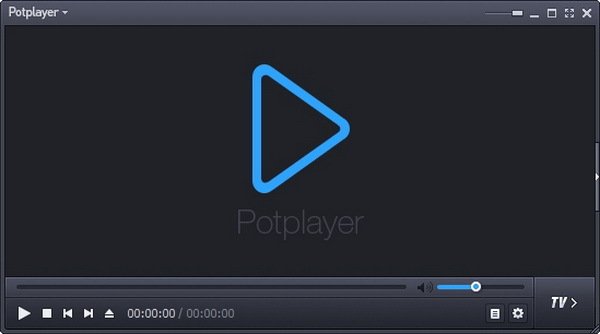
Do you need more money to pay the monthly fee to join the different TV channels? We’ll show you PotPlayer now, one of the best IPTV players for Windows 11, 10, and other PCs. With this functionality managed directly via the website, PotPlayer lets its users watch Internet Protocol Television (IPTV) on their tablets, mobile devices, set-top boxes, and televisions. Your internet service company or another source could send you IPTV. Have fun with IPTV. Enjoy your life. If PotPlayer is loaded on your computer, you can watch all your favorite TV stations and programs for free by connecting them to the internet. The acronym “IPTV” stands for “Internet Protocol Television.”
Features
- The video plays smoothly and without any breaks.
- Pick which sound card to use when you have two to choose from.
- For later viewing, you can mark your favorite scene or chapter.
- Use these pictures to get a feel for the scene ahead of time.
2. VLC Media Player

Many people have praised this IPTV player, which doesn’t need to be introduced. It’s an open-source multimedia player that can effortlessly handle local media and stream IPTV content without jeopardizing security or privacy. It streams IPTV and other video content with m3u files.
Features
- It offers stream support for various streaming protocols, multimedia files, DVDs, and CDs.
- Codecs like MKV, MP3, MPEG-2, WebM, and more are already built in.
- Computer bugs, spyware, and annoying ads are all completely free.
- Windows, Mac, Linux, and mobile systems are all highly compatible.
3. Kodi

For Windows PC users, Kodi is a beautiful app that lets you watch local media content and is also a great option for an IPTV player. You can use its media player to watch your favorite digital channels from your desktop PC. To stream live TV and watch VOD (videos on demand), you can also install different third-party add-ons.
Features
- The player provides a simple and user-friendly layout.
- Enter the URL into the software to watch any programs, and it will show you the results.
- It offers the best features for cross-compatibility.
- Each part of the player can be easily changed so that it can be fully modified.
4. My lPTV Player
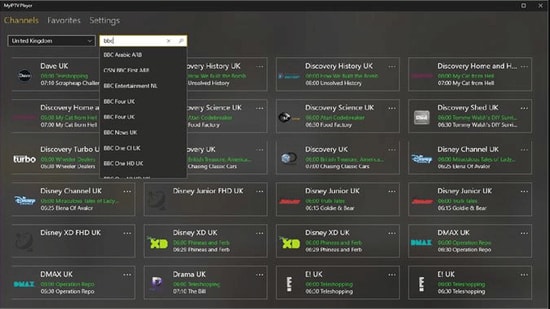
You can watch the best IPTV channels on your Windows PC or laptop with My IPTV, a powerful media player with an EPG (electronic soft guide). My IPTV app can be used to watch digital TV, listen to online radio, and watch video on demand (VOD) if you have a current IPTV subscription.
Features
- The software easily supports numerous channels.
- It is set so that all channels are grouped by type.
- A PIN is an easy way to keep your data safe.
- For adding new channels, the player has a simple process to follow.
5. Free TV Player

Free TV Player is among the best IPTV players for Windows because it offers easy access to your favorite TV shows, channels, movies, and Internet Radio. Add your M3U playlist to enjoy live TV shows on your desktop or laptop.
Features
- It offers free and paid plans.
- The free plan gives you more than 40 channels.
- Not only can you use the usual channels, but you can also add links and stream right away.
- There is a list of shows to stream built into the player.
6. ProgTV/ ProgDVB
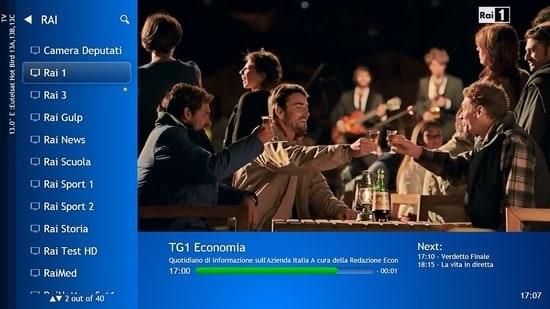
To watch live TV channels and radio streams on PCs, use ProgTV, a well-known IPTV app for Windows. It is known for its easy access to digital content and pleasant user experience and works on two separate surfaces. It works well with a mouse and lets you handle your home theater PC from afar. ProgTV supports a variety of IPTV sources, including Internet TV and radio, DVB-S, Rodina TV, Sovok TV, DVB-S2, and DVB-T2.
Features
- Recording of radio and TV channels.
- Text messaging and network broadcasting.
- HD TV Support.
- There is a 10-band Equalizer and a quick sample of the Mosaic channels.
7. IPTV
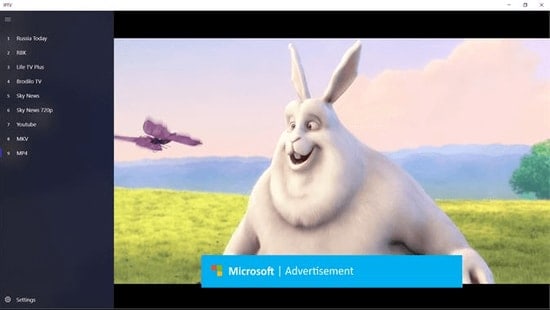
Well, this is one of the best IPTV players for Windows and laptops because it lets you watch your favorite TV shows and digital channels for free on several live media sources. The IPTV app only offers a platform to watch IPTV content; it does not show any of these media sources for live digital multimedia.
Features
- For every user, it offers an easy user experience.
- It’s simple to add a playlist or EPG source to stream.
- It has a feature that lets you look by URL.
- A very long list of channels that will please any user.
8. Simple TV
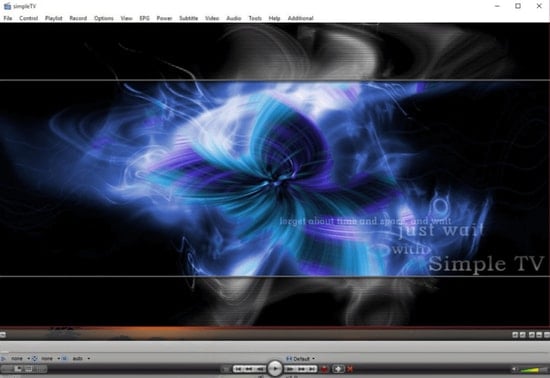
Simple TV is one of the best and most popular PC IPTV players. It offers a practical and free method for viewing TV shows and other digital content from your laptop or computer. Users can watch IPTV and listen to radio channels on the go with this app. It has an easy-to-use layout that supports easy viewing of IPTV channels.
Features
- Crop features and snapshot powers.
- The ability to change the contrast, brightness, and level.
- It lets you download playlists that other users have made.
- One of the scripts that it can support is LUA.
9. GSE SMART IPTV

This is one of the most widely used IPTV solutions for watching TV shows and digital channels on your device. However, you can use GSE SMART IPTV on your Windows 7/8/8.1/10 PC by using a simulator. It was mostly made for mobile systems like iOS and Android devices. You need first to install BlueStacks on your Windows device so that this IPTV app can work. A well-known simulator, BlueStacks lets apps made for the Android OS run on devices that use Windows or macOS.
Features
- The GSE SMART IPTV player for Windows comes in several pretty styles.
- For regulating kids’ behavior and screen time, it offers useful parental control options.
- It lets you add subtitles from outside IPTV content that is live.
10. Plex

Plex is the most beautiful IPTV player, and you should try it to enjoy smart video watching. Almost any sort of video file can be converted by Plex with ease. Also, the user design is very simple and easy to understand. Also, Plex lets you stream your videos, songs, movies, and other content.
Feature
- Multiple devices are compatible with the player.
- For every screen, it offers high-quality video output.
- You can watch over 200 movies and TV shows for free.
- The free version has more than 100 channels.
11. OttPlayer

Lacking the money to pay for your TV channels’ regular subscription? OttPlayer, one of the best secured IPTV players for Windows 10, 11, and PC is what we’ve got you covered. IPTV is short for “Internet Protocol Television.” Using OttPlayer, you can watch TV channels and shows for free on your PC. Through OttPlayer’s website, users can handle all their devices, including their phones, tablets, set-top boxes, and TVs, and watch IPTV from their internet service provider or any other source. Have fun with IPTV and life.
Features
- OttPlayer supports HLS, RTSP, TS by UDP, and RTMP.
- Of course, it supports playlists in M3U8 format.
- This app makes managing channels easy by showing icons for each one.
- The service is free for users and doesn’t have any ads.
12. MYIPTV

Want to find the best Windows IPTV players? After that, MyIPTV is the best choice. It has many high-quality features that you can use for free. With this, you can effortlessly play videos and live TV programs through m3u playlists. The user experience is very simple and easy to understand.
Features
- The player lets you stream live TV programs and videos without any difficulty.
- Anyone can use it because it offers a very easy-to-use layout.
- It’s easy to add a new playlist and EPG source from the settings tab.
- The player lets you quickly record program access for later viewing.
13. IPTV Smarters for PC

Well, with IPTV Smarter for PC players, Windows users can enjoy their favorite content. Previously, this player was not available for Windows players. Well, it is one of the best IPTV apps for Windows 10, 11, and lower versions. You can stream and enjoy live TV, movies, TV shows, and videos on demand.
Features
- But you can still use this program on 32-bit and 64-bit versions of Windows. It works with Xtream codes.
- Another thing is that this program works well on Smart TVs and smart devices.
- The live programs can be recorded and enjoyed whenever you like.
- Thanks to the best part of this IPTV player, you won’t miss any of your favorite content, which supports all popular video types.
14. TiviMate IPTV Player

Next on the list of IPTV players for Windows is TiviMate. For the most part, the software is made for Android devices. It would be best if you got an Android Emulator to use this software. This software is easy to use on Windows 7, 8, and 10. That was all I had to say about the software.
Features
- The software offers a clean, simple layout that is easy to customize.
- The software lets the user add more than one playlist to watch.
- It can also plan a TV guide.
- These channels can be added to the user’s home screen and accessed from there.
15. Perfect Player Windows
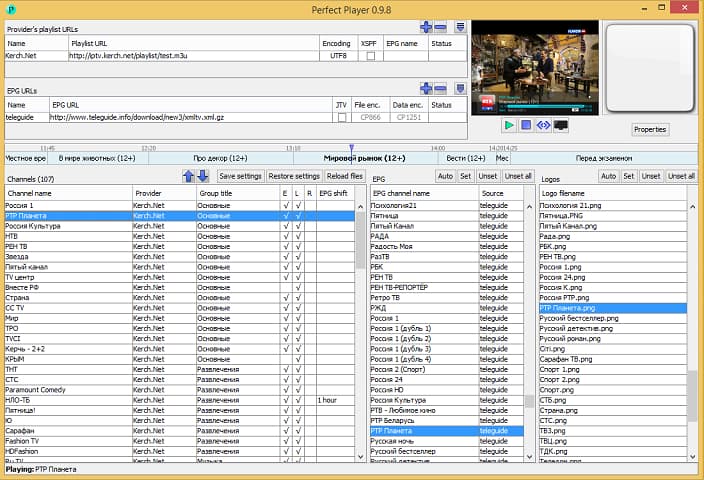
You can try the free IPTV player Perfect Player Windows. Well, this one is one of the best IPTV players for Windows 10, 11, and earlier versions because it offers incredible digital content directly to your PC without costing any money. This is a complex program with a full-screen show option and an OSD that is partially see-through.
Features
- The player is handy because it’s easy to set up and use however you want.
- You don’t have to pay extra to enjoy a full-screen show of your preferred content.
- Every human being on the planet can use this incredible player to stream their preferred content because it supports multiple languages. Many languages, such as English, Spanish, Russian, Greek, Portuguese, and more, are accepted.
- The player accepts M3u, XSPF, and the other two types for playlists and EPGs.
16. IP-TV Player
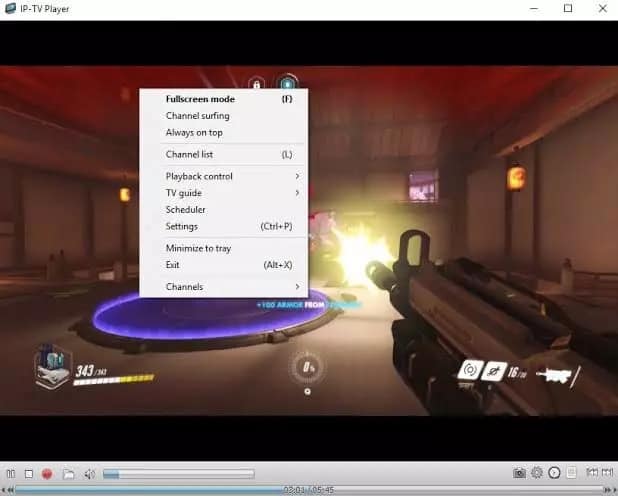
IP-TV Player is a great choice because it offers high-quality TV output with very little data usage. You will see this with only some of the other IPTV players in Windows. It is a flexible player that can easily support a wide range of video file types.
Features
- The software is simple and easy to use.
- With this software, all popular file types are compatible.
- It’s easy for the user to record and take pictures while viewing.
- The software even offers a feature that the user can use to run the system from their smartphone.
17. Flix IPTV

Netflix IPTV is one of the best IPTV players for Windows. You can use it on Windows, iOS, Android, Mac, Android TV, and FireStick. This IPTV player is ideal for watching IPTV content because of its parental settings, M3U link support, user-friendly design, and ability to change themes. It offers a free trial period of one week, after which you can buy the pro version for around $7.99.
Features
- Easy to use IPTV player that can do many things.
- All screen-size solutions for smartphones, sticks, PCs, and tablets are supported.
- You can add channels, TV shows, and movies to your Favorites.
- Access features like subtitles, sleep timer, video information, backward and forward video, and more.
18. MaxPlayer

That’s it for this list of the best IPTV players for Windows PC. Support for up to 5 sub-channels and five devices allows each family member to customize their tastes for their favorite programs, movies, channels, language settings, and viewing time for VOD (video on demand). In addition, if your TV show service provider saves shows for you, you can go back and watch them right away. Also, MaxPlayer can customize it to work with your device if your Internet service provider offers video-on-demand (VOD) content. In addition to MacOS and Windows, they also offer versions compatible with LG and Samsung TVs. You can try MaxPlayer for free for a whole week.
Features
- All of your data and information is safe and secure.
- It works with many languages.
- You can access the same account on many devices and systems.
- You have several options for customizing.
19. PowerDVD
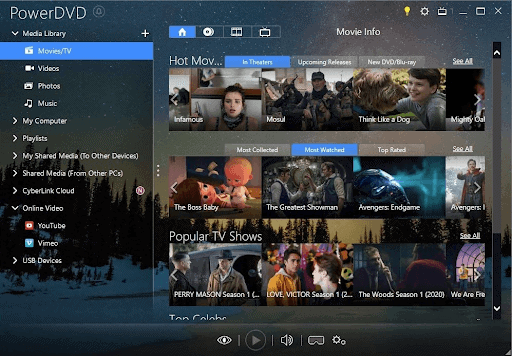
With PowerDVD, these are the best IPTV players for Windows. Having access to a massive library of content is great about this IPTV. You can do many things with PowerDVD besides playing songs and accessing local media files. Apart from other software like it, it works with Dolby professional audio and fast play technology.
Features
- Resolution support for 4K and 8K.
- It works with HDR 10.
- It lets you watch videos in 360 degrees.
- Supports MP4 conversion from video files.
- On media streaming devices, built-in support for video sharing.
- Putting video files on computers.
- Tools built in for editing videos.
- Ability to store 100GB in the cloud.
FAQs:
Are IPTV Players Legal?
ITPV players are allowed; there is no doubt about it. They don’t host their content or offer any streaming services. A platform to play multimedia files and stream protocols is all that ITPV Players offers.
IPTV Services Type
- Video on demand (VoD)
- Start Over TV
- Catch-Up TV
- Live TV
- Live Media Streaming
How To Access IPTV From PC?
Download & install one of the IPTV Players mentioned above on your PC to access IPTV. IPTV Players on this list can be downloaded from their main support page. After installing your favorite IPTV players, you’ll need to give them all the rights they request to move on. Follow the wizard’s directions and only change the install location. Now run the launcher, start the program, and add the channels to your playlist. That’s how you can quickly stream IPTV from your PC and access your favorite TV shows and movies.
What Are The Main Services Offered By IPTV?
Thanks to the IPTV, or Internet Protocol Television, platform, users can enjoy television broadcasts on various devices, including mobile phones and computers. It distributes using the standard broadcast, satellite, and cable TV formats.
Is There Any IPTV Alternative?
There are, in fact, a lot of IPTV options on the market.
- 1332 Kodi
- Super Internet TV
- CoolStreaming
- Splash
- FreeTuxTV
Is An IPTV Player Available For Free?
Yes, there are several free Internet Protocol Television services. In the piece, we mentioned some of the best. VLC Media Player is, without question, the best option for an IPTV player.
How To Use IPTV Player?
The general steps to follow are as follows, though the operation of each IPTV player changes.
- Any of the IPTV above player options can be downloaded and installed.
- Start it on your device and choose the “network streams” option under “media.”
- Paste the IPTV network’s URL and press the enter key to run.
- Now, all of your IPTV channels will show up on the screen of your IPTV player.
Is IPTV Better With VPN?
IPTV doesn’t need a VPN to work. But a VPN will help you keep your online data safe from hackers or your ISP and let you access content unavailable where you are. A VPN also offers a dependable experience when combined with IPTV. As VPN speeds up your internet link, IPTV will follow.
Also, Check:
Conclusion:
This ends our rundown of the best IPTV players for Windows 10, 8, 7, and 10. The options mentioned above are the best regarding features and usefulness, though other options are accessible. Additionally, if you want our advice, OttPlayer is the best choice. Also, you can access your favorite TV shows and movies with one of the best IPTV players. OttPlayer can be used for live and on-demand shows. This is the best IPTV player, but you are the only one who can decide.
How long are you going to wait? Get any of these free IPTV players right now to turn your PC into a great device for fun. Finally, if there is something we might have missed, please don’t hesitate to make suggestions. Thanks for your help. Your suggestions will help us improve our list of the best IPTV players for Windows and laptops. That’s all for now. We’ll be back with another interesting news story soon. Till then, stay tuned!