13 Best File Rename Software For Mac Free

It takes a lot of work to manage and organize your photos, movies, papers, contacts, and other things on your Mac, especially if you have a lot of files and groups. If you’re a skilled shooter or graphic artist, you know how hard and time-consuming it can be to rename all your files individually. In this case, you need the best file renaming software, which can help you rename many files at once in less than a minute. We’ve compiled a list of the best free file rename software apps for Mac so you can pick the one that best suits your needs.
13 Best File Rename Software For Mac Free
The best batch file rename tools for Mac are highlighted here. Let’s see what they’re like.
1. Name Munger
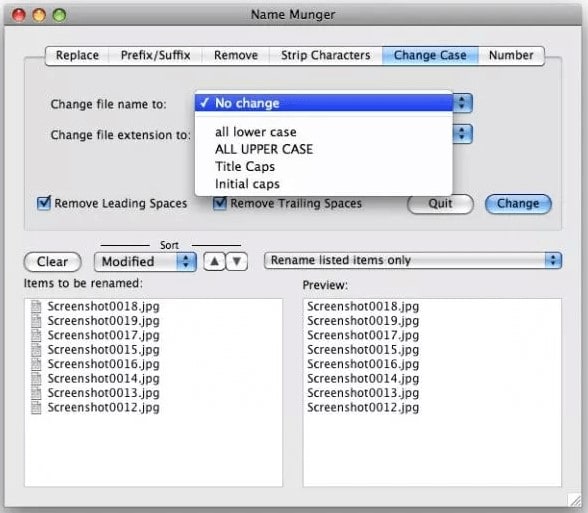
One of the best free file rename tools is Name Munger, which uses a simple drag-and-drop feature to change one or more files quickly. You can change text anywhere in a file or folder name with this simple but powerful tool. It also lets you remove text from anywhere in a file or folder name. In the file name, you can change the capital letters, small letters, beginning caps, and title caps.
2. NameChanger
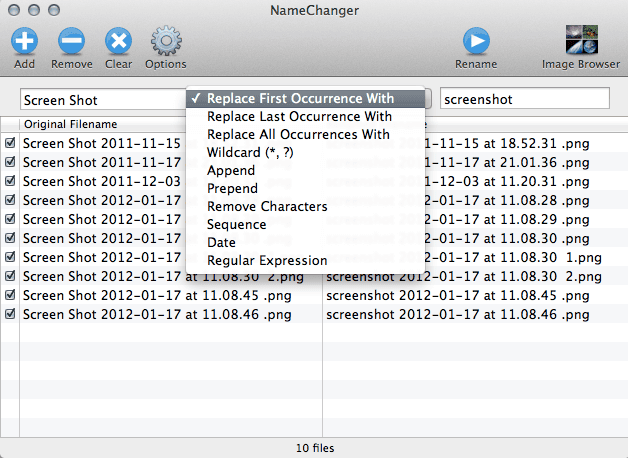
Check out this great tool from MRR Software if you want to rename various files in bulk. To change the names, drag and drop the files into the app and choose the new names you want to use. NameChanger is undoubtedly one of the best file renaming tools that work with Mac OS X 10.7 Lion and later.
3. Renamer 6
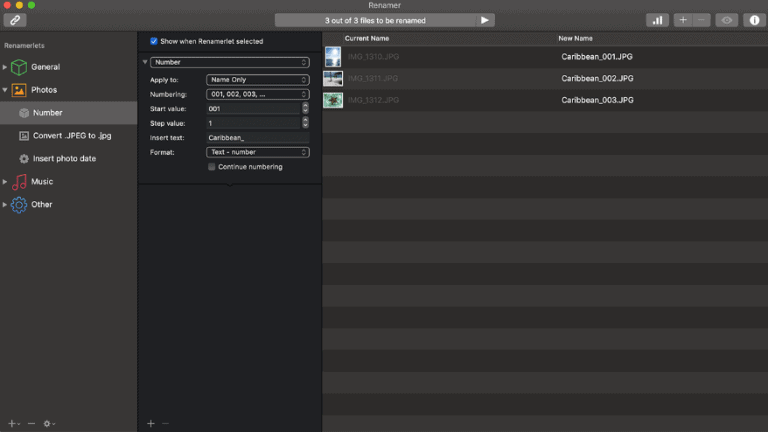
You can try Renamer, a well-designed file rename software with macOS 10.14 Mojave or higher. It has powerful batch renaming features that let users change the names of many files at once with the click of a button. Besides this, the interface of Renamer is simple and intuitive.
4. A Better Finder Rename
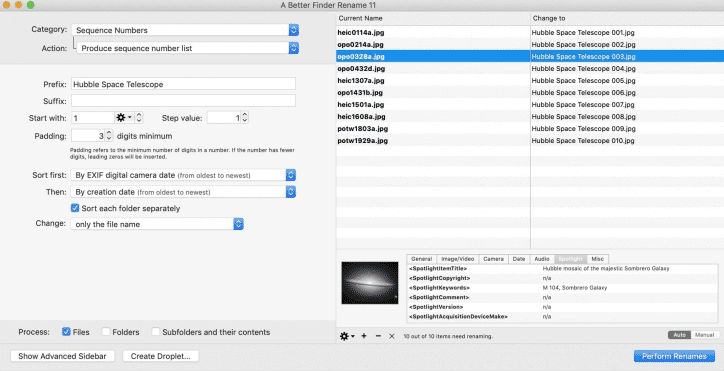
‘A Better Finder Rename’ is the name of the next file renaming tool on our list. It is very useful if you change the names of tens of thousands of files at once. Also, it offers a host of file renaming features organized into 16 different groups. These categories cover various other topics, including text, tags, reduction, character, conversion, and more. Not only that, but it works perfectly with all common picture types, such as JPEG, ARW, TIFF, HEIC, CRW, and more. That’s why it’s one of the best free file rename tools out there right now.
5. ExifRenamer
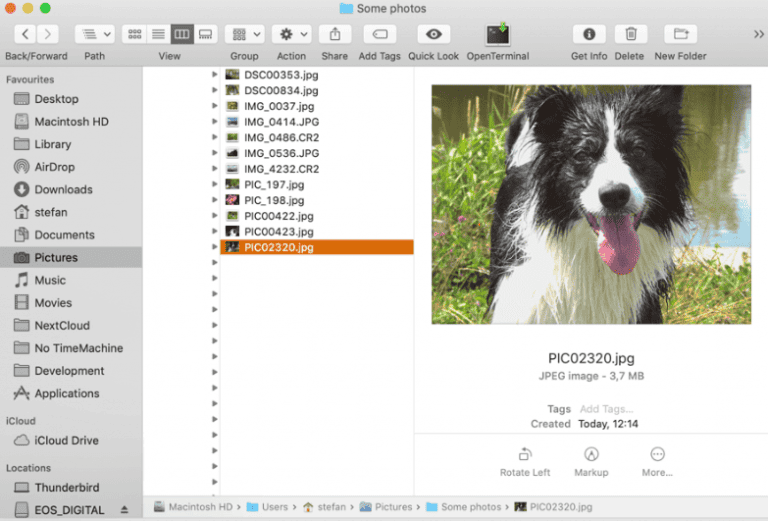
ExifRenamer is the best free file rename software for the Mac, and it offers several important name options. Better than other tools, this free file rename software for Mac changes the names of newly added or downloaded files instantly without the user having to do anything. Some of its other important features include File Preview, Sequence Counter, Name Style Customization, and Destination Folder Creation.
6. vRenamer
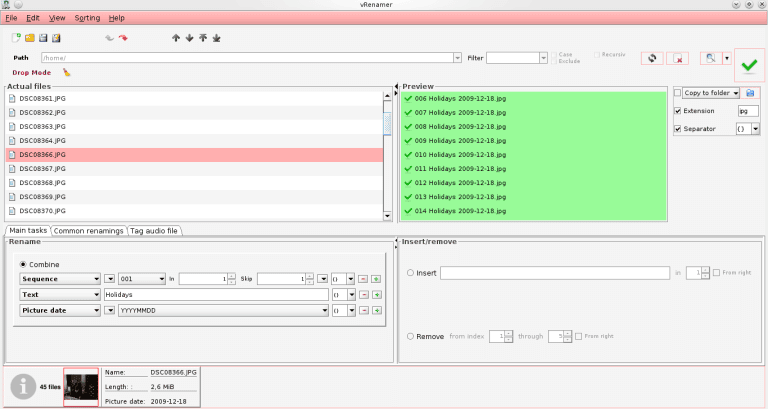
vRenamer is full-featured file renaming software that both new and expert Mac users can use to move thousands of files around simultaneously. The tool has a quick and intuitive interface that makes it simple to find your way around and carry out the tasks you need to do. This product is easy to use and beautifully made, and it needs more attention in the world of mass renaming apps.
7. Rename X
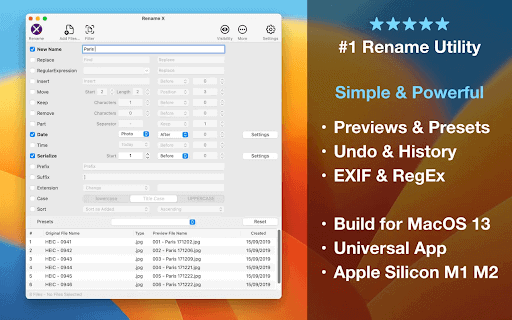
Next on this list of the best file renaming software for Mac is Rename X. You can change multiple files at once with this tool, which is very user-friendly. You can also change the names of the files one by one if you need to. Before and after renaming the files, the tool lets you look at them again.
8. Smart File Renamer

With its very flexible change patterns, it does a great job of renaming many files, folders, or even whole hard drives at once, as the name suggests. Being one of the best batch file renaming tools, it focuses on making the file name renaming process simple by offering a variety of great features, including bulk renaming, custom filters, picture information, audio tags, and more.
9. Name Mangler

Are you looking for batch file rename tools for Mac? Here are some great things about this software that make it worth considering. An intuitive and easy-to-use interface makes it possible to make the tool fit your needs perfectly. To simplify the process, it offers more than 150 information options. Mail can share users’ settings for renaming files between Macs. Regarding renaming files in real-time, Name Mangler does a great job overall.
10. F2Utility
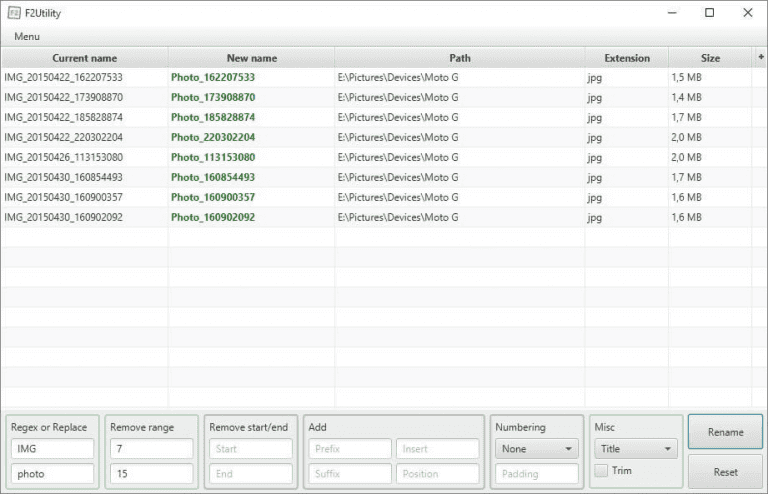
This free file rename software for Mac offers features that make it easy to name the files. The user can easily keep using F2Utility even if they don’t have any other tools. This free file rename software for Mac lets users change the name of a file, edit it, cut it, and do anything else they want. To change the file’s name, drag and drop it into the software. F2Utility is the best free file rename software for Mac because it is simple.
11. Transnomino

Transnomino can easily change the file’s name to suit your needs. Besides leaving the file name alone, the software can add things, such as the EXIF data, the ID3, the date it was made, and many more. The user can change or remove the times according to their preferences using the pre-set structure. The free file rename software for Mac allows the user to add numbers to the beginning and end of the name.
12. Bulk Rename Utility
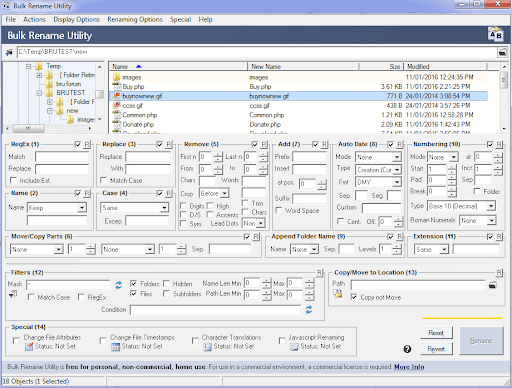
Bulk Rename Utility is a famous file renaming software for Windows. It is one of the best file renamers because it can change the names of many files and folders simultaneously. The home screen may seem intimidating to beginners, but once you know how to use it, it will be very easy. It has never been simpler to begin renaming files or folders. Any version of Windows can use Bulk Rename Utility, even Windows XP, 11, 10, 8, 7, and Vista. You can use this file renaming software because it is quick, lightweight, and powerful.
13. Renamer

Renamer is a great software that can rename your files differently, whether you want to change the name of one file or many at once. It is the fastest and easiest way to organize your library and run with little work. Best of all, Renamer is a beautifully made tool with a user-centric user interface.
Consider The Following:
Conclusion:
Now that you know how to change files in bulk, we advise you to compare the batch file rename tools described above and pick the one that best suits your needs. Okay, everyone, this is the end of our guide. Well, the best free file rename software for Mac should have been easy to find thanks to our fact-filled, selected list. In the comments below, please tell us which ones you like best. If you think any other useful tools should be added to this list, share your ideas.



