12 Best Free Blur Background Apps For iPhone And Android

Focusing on what you want the viewer to see first can be achieved by blurring the background of a photo. Additionally, it can add depth, create a mood, and work well with other effects to enhance the appearance of your snaps. Many photo editing apps can help you blur the background of a picture. But these are by far the best free blur background apps for iPhone and Android out of the hundreds that are out there.
Why Use Blur Background App?
For your snaps, a blur app can do more than create a fun effect. However, people don’t just blur their photos to get a nice picture. There are many more things that the blur effect can do for your photos, such as.
- Make sure the viewer’s attention is on your subject.
- Cut down on background noise and other distractions.
- Make your photo feel like it’s going to happen.
- Make a beautiful light effect.
Your subject will stand out to your audience and help them to focus on the important details if you use a blur background app to create more background on your pictures.
How To Pick The Right Blur Background App?
Choose the blur background app with the most positive features. Think about these things when picking the right app for you.
- How well does it work with your OS?
- How to use the system and get around.
- Simple to use.
- There are both free and paid features.
- After editing, the quality of your photo.
- Review by users.
Your options are quickly reduced to the best blur background apps by taking each of these factors into account, saving you time when trying each one. You’ll get better results, and based on the app you choose, you can edit more photos with the same app.
How To Blur Background In Photos?
These are the steps.
- Get an app that lets you edit photos that have a blur effect.
- Choose the photo you want to edit in the app after opening it.
- Choose the blur effect you want by looking for the Blur tool.
- The scale or other app settings can be used to change the intensity of the blur effect.
- Save the photo you just modified.
12 Best Free Blur Background Apps For iPhone And Android
1. FaceTune
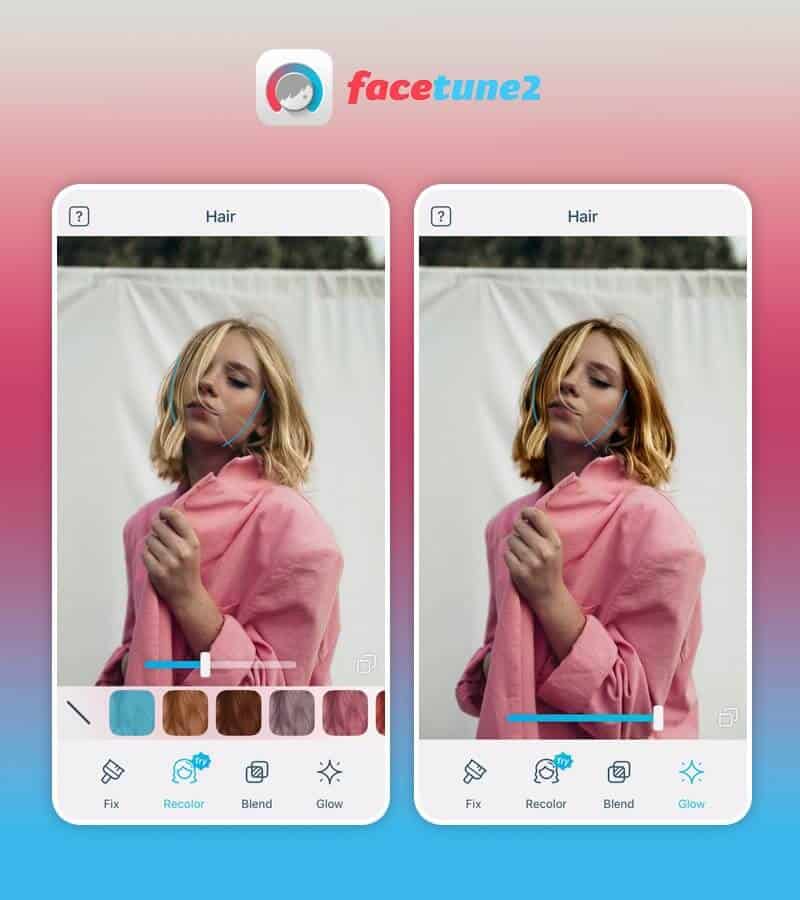
It’s possible to blur the backgrounds of your photos with FaceTune. You can use one-touch tools to change the background of your photos, and you can also add artsy styles and filters. You can choose the blur and only the background, as well as the intensity of the blurring effect, to create a professional-looking blur in seconds. This is one of the best blur background apps.
2. PhotoDirector
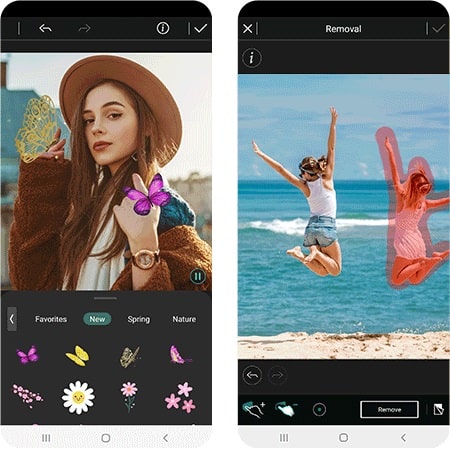
The AI technology and easy-to-use interface of PhotoDirector make it one of the best blur background apps out there. It picks out people and pets in your photos automatically, so all you have to do is tap once to blur everything else. You can create the precise blur effect you desire and perfectly match your style with the many blur tools and editing options. Besides, you don’t have to worry about ads in the app because PhotoDirector is free and doesn’t show ads while you’re editing.
3. PicsArt

PicsArt has a lot of filters, like the smart pick background blur tool, that keep up with the picture trend. This app, like PhotoDirector, lets you blur the background with AI. It also has brushes and other tools to help you make your photos stand out. With the app, you can also clean up your photos and make more general changes. This is one of the best blur background apps.
4. Photo Un.blur, Camera Editor
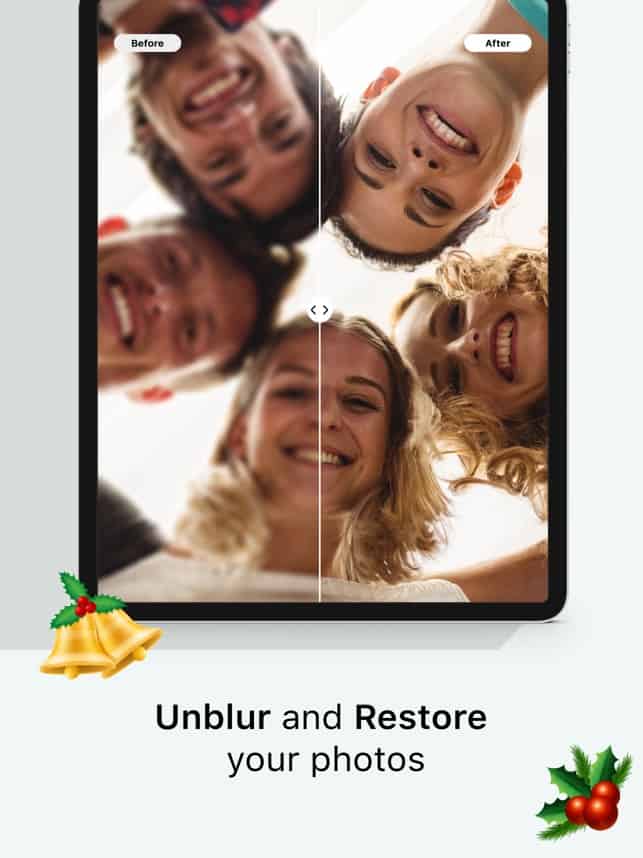
You can quickly blur your pictures with the Photo Un.blur Camera Editor, but it doesn’t use AI to find the picture’s main subject. You can pick the blur style and change the size and intensity of the blur. Although it lacks fine-tuning options for the best edits, you can remove and edit the areas you want to be blurred.
5. Snapseed
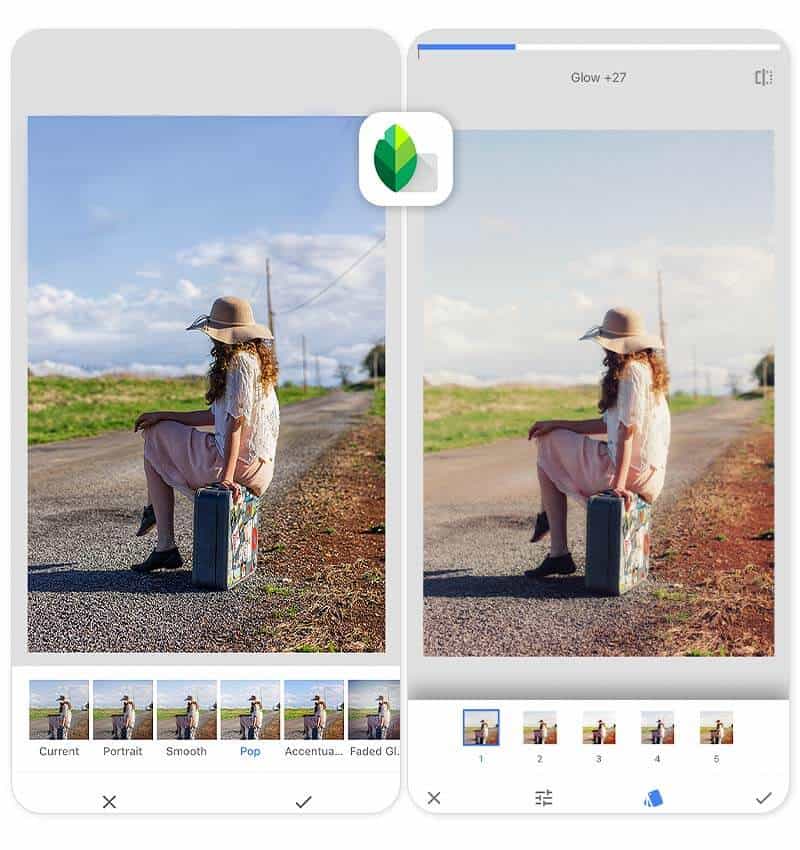
A beautiful Bokeh light effect is created in your background by Snapseed’s Lens Blur effect. Although this blur photo app does not have as many brushes as PhotoDirector, it does provide a high-quality finish. Its Glamour Glow can strengthen the effect and give your photos a fine, soft filter. This is one of the best blur background apps.
6. Blur Photo Editor
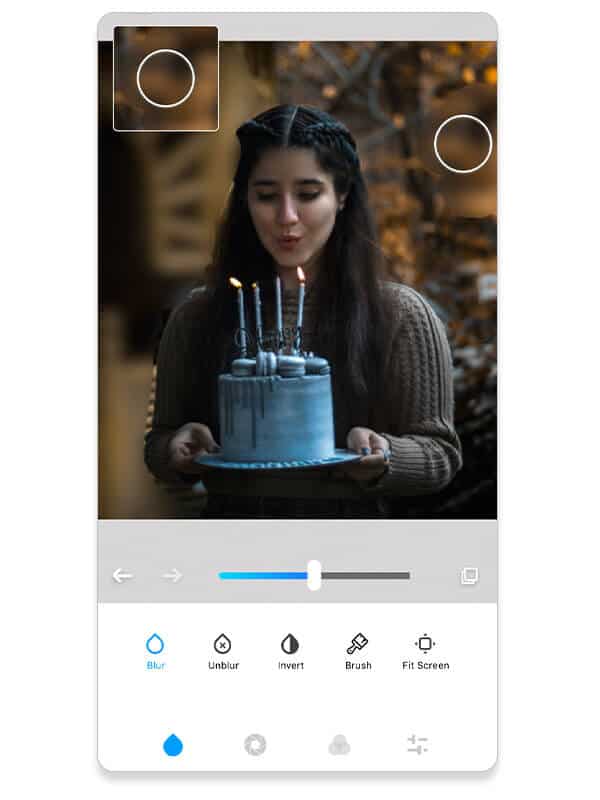
It’s just a blur background app, so Blur Photo Editor doesn’t have all the features you might want in a photo maker. And its AI technology makes it easy to get a lot of different styles, like snow, Bokeh, drips, and more. Its blur effects are based on DSLR cameras. This is one of the best blur background apps.
7. Blur Photo Effect Background
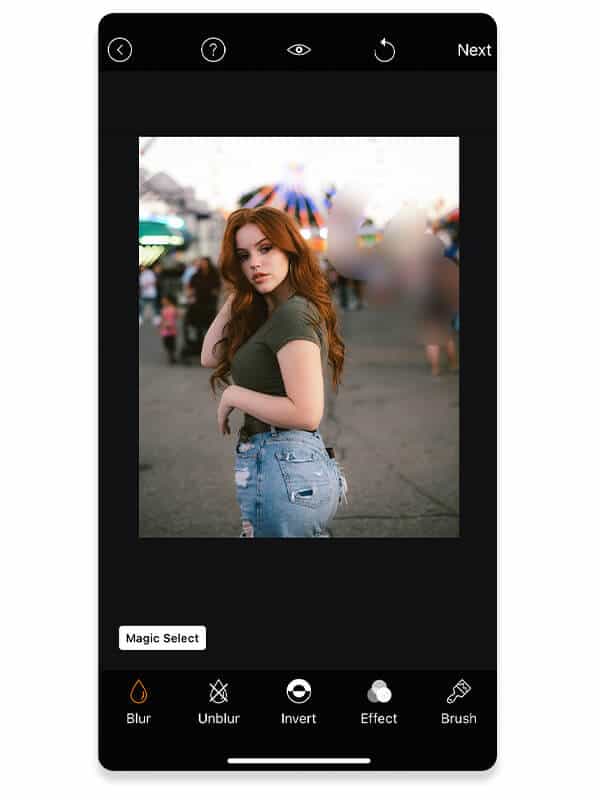
The blur background app has 13 filters, a few more features than the usual blur effect. It has both hard and soft brushes to blur things more or less. You can also change your background and blur it simultaneously with the blur wallpaper. Even better, you can zoom in to see more!
8. YouCam Perfect
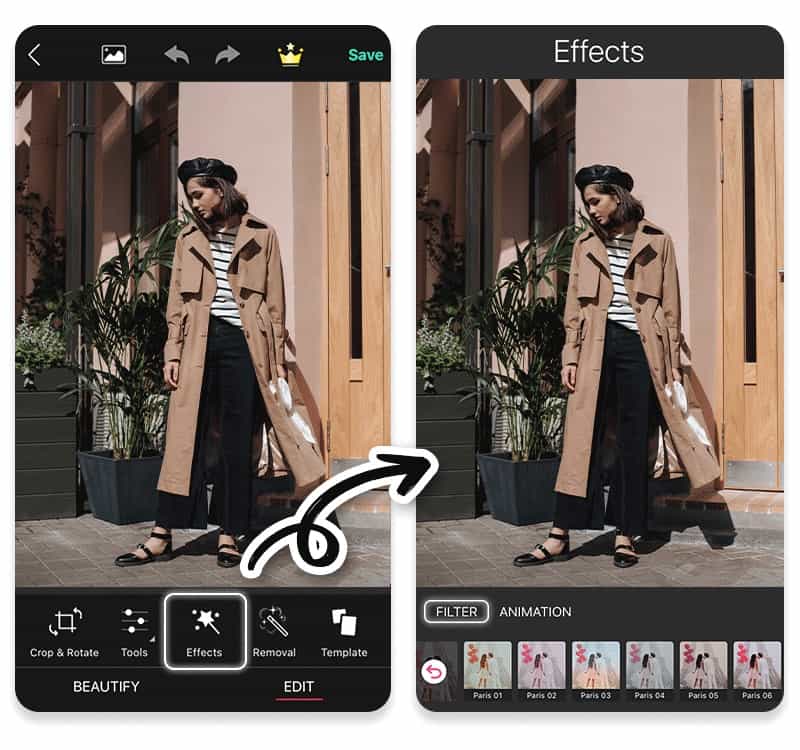
YouCam Perfect is the best app for blurring backgrounds to make them look amazing. This app uses cutting-edge AI to automatically recognize you as the focus, blurring the background with just a touch to create a compelling effect. This is one of the best blur background apps.
9. Blur Background Photo Editor
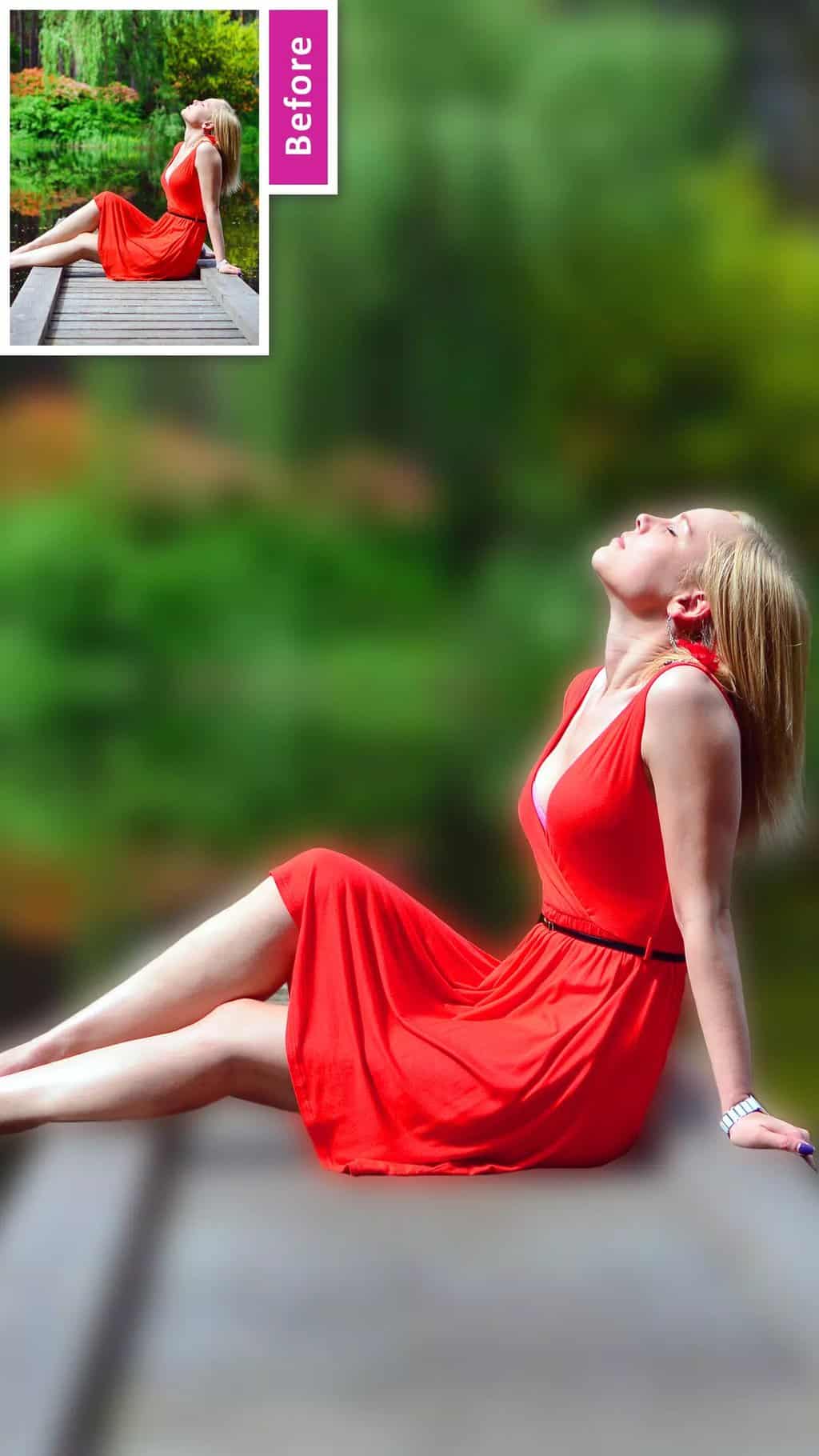
It is possible to zoom in on this blur background app and blur just the areas you want. It also has tools to blur your whole background at once. Change the intensity of your blur and the size of your brush to cover the area you want to blur for a more individualized effect. Your photos won’t lose quality when you use this app, so the only part that will look blurry is the part you want it to be.
10. Focos

Focos has a lot of blur effects, from Bokeh to blurring the background when you move. The blur photo app, on the other hand, stands out because it uses AI technology to figure out the depth of field automatically. Regardless of what camera you use to take your photo, you can adjust the depth of field to create a portrait effect. This is one of the best blur background apps.
11. Fotor

Without affecting the photo quality, Fotor’s free brushes and sliders let you adjust how your blur looks. There is also a tool in the blur photo app that lets you select the area you want to keep clear while blurring the background around it right away. Then, you don’t have to cut out your subject image, and you can change the blur in more ways.
12. Lens Blur
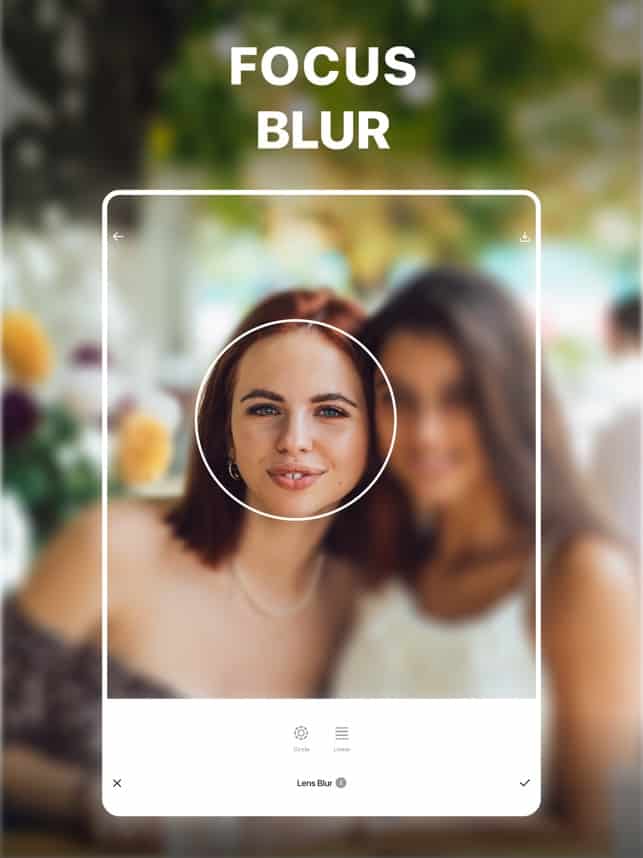
A simple blur effect is what Lens Blur’s background blur effect gives you. This makes it great for both landscape and face photos. Pick out the main subject, and the blur background app will blur the rest of the picture on its own. The blur in this app could be better if you want to change the details, but it’s still good for a quick edit.
Also, Take A Look At:


