Best IP Scanner Tools For Controlling Networks

Administrators of large networks have a particularly onerous task in managing IP addresses. Working in a large organization with hundreds of interconnected networks can be challenging. So, we will show you the best ip scanner.
Keeping track of IP addresses on a spreadsheet is a routine job. When there are tens of thousands of IP addresses, things get tricky.
The following utilities will allow you to scan IP and ports, control IP addresses, and perform various other useful tasks.
Best IP Scanner Tools For Controlling Networks
1. OpUtils

Engineers can spend less time debugging network problems. using OpUtils, an IP address, and a switch port management program. It scans IPv6 and IPv4 networks to see which addresses are in use and which are free.
OpUtils will analyze your network’s switches, assign devices to ports, and display information about your network’s users, locations, etc. This will help detect intruding devices and block their access.
Data transfer over your network may be monitored and analyzed in graphical form, showing how much data is being transmitted and for what purposes across several periods.
Additionally, it checks different versions of running and starting configuration files and organizes backups of CISCO configuration files for download or upload.
It is possible to automatically or manually boot up inactive machines on a network using LAN utilities. By querying SNMP (Simple Network Management Protocol) devices and looking at a snapshot of their associate Management Information Bases (MIBs), SNMP tools allow you to create a graphical representation of SNMP IP nodes.
To get this snapshot, you need to look for CISCO devices on the local subnet and collect data about them, such as their Version of iOS, size of flash memory, snapshot, etc. In addition, it does scans of TCP ports and SNMP devices, obtaining information such as IP addresses, systems, and MIB Object Identifier.
With monitoring tools, such as MAC addresses and a DNS resolver, you can keep track of, inspect, and locate your network’s IP addresses and domain names. It will keep an eye on your servers and alert you to any critical issues across your network.
To manage your network, you can use either the free or premium versions of these programs.
2. PRTG
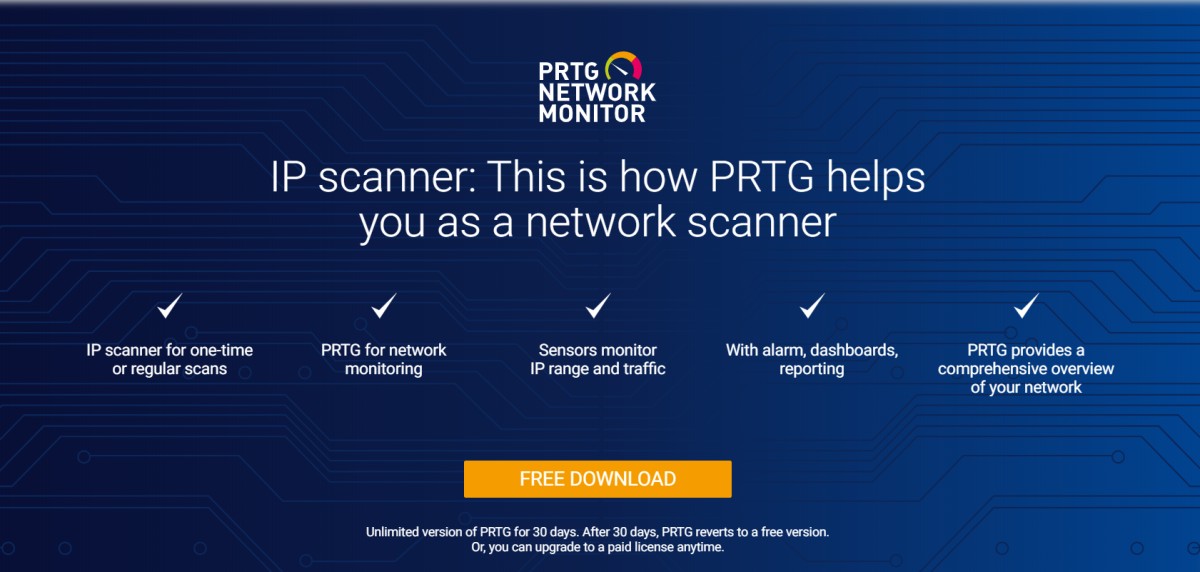
To keep an eye on your network, you need to scan IP addresses and many devices connect to it using a wire or wireless LAN scanner. You would be notify immediately of any network issues, allowing you to take corrective measures without delay. Keeping an eye on network activity is a breeze and doesn’t require any special hardware or software.
This IP scanner lets you check how many gadgets are connected to your network. This program to scan for open ports can help protect your network against intrusion.
Sunburst is just one of PRTG’s several customizable dashboards that you may access from your desktop, laptop, tablet, or mobile device, depending on your needs and the size and configuration of your network. Individuals can be monitored in real-time, and the device includes feedback sensors. A REST API sensor is included for observing XML and JSON documents.
A decentralized network can be managed with the help of PRTG’s remote probe configuration.
3. IP Address Manager

The IP manager from SolarWinds is a high-end piece of software with many features. Using SolarWinds, administering IP addresses, domain names, and DHCP services is a breeze.
- To name a few characteristics:
- Keeping a patent history and archive
- Constantly monitoring users’ IP addresses.
- In order to ensure that your data is up-to-date, create a scan schedule.
- Capable of managing both IPv4 and IPv6 networks.
- Get notify of any IP address collisions or DNS entry mismatches.
- Devices from different manufacturers can be track from a central location. This includes DHCP servers from Cisco, Microsoft, and ISC, as well as DNS servers from BIND and Microsoft.
- The Virtual Machine IP Management Automation Plugin for vRealize Orchestrator
- Subnet and associate block identification and monitoring
- IP address location.
- Hand Over Control of Intellectual Property
Its application programming interface (API) makes it easy to incorporate additional programs. You may start with a no-cost demo to see if it fits your needs.
4. Angry IP scanner
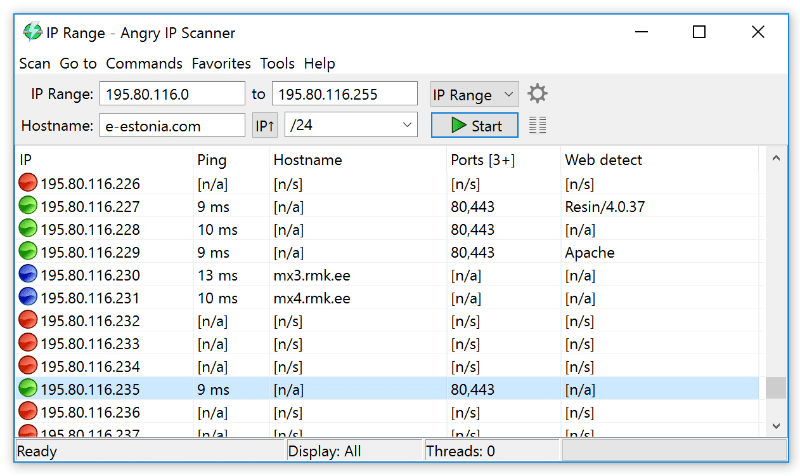
Scanning local and public IP addresses is possible using one of the most download IP scanners.
The Angry IP Scanner is free, cross-platform software that works on Mac OS X, Linux, and Microsoft Windows.
Port scanning is possible in addition to IP scanning. The scan results can be saved in many different file types (TXT, XML, IP-port list files, CSV).
If you know Java, you can add to its features by making a plugin.
If, on the other hand, you have no idea what you’re doing with a computer’s programming language, this Java Masterclass is for you.
It can’t be run without Java, so download and install it.
5. Free IP Scanner
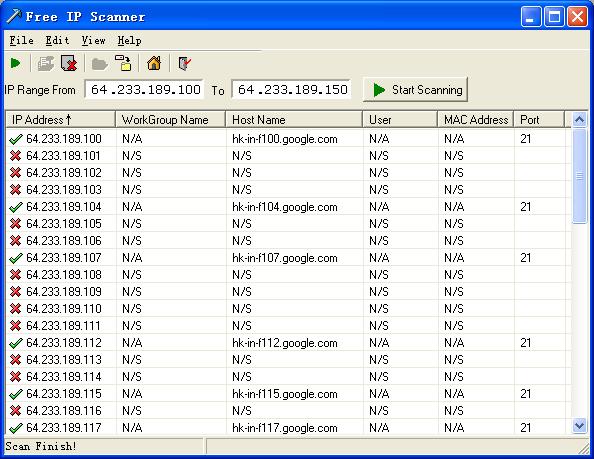
Independent IP scanners can scan hundreds of hosts per second and are portable.
It uses the Windows operating system and is propell by multithread scan technology.
The hostname, workgroup, and other pieces of NetBIOS data may be display in this program. Exporting the results to a file is an option.
6. IP Scanner by Spiceworks

Automate detection of LAN equipment.
The Spiceworks IP scanner works with Windows, Mac OS X, and Linux. This can be a helpful tool; you need to quickly take inventory of all devices connect to a network.
7. Network Scanner

Lizard System’s network scanner provides an in-depth examination of any network, whether at home or at work. Using a multithread scanning approach, we can scan thousands of network devices in a single minute.
As you can see in the image above, you get access to a web server, FTP, and much more in addition to NetBIOS details.
Results can be export in various formats, including HTML, TXT, and XML.
To see if this fits your needs, download a free, fully-functional copy and use it for ten days.
8. Advanced IP Scanner
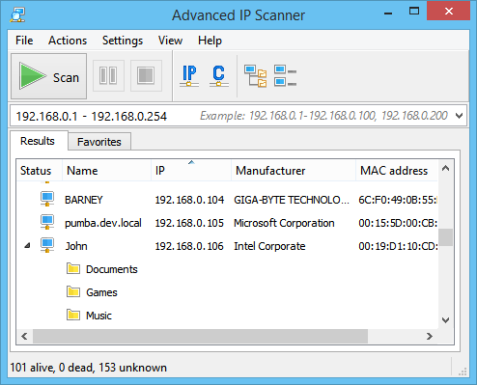
Scan your entire local area network in under a minute with the help of the most popular scanner on the market today (now at over 30 million).
Access network shares, conduct remote control through RDP, discover MAC addresses, and more with this portable software, Advanced IP Scanner.
You can get a free trial and test how it performs right now. Check out our detail Advanced IP Scanner guide.
9. IP Range Scanner

You can scan your network and see what devices are connected with Lansweeper, a free utility.
A network scan can be perform at any moment, either on schedule or manually.
Key features include:
- Carry out individualized procedures
- Examine the various networks inside the network
- CSV files can be use to import IP addresses.
- Locate IP addresses both locally and globally.
10. NMAP
Without NMAP, this is a rather shallow list. While NMAP is most commonly thought of as a tool for identifying network security, it may also be used to uncover IP address misuse.
For instance, find out which IP addresses are online and reachable via the 10.0.0.1 network. To do this, simply run the following Nmap command.
11. Intruder
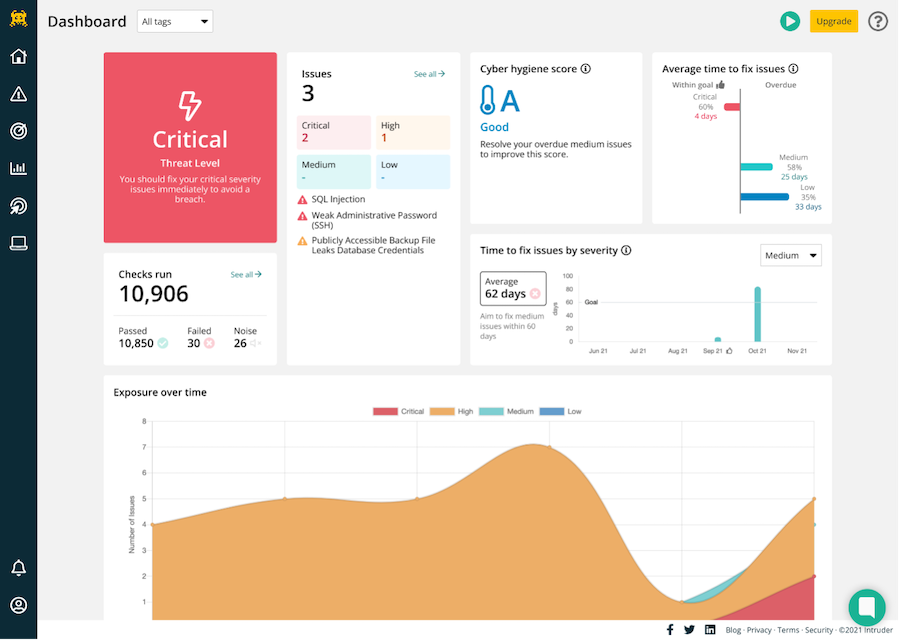
A network vulnerability scanner, rather than an IP scanner.
A one-line explanation won’t do when it comes to safeguarding something of value. More than 1,500 businesses around the world rely on Intruder’s network vulnerability scanner because it is a powerful tool. Its key selling point is that it helps you reduce your system’s exposure to external attacks, despite the fact that it can detect over 10,000 flaws.
This means that it not only performs frequent and thorough scans of your network to identify vulnerabilities as soon as they are discovered, but it also ranks the severity of vulnerabilities on your publicly-facing systems so you can fix the most pressing threats first.
The Intruder can detect various security flaws in your systems, too numerous to mention here. These flaws can exist in many different places, such as configuration errors, missing patches, application defects, and weak encryption. You can ensure your engineers have the data they need to fix the problems promptly, owing to its connectivity with Jira, Zapier, Microsoft Teams, and Slack.
Cloud IPs and hostnames may be kept in sync automatically by technical teams using cloud connectors for AWS, GCP, and Azure.
The Intruder network scanner is available here for a free 30-day trial.
Clouser:
I hope the above data on network IP scanner tools can aid in your management of those products. Need a way to quickly check whether ports are accessible?


