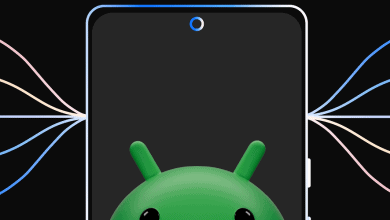12 Best Free DVD Player Software For Windows Users

Your recent disc finding that Windows 10 lacks an integrated DVD player may have left you feeling let down. Microsoft chose to remove Windows Media Player from the Windows 10 machine in favor of a $15 DVD player software called Windows DVD Player, which can be bought from the Microsoft Store. Thankfully, you can find a lot of free DVD player software online that works with Windows 10 and is easy to install. We’ve picked out a few apps and put together a list of DVD players that you should check out.
12 Best Free DVD Player Software For Windows Users
From all the options on the market right now, we’ve picked out the best DVD players to help you make the right decision. These are them.
1. AllPlayer
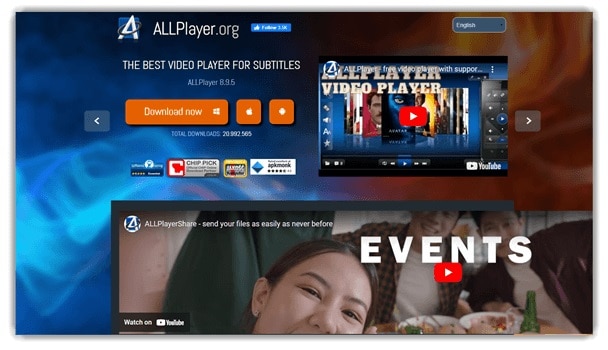
AllPlayer plays DVP discs and lets you watch videos with subtitles. It enables you to play audio and video at the same time. For movies or TV shows, it’s easy to search. It gives you free internet radio. The free DVD player software can use a voice generator to read the subtitles. AllPlayer software can download subtitles in all languages that fit instantly. You may protect a video file with a phrase. You can get it for Windows, Mac, and Android.
2. WinX DVD Ripper + DVD player

3. Leawo Blue-Ray Player
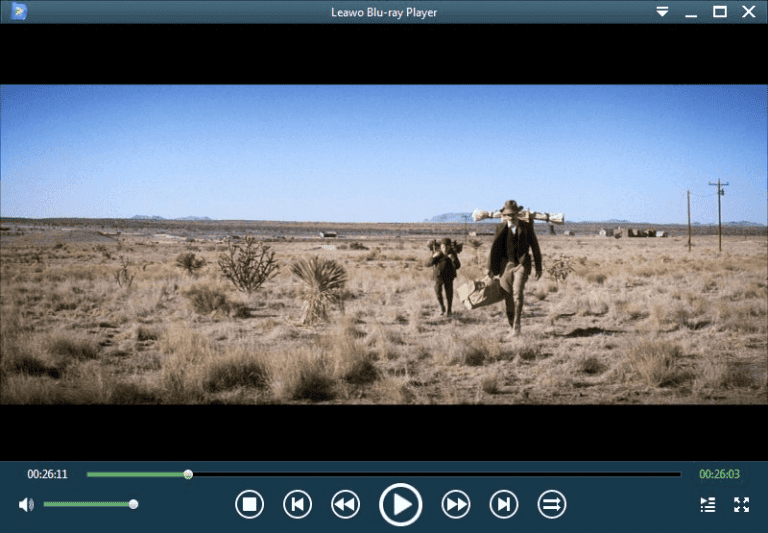
Leawo Blu-Ray player can immensely assist you as a free DVD player for Windows 10 if you want to play Blu-ray and DVDs. You won’t be able to play videos with a quality higher than 1080p, though. It would let you use Windows 10 to watch or listen to Blu-ray discs. The choice of a video or audio file, as well as the addition of subtitles, is quite simple. The player has a library of subtitles that you can search to find the built-in subtitles if they are not part of the original video.
4. Macgo Windows Blu-ray Player

Macgo is a DVD player software that can also play audio and video files without problems. The software enables the playback of AVI, WMV, MP4, and FLV files. It can make the computer’s hardware work less hard while playing. It lets you play songs in DTS 5.1 and Dolby TrueHD. It has subtitles already built in. The software enables you to play online videos easily. It supports the HTTP Online Link Video Link Format.
5. VLC Media Player
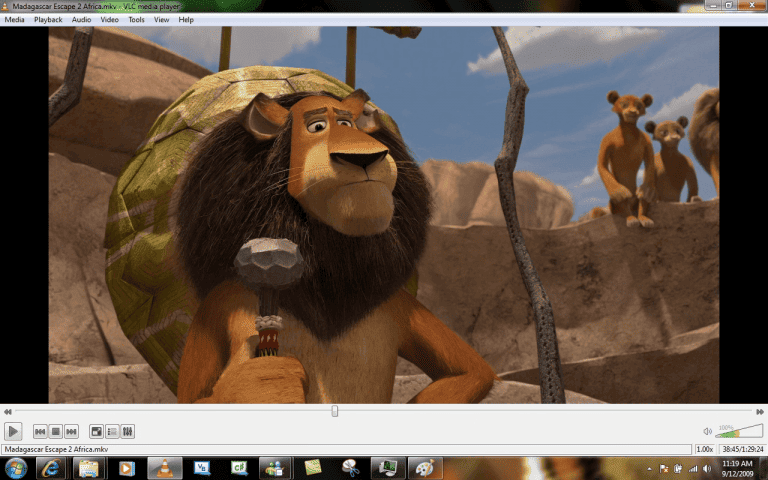
As a unique and flexible media player over the past 20 years, VLC Media Player (a DVD Player for Windows 10) has made a name for itself. Pretty much it’s a beautiful app that works well on Macs, PCs, Linux computers, and smartphones. All your DVD and Blu-ray discs can be easily played using VLC Media Player, which is completely reliable. You can always use the Open Disc option in the player’s Media menu to pick a disc, whether it’s a DVD, VCD, Audio CD, or Blu-Ray.
6. 5K Player
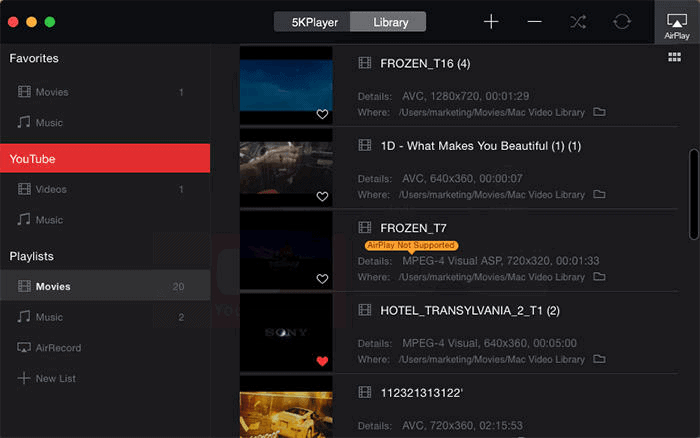
5K Player is a free DVD player software. It has a lot of options and is very easy to use. This player has many great features, such as the ability to cut videos, support for AirPlay, and a wide range of types, such as 4K, HEVC, HDR, H.264 8K, and more. It can read and play Dolby Digital or DTS multichannel surround sounds in MP3, WMA, FLAC, or AAC files, among others. In addition to playing videos, this 5K Player also plays music and supports different audio files.
7. Pot Player

Pot Player, a DVD player software for Windows 10, supports Windows 10 natively. It comes with all the codecs you need to play different types of audio files. Pot Player supports Blu-ray, SRT, and SMI subtitles. Along with playing DVDs and Blu-ray audio CDs, it also supports various kinds of 3D glasses.
8. GOM Media Player

For Windows 10, GOM is one of the best DVD players. Different file types can be used, and videos can be played in different sizes. It’s possible to play 360° VR videos with GOM. Through GOM Media Player, you can have subtitles searched for you automatically. If you don’t like ads playing in between your Videos and audio files, you can try the GOM media player paid version.
9. Windows DVD Player

In addition to the list, here’s Windows DVD Player, which is one of the best DVD player software and allows you to play your favorite movies or videos from DVDs on your PC. With Windows DVD Player, you can watch video DVDs bought and made yourself. You don’t have to deal with anything to watch videos. The only bad thing about Windows DVD Player is that it only has a 7-day free sample with few features. To always enjoy the best features, you must buy the pro version.
10. KM Player
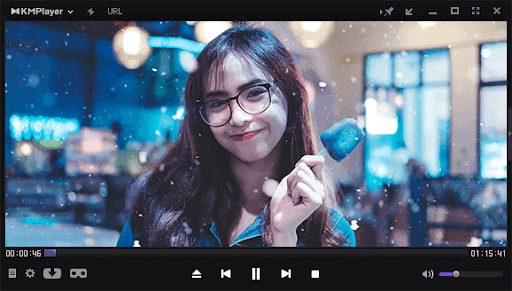
KM Player is a powerful Windows DVD player that you can use for free. A well-known media player that can play movies, songs, and more. There are also many formats and HD (high definition) services that it supports. It’s worth a try because the user experience is clean and can be changed to fit your needs. In addition to this, you can also control the video that is played. You can add audio, add subtitles, take pictures, control the speed, and do a lot more. KM Player can play both 3D and HD videos and has a fun design that makes watching videos more enjoyable. It’s a great media player that you should try out.
11. PowerDVD 21

When it comes to Windows, PowerDVD is the best DVD player software. The world’s best Blu-ray and Media Player has been ranked, so we’re not the only ones who think this software is the best. Although it needs a membership, there are better free DVD players than this software. This DVD player for Windows works with all types of media and quality levels. Everything from Blu-ray to 8K is compatible with it. Because it supports up to 7.1 speakers, it has the best sound quality.
12. Free Media Player
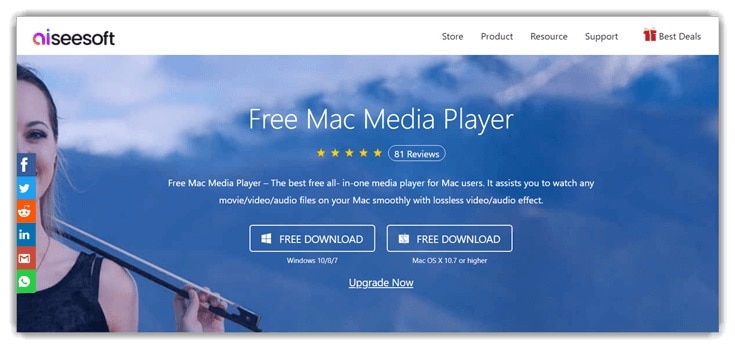
Free Media Player is DVD player software that enables you to watch movies, play videos, and listen to audio files without interruption. It supports video quality up to 4K. It works with DTS-HD and Dolby TrueHD audio. You can get it for both Windows and Mac. AVI, MP4, MKV, MOV, and many other types of videos are all playable. You can play MP3, FLC, OGG, and WAV files with this software.
FAQs:
Why Should You Use DVD Player Software From A Third Party?
The latest update for Windows (10 and up) eliminated the built-in ability to play hard media. This means that your PC or laptop will only be able to play DVDs with the help of extra software.
Which DVD Formats Are Most Likely To Work Smoothly On Any Computer Device?
Most hardware devices are compatible with the most common types, DVD-R and DVD+R. If the DVD technology on your device is very good, it will also work with MPEG-4 and WMA.
What Are Some Other Features That You Should Expect DVD Player Software To Have?
The DVD player software can do more than play DVDs easily. It can also burn DVDs, edit videos, and do other things.
Consider The Following:
Final Thoughts:
To sum up, the best DVD player software would be immensely helpful to you and would work great with Windows 10. Please believe me, you don’t need to spend any money on a paid version of your DVD player. With these free DVD players for Windows 10, you can watch all kinds of media without problems. How long are you going to wait? If you download any of these media players now, you can enjoy movies like you’re in the theater without leaving your house.