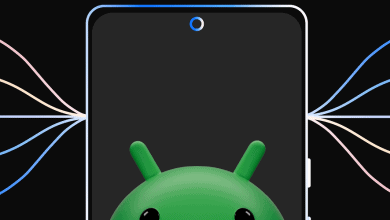UCT 30 Unli Call And Text 30 Smart

If you want to send an unlimited text or call to your family or friends. But you only have an average budget. Then I want to say your congratulation. Smart Unli Call and text promo can listen to your heart’s voice and gives you a great plan. They can offer you a UCT30 promo. This promo can help you to talk with your friends and family without any limitations.
Because, UCT30 gives you unlimited calls, texts, and 100MB of data for one day. You can call your friends and family at any time in 24 hours. And also you can browse all day with the help of 100MB. UCT30 allows you to unlimited calls from Unli to SMART, Sun, and Talk N Text users. That means the fair of another network calling charges is finished. But the best point of this promo is the price. You can register for the UCT30 promo for just 30 Pesos.
Unli Call & Text 30 (UCT) Promo Description
- Unlimited calls to Smart, TNT, and Sun
- Unlimited texts to all networks
- 100MB mobile data
- Free FB messenger and WhatsApp access
- Valid; for 2 days
- Price: Only 30 Pesos
How To Register for Unli Call & Text (UCT) 30?
Two methods are used to register to UCT30. The process of these two methods is almost the same and easy. You can use both for registration. But I suggest you use the first method. In case of any problem first method doesn’t work. Then use the second method to register for the UCT30 promo.
Read More: Fortnite Skins
1. Register Via SMS To 9999
The first and the best method to register for the UCT30 promo is sending SMS to 9999. You just need to send the ‘UCT30’ keyword to 9999. After some time you will receive a confirmation message from SMART. That can assure you successfully register for the UCT30 promo.
2. Register Via *123#
The first method is the best and easiest way to subscribe to the UCT30 promo. But if you face an issue registering for the UCT30 promo. Then you can use this amazing method. It can help you to register for the UCT30 promo without any problem. Just follow the below steps to subscribe for the UCT30 promo via *123#.
Steps To Subscribe UCT30 Promo Via *123#
- Dial *123# on your device
- After that choose ‘Other Offers’ from the given menus
- Then select the UCT Promo
- Now you can see all the UCT promo. Click on ‘UCT30’
- At the end reply with 1 to subscribe for the UCT30 promo. And wait for some time to receive SMS.
After some time you can receive a confirmation message. You can now use UCT30 promo to calls on SMART, TNT, or other networks.
Read More: GOUNLI20 Unli Calls to All Networks
List of Smart Unli Calls & Text Promos
Promo No. 1
Name: UCT25
How To Register For UCT25?
Send the ‘UCT25’ keyword to 9999. After some time you will receive a confirmation message from Smart. That can assure you successfully subscribe UCT25 promo.
Cost: 25
Validity: 1 Day
Promo No. 2
Name: UCT30
How To Register For UCT30?
Send the ‘UCT30’ keyword to 9999. After some time you will receive a confirmation message from Smart. That can assure you successfully subscribe UCT30 promo.
Cost: 30
Validity: 2 Day
Promo No. 3
Name: UCT50
How To Register for UCT50?
Send the ‘UCT50’ keyword to 9999. After some time you will receive a confirmation message from Smart. That can assure you successfully subscribe UCT50 promo.
Cost: 59
Validity: 3 Day
How To Load Via Retailer?
The method of load via retailer is easy as the above two subscription methods. You just need to properly send the SMS to 343.
Send UCT30 11-digit Customer Mobile # to 343. Example ‘UCT30 12345678910 #’
Read More: Globe GOSAKTO70 1GB Data
How To Call Using Unli Call & Text (UCT) 30?
Calling with the UCT30 promo is very easy. You just need to dial the receiver’s 11-digit Smart, TNT, SUN Cellular number. After entering the cellular number click on the call button. Your call will be transferred to your receiver. When he/ she pick your call you talk without any time limit.
How To Check Your Balance?
Two methods are used to check balance. These two methods are very easy and give the same output. But the process of both methods is different. Choose one of them and check your balance.
1. Check Balance Via Text To 2200
The first method to check balance is sending SMS to 2200. You just need to send the ‘BAL’ keyword to 2200. After some time you will receive a message that has information about your balance.
2. Check Balance Via *123#
- Dial *123# on your device
- After that choose ‘Balance/ Services’ from the given menus
- Then click on ‘Check Balance’ to get real-time information about your remaining load.
How To Stop Smart Unli Call & Text (UCT) 30 Promo?
The method of Stop/ Unsubscribe of Unli Call & Text (UCT) 30 Promo is easy. You just need to send ‘UCT30 stop’ to 8080. After sending an SMS wait for some time. You can receive a notification SMS from Smart. In which they tell you your Unli Call & Text (UCT) 30 Promo is canceled or unsubscribed. You can use the same method for other Smart promos. Just change the UCT30 with your Smart promo keyword.
Need Any Help From Unli?
I provide you all the information about smart Unli. But still, if you have any questions. You can ask it directly from the smart customer center. You just need to call on *888 or visit the Smart website. This customer service team can help you to solve your query. And provide you the best solution for your problem.
Conclusion
I hope you will understand Unli Call & Text (UCT) 30 Promo and how to register for it. I provide you best two methods to register for Unli Call & Text (UCT) 30 Promo. By following the above method you can easily subscribe to Unli Call & Text (UCT) 30 Promo. And also you can easily cancel or unsubscribe from the Unli Call & Text (UCT) 30 Promo. I believe my article about Unli Call & Text (UCT) 30 Promo is helpful for you and easy to understand. If you have any questions about this Unli Call & Text (UCT) 30 Promo topic, please ask them in the comment section.
Note:
Tech3 is a technology platform where you can get the latest updates related to the Tech. Tech3 try to make happy their visitor.