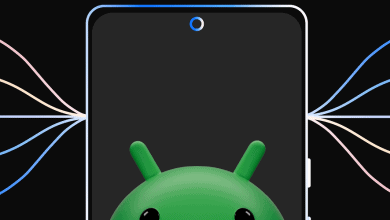SIM data balance inquiry is an amazing process and feature. That can allow you to check your prepaid sim’s current amount of mobile data. Every internet service provider company can allow their subscriber to check their data balance. Because it can help customers to make a plan of data usage. It can help them to save extra and the worst data usage. Big companies try to make this process easy.
Like Globe, Smart, and other major companies provide easy and convenient ways to check data balance. These companies say regularly check your data balance or standard prepaid rates. Helps customers to keep them up to date with their subscriptions. It can also be helpful for knowing the expiry date of the promo. That can help users to buy new and latest promos.
Let’s take an example to know more about this topic. Suppose you subscribe to a data promo from any company. You can’t use all the data of your promo. And the expiration date of your promo is near. And don’t know exactly the expiry time of your promo. In that case, you can lose your remaining data balance. That’s why you need to keep up to date with your promo. If you know the expiry date or time of your promo. You can again subscribe new promo before expiring of the current promo. That can save your remaining data and it into your new promo.
Read More: ML10 TNT Mobile Legends Promo Details
How To Check Balance In Globe And TM Prepaid?
Globe promos allow you to enjoy the best mobile internet services. That can fit your budget. But if you subscribe to a promo, then you need to know the data balance. That’s why I provide you 6 ways to check your Globe/ TM prepaid data balance.
1. Check Balance Via Text To 222
The first and the easiest method to check the balance of Globe/ TM is sending SMS to 222. You just need to send the ‘Bal’ keyword to 222. After some time you will receive a status message from Globe. That can tell you all about your data balance.
2. Check Balance Via *143#
Dial *143# on your mobile device. And see on the topmost part of the USSD menu. Here you can see your data balance without paying any tax.
3. Check Balance Via Call On 222
The third process is pretty easy and a combination of two things. Call on Globe service 222 number. An automated voice from Globe/ TM will answer you. That can receive all your Globe balance details. And send these details through text message.
4. Check Balance Via Globe Official Website
This method is also easy, But for that, you just need to have a Globe account or internet. Now, let’s start with the steps of check your data balance with Globe official website.
Steps To Check Balance Via Globe Official Website
- Browse www.globe.com.ph on your Google Chrome browser
- Then log in to your Globe/ TM account. If you don’t have a Globe account. Click on Add New Account button. And create a new one.
- Now, select View Account on GHP Prepaid.
- After a couple of seconds, you can see your account data balance.
5. Check Balance Via SIM Toolkit Or Globe/ TM Menu
- Open SIM Toolkit or Globe/ TM Menu
- Navigate on prepaid SVCS
- Then, Click on Check balance
- Now, wait for a couple of seconds. After that, you will receive an SMS. That can show your data balance.
6. Check Balance Via GlobeOne App
- Download the GlobeOne App from your mobile App Store
- After downloading, install GlobeOne App
- When the process of GlobeOne app installation is finished. You need to open it.
- Then register your mobile number in GlobeOne App.
- When the registration process ends. You can see your balance and other option on the app dashboard.
Read More: How To Pasaload In Globe Or TM
How To Check Remaining Globe/ TM Promo Data?
The method of check the remaining Globe/ TM promo data is a little bit easy. You just need to send ‘Data Bal’ to 8080. After sending an SMS to Globe/ TM wait for some time. You can receive a status SMS from Globe. In which they tell you all about your promo and remaining balance.
How To Check Balance In Smart Prepaid?
Smart promos allow you to enjoy the best mobile internet services. That can fit your budget. But if you subscribe to a Smart promo, then you need to know the data balance. That’s why I provide you 3 ways to check your Smart prepaid data balance.
1. Check Balance Via *123#
- Dial *123# on your Mobile device
- Select Bal/ Services
- Click on Check balance
- You will receive a text message and promo details
2. Check Balance Via GigaLife App
Download and install GigaLife App. Open it and see your load balance on the dashboard.
3. Check Balance Via Text On 2200
Text ‘Bro Bal’ to 2200 and wait for the status message.
How To Check Balance In TNT?
1. Check Balance Via *123#
- Dial *123# on your Mobile device
- Select Bal/ Services
- Click on Check balance
- You will receive a text message and promo details
2. Check Balance Via Call On *888
Call on *888 using your cellphone.
Read More: List Of Smart Promo For Netflix
How To Check Balance In Sun Cellular?
Sun Cellular promos allow you to enjoy the best mobile internet services. That can fit your budget. But if you subscribe to a promo, then you need to know the data balance. That’s why I provide you the best way to check your Sun Cellular prepaid data balance.
1. Check Balance Via *123#
- Dial *123# on your Mobile device
- Select Bal/ Services
- Click on Check balance
- You will receive a text message and promo details
How To Check Balance In Cherry Prepaid?
Cherry prepaid is the subsidiary of Globe. But it has its own and different methods to check data balance. That’s why I provide 2 methods to check your Cherry prepaid data balance.
1. Check Balance Via Text To 2136
Text ‘Bal’ on 2136 and wait for status SMS.
2. Check Balance Via *139#
- Dial *139# on your device
- Select My Account from the given options
- Click on Load Balance
- Now, Check Load Balance
Read More: How To Register For UTP15
Conclusion
I hope you will understand how to check your data balance. I know different network providers have various methods to check data balance. That’s why I provide many methods for all networks. You can use these methods to know your load or data. I believe my article about data balance is helpful for you and easy to understand. If you have any questions about this data balance topic, please ask them in the comment section.
Note:
Tech3 is a technology platform where you can get the latest updates related to the Tech. Tech3 try to make happy their visitor.