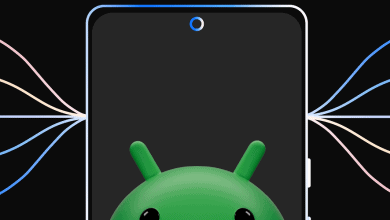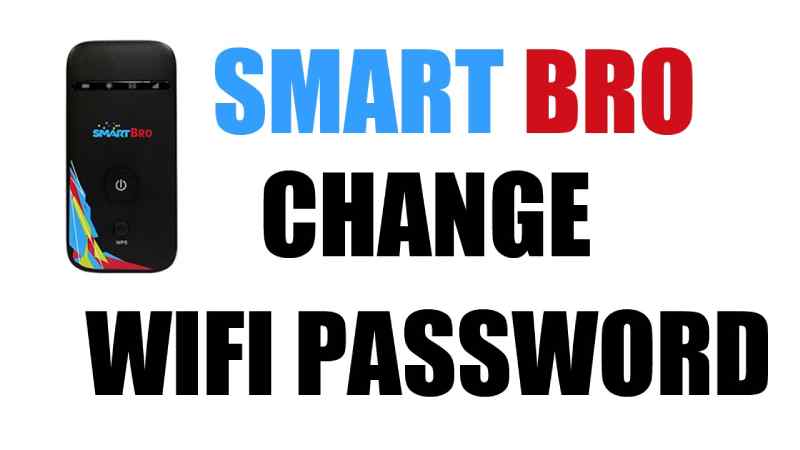
TM provides their customers a great Pasaload facility. It is a very convenient way to reload your account when you are out of load. It allows you to share your TM load and Promos with other TM/ Globe users. This facility is very helpful. When there is no Globe retailer or loading station is available. You can get a load from your friends or loved ones. After that, you can register for an affordable Globe or TM promo. And enjoy the variety of calls, texts, and surf packages. But before start sharing a load from one mobile number to another. You need to make sure you have enough prepaid load balance. And then follow the methods to Pasaload.
Globe Pasaload Denominations And Validity
Before Pasaload to your friend or loved one. You need to know about the denominations and validity of Pasaload. If you don’t know about that, then don’t worry. I provide you the complete list of load amount and its validity.
Denomination No. 1
Load Amount: 1 – 10 Pesos
Validity: 3 Days
Denomination No. 2
Load Amount: 11 – 50 Pesos
Validity: 15 Days
Denomination No. 3
Load Amount: 51 – 100 Pesos
Validity: 30 Days
Denomination No. 4
Load Amount: 101 – 150 Pesos
Validity: 45 Days
Denomination No. 5
Load Amount: 151 – 250 Pesos
Validity: 60 Days
Denomination No. 6
Load Amount: 251 – 299 Pesos
Validity: 75 Days
Denomination No. 7
Load Amount: 300 and above Pesos
Validity: 365 Days/ 1 Year
Read More: List Of Smart Promo For Netflix
What Is The Limit Of The Amount You Can Share?
Every Globe/ TM prepaid subscriber is allowed a maximum of 5 Pasaload transactions in a day. And the maximum amount of transaction is 150 Pesos.
But if you are on a postpaid subscription. You are allowed to be subject to a default credit limit of 500 Pesos.
How Many Pasaload Transactions You Can Make In One Day?
You can only be done 5 Pasaload transactions in one day. There is no matter you are TM prepaid or postpaid user.
How To Pasaload To Globe/ TM Subscriber?
There are two methods to share your load with your friend or loved one in Globe or TM
-
Pasaload Via SMS
If you want to Pasaload to a Globe or TM subscriber via SMS. You need to send a text message to the receiver. But these are two methods to send Pasaload via SMS.
-
Pasaload Via SMS Without Pin
Just text load amount to 2+10 digit mobile number of the recipient. And replace the prefix ‘0’ with the number ‘2’.
Example: If you want to send 50 Pesos to a Globe or TM user. Then type 50 in SMS and send it to 29123456789.
-
Pasaload Via SMS With Pin
In this way, you need to send not just the amount. You need to send the pin to Globe or TM receiver. Just text load amount and four-digit Pin to 2+2+10 digit mobile number of the recipient. And replace the prefix ‘0’ with the number.
Example: If you want to send 50 Pesos to a Globe or TM user. Then type 50 1234 in SMS and send it to 29123456789.
After sending the SMS according to the above syntax. You need to wait for receiving a confirmation message of your Globe Pasaload transaction. After receiving the confirmation message. Replay ‘YES’ of the SMS within 5 minutes to proceed with the Pasaload. But keep in mind every Pasaload transaction has 1 Pesos charge. So before sending an SMS you need to make sure. You have enough balance for Pasaload transactions. When you pay the right amount with an additional fee. You can successfully do the Pasaload transaction.
Read More: How To Register For UTP15
-
Pasaload Via *143#
I hope you will clearly read the above Pasaload transaction method. And you will be able to transfer the load without any problem. But if you still have some problems while sharing the load. You can use the *143# method. This method is pretty easy. Just follow the below steps to Pasaload via *143#.
Steps To Pasaload Via *143#
- Dial *143# on your mobile device.
- You can see the list of options. Reply with 2 for the ‘My Account’ option
- After that, you can find ‘Share-A-Load/Promo/MB. at number four. Send 4 as the reply to the pop-up.
- Now, you need to choose one of them
-
Share Load Without A PIN
Enter the sending amount of 1 to 150 Pesos. Then type receipt 10-digit mobile number without prefix ‘0’.
Example: 9123456789
-
Share Load With A PIN
Enter your four-digit pin and sending an amount of 1 to 150 Pesos. Then type receipt 10-digit mobile number without prefix ‘0’.
Example: 9123456789
-
Share Promo Without A PIN
- First of all, choose the type of number.
- Globe Prepaid
- TM
- Globe Tatto
- Globe at Home Prepaid Wifi
- Globe My Business Prepaid Internet
- Then select the promo you want to share with someone
- After that enter the recipient’s 10-digit mobile number without the prefix ‘0’. Example: 9123456789
-
Share Promo With A PIN
- First of all, enter your four-digit pin
- Then, choose the type of number.
- Globe Prepaid
- TM
- Globe Tatto
- Globe at Home Prepaid Wifi
- Globe My Business Prepaid Internet
- Now, select the promo you want to share
- After that enter the recipient’s 10-digit mobile number without the prefix ‘0’. Example: 9123456789
Read More: GoSURFBE34 Is The Best Gosakto Promo15 Days.
-
Share MBS (GS Share)
- Enter the amount of MBS you want to share. Keep in mind the number of MBS must be 10 to 30.
- Then, type the recipient’s 10 digit mobile number without the prefix ‘0’. Example: 9123456789.
- In process of sharing MBS without your friend or loved one. You need to pay 5 Pesos for every transaction.
- After selecting one of them wait for the confirmation message of the Pasaload transaction. When you receive the confirmation message. Replay ‘YES’ of the SMS within 5 minutes to proceed with the Pasaload.
How To Set Your Globe Pasaload Pin?
- Dial *143# on your mobile device.
- Then reply with 2 for ‘My Account
- After that, you can find Share-A-Load/Promo/MB at number 4. So, reply with 4 of the pop-up
- Then change the share pin.
Conclusion
I hope you will understand what is Pasaload. And also the method to Pasaload in TM. I provide you all the possible methods for Pasaload in TM. By following the above method you can easily share the load with your friends and loved ones. I believe my article about Pasaload in TM is helpful for you and easy to understand. If you have any questions about this Pasaload in TM topic, please ask them in the comment section.
Note:
Tech3 is a technology platform where you can get the latest updates related to the Tech. Tech3 try to make happy their visitor.