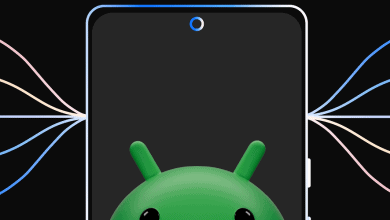Globe Go 50 is the type of Go promos. It provides you the 5GB ope access data. That you can use on all sites and social media platforms. You can use Globe Go 50 promo data for browsing, sending and receiving emails, checking, and posting on social accounts. Even you can use this data to download files, apps, and games. It also provides you 1GB of data for Go wifi access. So, that means you have a total of 6GB of data. The offers of Globe Go 50 do not end here. It can also provide you unlimited texts to all network features. Globe Go 50 provides you everything in just 50 pesos.
As we discussed above, Globe Go 50 provides you 1GB of data for Go wifi access. You can use your free 1GB go wifi access data. When you connect with your device via wifi to available Globe GoWifi hotspots. You can use these Globe wifi hotspots according to your nationwide. It is used to select public areas like transport terminals, malls, schools, and other places.
Every Globe Prepaid subscriber can enjoy more data according to your need. Yes, you can read right. You can use 5GB of data according to your requirement. You can use it for your entertainment, and for communication. Globe Go 50 satisfies every customer with its features.
Read More: Globe HomeSURF 199 30 GB For 7 Days
GO 50 Promo Details
- 5GB of open access data
- 1GB of free GoWiFi access
- Unlimited texts to all networks
- Total data: 6GB
- Cost: 50 pesos
- Validity: 3 days
- Register via GlobeOne app or via GCash app
How To Register For a Go50 Promo?
Globe provides many methods to register and convenience their customers. You can register Globe Go 50 via the GlobeOne app, SMS, or code.
Method To Register To Go50 Promo
- By using GlobeOne App
- By using *143# code
- By Sending keyword to 8080
1. By using GlobeOne App
The process to register for the Globe Go50 promo via GlobeOne App is very easy. Just follow the below steps to register for Globe Go 50 promo.
Steps To Register For Globe Go 50 By Using GlobeOne App
- Download Go 50 promo from Google Play Store, Apple Store, or Huawei App Gallery.
- After downloading, open it.
- Register your Globe mobile number on GlobeOne App
- Wait for completing the successfully registered method.
- After completing the register method. You will be able to receive or text notifications.
- Now, Click on the ‘Go Promo’ Tab
- And Then Select ‘Globe Go 50’ promo form given list
- Then tab on the subscribe button.
- Wait for some time to receive a confirmation message. But first, make sure you have 50 pesos in your account.
2. By Using *143# Code
Another easy method to register Globe Go 50 is by using the *143# code. This process is also very easy for every person. Who doesn’t want to install any app?
Steps To Register For Globe Go 50 By Using Dialing *143# Code
- Dial *143# on your Globe mobile number
- Now, select ‘My Account’
- Choose the ‘Send to Globe at Home Prepaid Wifi Number’.
- Click on the ‘Globe’ promo category
- Choose the Globe Go 50 from the given promo list
- Now, click on the confirm button.
- Now, enter your Globe number
- Click on the send button.
After clicking on the send button, wait for some time to receive a confirmation message. When you receive your Globe Go 50 promo message. You will be able to enjoy Globe Go 50 data.
Read Also: 0977 What Network
3. By Sending keyword To 8080
The third and the last method to register for Globe Go 50 promo is by sending keywords. This method is considered the easiest way to buy Go 50 promo. After following the below steps you will understand why it is so easy.
Steps To Register For Globe Go 50 By Sending Keyword To 8080
- Before going next, you just need to know the keyword of your required promo.
- Send the ‘Go50’ keyword to 8080.
- Now, wait for some time to receive a Globe Go 50 confirmation message.
This confirmation message consists of the status of the Globe Go 50 promo. So, wait to receive this message. And enjoy the best offers of Globe Go 50.
How Do I Check my Go 50 Subscription Status?
If you want to know the status of the Globe Go 50 promo. Just send ‘Data Bal’ to 8080. You will receive a message. That consists of all information about your subscribed Globe Go 50 promo.
Can You Expand Go 50?
Yes, you can expand Globe Go 50 promo subscription. Just send the ‘GoLonger10’ keyword to 8080. And wait for the message that confirms your expansion date. But you can only expand it for another day with 10 pesos charges.
Read Also: PLDT Fibr Admin Default Login Password And Username List
List of New Go Promos
- Go50
-
-
- 5GB data (all sites and apps)
- Unli texts to all networks
- 1GB GoWiFi for three days at P50
-
- Go90
- 8GB data (all sites and apps)
- Unli texts to all networks
- 1GB GoWiFi for seven days at P90
- Go120
- 10GB data (all sites and apps)
- Unli texts to all networks
- Unli calls to Globe/TM
- 2GB GoWiFi for seven days at P120
- Go140
- 11GB data (all sites and apps)
- Unli texts to all networks
- Unli calls to Globe/TM
- 2GB GoWiFi for seven days at P140
List of Globe Go Boosters add-ons
GoBOOST15
- 15 Pesos for additional 1GB all-access data
GoWATCH10
- 10 Pesos for an additional 1GB for YouTube, Netflix, Viu, iWant, iflix, HBO Go, ONE FC, and NBA
GoPLAY10
- 10 Pesos for an additional 1GB for Mobile Legends, Clash of Clans, PUBG, Call of Duty, MU Origin 2, Harry Potter, and Twitch
GoSHARE10
- 10 Pesos for additional 1GB for Facebook, Instagram, TikTok, Twitter, and Snapchat
GoSHOP10
- 10 Pesos for additional 1GB for Lazada, Shopee, and ZALORA
GoKOREAN10
- 10 Pesos for an additional 1GB for Vlive, Viu, YouTube, Netflix, and iflix
GoLISTEN10
- 10 Pesos for an additional 1GB for YouTube Music, Spotify, and WeSing
GoRIDE10
- 10 Pesos for an additional 1GB for YouTube Learning, Wikipedia, Google Drive, Google Hangouts, and Canva
GoLEARN10
- 10 Pesos for an additional 1GB for YouTube Learning, Wikipedia, Google Drive, Google Hangouts, and Canva
GoWORK10
- 10 Pesos for an additional 1GB for Zoom, Whatsapp, and Viber
GoLONGER10
- 10 Pesos for an additional 1-day validity
GoCALL10
- 10 Pesos for unli calls to all networks
Read Also: TM Unli Call To All Networks | List Of TM Promos
Is Go 50 Available In TM?
Every Go promo is only available for Globe Prepaid SIM not for TM SIM Subscriber.
How Do I Register To Globe Go50?
You can register via Gcash App or GlobeOne App.
Can I Register To More Than One Go Promo At The Same Time?
Yes, You can register more than one Go promo at the same time.
Do Unused Data From Go/ GoSAKTO/ GoSURF Promos Are Batch Together?
Yes, all unused data is stacked together before the last promo expires.
Read more: Latest Sims 3 Registration Code in 2021
Conclusion
From this article, I hope you will understand what Go50 Promo is. I will give you a brief introduction to Go50 Promo. That can help you to understand Go50 Promo. It is the best promo of Globe for 3 days with 6GB of data and unlimited text. I hope this article is helpful for you and easy to understand. If you have any questions about this topic, please ask them in the comment section.