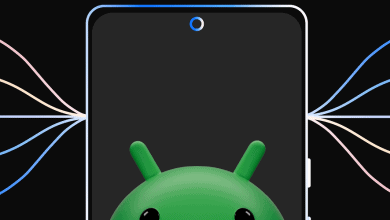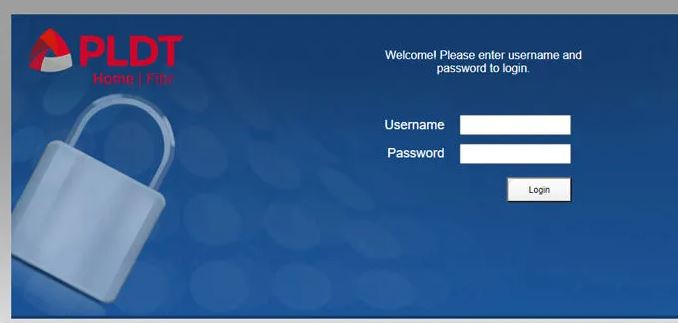
PLDT Home provides you with a variety of internet plans. LIke Fibr, DSL, and Ultera. Every plan has its router. If you are one of the PLDT subscribers, then it’s a good idea to access your PLDT admin account. This dashboard is used to control many aspects of internet connection. It helps you to change your wifi password, block unknown users, restrict access to allowed websites, and set a firewall. I advise you to change your PLDT wifi password to enhance your protection.
PLDT modem admin pages setting helps you to reach maximum security level. If you want to access full admin access of the router setting. You need a default PLDT admin password or username. You can do different work with the help of the PLDT router admin setting. Like change wifi password and SSID, MAC filters, URL filter, bridge your router, back up, port forwarding.
There is some default gateway that is used to access the PLDT router admin setting. You just need to enter these default gateway in any browser. This browser can help you to access your PLDT router admin setting.
PLDT modem default gateway: 192.68.1.1
PLDT Ultera default gateway: 192.168.15.1
When you enter the default gateway according to your modem. You can easily access the admin login page. When you enter the wrong gateway. Then you see the “Your connection is not private” error message. If you face this click on the ‘Advanced’ button and select ‘Proceed 192.168.1.1 (unsafe)’.
I provide you the latest and updated PLDT router’s default gateway list. But, keep in mind PLDT changes the passwords for the routers. That’s why I can’t give you a guarantee it’s all working. But most of them accurately do their job.
Read More: Windows XP Product Key
How To Login To PLDT Admin
Before starting the process of login. You need to know the PLDT router model. You can see this model of PLDT router on the bottom back of the device. If you do not find the model on the back of the modem. Then, call at 171 for PLDT assistance.
When you find the PLDT router model. Then, check the router login page. This login page is the IP address or default gateway of your modem. Most PLDT modems use 192169.1.1 IP addresses. But for PLDT Ultera uses a 192.168.15.1 IP address.
Now, copy and paste your router login page in Google Chrome or any other browser. But, sometimes this IP address does not work for your routers. Then, you need to determine the correct default gateway.
Steps To Find The Correct Default Gateway
- Press ‘Window+R’ on the keyboard.
- After pressing this key you can see the windows run command.
- Now, type ‘CMD’ and press enter.
- You can see the new command prompt window.
- Type ‘ipconfig’ and press enter button
After execution of this command. You can see the default gateway or IP address for your router.
Now, again come back to your browser. And enter the IP address in your browser. But, if you are still facing the ‘Your connection is not private’ issue. Then click on the advanced button. After that click on ‘Proceed to 192.168.1.1 (unsafe)’ to keep using the login page.
Now, you can see the PLDT admin page. Type the username and password of the router model. And click on the login button.
Read More: Windows 7 Activator Download
List Of PLDT Admin Usernames, Passwords, And IP Address
‘Admin’ is used as a username and password by PLDT Fibr, DSL, and ADSL routers. The default gateway for PLDT Fibr is 192.168.1.1. You can use this username, password, or gateway to access your admin dashboard. You can easily Login to use the admin dashboard with only the basic setting. But, if you want to access Super Admin credentials. Then you must need the advanced setting of your router.
If you are a PLDT Fibr subscriber and want to use Superadmin credentials. Then, you first need to login to access the device management panel. This panel allows users to access the PLDT admin dashboard when used to get basic and advanced settings.
PLDT Default Gateway: 192.168.1.1 or https://192.168.1.1/login.html
Admin PLDT Username: admin
PLDT Admin Password: 1234 or admin
PLDT Ultera White 4G LTE Gateway (Greenpacket OT-350)
Ultera IP Address (router settings): 192.168.1.15
Username: home ultera
Password: home ultera
Ultera IP Address (WiFi settings):192.168.22.1
Username: homebro
Password: homebro
PLDT Ultera Black Modem/Router
IP Address: 192.168.22.1
Username: VOIP
Password: 1234
Baudtec, Prolink, Huawei, Fiberhome ONU GPON, ADSL, VDSL, iGateway, Arcadyan, Speedsurf, Zyxel, ZTE, Kasda, and Tenda modems/routers.
IP Address: 192.168.1.1 or https://192.168.1.1/login.html
Username: adminpldt
Password: 1234567890 or 0123456789
ONU Fiberhome
- AN5506-04-FAT (RP2662)
- AN5506-04-FA (RP2646)
- AN5506-04-F (RP2684)
modems/routers.
IP Address: https://192.168.1.1/fh
Username: f9!6b1e1rhO3es~u!p@e#r$a%d^m*i(n
Password: s)f_U+h|g{u@5h2o1q0b1l
PLDT ONU Fiberhome
- AN5506-04-FA (RP2631)
- HG6245D (RP2662)
firmware version | 2020.
IP Address: https://192.168.1.1/fh
Username: f~i!b@e#r$h%o^m*superadmin
Password: s(f)u_h+g|u
ONU PLDT Fibr
- AN5506-04-FAT
- AN5506-04-FA (RP2627)
- AN5506-04-F (RP2658)
software version | 2019.
IP Address: https://192.168.1.1/fh
Username: fiberhome superadmin
Password: sfu hgu
ONU Black Fiberhome AN5506-04-F (RP2613) firmware.
IP Address: https://192.168.1.1/fh
Username: admin1234
Password: admin1234
Read More: The Importance Of Taking IIFL Health Insurance
Frequently Asked Questions (FAQ)
Why Is 192.168 1.1 Not Opening?
If you face hardwire link compatibility or wrong entered IP address problem. You can’t access the login tab. This is your device’s IP address problem.
What Is The Default Password Of The PLDT Admin Dashboard?
Username: admin
Password: 1234
How Do I know My Modem Or Router?
There are two methods to check your modem has a built-in router or not.
- Ethernet Ports
If you can see the rear ethernet ports on the rear. It even doubles as the router. But it is not guaranty for wifi support.
- Wifi Branding
You need to search it on the router wifi logo
Read More: Windows 7 Ultimate Product Key
Why can’t I Open My Router Address?
If you can’t open your router address. You need to check something on your device.
- Make sure your wifi is disable
- Verify your system is only utilizing a hard-line network.
Can I Reset My PLDT Router?
Yes, you can restore the PLDT router from its settings.
Read Also: Latest Sims 3 Registration Code in 2021
Conclusion
From this article, I hope you will find my best PLDT admin’s default usernames and passwords. As I say PLDT can change their usernames or passwords. That’s why I am not sure it will work after some days. But, most of them are always usable. I believe this article is helpful for you and easy to understand. If you have any questions about this topic, please ask them in the comment section.
Tech3 is a technology platform where you can get the latest updates related to the Tech. Tech3 try to make happy their visitor.