8 Best GPS Location Changer For iOS Users

GPS Location Changer For iOS Users: For travel these days, people depend on GPS completely. You will instantly open Maps if you want to know how far something is from another place or even how long it will take to get there. In this era of technology, every trip is complete with maps and location features. In every person’s daily life, the easy trait of GPS location has taken a significant place. If you downloaded some apps, you would have seen that they ask permission to use your location. The location point is something that the app makers keep in mind for various reasons. Your GPS location can help you find your lost phone, even if you think the worst could happen. The GPS location is the best thing to do when you can’t find your device if you own an iPhone. The “Find My” app can be used on all iOS devices, which is helpful for iPhone users. Through the Find My App, Apple gives its users plenty of features.
GPS Location Features Offered By Apple
If you had the “Find My” option turned on, you can quickly find your lost device. You can see it on a map with just a few clicks. What are you going to do?
- See where the device is.
- To find the device, play a sound.
- To keep your information safe, turn on the Lost Mode and mark it as lost.
- Erase everything on your device from afar.
Location spoofing is a function that most smartphone users need to learn more about. You got that right! The location of your device can be spoofed. When you spoof the location, the apps will think you are where you say you are, even though you are somewhere completely different. Isn’t it wonderful? You can use a GPS simulator on your iPhone to make this happen. For iPhone and other iOS devices, plenty of GPS location changer apps are available. This software will let you use the custom spot however you want. Explore them now…
8 Best GPS Location Changer For iOS Users
1. iMoveGo
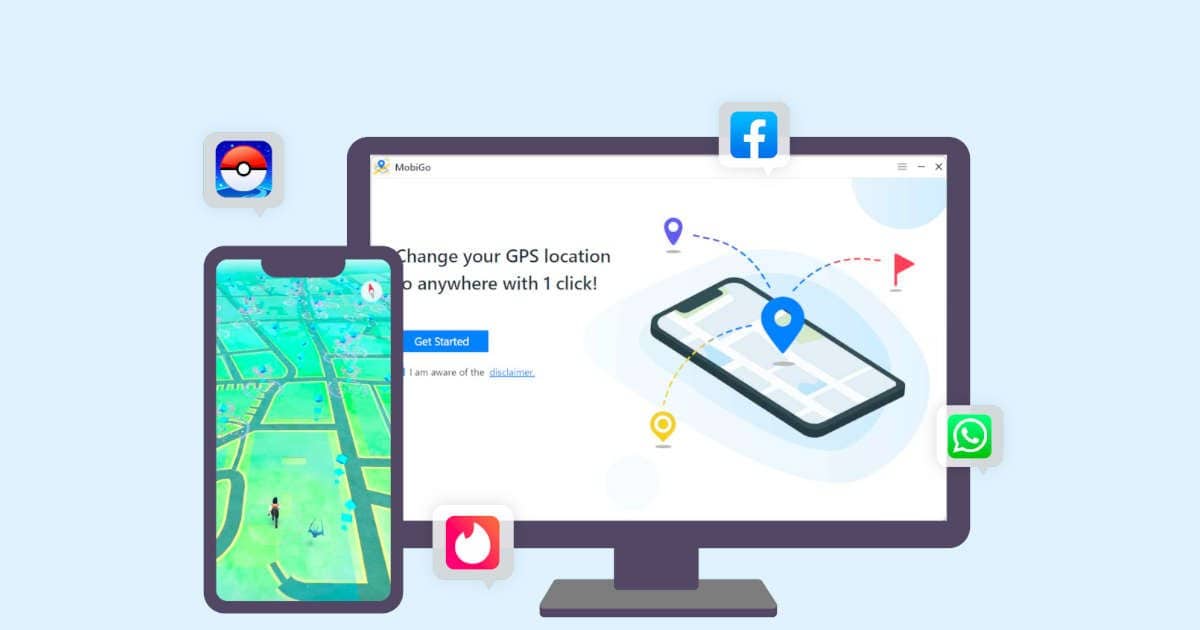
iMoveGo from WooTechy is like most of the other professional iPhone location-spoofing apps we’ve discussed. You don’t have to jailbreak your iPhone to use the app. You can simulate movement, change the speed, and alter the route. If you have a joystick, you can fake locations and play games like Pokémon Go with this app. The app works with iPads and iPods as well as iPhones. You can use this GPS location changer for iOS to get to location-based services that aren’t available where you are, and you can keep your location completely private.
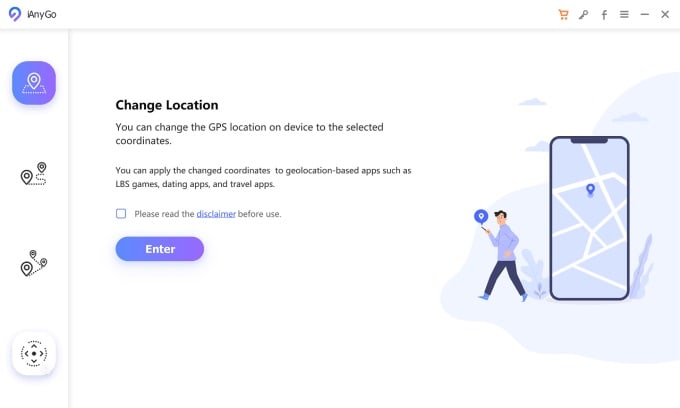
To make any changes to your iOS device, you must first jailbreak it. Luckily, that’s not the case with this one. For iOS GPS location spoofing, you don’t need to jailbreak your device. To change the location of your App Le device right away, Tenorshare iAnyGo has developed a 1-click option.
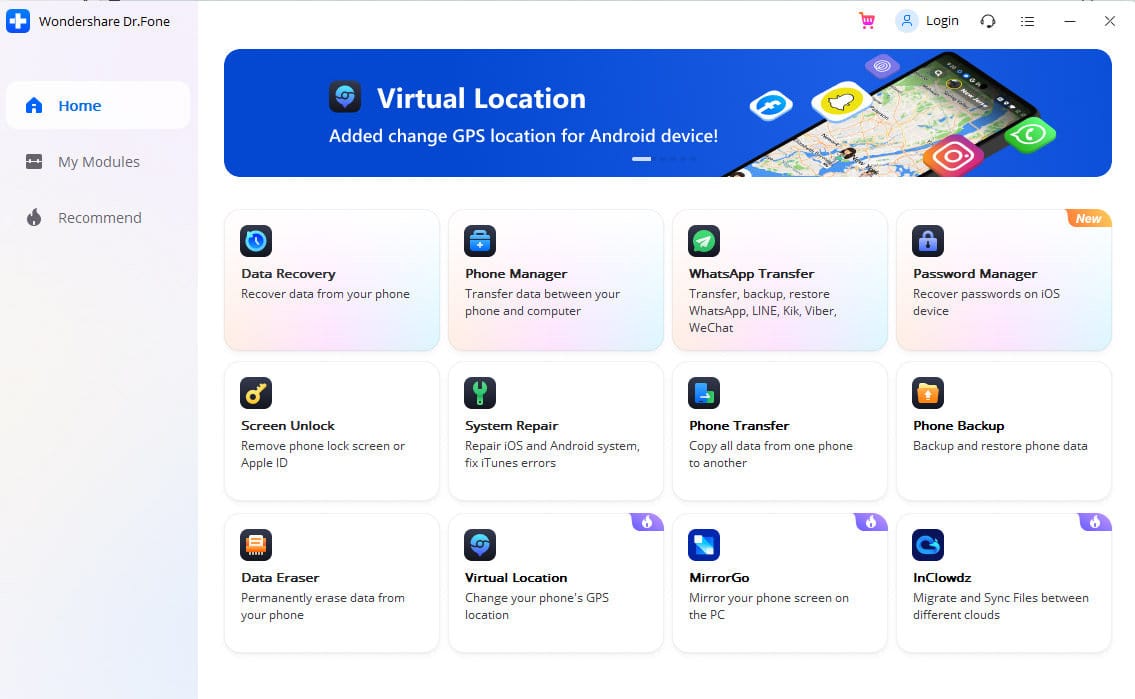
With the help of the Dr.Fone Wondershare Location Changer, you can now teleport and jump to any place in the world. After just one click, you would be in a completely different place. Because of the fake GPS location, all of your phone’s apps will think that you are where you say you are. With this GPS location changer for iOS devices, Pokemon Go would look simple and fun. With two or more spots, you can select individual routes. The software lets you change everything, from the walking speed to the moves during pauses. Because the moves will appear completely normal, no app can tell you are using a GPS location changer.
You can make it happen by spoofing the location of your iOS device if you want to take advantage of some services that aren’t available in your area. The software has a joystick that makes it easy to simulate your GPS moves. When teleporting or in any other mode, the joystick controls make moving around 90% easier. Wondershare is one of a kind because it lets you import your route right into the software. Now that you have all the tools in your hands, you can plan your whole outdoor action. You can safely explore every route and even mark as favorites routes that you want to use again later. The route you’ve made to explore the place can be synced with the software by uploading the GPX file.
4. iToolab AnyGo
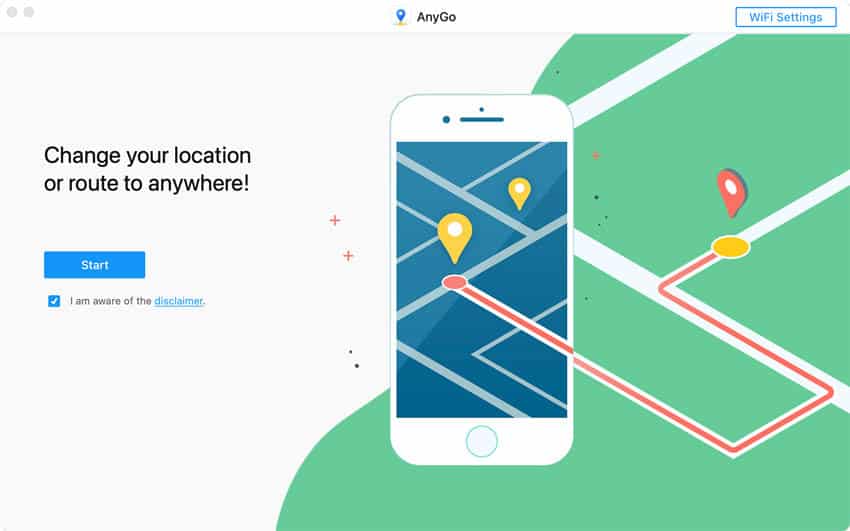
With just one click, iToolab AnyGo lets you change your iOS device’s GPS location to anywhere in the world without jailbreaking it. You can also easily simulate your location with natural speed and custom route. This GPS location changer for iOS works well in social media and AR games that depend on your location. Teleport to any place, Two-Spot, Multi-Spot, GPX Route Mode, and Joystick Control Mode are some modes and features that can change GPS movement. To make it look real, you can choose the appropriate speed. You can easily move your GPS from one place to another using a joystick to control its movement direction. This saves you time and effort and is great for Pokémon GO players.
You can import featured GPX route files and follow the route on AnyGo if you have received a famous game GPX route from friends. You can make your favorite place and route and give it a name. You can then save these records in your Favorites box for later use. The iToolab Changing multiple device locations simultaneously is an exclusive feature of AnyGo. This means you can use different devices to play location-based games and/or other apps and fake your locations simultaneously. AnyGo does not limit you to one or two locations.
5. MockGo
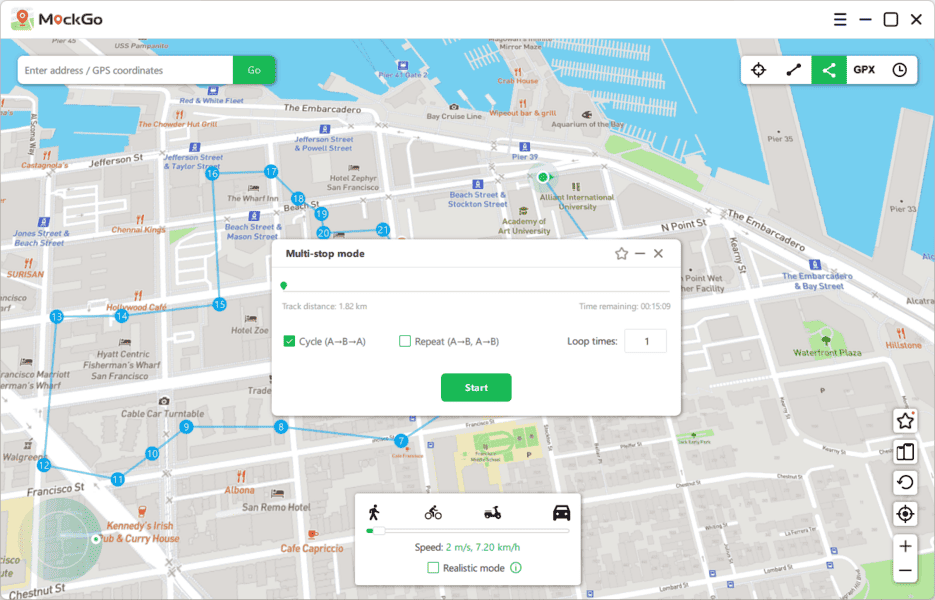
Foneazy’s MockGo lets you simulate a natural movement on the planned route without lag. This makes it easy to play your favorite location-based games such as Mobile Legends, Pokemon Go, and others without moving. You only need to make one click to change your GPS location. The app lets you make routes between two different places based on real roads. It also lets you make routes that cover more than one place. Driving, riding, and walking can all be used to simulate the speed. The realistic mode is one of the best things about MockGo. Every 5 seconds, you can change the speed by -30% to +30% here.
With the help of this app, you can play your favorite location-based games, change your location to get better matches on dating apps, prank your friends or family by sharing the spoofed location, and hide your location to ensure you aren’t being tracked. You can even import a GPX file to simulate the whole track easily. You can change the GPS locations of up to 5 devices simultaneously with MockGo. You can set up a list of your favorite locations for future visits. For location spoofing, the best thing about this app is that you don’t have to jailbreak your iOS device, and many features don’t find MockGO.
6. EaseUS MobiAnyGo
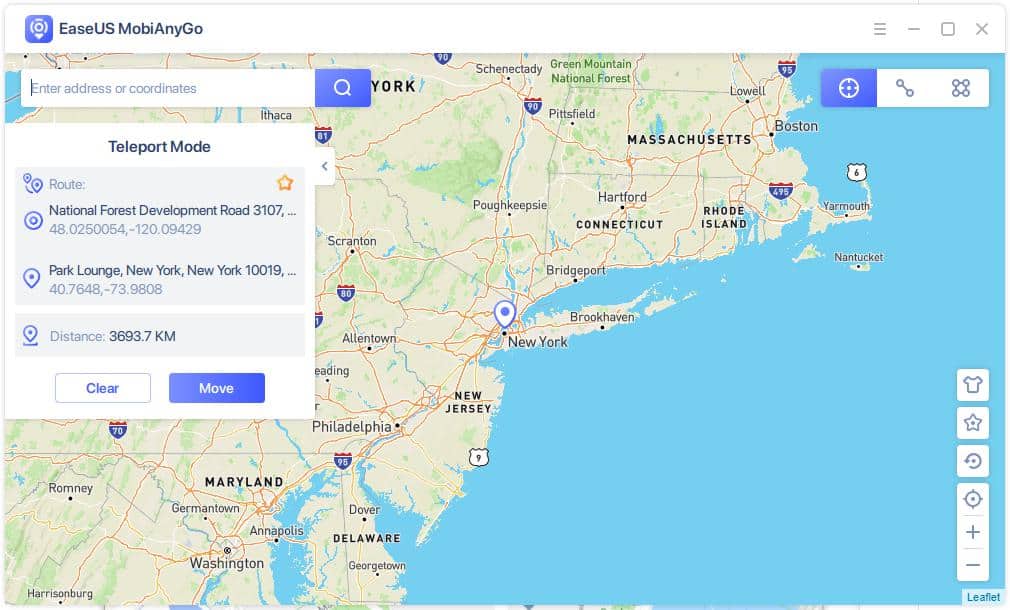
You don’t have to jailbreak your iOS device to make changes to it. For various reasons, including visiting geo-blocked sites, viewing various apps and videos on location-based apps, and even preventing yourself from being tracked, you may need to change the location of your iOS device. In this case, EaseUS MobiAnyGo can help you out. For spoofing your location, it offers users a simple and affordable option. With the help of this software, you can now easily prevent being tracked.
With just one tap, depending on your chosen option, people will see your location in a completely different place. By sitting in a certain place, you can easily find a good date, even if they are in a different country. On dating apps and sites, the software lets you spoof your location. Even if you are sitting at home, you can still surprise your friends by giving them a fake virtual spot on various social media sites. Another great thing about the EaseUS MobiAnyGo software is that it lets you simultaneously control the GPS locations of up to 5 iOS gadgets.
7. iMyFone AnyTo
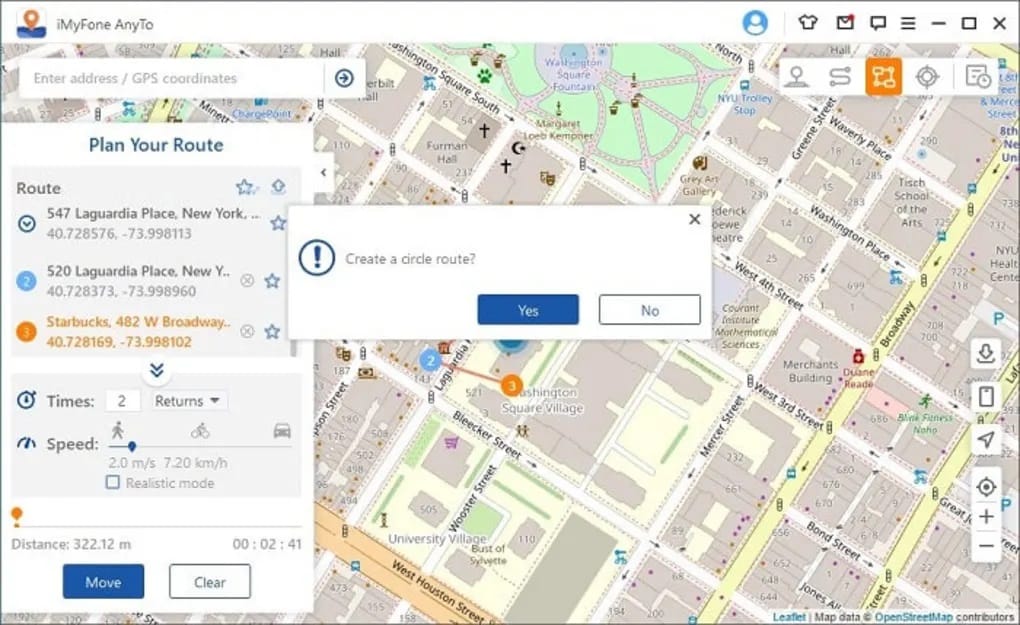
IMyFone AnyTo has created simple choices to spoof your location. Also, you can change your location with just one click, whether on an iOS or Android. To trick and surprise your friends, you can easily share cool locations with them on social media. You won’t have to worry regarding location-based apps any more thanks to iMyFone AnyTo. You can’t be tracked either because the software shows a fake address on the map instead of your real one.
The best thing about this GPS location maker for iOS is that it lets you hide your location from everyone. This software is ideal if you are playing an augmented reality game like Pokemon Go that requires moving outside. This app or game lets you easily set a unique route and the right speed to see how you’re moving. For easy use, you can switch between single-spot and multi-spot modes.
8. MagicGo
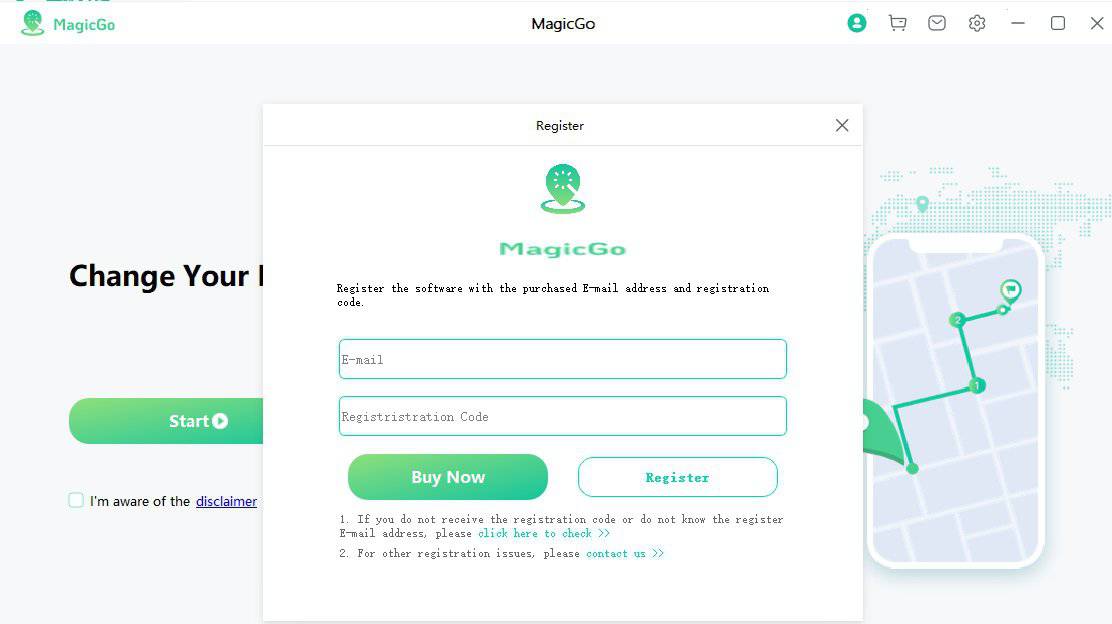
MagicGo from Mobitric is becoming increasingly famous because it has a lot of useful locations and spoofing modes. Select the source and target and simulate a movement using the two-spot mode. You can set your speed in this mode. You can also select multiple spots in the multi-spot mode and move based on the chosen places and routes. The location mode is also a general spoofing option for all apps and websites. You can simulate movement with your joystick by using the joystick mode. There is a timer that tells you to keep your locations the same, or location-based apps will find you.
Consider The Following:
The Bottom Line:
You should spoof your location for plenty of reasons. You can use any of the tools above to make it happen with just one click. They’ll hide your location, stop it from being tracked, function flawlessly with geo-blocked apps, and much more. If you want to prank your friends, you can use any of these GPS location changer tools for iOS.


