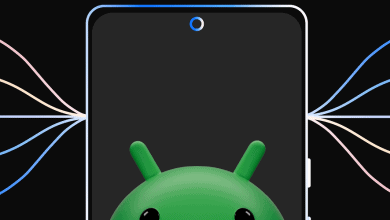9 Best Online Virus Scanners You Need To Try

There is a type of computer virus that is like a robber or thief in the real world. That’s why everyone who uses a computer or laptop needs to be careful when they’re on the internet. The internet is the main way viruses and hackers get into your gadgets. Unfortunately, malware is still the main web-based threat that poses a very high risk to PCs, especially when connected to the internet. Many antivirus tools, such as online virus scanners for files, have advanced.
How can you tell if a document you downloaded from an unknown site or attached to an email is safe from running or infected with a virus? The antivirus software on your PC will tell you if it’s safe. The reality is that antivirus tools are never a good option for finding and stopping all viruses. If you recently downloaded a file or folder from a dangerous website, you couldn’t safely check it with different antivirus software because each one is different. However, you usually can only install a few antivirus software on your PC because there will be conflicts that slow it down even more. Using the best online virus scanner is one way to solve this problem.
Virus Scanners Online: What Do They Mean?
Well, an online antivirus scanner is a web-based service that anyone can send files to and have them checked with various document antivirus software. You should go to the site, look through the document you want to review, click a button to start uploading it, and then wait for the results. The results are then shown on your internet browser in seconds or minutes, depending on the server load and speed, allowing you to decide whether or not your computer is safe.
What should you do if you think your device has a bug but still need to buy a paid antivirus? A free, great internet-based virus scanner can give a quick and easy answer without downloading and installing any additional antivirus software. There is no need for your device’s processor for these online virus scanners because they work on cloud servers. Also, those servers’ processing speeds are unimaginable compared to your PCs. The best option for anyone is to use online virus scanners.
Online Virus Scanner Vs. Offline Antivirus Software
When antivirus software first came out, it could only be used offline. After many years of being around, online scanners hit the market to attract brand-new customers who believe in cloud-based technologies that save room. While antivirus software from the past is good, online scanners are better and different in many ways. Take a look at the following reasons.
No Installation
You must download and install offline antivirus software on your system to use it. It will take up a lot of room in your storage. Because you can use an online virus scanner right from your browser, it doesn’t take up any storage room.
Free Basic Scanning
A free internet-based virus scanner is the most important thing about them. A virus scanner that works on the web doesn’t cost anything extra. Although screening is free, it is understood that its results will also be limited. A user will receive a partial examination package compared to an offline one.
More Frequent Updates
One of the best things about an online virus scanner is that it always works well, is strong, and gets updates more often. It gets new versions because of a web-based group of writers who always add to open-source software. So, a client can use current web-based programming to solve problems previously impossible.
Live Threat Check
When using any online virus scanners, you can get the support of real-time virus and malware checking on every site you view. In addition, it can find any SQL searches that could damage a user’s database.
Speedy And Efficient
As was already said, these online virus scanners use high-speed cloud servers to carry out the scanning process. These servers’ speeds cannot be compared to those of a regular computer. In this case, if it takes 20 minutes for offline antivirus software to scan an 18 GB file on your computer, it might only take 5 minutes for an online scanner to do a better job of scanning that same file. Look at some of the best online virus scanners to check your files for viruses.
9 Best Online Virus Scanners You Need To Try
1. Norton Power Eraser
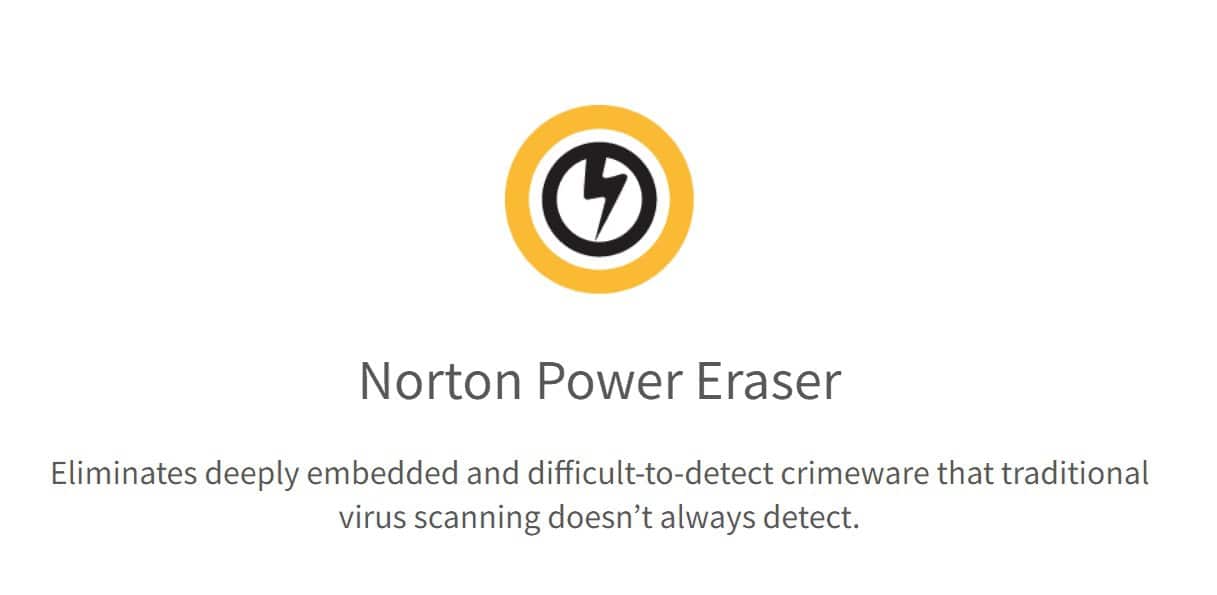
Norton’s full-suite antivirus software is the best product on the market. Norton Power Eraser is a reduced version of Norton’s antivirus scanner that can be downloaded for free online on Windows computers. It is a thorough and useful antivirus scanner. During my tests, I found and safely deleted several PUPs and malware files from my computer.
The best free antivirus scanner tool for Windows is Norton Power Eraser. It is simple to install and download, and during tests, it found and got rid of every piece of malware on my computer. The more sophisticated scans can eliminate annoying apps and junk, examine specific files, and even scan your operating system for malware.
2. VirusTotal
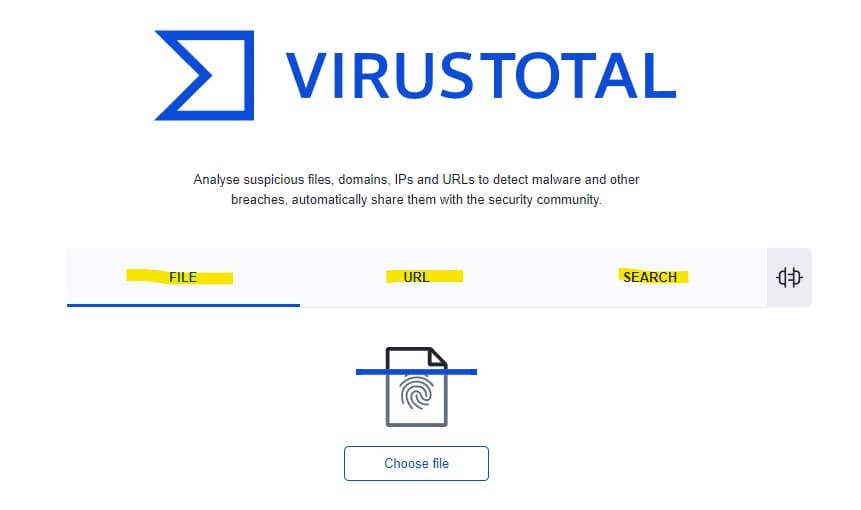
You can use a single file, a URL, an IP address, a website, or a file code to search VirusTotal’s large and useful library. More than that, VirusTotal has the largest collection of tools and what may be the largest library of malicious files and other users’ file fingerprints. Google also bought it in September 2012.
Virus Total outperforms its competitors in almost every category, including speed (thanks to Google’s background) and having the engines of most antivirus programs. It also includes Virus Open API use, URL blocking, a voting system where users can comment, numerous language options, additional information about the examined file, and various methods for sending that file to Virus Total.
3. Opentip by Kaspersky
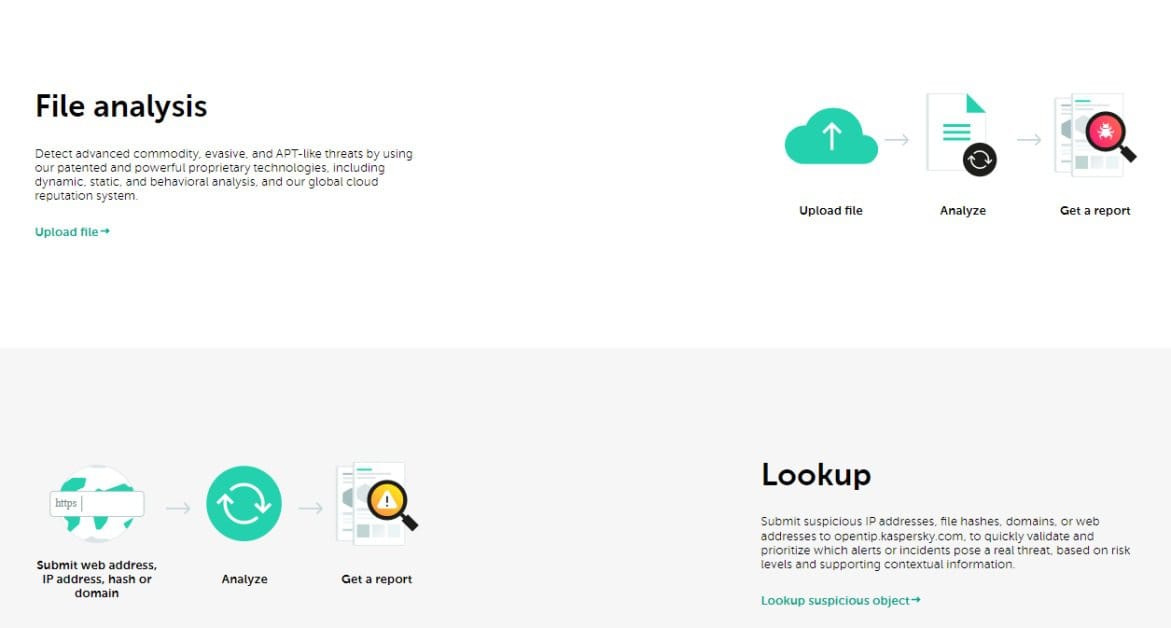
We continue with one more online virus scanner, Opentip, created by Kaspersky, a well-known company in the antivirus business. Using this online scanner to scan files is an easy process. To start, you need to upload your file to the area for study. With the help of Kaspersky’s big customer base, it will then look through all of Kaspersky’s records of viruses and malware.
With this online scanner, you can upload and check files from your device that are up to 256 MB in size. It also supports target files identified by IP addresses, hashes, or URLs. It’s a simple service, but you can use it if you trust Kaspersky Antivirus and want to examine your files for free without downloading or installing anything.
4. SafetyDetectives Known Vulnerabilities Scanner
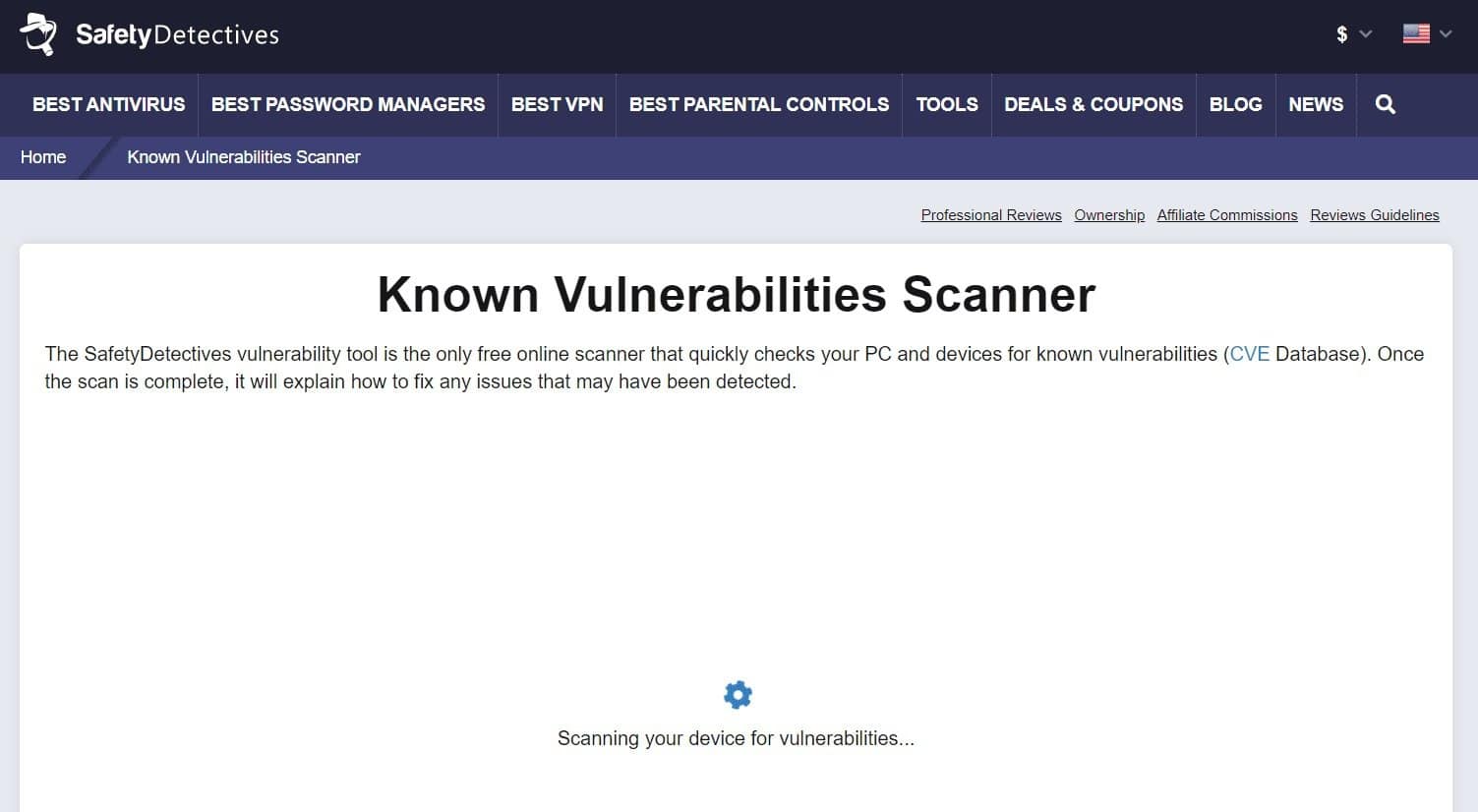
The SafetyDetectives Known Vulnerabilities Scanner is one of the best online security tools you can get. It’s a quick and secure way to determine if any of your programs need a security update and if you have any dangerous programs running on your computer. The CVE (Common Vulnerabilities and Exposures) library, the biggest list of known cyber security vulnerabilities in the world, supported the development of the cross-platform tool.
If a programmer or cybersecurity expert finds a weakness in a program, they first work on fixing it. Any user can become aware of the security vulnerabilities in their software and/or download the update to patch it once this possible threat has been removed by reporting it to the CVE. Your browser and operating system’s settings are checked against the CVE database by the SafetyDetectives vulnerability tool, and based on these vulnerabilities, fixes are suggested.
5. Internxt

Internxt has one of the best and easiest viral scan tools on the web. You have to go to their website, where you’ll see a box where you can either upload a strange file or drag and drop it. Then, using its top-notch system, Internxt will determine whether or not your file is damaged. One of the best things about this site is that you can upload any file up to 1 GB in size.
Over a million users have trusted Internxt to keep their files safe, and more than 30 reputable organizations have given them prizes and mentions for their work. Well, in addition to being an online virus scanner, it has a cloud storage option and a safe, secure picture gallery where you can upload and save your photos. For a limited time, it offers free 10 GB of storage. Prices range from € 0.99 per month for 20 GB of storage to € 9.99 per month for 2TB of storage, which is good for large businesses.
6. Jotti’s Malware Scan

The user experience and style of Jotti are very old compared to other online virus scanner sites. Despite that, it can still do its job well. Anyone can use it because the software is free. Also, you can upload five files simultaneously with a storage limit of 250 MB per spot. Even though it seems too simple, it is a useful scanner for checking specific files and documents before you use them on your device. This includes downloads from third-party sites, executable files, and apps.
It also checks your file’s security report with 14 different antivirus programs. Many well-known scanners, such as Avast, K-7, Bit Defender, and more, are used by Jotti’s Malware Scan. The tool also always uses the most recent versions of the listed online virus scanners. Remember that it shares all your files with its antivirus scanner partners to improve accuracy.
7. MetaDefender Cloud
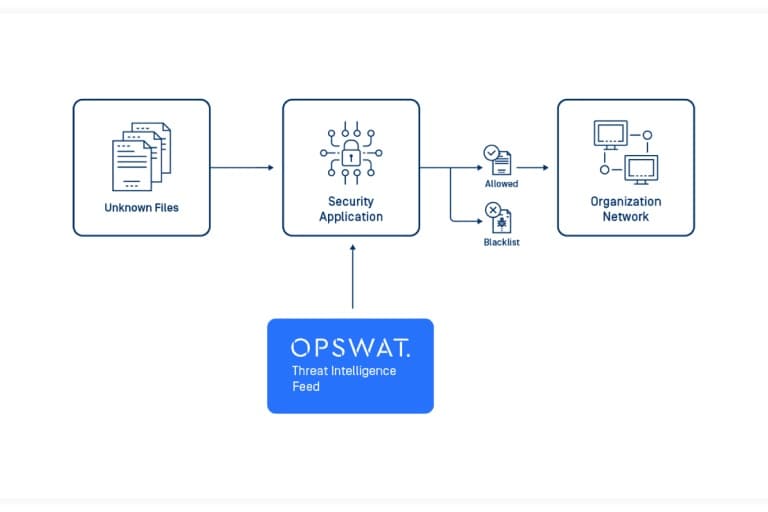
The internet-based tool MetaDefender is very simple to use. It filters and breaks down documents, hashes, and IP addresses. The same features are found in Jotti’s Malware Scan and VirusTotal. All you have to do is send a file or enter an IP address to scan it. Its one-of-a-kind service is also breaking down strange texts. Any strange email can be sent to [email protected] so that it can be looked at.
It will give you results that will help you determine whether the email is safe to open. Surprisingly, OPSWAT, the company that made MetaDefender, also posts news and stories about the latest actions in the security and safety field. You are the only one who can see reports of malware flare-ups and information about the data they contain. Avira, McAfee, and BitDefender are just a few of the strong names that the site will check the file you upload for any potential threats. It will use more than 20 antivirus software to do so.
8. Dr. Web

This site, Dr. Web, is one of the list’s least thorough online virus scanners. It may be best to go with this option if you want things to be easy. With a maximum of 10 MB, it can only support one file simultaneously. To check multiple files simultaneously, you must first zip the files together and then upload the zipped file for review.
You need to click the “Send” button after sharing your file. The scan results will be shown in the next box, which you can see above. On their site, you can also report False Positive results if it says your file has a virus when you know it is clean. Additionally, it offers an API that you can use to add their service to your website at no cost.
9. Hybrid Analysis
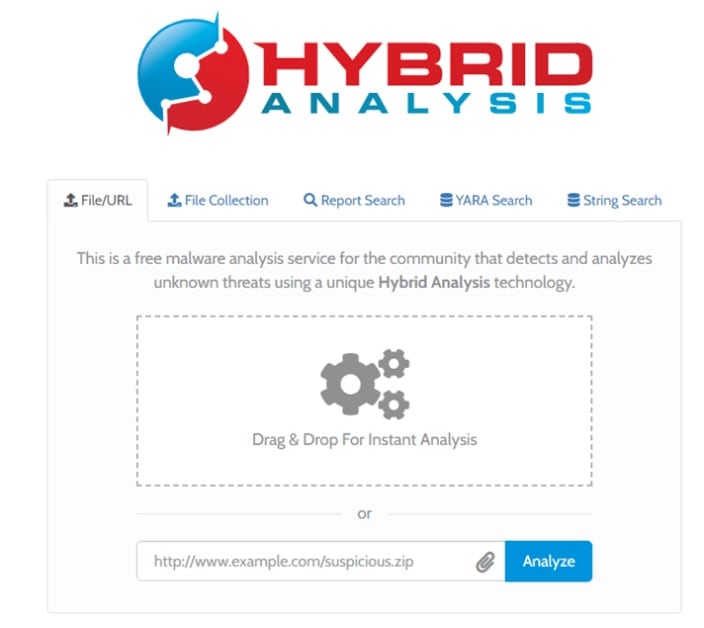
The online virus scanner Hybrid Analysis is great, and it’s free. It filters for certain threats. Keep it in your browser and use it before downloading any newly downloaded antivirus software on your PC. The program window allows you to upload a document of up to 100 MB or enter the file path directly. To check if it works without downloading it to your PC, copy and paste a link to the program from your browser.
The best part is that you can tell whether a file is safe to download. The last step is to click “Analyze.” Hybrid Analysis advances the online virus scanning process. These articles list a lot of online virus scanners that can check your file in any antivirus software, like Avira, McAfee, Avast, and others. However, in this case, Hybrid Analysis sends your file to several online virus scanning tools, including Virus Total, MetaDefender, and others, which are safer and more secure overall. You can also scan IPs, domains, and hashes on Hybrid Analysis.
Also, Take A Look At:
The Bottom Line:
Well, you can download any of the best antivirus software, but it will cost you money and storage space. The best thing to do instead of this kind of software if you only want to scan a few files on your computer is to use an online virus scanner. Check your computer files for malware and virus risks to keep your system safe and secure.