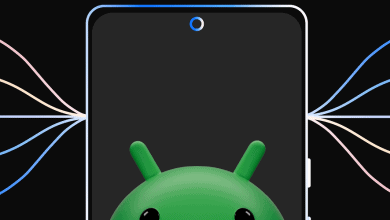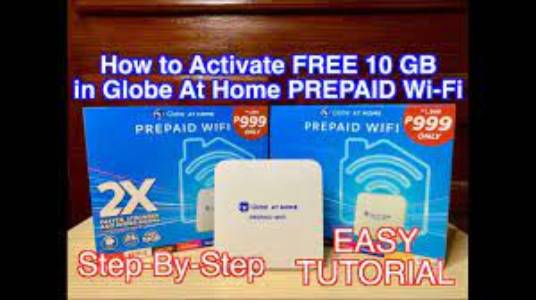
Globe Prepaid WIFI is a portable and lightweight 4G/LTE modem. It allows you to connect to the internet conveniently. Globe Prepaid WIFI offers you budget-friendly internet access at home. You can enjoy the internet with 2x faster wide coverage net speed. You don’t need to use any fixed-line connection to connect Globe Prepaid WIFI with the internet. Globe Prepaid WIFI lets you to subscribe internet packages or promos with fixed data allocation. You can also set the validation period for your promo. Globe Prepaid WIFI provides their customer with postpaid plans. That’s why it is very flexible and affordable.
You can also say Globe Prepaid WIFI is an ordinary modem. Because it can handle multiple simultaneous connections. It provides high speed and coverage more than pocket wifi devices. It is the most popular and portable prepaid device. Because you can use it any time by plugging this device. You can use the Globe Prepaid WIFI device any time and any place within the house.
Different Methods To Load Globe Prepaid WIFI
There are many methods t subscribe to Globe Prepaid WIFI. All the methods are great and have the same result. But the procedure of all the methods is different. Choose the best method according to your need.
Read More: How To Change PLDT WIFI Password
1. Globe At Home App
The first method to subscribe to Globe Prepaid WIFI is the Globe app. You need to install Globe At Home App from the app store. Don’t panic about the installation of the app and subscription. Just follow the below steps to activate Globe Prepaid WIFI.
Steps To Use Globe At Home App
- Download the Globe At Home App from the device app store.
- After downloading, starts the process of installation
- Now, open the Globe At Home App
- You can see a new window of the globe app
- Click on Dashboard from the given menu
- Now, you need to click on the Get More Data button. It will show you a list of all the available promos.
- Select the best promo for you. Here everything depends on your choice. Your choice gives you the best internet plan.
2. Gcash
Steps To Use Gcash
- Open the Gcash app on your device
- Now enter your pin to become accessible
- After entering the pin you can see some options.
- Choose the ‘Buy Load’ option
- Enter your 11-digit Prepaid WIF number. If you don’t know about the WIFI number, you can find it on the back of the modem.
- After entering the wifi number click on the ‘Next button.
- Now, you can see some main and sub-menu screens.
- Click on ‘Broadband’ from the main menus to watch the list o Prepaid Wifi promos. That’s are available for you.
- Choose the best one promo. Which meets your needs and wants.
- Click on the ‘Confirm’ button. It will start browsing for you.
Read More: Globe Go50: 7GB Data, Unli AllNet Texts for 7 days
3. By Dialing *143#
The above two methods are very easy. But only be useful when you have an internet connection. If you don’t have an internet connection you can’t access the above methods. That’s why I give you another method. It can help you to buy Gloat at home prepaid WIFI offline. Just follow the below steps to load your promo.
Steps To Load With *143#
- First of all, you need a phone with a working keyboard.
- Dial *143# on your mobile screen
- You can see a new pop-up with different menus
- Reply to this pop-up with 1. It will open ‘My Account’ options
- Now, enter 7 to select the ‘Broadband’ option
- Here you need to send a reply with 2. It can select the ‘Globe at Home Prepaid WIFI’ option.
- Enter your 11-digit Prepaid WIF number. If you don’t know about the WIFI number, you can find it on the back of the modem.
- After Entering the 11-digit WIFI number. Click on the Next button.
- You can see some new options in the pop-up.
- Enter 2 and send it.
- Now, choose ‘Share-A-Promo w/ PIN’ or ‘Share-A-Promo w/o PIN’.
- After reply with the desired choice, you can see a new pop-up with new options.
- This pop-up consists of all available promos.
- Select your desired promo to begin,
4. Share-A-Promo
Steps To Load With Share-A-Promo
- Open this link ‘https://new.globe.com.ph/prepaid-wifi?_ga=2.215139159.1765586099.1627106388-1560191527.1627106388’
- Select the ‘Home Prepaid WIFI’ button from the navigation bar.
- Enter your Prepaid WIFI number. Start this number with ‘2+modem number’. If you don’t know about the WIFI number, you can find it on the back of the modem.
- After Entering the 11-digit WIFI number reply ‘Yes’. It automated response text to confirm your Share-A-Promo transaction.
- Everything is done, now enjoy your WIFI.
Read More: Globe HomeSURF 199 30 GB For 7 Days
5. Autoload Max
Autoload is an amazing method for those who don’t want to do anything. You just need to go to Globe AutoloadMax shop. Then follow the below steps.
Steps To Load With Autoload Max
- First of all, you need to find a store. That offers you Globe Autoload Max
- Then, choose your desired Globe At Home Prepaid WIFI promo
- Enter your 11-digit Prepaid WIF number. If you don’t know to about the WIFI number, you can find it on the back of the modem.
- Now pay for your selected promo.
- Go to your home and enjoy your internet surfing.
How Many Devices Can Connect My Globe Prepaid WIFI?
You can use Globe At Home prepaid for surfing on the internet. It helps you to download and streaming videos. At a time, you can stream up to 5 simultaneous connections.
How To Check Prepaid WIFI Promo Remaining Internet Allocation?
The method of checking remaining data allocation or prepaid balance with the same procedure.
Steps To Check Prepaid WIFI Promo Remaining Data Allocation
- Just go to the Globe At Home App Dashboard.
- Now, go to the built-in SMS by opening the browser.
- And go to 192.168.1.1.
- After that navigate your SMS and text HomeSurf Status to 8080.
After following these steps you can easily check your remaining data allocation.
Read more: Latest Sims 3 Registration Code in 2021
Conclusion
I hope you will understand what is Globe Prepaid WIFI. I provide you all the methods to load Globe Prepaid WIFI. By following these methods you can easily load Globe Prepaid WIFI. After loading Globe Prepaid WIFI you can easily stream on the internet. It gives you some extra knowledge about Globe Prepaid WIFI. You can easily check your remaining data allocation. I believe my article about Globe Prepaid WIFI is helpful for you and easy to understand. If you have any questions about this Globe Prepaid WIFI topic, please ask them in the comment section.
Note:
Tech3 is a technology platform where you can get the latest updates related to the Tech. Tech3 try to make happy their visitor.