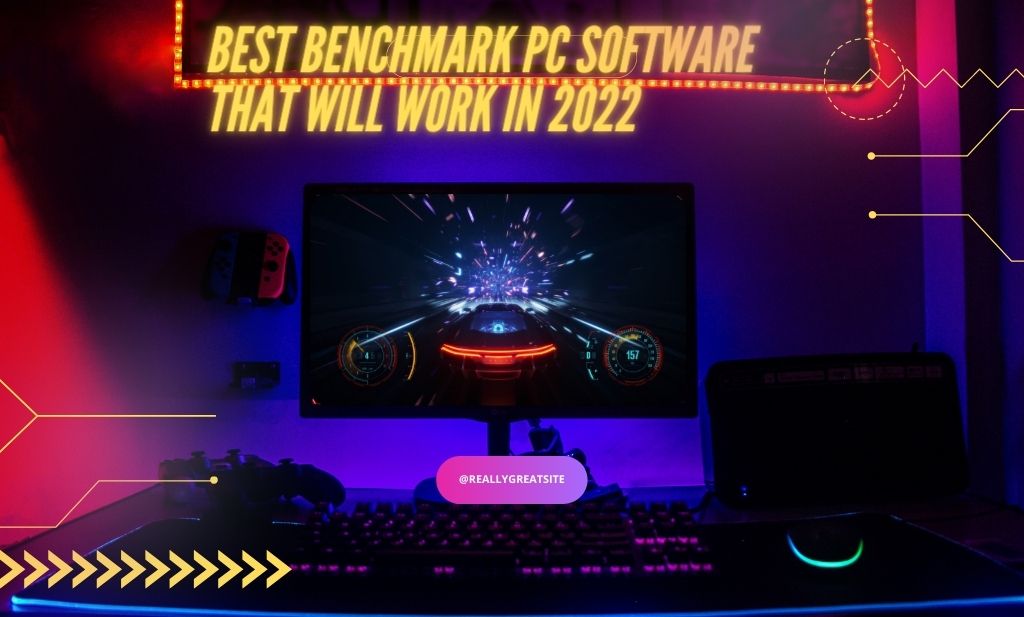How To WinX Video Converter Assist People To Convert HEVC?

Video is not just an image played with sound. It is a dramatic way of bringing the image to life. There are many different formats used to create videos. All formats have their unique quality. Different formats use different devices.
High-Efficiency Video Coding (HEVC) is the most popular and complex video format. It is a widely used video formatting code. Most of the videos are used in this video format. But different issues accrued in this format because of its complexity. You can’t edit this video with any video converter. That’s why people need to convert this video format to another format.
WinX Video Converter is the best tool that converts video formats. It is best to convert HEVC code to H264, AVI, and many other formats. It also converts videos to any format that is suitable for various devices. Like it can convert videos for iPhone, iPad, and smartphone.
WinX Video Converter Is Best To Encode/ Decode HEVC:
High-Efficiency Video Coding (HEVC) is the best video format. It compresses video and provides very high-quality video. But it has a lot of issues. Like you cannot edit the HEVC format video. This is a very critical situation for those who want to edit their video.
So, I suggest you choose WinX Video Converter. It is the best converter to convert any video format. You can easily convert HEVC video to any particular format. It also provides a format that can allow you to play and edit your video by using any device.
Related: Best YouTube Video Downloader Apps
Features Of WinX Video Converter:
As you know WinX Video Converter is best to convert HEVC to any format. But it provides some special features. Now, I discuss these features.
Multiple Video Formats Options:
Globally video maker and viewer like WinX Video Converter. Because it provides 370 different video formats. And also provide 420 output formats. Some formats listed here:
- MOV
- MP4
- MKV
- H264
- HEVC
- AVI
- Action CAM
- Tablet
- Smartphone
- Drone
- DSLR
There are different formats provide by WinX Video Converter.
Save 4K High Quality From Online Video Sharing Sites:
You love to watch the video on youtube and want to save it. But, youtube does not allow you to download any video. Don’t worry about that. Because WinX Video Converter allows you to download youtube videos. It also provides you to select and download your favorite video in any format. After download, you can save and share this video.
Superfast Time Saving Conversation:
If you’re busy and want to fastly convert videos. It is the best software for you. Because of ‘Super Transcoding Engine and Multi-core CPU’ it converts video in 20 minutes. So, it is best for busy people.
Edit Video:
Every creative writer wants to make his content the best. So, the editing of the video is very essential for them. WinX Video Converter provides them different tools to edit their video content. They can easily trim, merge, crop, and add subtitles by using a WinX video converter.
Related: How To Download Youtube Videos On Mac?
Customize Video:
As you know editing is important for content writers. But also they want to customize their videos. WinX Video Converter provides different customization. Like, customize resolution, FPS, Aspect ratio, and Video Codec.
Compress Video:
4K is the best quality of the video, but it takes too much size in memory. WinX also can reduce video size. And it can’t be compromising the video quality. It gives you the same quality in less memory size.
How To Convert HEVC Video To MP4 With WinX Video Converter?
HEVC video compressed format is used to make a high-quality video. But this type of video only plays HEVC decoder players. Players aren’t able to play this format video without an HEVC decoder. So, you need to convert this format to MP4 format. After converting you can play with any player.
Here are some steps to convert HEVC video to MP4
- Open Google chrome and search for WinX Video converter.
- Choose between a simple or deluxe Winx video converter.
- Then, download it.
- After downloading install it on your windows operating system.
- Now, Open the WinX video converter.
- Click on the ‘+’ button to add a video
- After clicking on the ‘+’ button choose the file you want to convert. And open it by using a WinX video converter.
- After selecting the video it will appear on the WinX video converter screen.
- Then choose the output format MP4 or any other from the given list.
- Click on the run.
- After some time the video converts to your required format.
- You can see it in the WinX Video Converter default folder.
These steps help you to convert your best video into any format. After converting the video into MP4 format. You can play it on any player or any device.
Also Check: Best Gaming Monitor Under 300$ in 2021
WinX Video Convertor v/s WinX HD Video Deluxe
WinX Video Converter: This software is used to convert HEVC code to any other format. You can easily convert your videos without losing any type of quality. It also provides the best resolution in MP4 format. It also provides you with some specific video editing features. It saves you time and money. It is also available free in the market. But it can’t provide all features in its free version.
WinX Video Converter Deluxe: It is a paid version of WinX Video Converter. You can easily download this version and use a free 7 days trial. And enjoy its excellent and extraordinary features. It is also helpful for creative writing. Because of its special editing tools.
You can use it to convert the HEVC format to MP4 or any other format. But it also provides you a feature to convert MP4 to HEVC video format. It converts 4k and 8k videos.
WinX Video Convertor v/s Online Video Converter:
WinX Video Converter:
- Zero(0) Second wait
- No, size limit
- 200+ Outputs format
- Fast and GPU acceleration supported
- Features to cut, crop, merge and add subtitles
- Batch conversion
Online Video Converter:
- Wait for a long time
- Less than 500MB’s size limit
- Mainstream video formats
- Slow and depending on bandwidth
- No feature of editing available
- Only convert a single video
Specs:
- Operating System (OS): Windows 7, 8, 8.1, 10
- Input Formats: AVI, WMV, MPEG-4, MOV, MP4, FLV, H.264, and others
- Output Formats: MP4, MOV, H264, TS, FLV, AVI, WMV, 3GP, and many others
Pros:
- It is a very fast video converter. So, it can easily convert HD videos to normal formats very fast.
- It provides batch conversion. Therefore, you can convert many videos at the same time.
- WinX Video Converter is completely free and easy to use on Windows.
- You can use WinX Video Converter on any Windows operating system.
- It compresses and converts video without losing the quality of the video.
- Provide extraordinary tools to edit the video.
Cons:
- WinX Video Converter Deluxe provides only a five-minute conversion in the trial. You need to buy to get more time conversion.
- The main UI is a little bit old-fashioned.
- After a free trial, it does not provide video editing features.
Read More: windows modules installer worker & How do you fix window modules installer worker?
Releated: Winzip Activation Code Free For 2021 With 100% Working
Releated: Avast Secureline VPN License Key With Cracked 100% Working in 2021
Conclusion:
WinX Video Converter is the best software for converting HEVC video to MP4. It is available in the free version with some specific features. If you don’t need any video editing then the free version is best for you.
If you want to get more features like video editing, cropping, and customization. Then, you need to choose the Deluxe version. Because it provides not just conversion but also video editing. You can convert your video in a 4K resolution format easily and enjoy its features.
I hope this article is helpful for you and easy to understand. If you have any other problems or questions about this topic, please ask them in the comment section.
Note:
Tech3 is a technology platform where you can get the latest updates related to the Tech. Tech3 try to make happy their visitor.