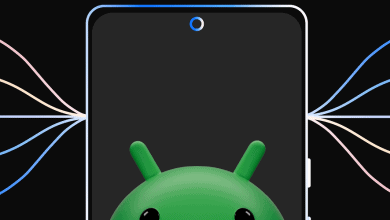TM can provide cheap prepaid calls, text, and data promos. Which is best for those who have a low budget. Touch mobile prepaid promos are known by people. Because they provide Unlimited features. TM is specially designed for Unlimited promos. That can help subscribers to stay in touch with their family, friends, and loved ones.
TM Unli calls promos and helps you to enjoy texting and calling all day. You can enjoy Facebook, Twitter, and Instagram with mobile data promos. You can also play games like Mobile Legends, Wild Rift, and PUBG Mobile. You can also use TM promos to stream videos on YouTube, TikTok, or Dailymotion. You just need to register to TM promos to enjoy text, calls, and internet activity.
The latest Unli all net calls promos are All Net 20. If you have an Allnet 20 promo, you don’t need to worry about interconnection fees. You can call other networks like smart, TNT, and Sun. You can text Unlitext to TM or 50 other networks. It also provides you 50MB of data to keep viewing Facebook photos. Allnet 20 promo will satisfy your communication needs.
Read Also: PLDT Fibr Admin Default Login Password And Username List
How To Register To TM Unli Call To All Network Offer?
TM Allnet 20 is only offered with Unli all-net calls. To communicate with TM, Globe, Smart, TNT, and Sun. TM all net 20 not just provide features to Unli calls to all networks. It also provides you Unli text to TM and 50 other networks. I provide you with the best list of TM promos. You can choose your desired promo that fits your budget. And text keyword of promo to 8080 for register. You can also dial *143# to register for TM promos.
TM Allnet 20 Promo Details
- It provides unlimited calls to all networks (Globe, TM, Smart, TNT, Sun)
- Unlimited texts to Globe/TM
- 50 texts to other networks
- 50MB of Facebook access
- Valid for 2 days; requires 20 pesos load
Read More: Windows XP Product Key
All In 20 A20 FB Details
- Unlimited texts to all networks
- Unli texts to Globe/TM
- 100 MB Facebook
- 200MB data
- Free FB + IG (1GB/day)
- Valid for 2 days
- Only 20 pesos
- Send text A20FB to 8080 for registration
All In 20 A20ML Details
- Unlimited texts to all networks
- Unli texts to Globe/TM
- 100MB data for Mobile Legends
- 200MB data
- Free FB + IG (1GB/day)
- Valid for 2 days
- Only 20 pesos
- Send text A20ML to 8080 for registration
All In 20 A20YT Details
- Unlimited texts to all networks
- Unli texts to Globe/TM
- 100MB data for YouTube
- 200MB data
- Free FB + IG (1GB/day)
- Valid for 2 days
- Only 20 pesos
- Send text A20ML send to 8080 for registration
Read Also: Latest Sims 3 Registration Code in 2021
All In 20 A20WP Details
- Unlimited texts to all networks
- Unli texts to Globe/TM
- 100MB data for Wattpad
- 200MB data
- Free FB + IG (1GB/day)
- Valid for 2 days
- Only 20 pesos
- Send text A20WP to 8080 for registration
How To Register TM Allnet 20?
- Reload 20 pesos to subscribe for TM Allnet 20
- Text ‘AN20’ to 8080
- Now, wait for some time for the confirmation message
- Don’t send any text or call, until you receive a confirmation message
With the help of TM Allnet 20. You can call on any mobile number at any time. You can also call mobile networks smart, TNT, and sun. It also helps you to send Unli text to TM or 50 other networks.
TM Allnet 20 is the best and affordable option for TM subscribers. If you send a regular call to another mobile network. You need to pay 7.50 load credits per minute. But Unli TM Allnet 20 provides you this feature at a lower price. It provides Unli calls to all networks only their TM users. TM Allnet 20 is not long for another 1 day. If you need extra all-net calls, texts, or data. You can register again to reload it. Or you can enjoy subscribing to other available TM promos.
How To Check Status?
If you want to know the TM Allnet 20 status. You need to send the ‘AN20 Status’ text to 8080. The process of sending the text is free of cost. After sending a text message wait for some time. After waiting for some time you can receive a text message. This text message contains complete details and the status of the TM Allnet 20 promo.
How To Stop TM Allnet 20?
If you want to stop the TM Allnet 20 promo. You need to send the ‘AN20 Stop’ text to 8080. The process of sending the text is free of cost. After sending a text message, wait for some time. After waiting for some time you can receive a text message. This text message clearly says your TM Allnet 20 promo successfully stopped. And any unused inclusions will be forfeited.
For More TM Promos
If you want to enjoy more TM promos. You just need to dial *143# and select surf. Now, choose the best promo that fits your budget.
Read More: Windows 7 Ultimate Product Key
Some Promos Or Addon
- EasySURF
- EasyWATCH
- EasySURF Status
- MidnightSURF 10
- Games
- Mobile WiFi/MyFi Device
- TikTok
- VIU
- SuperSurf
- Regular Internet (switch to P5/15mins or P2/MB)
You can also check your mobile internet usage. And get the internet setting to make the internet more flexible.
Sample Special Offers
SecretSurf50 FunALIW Freebie
- 1GB data + 4GB FunALIW freebie
- Php50 for 3 days.
FunSagad FB+ML
- 400MB for Facebook and Mobile
- Only for Php10
- No expiry
FunTawag To All
- 100mins calls to all networks
- Php10 for 1 day
- Add-on to EasySurf50
TM EasySurf 70
- 1GB data + 7GB data for SNS and WNP
- Unli all-net texts. Php70 for 7 days.
MidnightSURF10
- Consumable 1GB
- Add-on to ALLIN30
- EASYSURF50 and up
- Valid from 12 AM – 6 AM, P10/day.
Read More: What Is The Digital TV Tuner Device
Conclusion
From this article, I hope you will understand what TM Unli calls all networks. How you get TM Unli call offer. I provide you with the best budget list of TM promos. That can help you to enjoy calls, texts, or the internet. But, you need to make sure. You are using TM LTE sim to enjoy fast mobile internet speed. You can also reload your account by just sending an SMS. Or also from the nearest TM AutoloadMax load retailer. I believe this article is helpful for you and easy to understand. If you have any questions about this topic, please ask them in the comment section.